Free to use, modify, redistribute, etc, but give credit as you always should.
Please let me know of any glitches you find, and I will fix them ASAP.
I use lyn for my hooks. Learn more here. Just make sure you have lyn.exe in your “Tools” folder of EA, place the folder of the ASM you want in the folder of the .event file, and use the installers I provide. 
Download here.  Keep reading for detailed descriptions.
Keep reading for detailed descriptions.
https://github.com/Snakey11/SnekASM
After very brief consideration, I’ve decided to finally start organizing these wow!
Buildfile tools
TableManager.exe - My take on a CSV assembler
Enumerate.exe - Helping with EA defs
tmx2tsa.exe - Using Tiled to make custom TSA
Predictor.exe - Buildfile-friendly average statter taking stats from CSVs
New mechanics
Anima Magic Triangle (FE7 & FE8)
This works much like the the Tellius anima triangle.
Fire beats wind.
Wind beats thunder.
Thunder beats fire.
To install, include “AnimaTriangle.event”. Inside that file, you’ll find the following:
ALIGN 4 // Be sure to terminate each list with an 0x00!
FireList:
BYTE Fire Elfire /* Other tomes to be considered fire */ 0x00
ALIGN 4
ThunderList:
BYTE Thunder Bolting /* Other tomes to be considered thunder */ 0x00
ALIGN 4
WindList:
BYTE Fimbulvetr WindSword /* Other tomes to be considered wind */ 0x00Pretty straightforward. These are lists of item IDs that you want to be affiliated with each magic type.
Under FireList, make a list of all items you want to be included in the triangle as fire. Complete ThunderList and WindList except with thunder and wind items. Terminate each list with an 0x00.
For FEB users: There is a patch for this in FEB. Just install the patch and fill out the fire, wind, and thunder lists to your liking.
If you are using the Skill System, simply uncomment the installer in _MasterHackInstaller.event and fill out your tome lists in the AnimaTriangle folder.
Level Up ASM - pretty old
Does anyone like empty level ups? No one? Okay good. This ASM prevents those!
Including this will ensure at least one stat growth in a randomly selected stat if no level up stat growths are detected.
If a stat is maxed, it will not choose that one. If all stats are maxed, no growth will occur, so, I guess empty level ups are still possible… 
#inctext lyn "LevelUP/LevelUP.elf" "LevelUp/Definitions.elf"This one could use a little more testing, but it would be very tedious to test it as extensively as I would like. If anything happens that’s weird with this included, please let me know. I think it should work without a hitch.
Raid - New unit menu command to be mean to villages
Fates-style stairs FE7 and FE8!
Poison Rework - It’s Slay the Spire poison if you’re familiar with it
Summon EXP - Summoners gain EXP from their phantoms’ battles
Support Rework is OLD use Support Rework Rework instead - Completely overhauls the vanilla support system
Generic Base Conversations - Tellius-style base conversations in prep screens
HP Bar Palettes - Custom palettes by allegiance for HP bars
Development-side hacks
REDA Helpers
Hopefully, this should make unit placement easier in buildfiles. It certainly does for me. Just #include it somewhere.
What this does is it writes all basic REDA data for moving to coordinates between 0-30 for X and Y.
For example…
UNIT Haedrican Fighter Leon Level(7,Enemy,True) [0,11] 0x00 0x00 0x01 REDA8R15 [HandAxe] NoAIThis unit will spawn at [0,11], then will move to [8,15].
In each UNIT code you need a REDA in, put 0x01 REDA(X)R(Y). For (# of REDA's to read) and (Pointer to REDA data).
REDA8R15 is included in my file with REDA data to move the unit to [8,15].
Conditionally Loading Portraits - Load different portraits in cutscenes by event ID
Modular EXP - Apply EXP multipliers and divisors by class, character, etc
Prep Screen Menu Editor - Edit the menu options of the prep screen main menu
Repointers - List of ORG/POIN edits to make to repoint common tables
Modular Supply - Change supply usability by chapter
Scripted Battle Numbers - For scripted battles, set the numbers independent from combatant stats
Modular Event Parameters - Make changes to the special event parameter codes (0xFFFF as active unit, etc)
Modular Door and Chest Openers - Helps in defining custom items that can open doors and chests
New Anti-huffman Patch - Less hacky antihuffman hack
Debug Character/Class Viewer - View animations with palettes for all your characters from the unit menu
Gendered Pronouns - Makes displaying gendered pronouns in conversations conditionally much easier
I hope to have some new projects coming out  . Find me on Discord if you have any questions or suggestions!
. Find me on Discord if you have any questions or suggestions!
Shoutouts to the helpful wizards who helped me along!


 (These should already be defined for you).
(These should already be defined for you).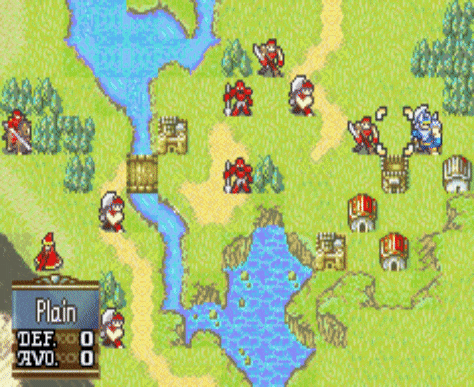
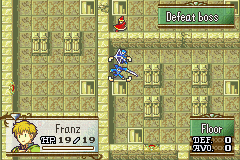
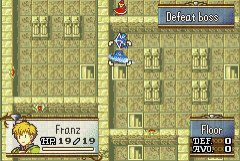
 It probably wouldn’t be too hard to port to FE7. It would probably just be a matter of changing a few offsets of some hooks and other things’ offsets. I could do it if there’s enough demand.
It probably wouldn’t be too hard to port to FE7. It would probably just be a matter of changing a few offsets of some hooks and other things’ offsets. I could do it if there’s enough demand.
 ).
). )
) That’s pretty dumb, so I made a version that is not hardcoded and is
That’s pretty dumb, so I made a version that is not hardcoded and is