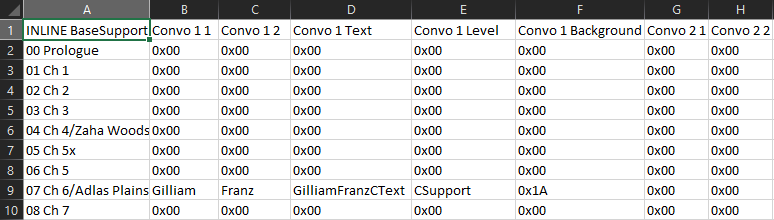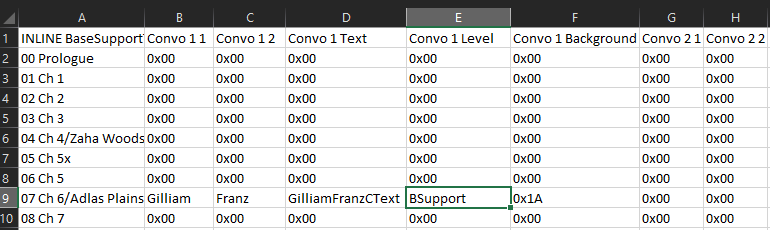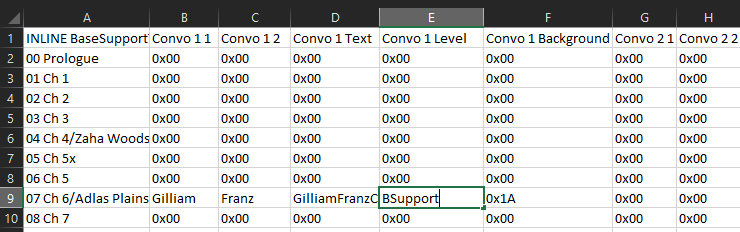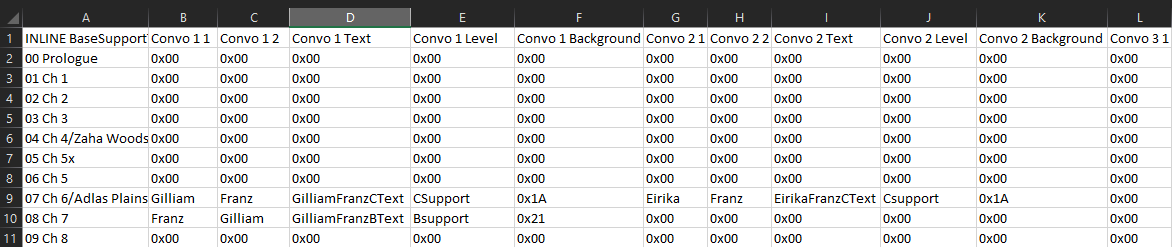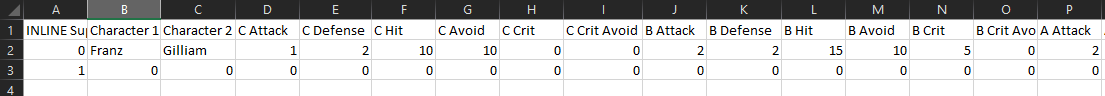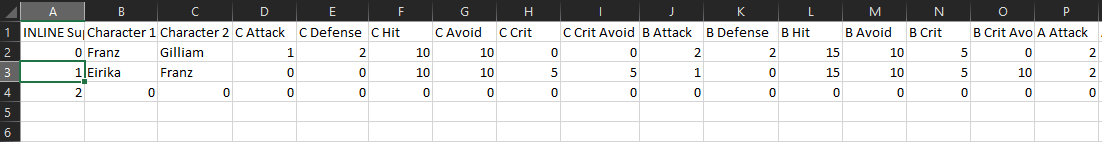This is undoubtedly my biggest undertaking so far. I am proud to present…
Support Rework
What will this do for you? There are numerous features while being user-friendly.
- Complete overhaul of the vanilla support data storage system. Instead of growths over time, the user has full control of when to increase supports.
- Unlimited number of potential support partners. Although you may only have 5 support partners at a time, the number of potential partners is fully defined by the user. There is also no limit to the number of A supports you can have.
- Support bonuses are no longer determined by affinity. The user can define every single stat bonus for every support level for every support partnership. This is a simple CSV.
- Support conversations like talk conversations are available for use. Just like a talk conversation in CharacterBasedEvents, the user may define support conversations to occur in specific chapters with simple macros.
- Base supports! The prep screen support viewer has been completely changed to user-defined base support conversations for that chapter. These are easy to define through a CSV.
- Easy to use event macros that can alter support data between two characters.
In short, this system changes support growth over time to a system where the user defines when support growths occur through event commands, support (talk) conversations in CharacterBasedEvents, or base support conversations.
Support bonuses are defined by defined bonuses per level per unit pairing instead of by affinity.
Screenshots and gifs
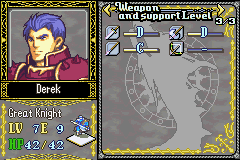
Example of a chapter support convo adding a C support.
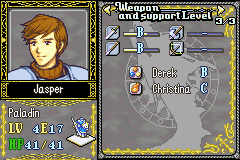
Example of support bonuses affecting battle stats (look at MMB stats).

Example of use of SetSupport to silently add support data. Walter is added to the party, and his supports are added like so oof camera error lol:
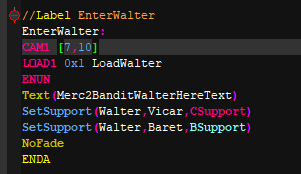
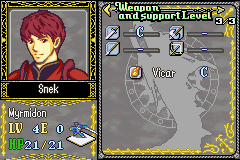
Example of the base support system.
How to: Have unit relations without meddling in all of that vanilla nonsense.
Installation is actually not that difficult. As always, download the entire “SupportRework” folder from my Dropbox, and #include SupportRework/SupportRework.event. Next, implement both CSVs (“Base Support Table.csv” and “Support Rework Bonus Table.csv”) in your buildfile.
If when you assemble with EA that you’re getting errors with shit like ‘BSupport is not defined’ in your CSVs, you can include “SupportRework/Support Definitions.event” externally early in your buildfile. This only contains those event macro and other definitions.
Lastly for installation, this requires 8 free text IDs. (Assuming you have text installed first, which you should), include this to your text buildfile anywhere.
## BaseSupportTextID1
[X]
## BaseSupportTextID2
[X]
## BaseSupportTextID3
[X]
## BaseSupportTextID4
[X]
## BaseSupportTextID5
[X]
## BaseSupportTextID6
[X]
## BaseSupportTextID7
[X]
## BaseSupportTextID8
[X]If you do not define these, the installer will automatically use text IDs 0x2D through 0x34. (I don’t think these are used in the base skill system installer, and these seem to be unused.)
Now here's how you use the Base Support Table.
This table is used to define when base convos occur, what characters they’re between, what level they increase to, what text ID they use, and what CG they use.
The table is indexed by chapter ID, and there is a maximum of 8 base support convos per chapter.
Oh god that’s a lot of
0x00s. All the 0x00s mean is that there’s no conversation defined there.Let’s say that we want to add a base support conversation between Gilliam and Franz in chapter 6…
That’s all you need to do for a conversation.
Whether this conversation will appear depends on Franz’s and Gilliam’s current support level. This conversation will only appear if they do not have a support because units are only eligible for C supports if they do not currently have a support.
Likewise, this B support will only be available if Franz and Gilliam currently have a C support.
Adding more conversations is easy.
The Support Rework Bonus Table is straightforward.
This table defines exactly what bonuses each unit pair gets for each level. I think this one is pretty self-explanatory.
This table is not indexed. My functions loop through each entry of this until it hits the terminator, trying to find a unit pair. If you want a support pair to have bonuses, you must add them to this table! Otherwise, they will get 0 bonuses.
In this example, Franz and Gilliam will get 1 attack, 2 defense, 10 hit, etc. with a C support, 2 attack, 2 defense, 15 hit, etc. with a B support, and so on.
Add as many entries as you want, as long as you end the list with the terminator.
Support talk events are much like regular CHAR macros..
That kind of says it all. You have two macros at your disposal here…
SupportConvo(Level,Character1,Character2,Text)
SupportEvent(Level,Character1,Character2,EventPointer)The first macro is for a default chapter support convo. Just define the level, characters, and text ID to show.
The second macro allows for spooky event shenanigans. This is the same as the first, except instead of just showing the text, it plays the event you define with EventPointer. Use this if you want to do anything special like special music, giving an item, etc.
Here’s an example:
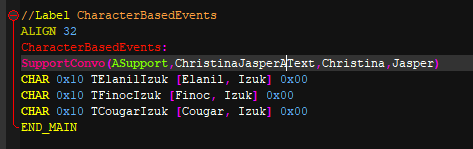
This conversation is an A support between Forrest and Christina that will play the text ChristinaForrestAText.
Just like base supports, this conversation would only appear in the unit menu if Forrest and Christina have a B support before the conversation. (See base support section.)
Event macros give the user total control over units' support data.
The user has the following weapons of mass destruction at their disposal:
AddSupport(Character1,Character2)
AddSupportNoPopup(Character1,Character2)
IncreaseSupport(Character1,Character2)
IncreaseSupportNoPopup(Character1,Character2)
SetSupport(Character1,Character2,Level)
ClearSupport(Character1,Character2)AddSupport simply creates a new C support between two characters. A support will NOT be added if there are already 5 supports or if these two characters already have a support. By default, a popup will appear notifying the player: Support level increased to C.
AddSupportNoPopup does the exact same thing without the popup.
IncreaseSupport simply increases a support to the next level. Nothing happens if the support is already at A level. If no support exists, a C support will be added.
IncreaseSupportNoPopup does the same thing with no popup.
SetSupport is the main way to silently set support levels. It simply sets a support level to the defined level. There is no popup. If there is no support between these units, a support will be added at this level, granted that neither already has 5 supports. This is the macro to use if you want to spawn units in who innately have supports (like Pent and Louise).
ClearSupport simply removes the support entirely between these two units. This makes room for another to take its place. There is no popup.
All of these can easily be used to alter support data within events. Remember that enemies and NPCs cannot have supports! do not try to give supports to NPCs or enemies. Protagonists only!
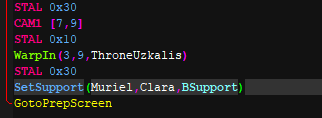
This is used to silently set an innate B support between Muriel and Clara. Muriel had just spawned at the beginning of this chapter.
There’s also a hidden feature that I doubt anyone other than LoA will make use of, but I may as well leave it in. Anywhere you define a character to gain a support, be affected by support data, etc. as 0xFF, my functions will assume that this means the first character struct. This is necessary for LoA because the tactician character actually has 20ish character slots, but they will always occupy the first character struct. This allows us to easily define supports for Tact.
Whew. I think that’s all you need to know. This does not conflict with the skill system, which is actually astounding to me.
This has been extensively tested, but there are many moving parts to this. Please reach out to me with any issues you may find.
Thank you to everyone for your support throughout my time in the community  , and I hope to have something else released soon
, and I hope to have something else released soon .
.