Debug Character Viewer
How’s a QoL debug ASM C hack sound today?
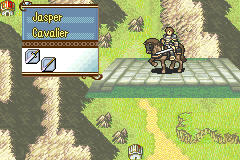
Loop through character IDs, viewing their default classes and potential classes from the promotion branch table! Also includes the option to try to read from the triple promotion hack list. This is intended to make debugging animations and palettes a whole lot easier.
Down press increments the character ID, and up press decrements. (There’s an optional MaxCharacterID definition to prevent reading bad character data.)
Right press first loops through usable weapon animations (including the unarmed animation), then tries to read other potential classes.
B press ends the viewer. (I know that there’s weirdness with the active unit upon return, but don’t- don’t worry 'bout it.)
This is what I added to my unit menu:
MenuCommand(ClassDisplayNameText, 0, GreenText, 0x4F449, ClassDisplayUMEffect)Get the hack from the link in the OP. Just add your unit menu entry and #include ClassDisplay.event. I’ve had a weird things happen with the platform not sliding in on VBA, but it seems to work fine on mGBA for me.
EDIT: Oops mixed up MaxClassID with MaxCharacterID. Definition has been changed to be MaxCharacterID as it should be since we’re iterating through characters. Sorry about that.
Have a good day!