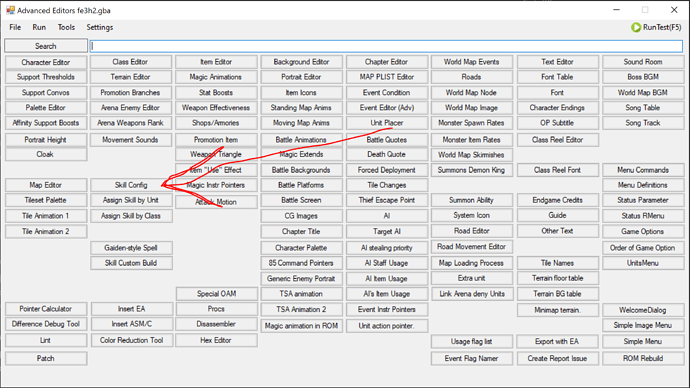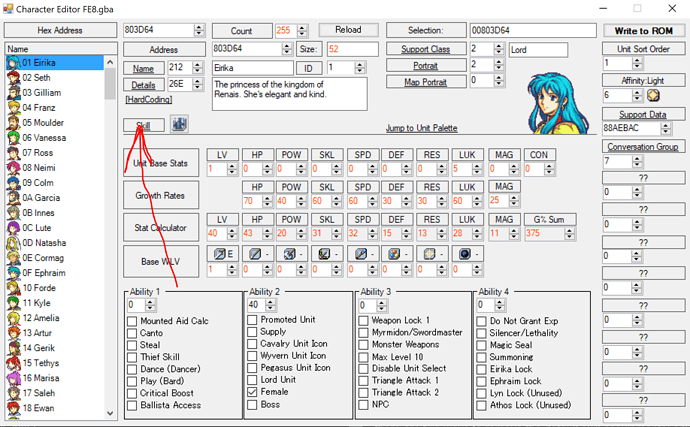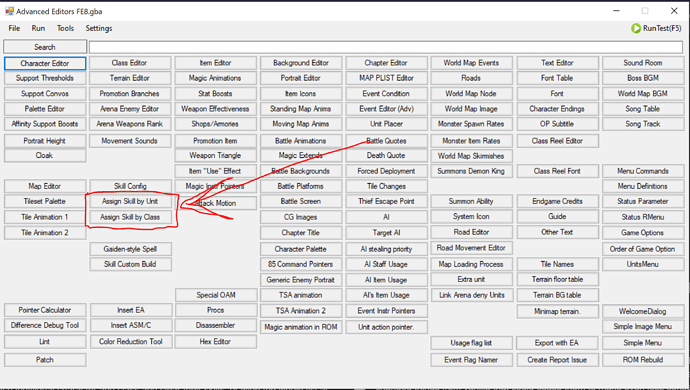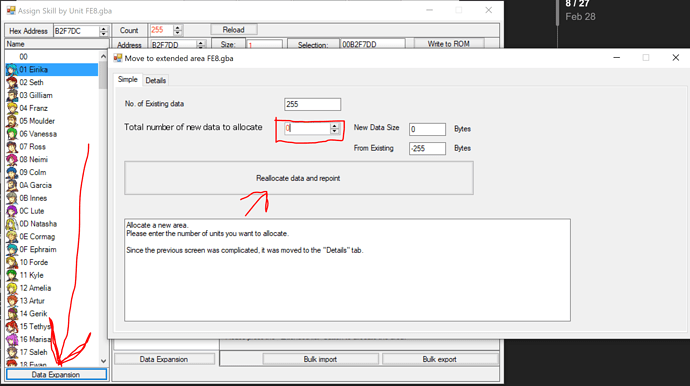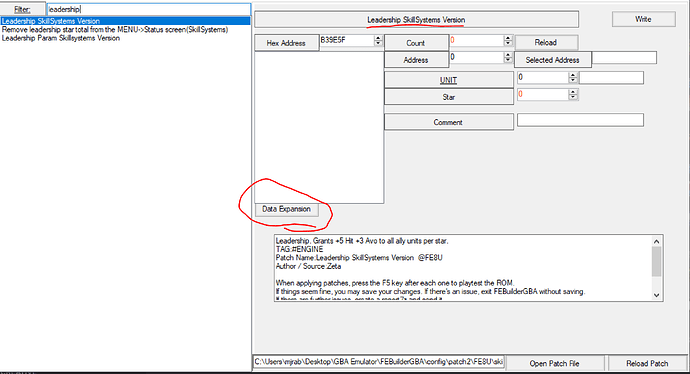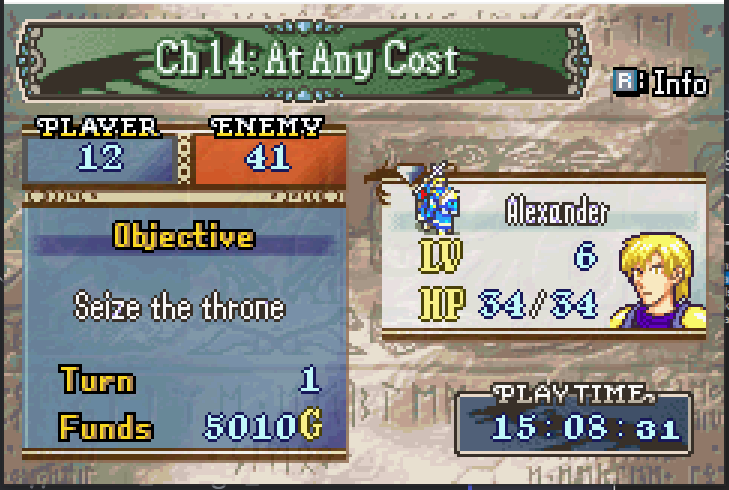How do I install the SkillSystem?
Go to Advanced Editors and click Skill Config. Builder will prompt you to install the newest version of Builder Default SkillSys.
I want this feature of the SkillSystem, but don’t want skills. Can I just install that feature by itself?
Well, you can always just install SkillSys, then remove all the character and class skills. It comes with a lot of useful features besides skills. But if you really don’t want SkillSys, a lot of its other features are available standalone if you search the patches list. The notable exception is Strength/Magic Split. Growth Display is also not available as a standalone Builder patch, but it can be installed standalone with Insert EA using the files here: Teq's Minor Assembly Shenanigans - #13 by Tequila
How do I remove all the default skills? I want the other SkillSys features but not skills, how do I disable skills entirely?
The default installation of SkillSys in Builder will automatically assign skills to every unit and every class. For what I hope would be obvious reasons, DO NOT JUST USE THESE AS IS, even for the vanilla game they’re not really tested or balanced or anything, and you’ve probably changed things from vanilla that could cuase them to make even less sense. Whether you want a blank slate to start from or you’re just installing SkillSys for the QoL and don’t want skills at all, there are two ways to remove the default skill assignments: either go through each individual character and class and clear their skills, or wipe the whole list at once. Here’s how to do the latter:
WARNING: This will also wipe core skills like Canto. Be sure to re-add them after doing this.
In the character or class editor, click “skill” to get to the skill assignment editor. You can also get there from “assign skill by unit” and “assign skill by class” in the Advanced Editors.
At the bottom of the list of units/classes, click “Data Expansion”. Set the amount of new data to allocate to 0 and press “reallocate data and repoint” to erase the list. Immediately after, click “Data Expansion” again and expand it back to what it used to be to restore the list, now with no skills in it. Make sure to do this for both characters and classes if you want to remove all skills, and make sure you re-expand back to the original length to avoid potential errors.
Woah, default SkillSys adds a bunch of other things I wasn’t expecting. How do I turn them off?
SkillSys comes with a lot of useful stuff, but the default installation also includes a bunch of extra things you may not want. Here’s how to disable some of them:
Flashy Mode (killing blow on bosses is always animated as a crit even when crit rate is 0)
Apply this patch:
Patch Name:RemoveFlashyMode(SkillSystems)
Anima Triangle (adds an additional weapon triangle between Fire, Thunder, and Wind magic)
Search “anima triangle” in the patches list to find these three editors, and in all of them, click Data Expansion and resize the list to 0.
Patch Name:AnimaTriangle_FireList SkillSystem Version
Patch Name:AnimaTriangle_ThunderList SkillSystem Version
Patch Name:AnimaTriangle_WindList SkillSystem Version
Leadership Stars (the mechanic from FE4/FE5)
Find this editor in the Patches list. Click Data Expansion and resize the list to 0.
Patch Name:Leadership SkillSystems Version
Additionally, the default configuration may have player and enemy leadership star totals display on the battle status screen instead of player and enemy unit counts. Apply this patch to return to the vanilla behavior:
Patch Name:Remove leadership star total from the MENU->Status screen(SkillSystems)
(This screen. More recent SkillSys versions may already have removed stars from displaying here in the default.)
Now, you will still see the row for leadership stars on the unit stats screen. Removing that requires a custom re-installation of ModularStatScreen, which must be configured outside of FEBuilder.
Reaver Split (reverse and double weapon triangle are now two separate item properties)
Not really a thing to remove, but depending on your SkillSys version your Reaver weapons may no longer double the weapon triangle unless you also check the new “DoubleWeaponTriangle” box in the Item Editor in addition to the “Reaver Effect” checkbox. “Reaver Effect” now only reverses the triangle, it doesn’t double it.
Pop-Up Damage Numbers in Battle Anims
Enable Global Flag 0xEE in your first chapter’s Chapter Start Event. As long as that flag is on, the damage popup is disabled and won’t appear, and as a Global Flag, it will remain on for the rest of the playthrough until you turn it off. (If you have in-progress save files, you can also stick the “turn on flag 0xEE” in other chapter start events as well, nothing bad happens if you turn on a flag that’s already on.)
Strength/Magic Split (strength and magic separated into two different stats)
Now, I personally can’t understand why people wouldn’t want this. If you don’t have hybrid units, you can just set their other stat to 0 base/0 growth, and if you do have hybrid units, having two separate stats to work with gives you way more design space to work with for differentiating them. But if you want to disable Str/Mag Split, you will need to run a SkillSys Custom Build and disable the Str/Mag Split setting in the config file.