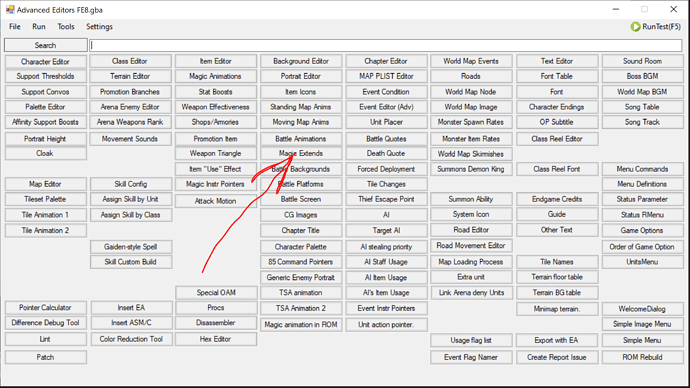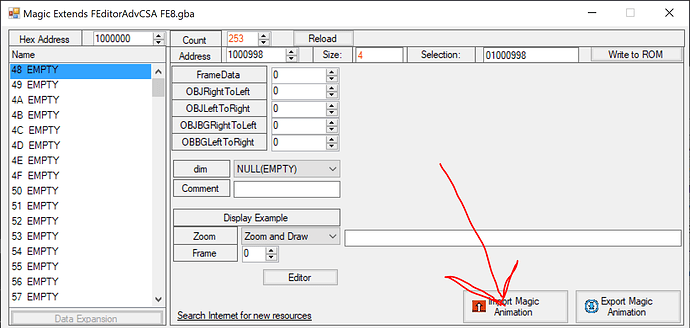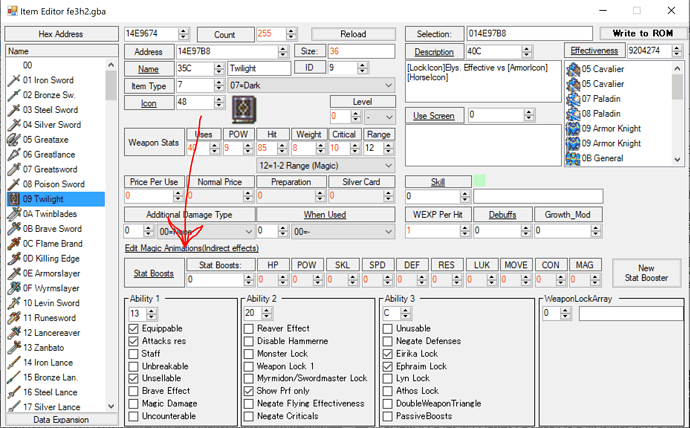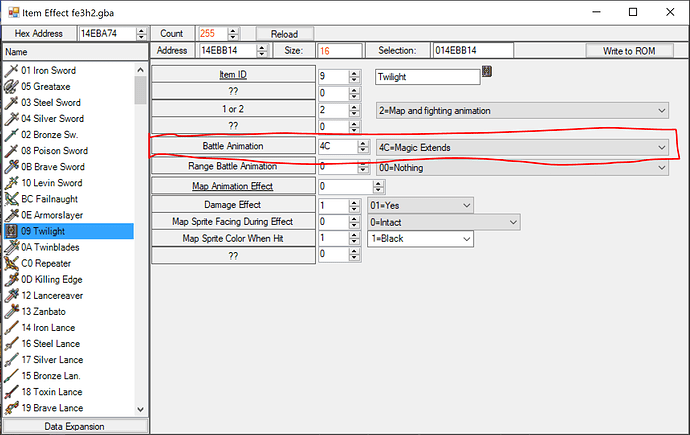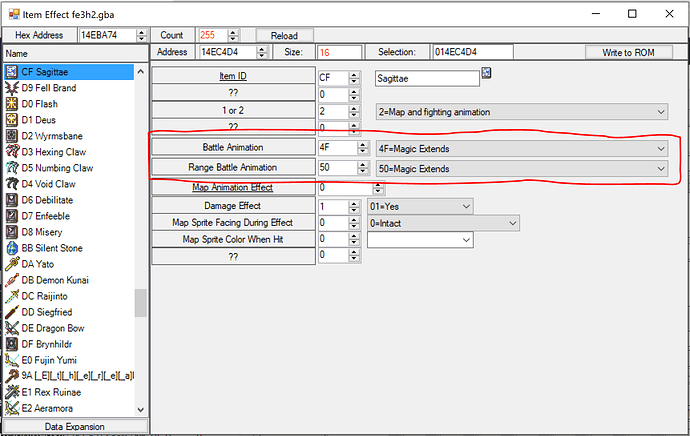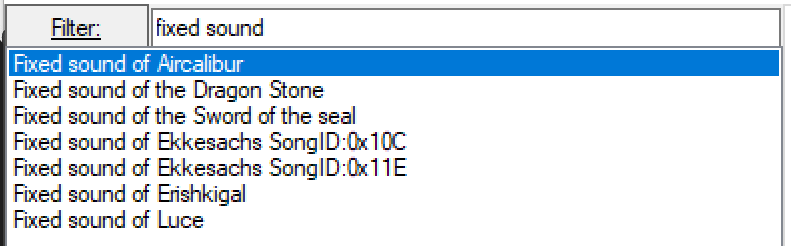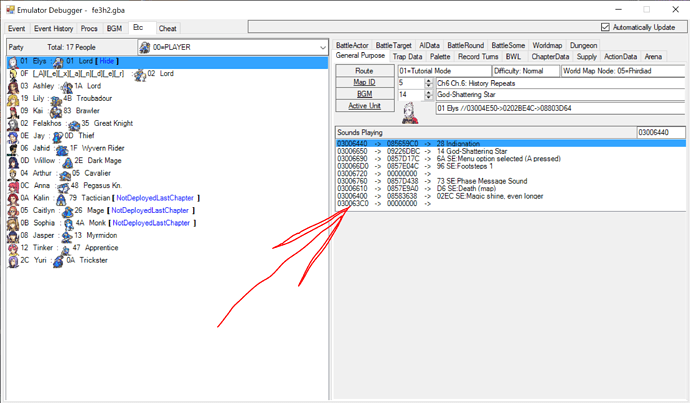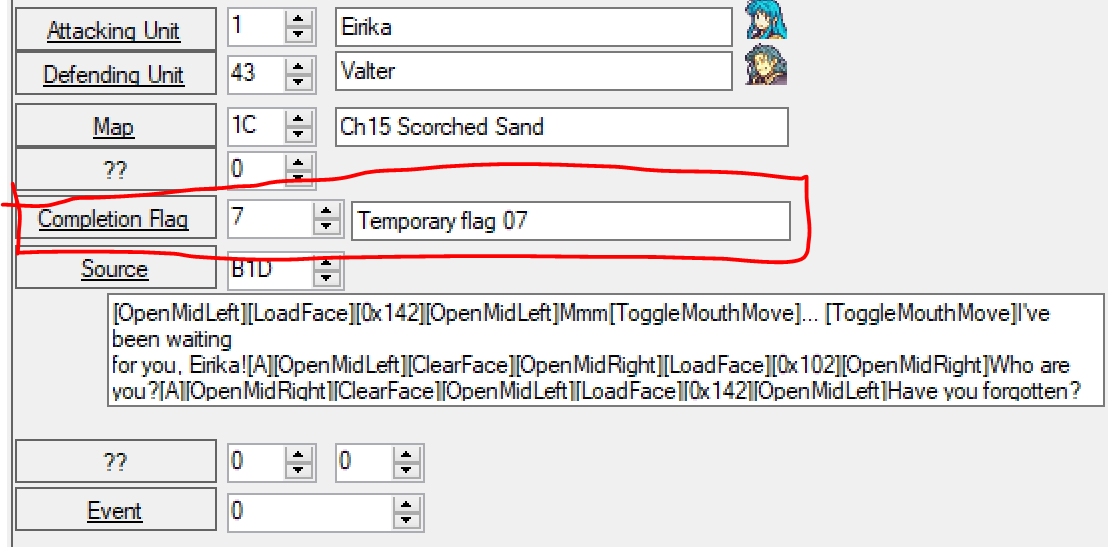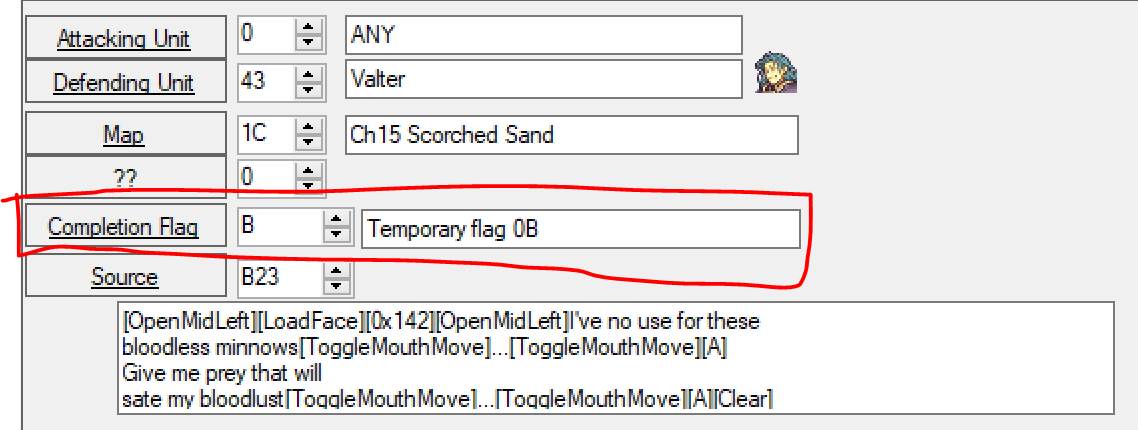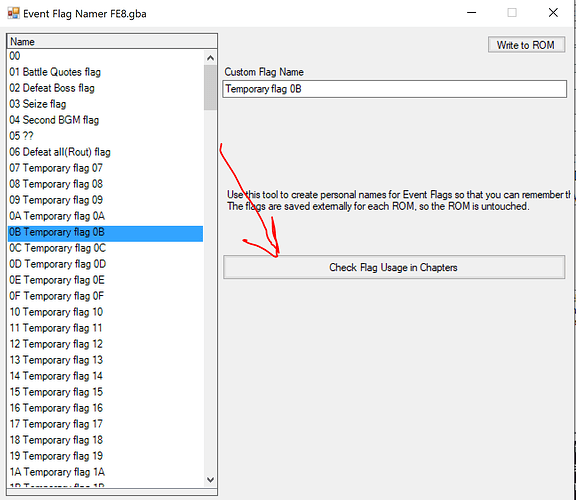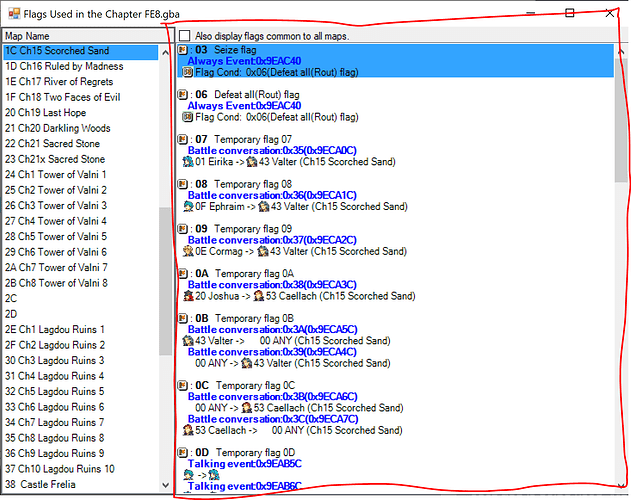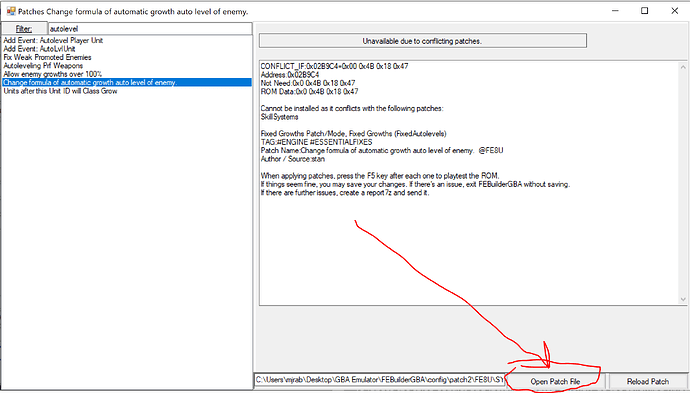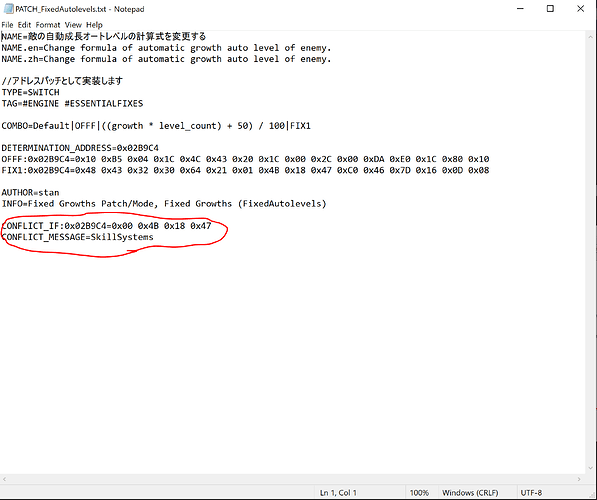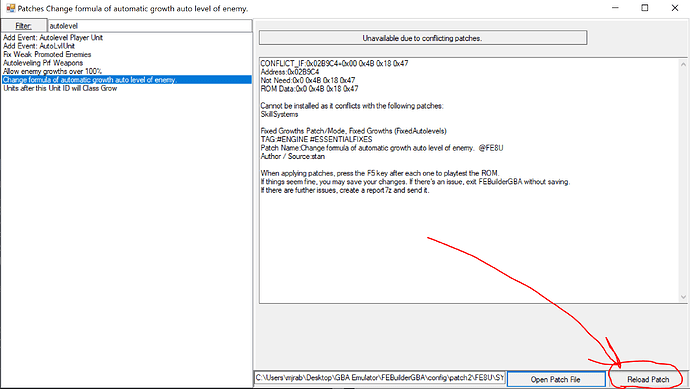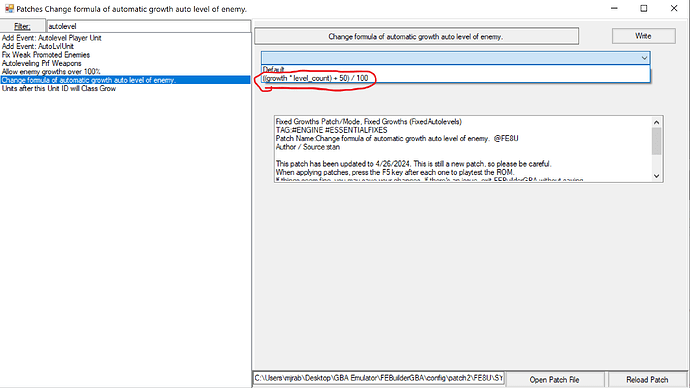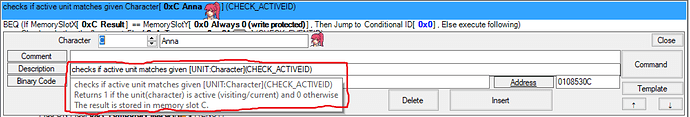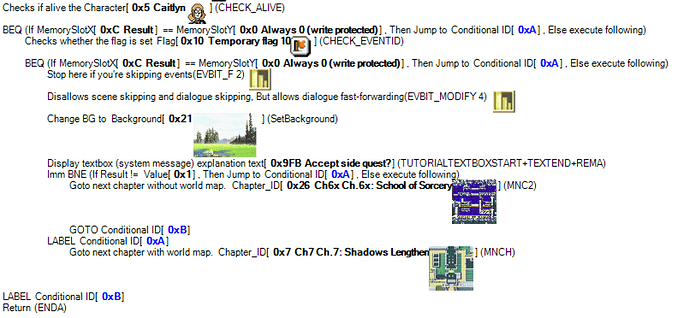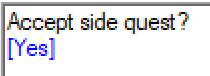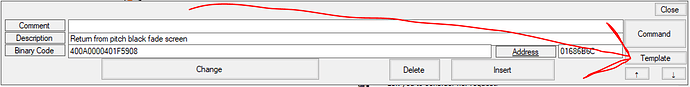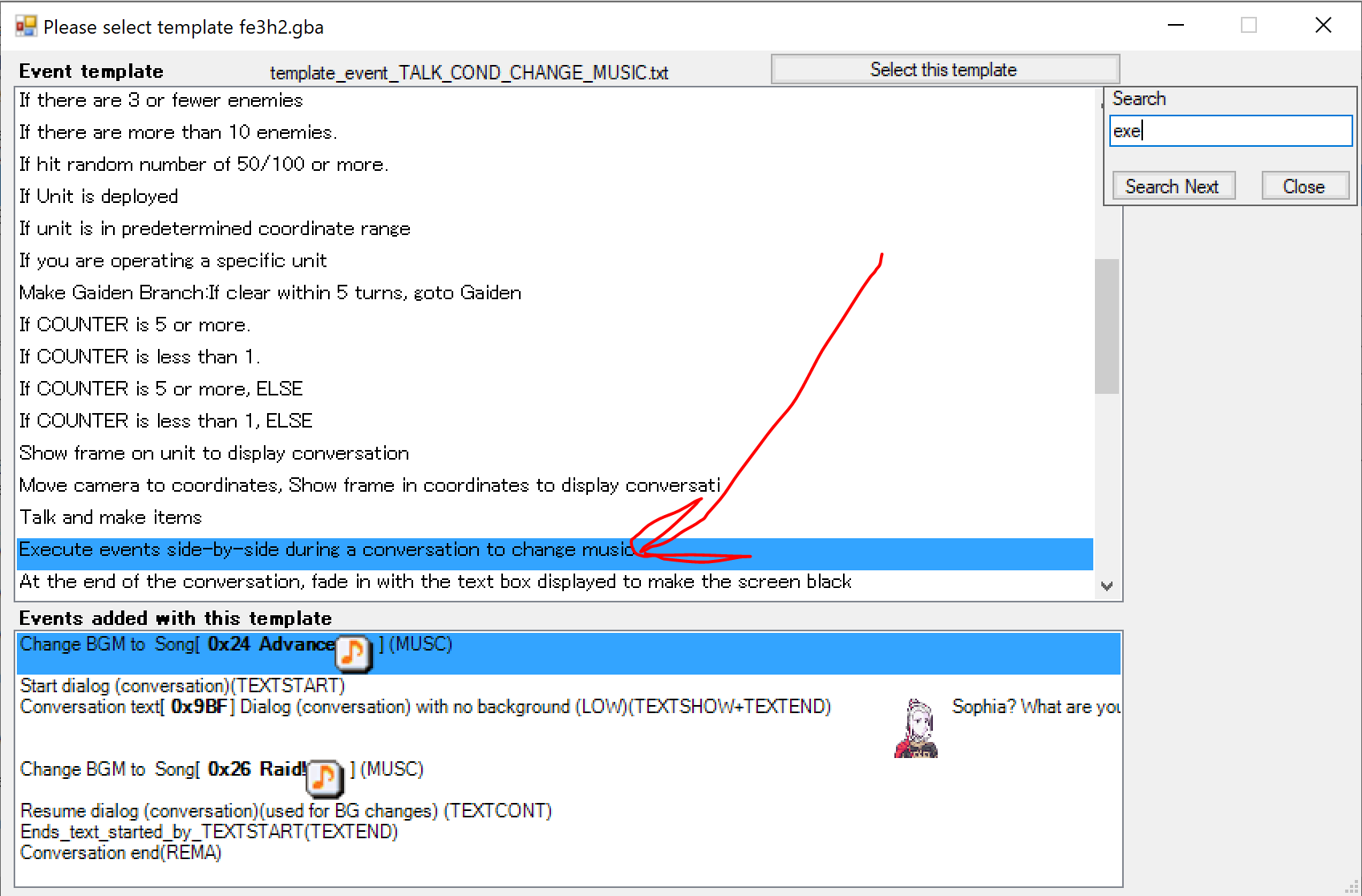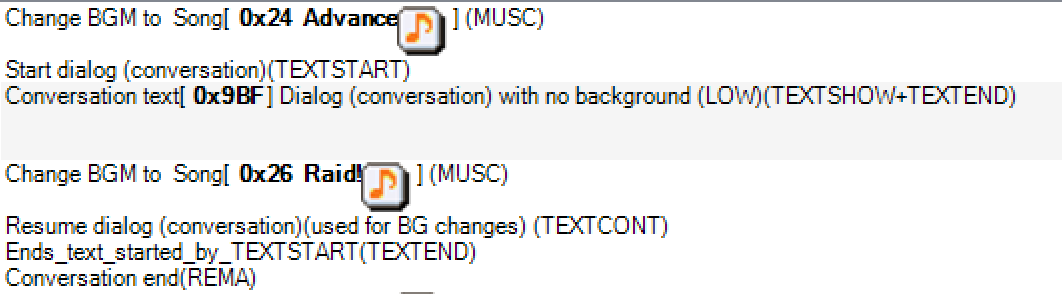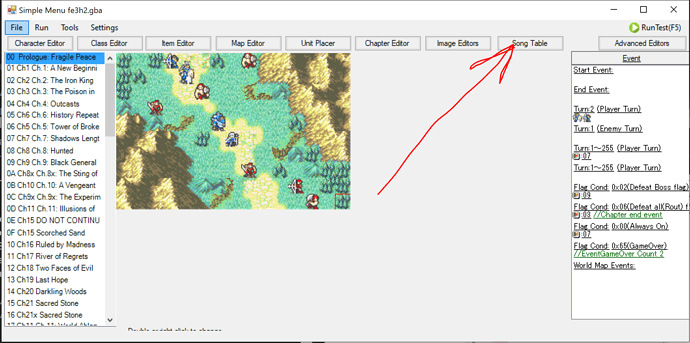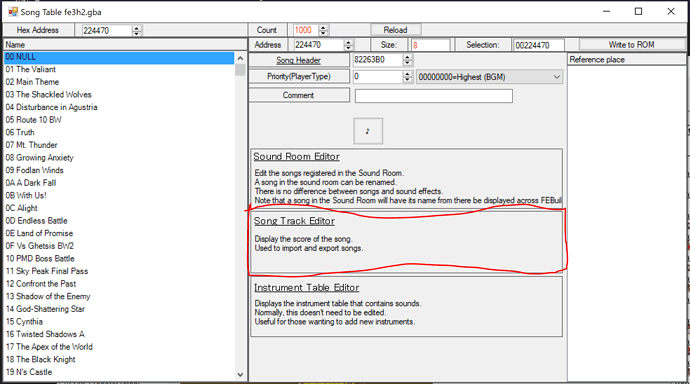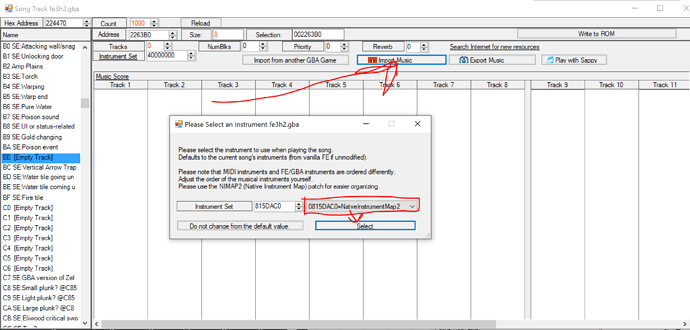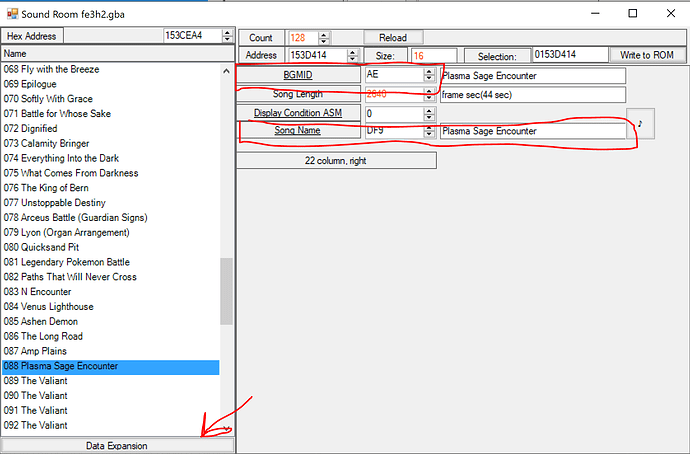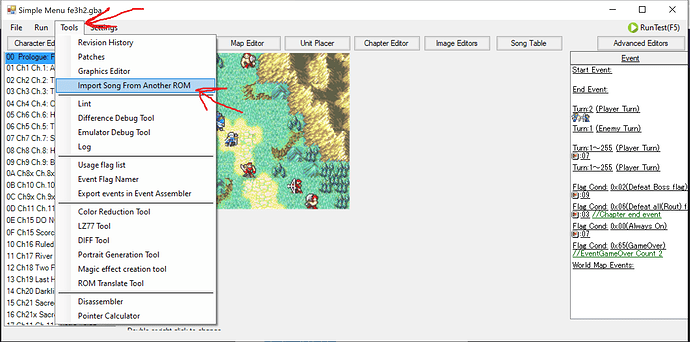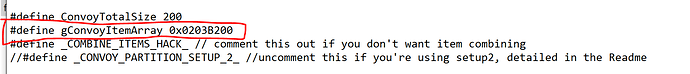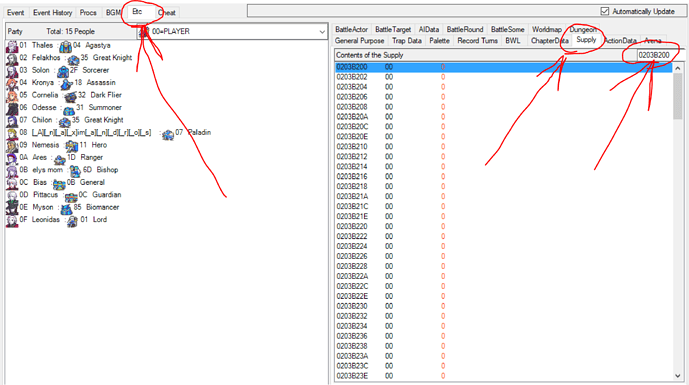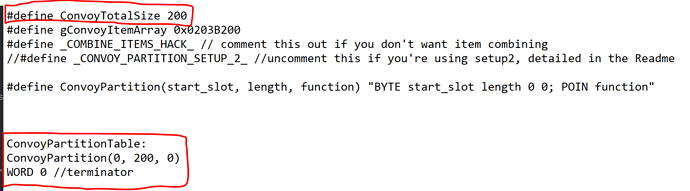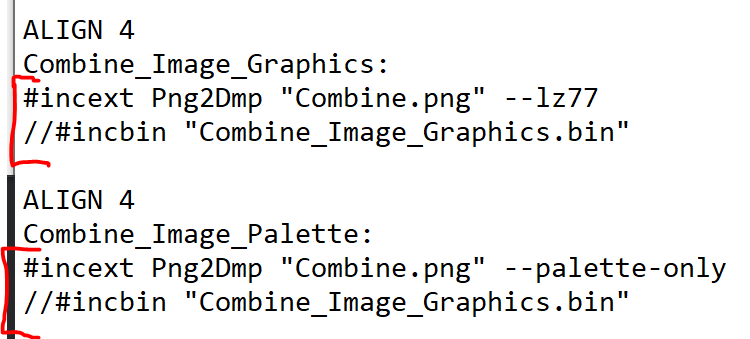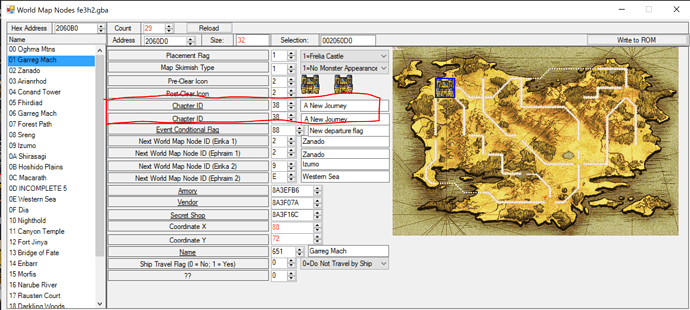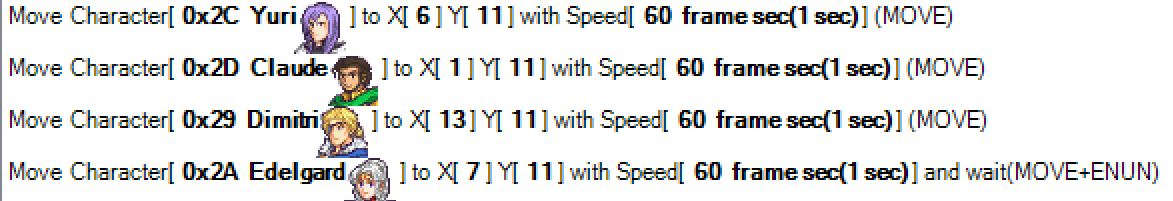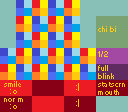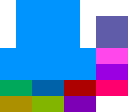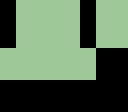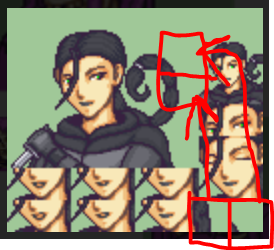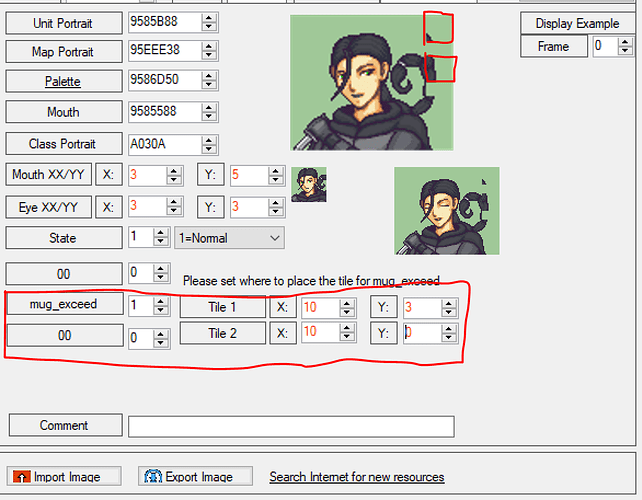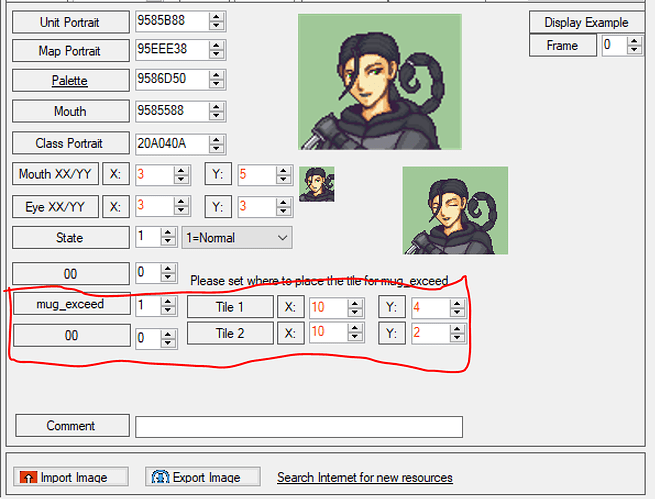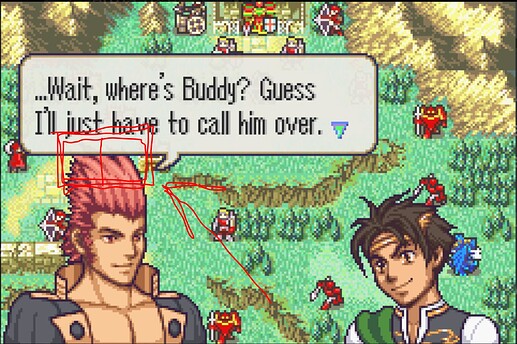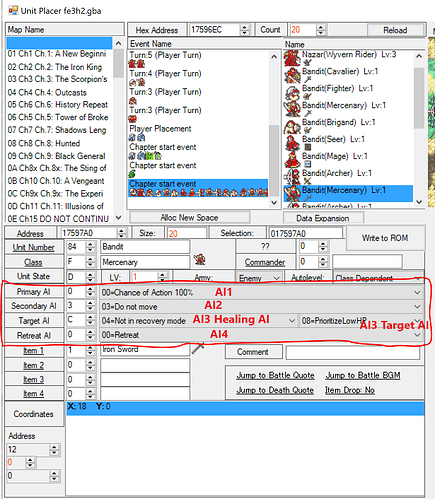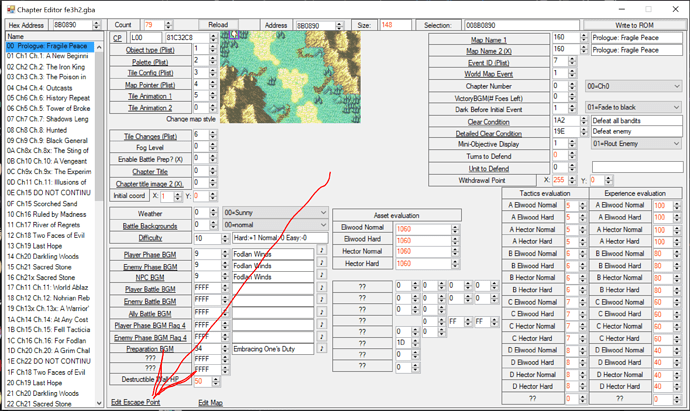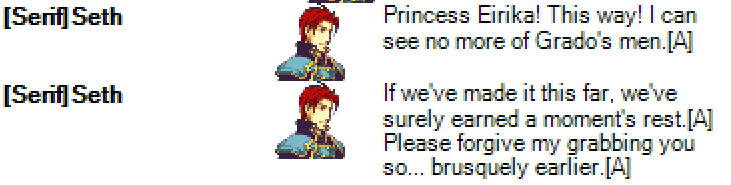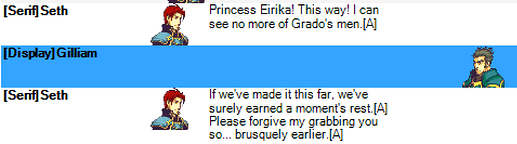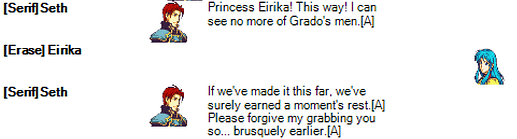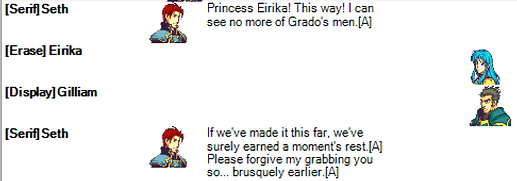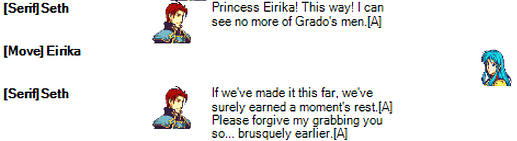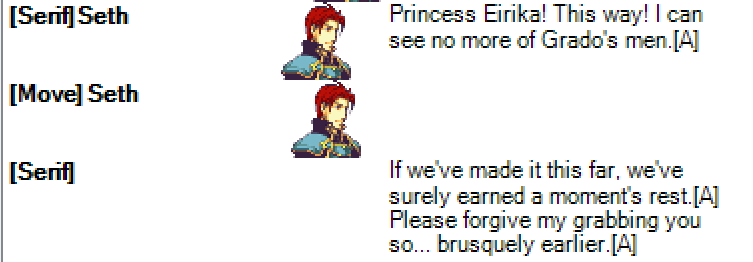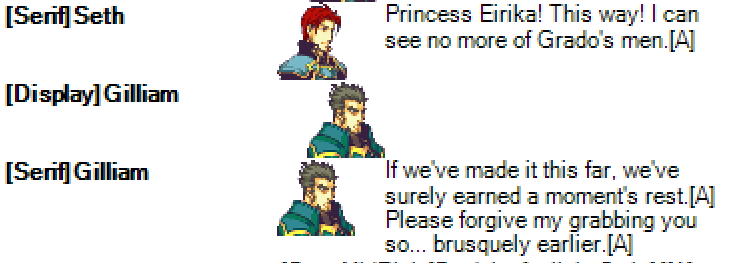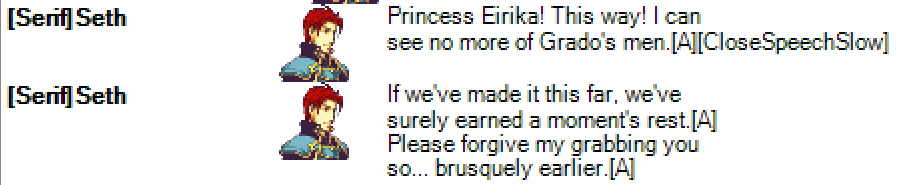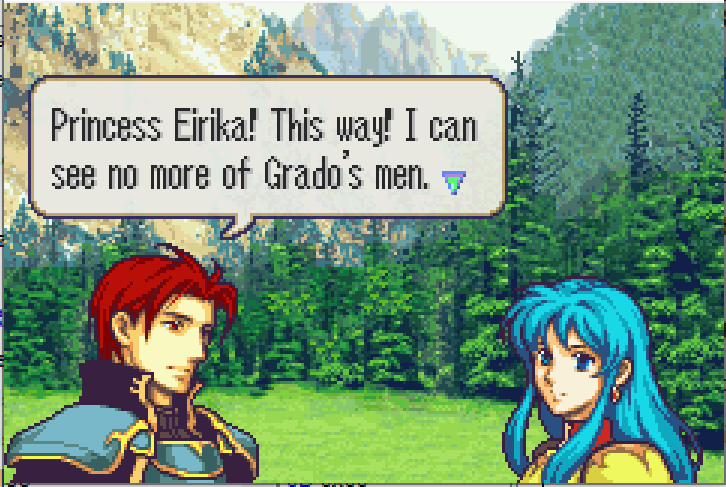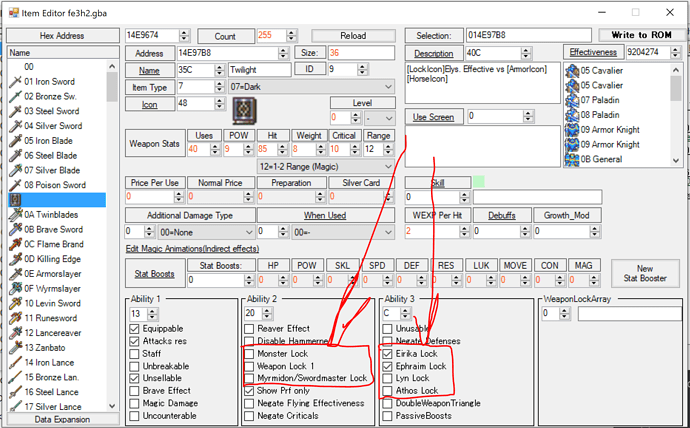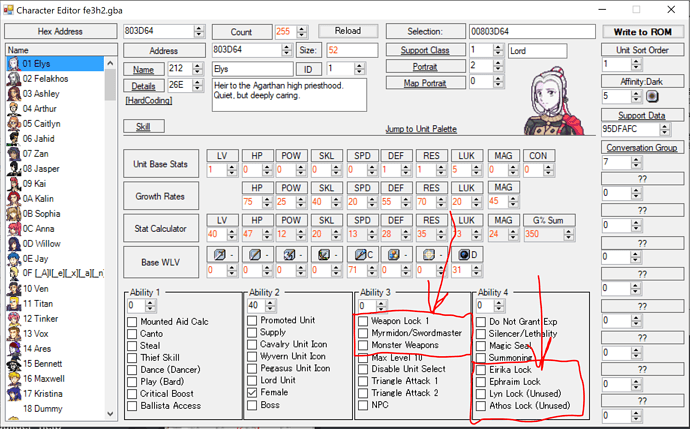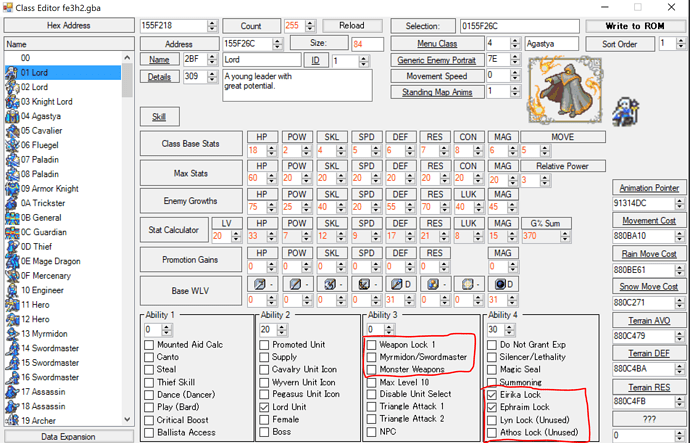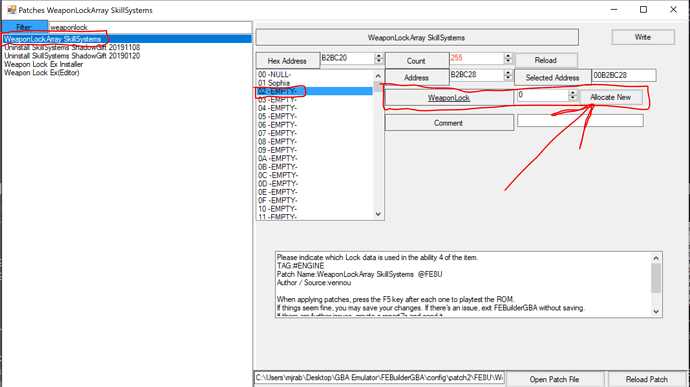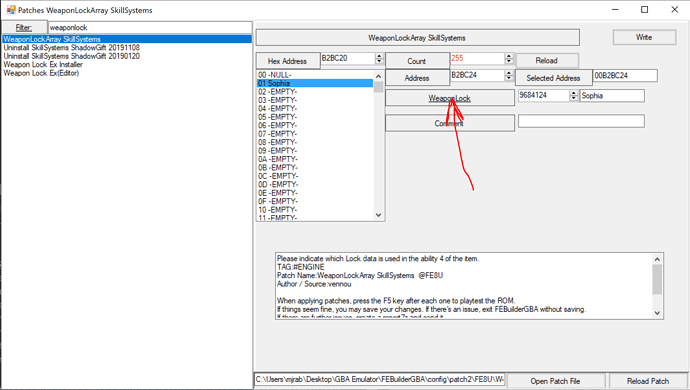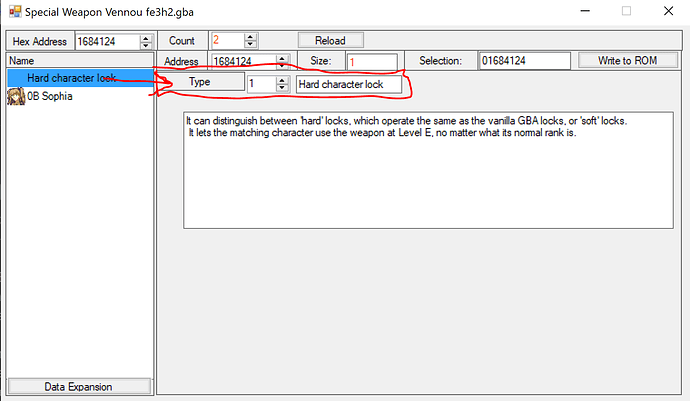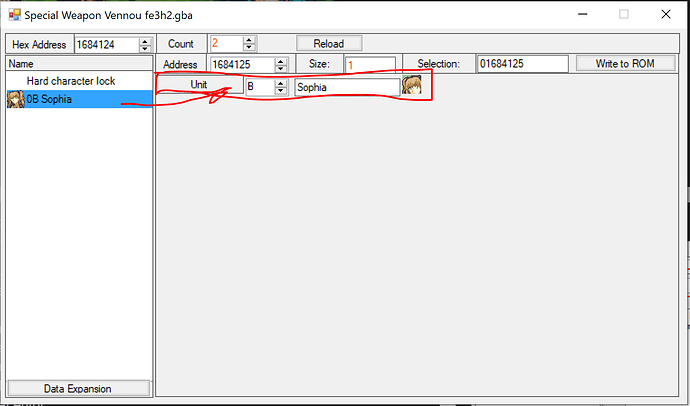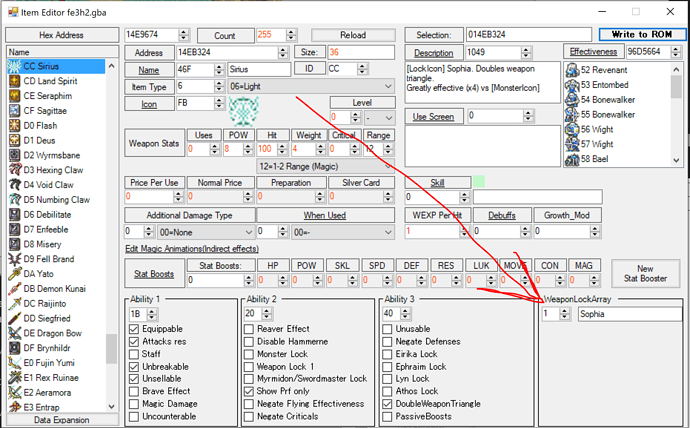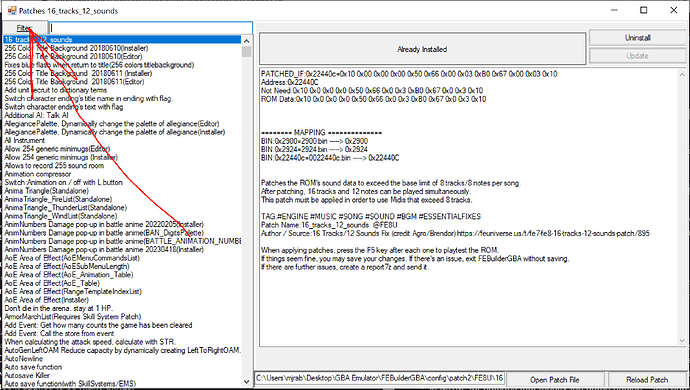How do I download and insert a spell animation from the repo?
To insert a spell animation from the repo:
Download the files off the repo. You need the entire folder for the animation you want, since you need the script and each of the frames. Unfortunately there’s no nice download link set up like there is for battle anims, but you can download selected folders with the GitZip browser extension. For more information, see here (under “Advanced User”).
In Builder, go to “Magic Extends” under advanced editors. It’ll prompt you to install one of the two versions of the Custom Spell Animations patch. One’s older, one’s newer, the newer one’s supposed to be generally better but has issues with some specific anims. Choose one to install.
Once the patch is installed, you should be able to click “Magic Extends” to go to the custom spell anims menu. Expand the list as prompted to make space, then choose an empty slot and click “Import Animation”. Select the .txt script file from the downloaded animation folder.
From the item editor, you can get to the “indirect effects” magic/ranged/projectile anim per item editor, in which you can now set it to use the new anim.
This spell anim I want to use has different versions for melee and ranged distance, how do I set that up?
Some anims have separate versions for melee vs ranged distance. If you want it to use the appropriate version at the appropriate distance, you’ll need to install the “melee/ranged spell loader” patch:
Patch Name:Melee/Ranged Different - Spell Loader @FE8U
Author / Source:kao [FE8U][FE7U]Spell Loader
This patch adds the option to the projectile anims menu to define different anims to use for melee or ranged. If you don’t set a different ranged anim, it will use the melee anim at range, so you don’t need to worry about changing everything that already exists.
The spell anim I’m using is missing sound effects, how do I fix that? How do I fix the existing Aircalibur anim in the ROM to not break the music?
FE8 does not have every spell anim sound effect from the other GBAFE games, just like those games don’t have every sound effect that’s in FE8. Some anims in the repo use FE6 or FE7 sound effects, as does the otherwise-fully-functional FE6 Aircalibur anim that exists in FE8’s data. As these animations expect sound effects that aren’t there, playing them will cause the battle music to break, as the game tries to play a nonexistent sound. (FEBuilder will usually pop up an error warning on the main menu if you have a custom spell anim trying to use a missing sound effect.)
If you know the song IDs the game expects those sound effects to be at and where they are in the original games, you can import themwith the “import music from other ROM” tool, but that’s tricky to track down the right locations of, and uses up more memory space. The easier fix is to search the Patches list for “fix sound” and apply all the “fixed sound of ___” patches that come up, which reuse close enough sound effects from FE8 in place of the missing ones (ex. using Excalibur sounds for Aircalibur.) – much more space-efficient, and much easier to do.
If you really want to use the original sound effects instead, you can track it down in the source ROM using Builder’s Debugger. In the etc tab, you can find a display of currently-playing music and sound effects, so if you trigger the sound effect in-game with the debugger open, you can check its ID.