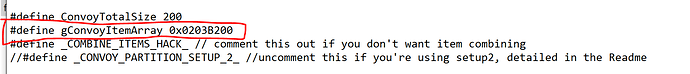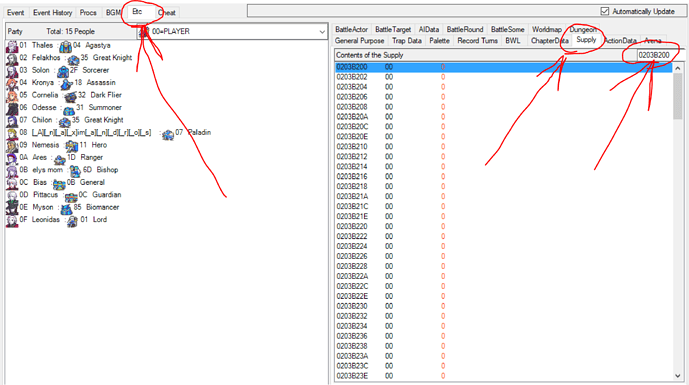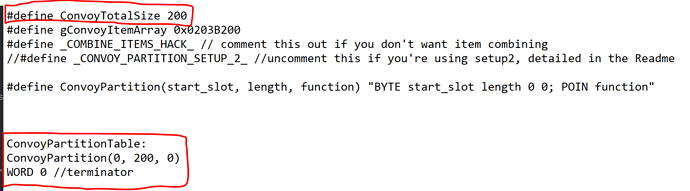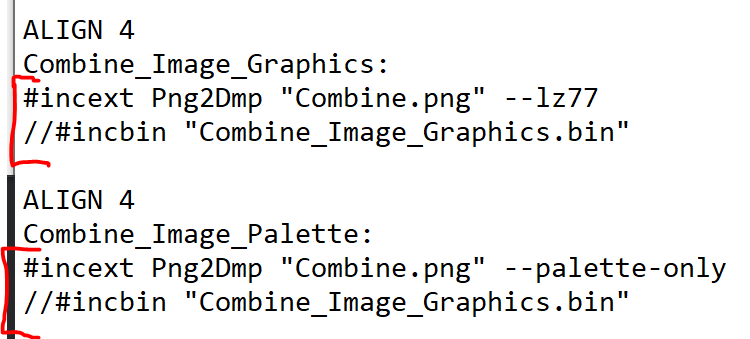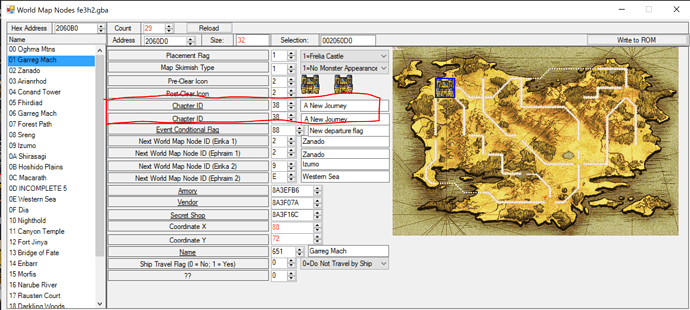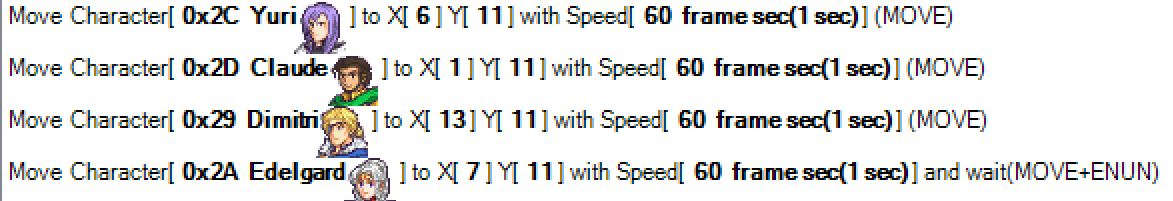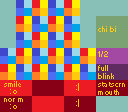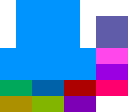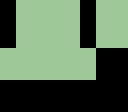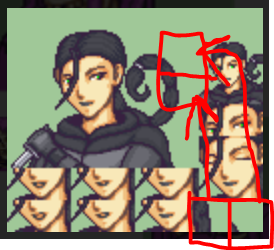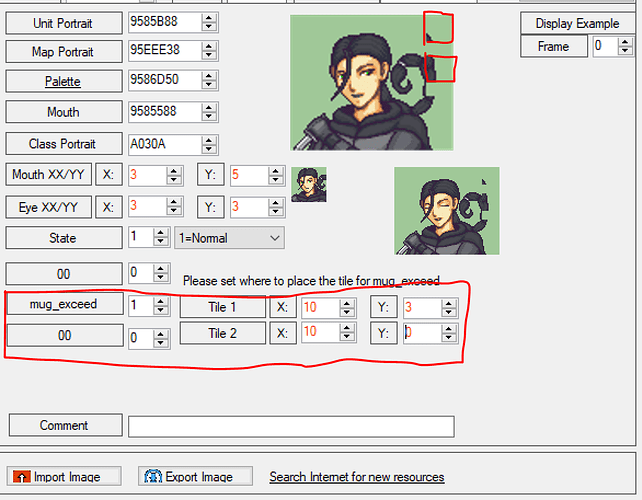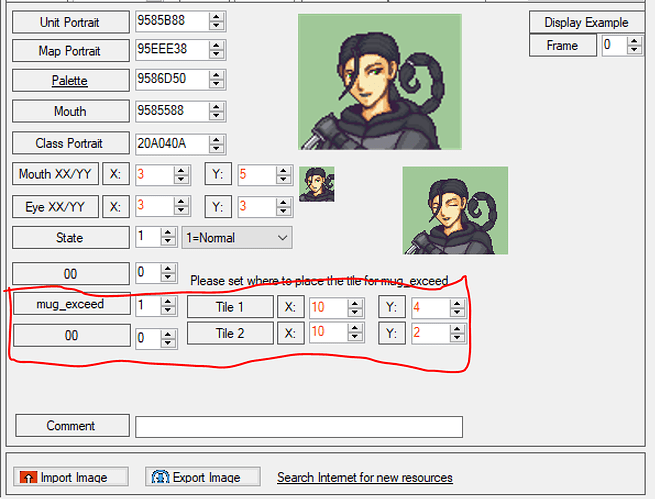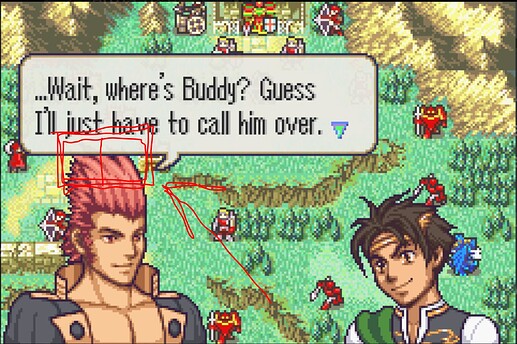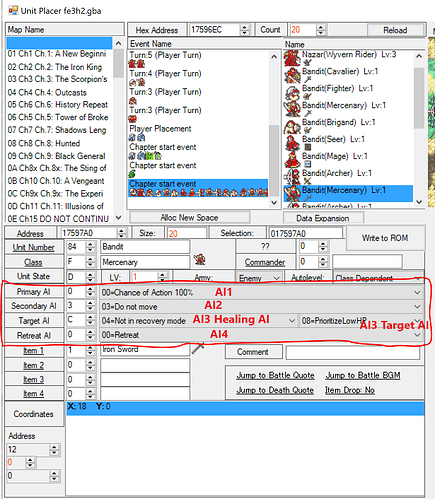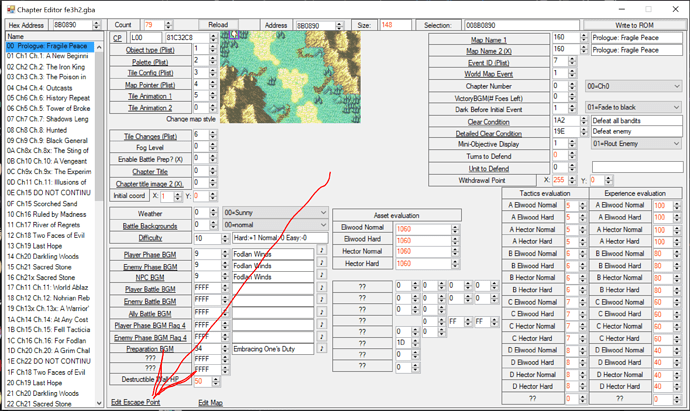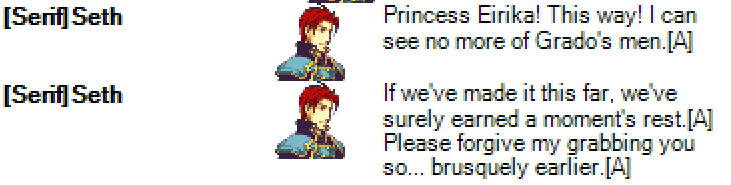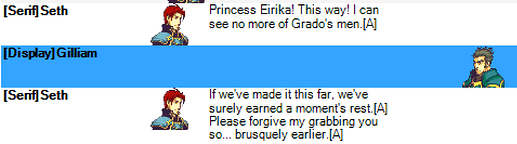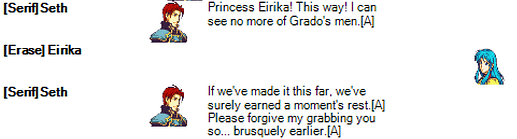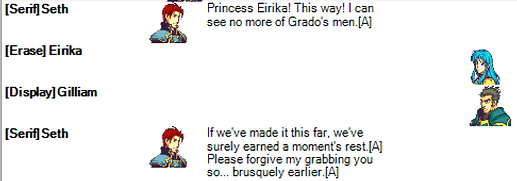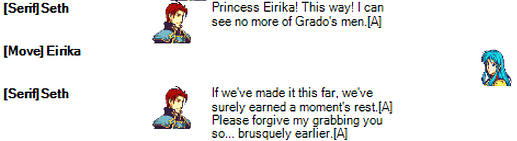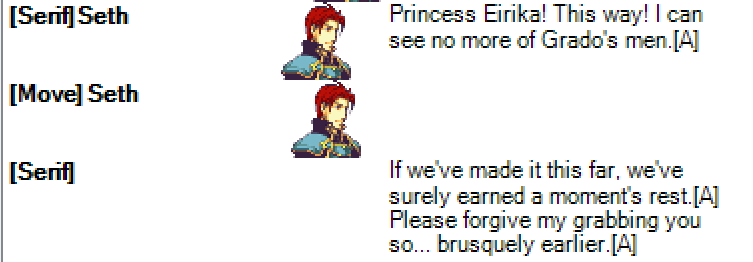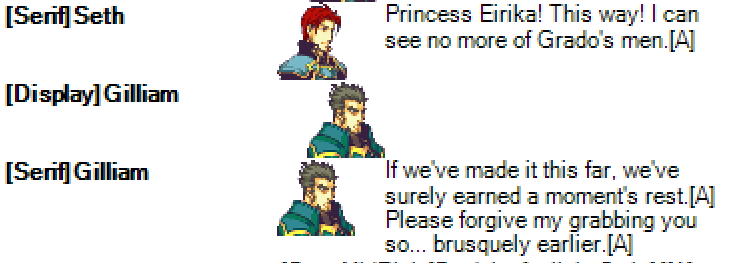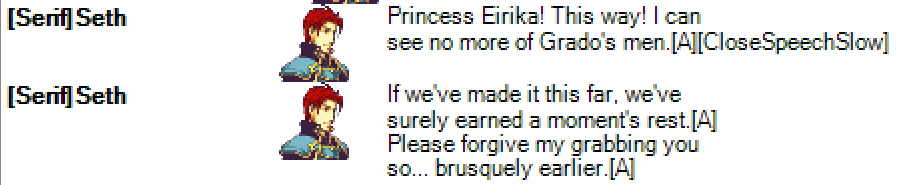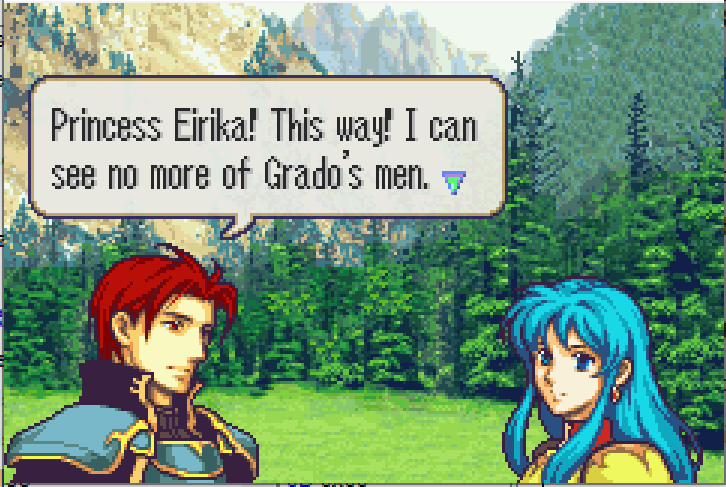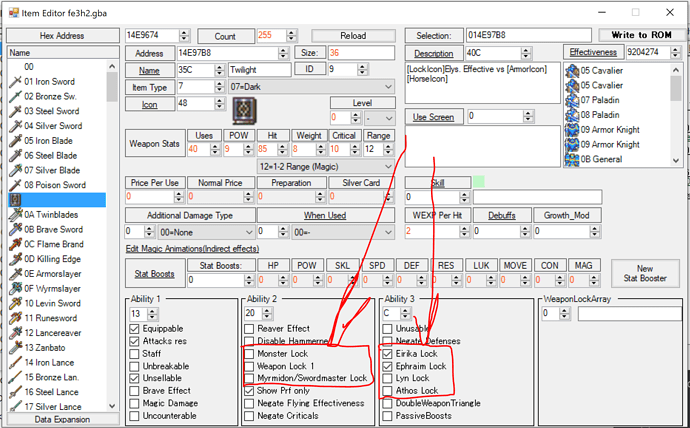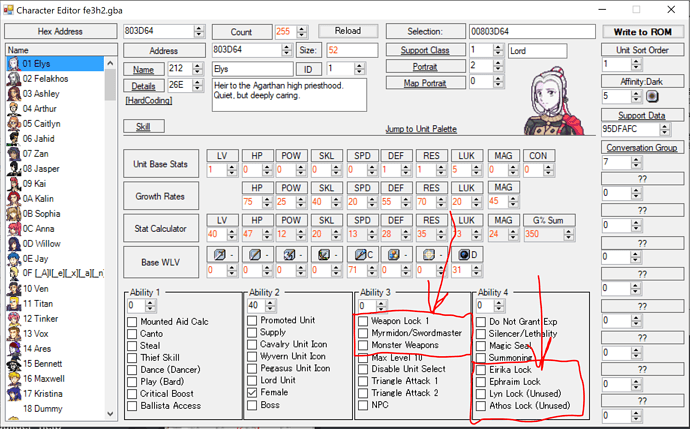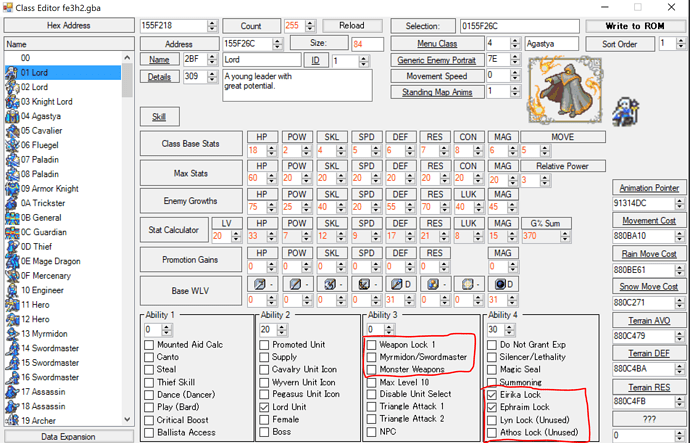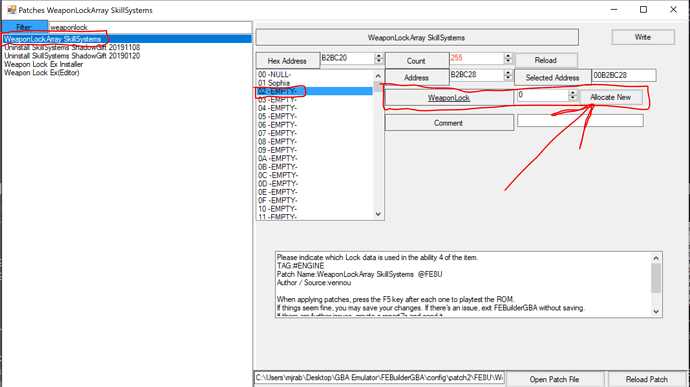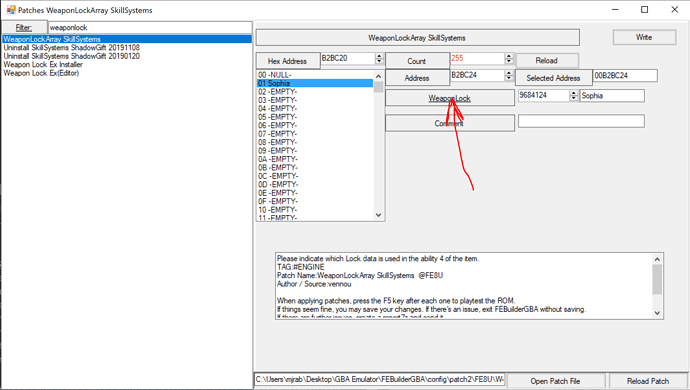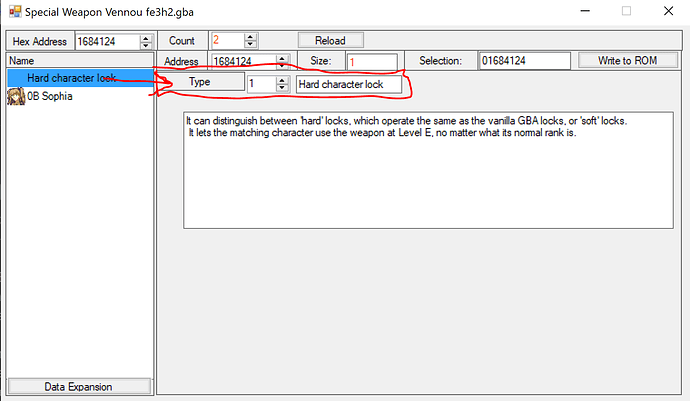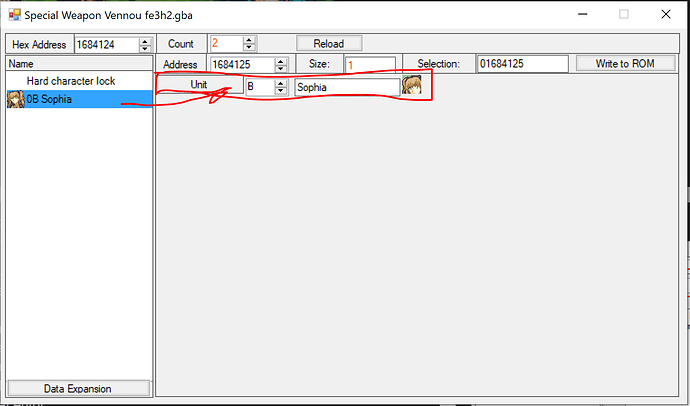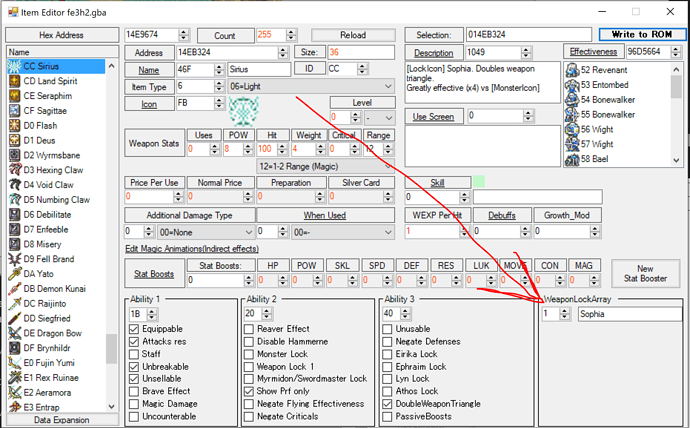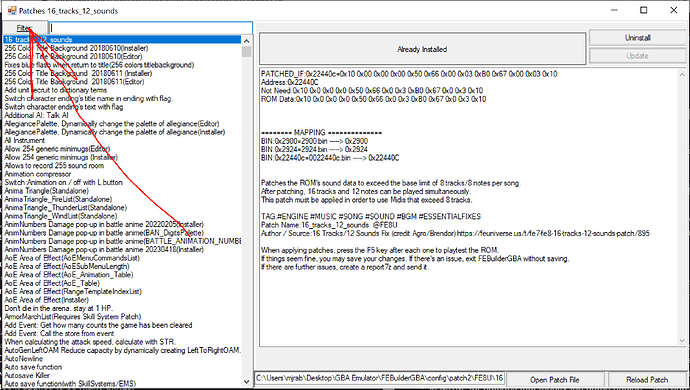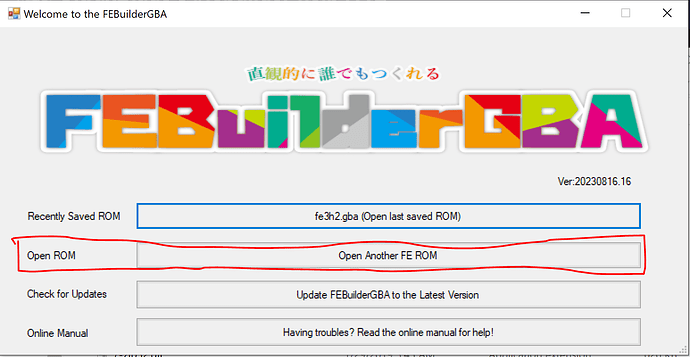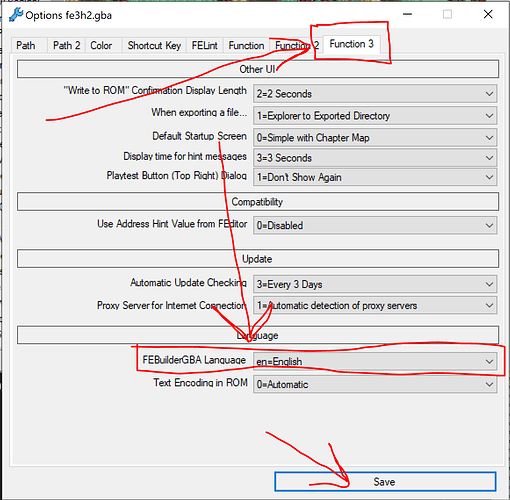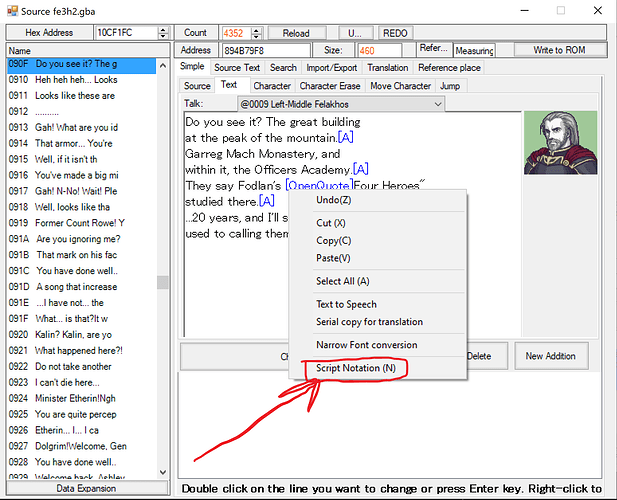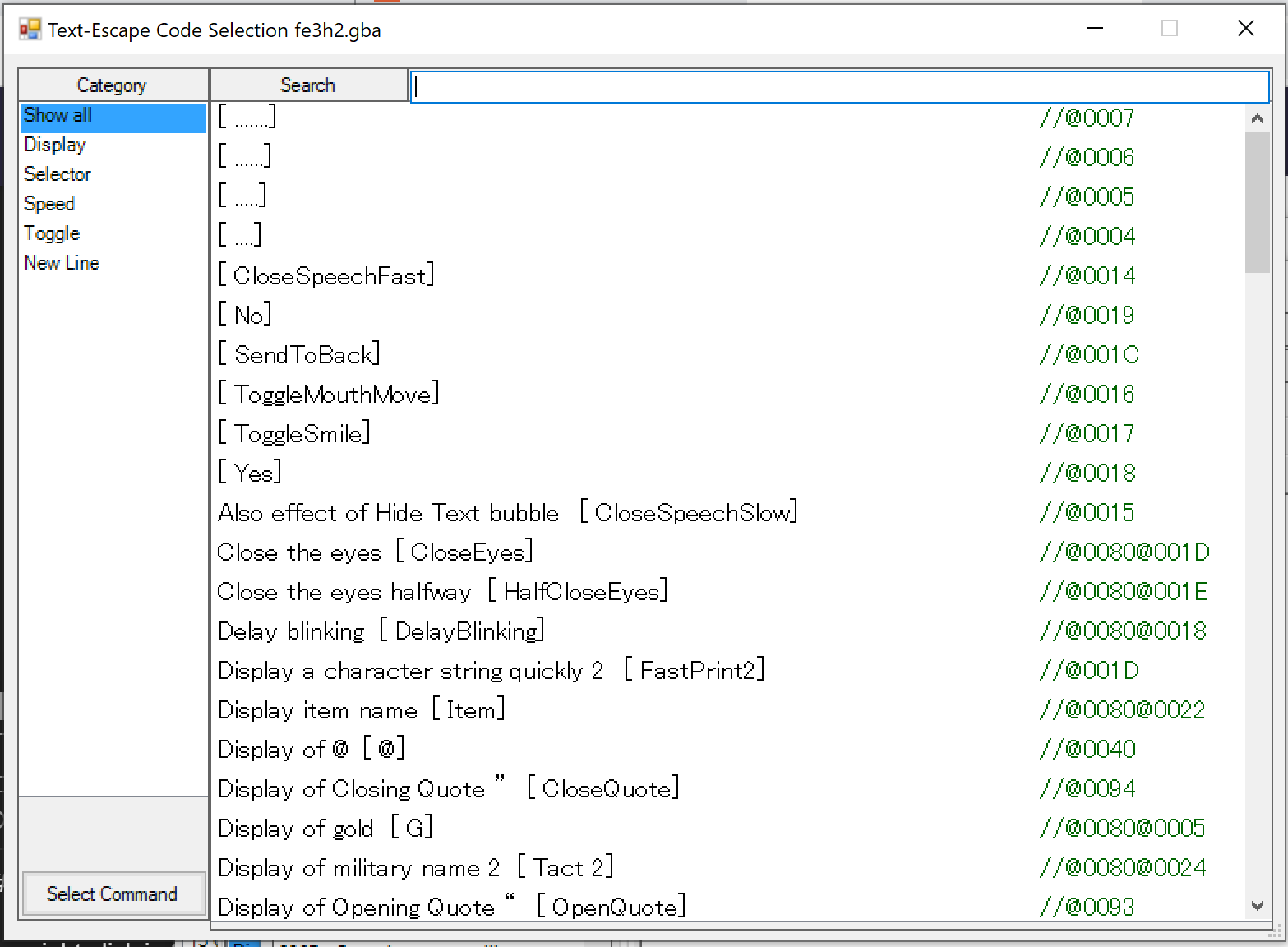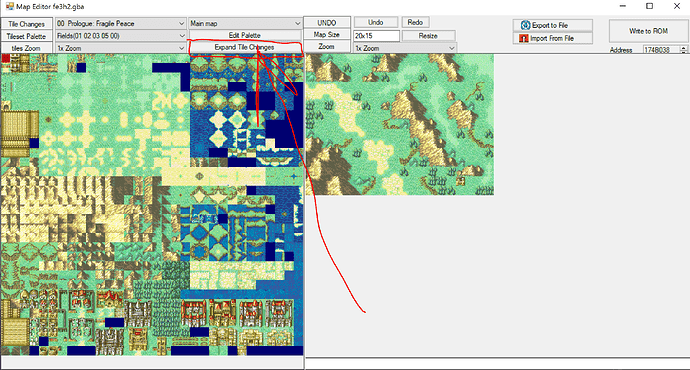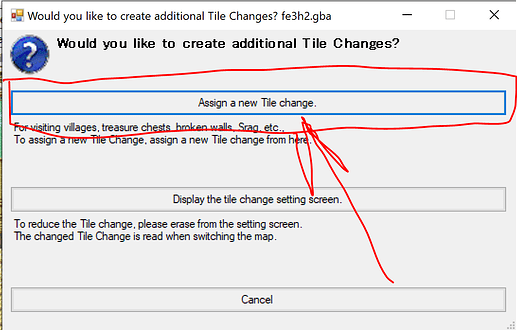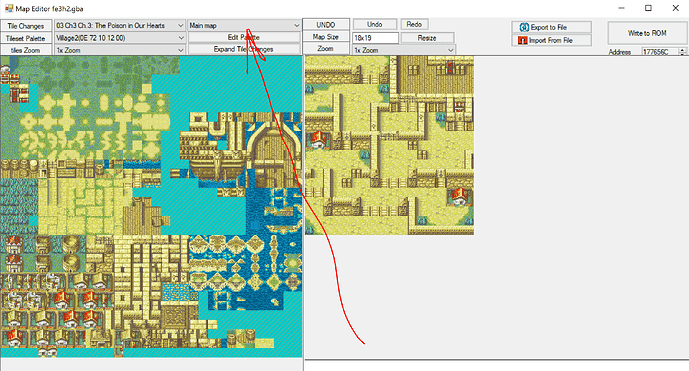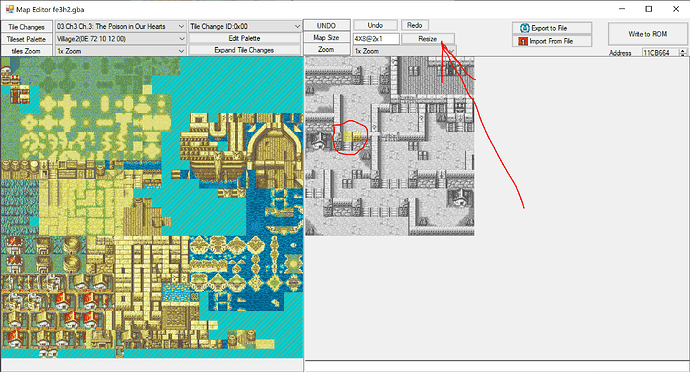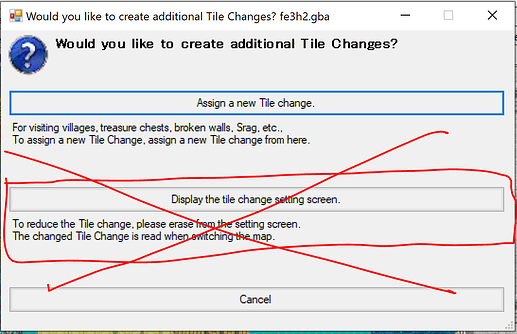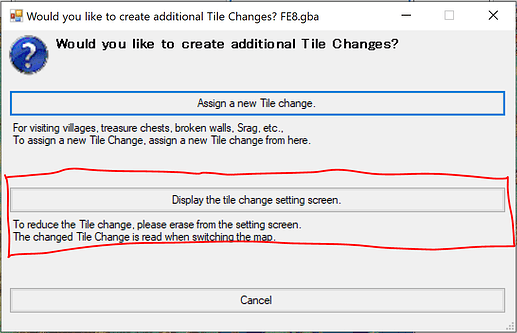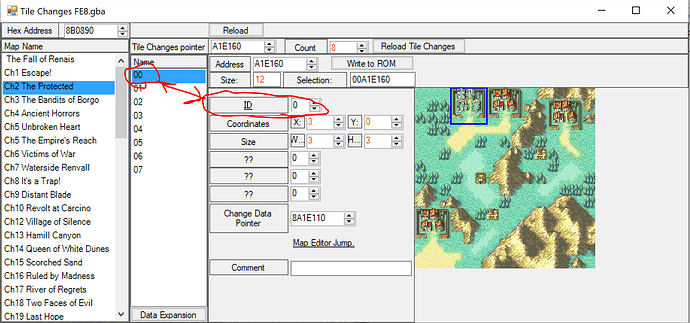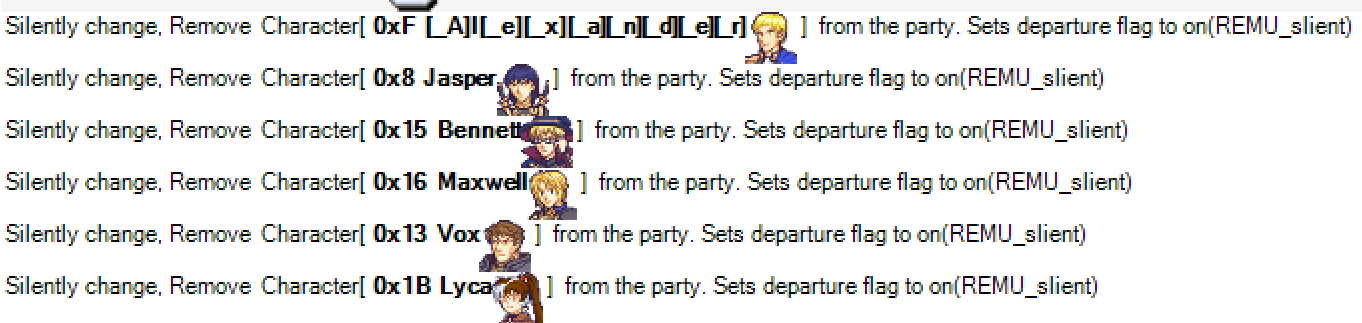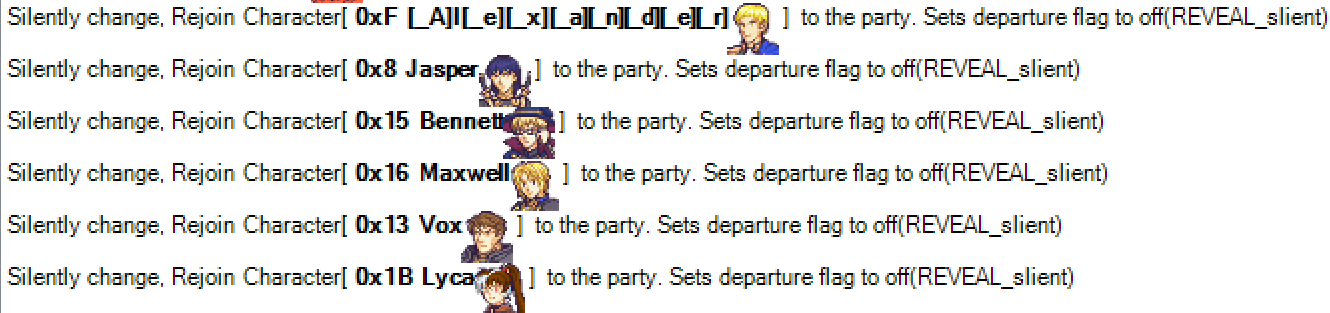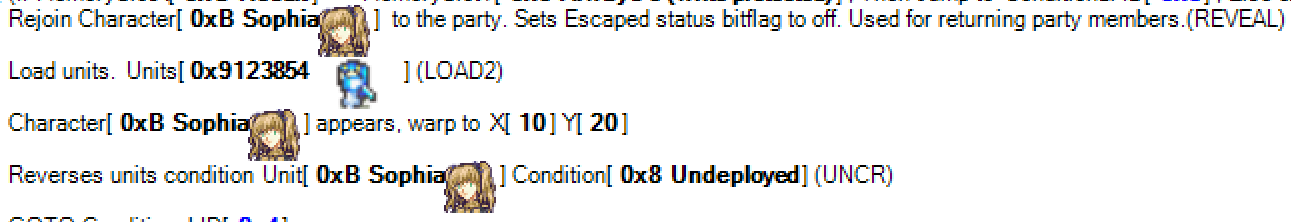What FEBuilder patches are considered quality-of-life?
First of all, my honest recommendation is to install the SkillSystem and remove skills, as SkillSys comes with so much quality-of-life built in that I honestly can’t even remember all of it off the top of my head until I notice it’s missing in a non-SkillSys hack. While most of it is available standalone, not all of it is, and tracking down the individual patches can be annoying. But aside from that:
General QoL:
- ModularMinimugBox – Allows you to add information like stats and inventory to the minimug box display when hovering over a unit. The exact information it shows can be customized by editing the installation files, and you’re encouraged to do so, but there are a handful of solid defaults in Builder.
- HP Bars with Warnings (included in SkillSys)
- Battle Stats with Anims Off (included in SkillSys)
- Check danger zone with Select (included in SkillSys)
- Show how much HP is healed with staves
- Nullify move range of units with stationary AI is included with SkillSys, but is not available as a standalone Builder patch. Its standalone non-SkillSys version can be found here and installed manually with Insert EA.
- Set default text speed to fast
- Turn off autocursor by default
- OPENING_CUT – disables everything before the title screen (health and safety warning, Nintendo/IS logos, and opening animation). These can also be disabled individually if you for some reason want to keep part of this.
- Various patches to reduce lag and fix bugs
- Check growths on statscreen isn’t a standalone patch in Builder outside of SkillSys, but it can be installed standalone if you want to, you just have to install it yourself with Insert EA. This is also bundled with being able to see who a unit can talk to on the stat screen.
- Adding Casual Mode as an option – I advocate strongly for designing around Classic Mode, but support adding Casual Mode as an option for casual players. Giving the option is as easy as installing the patch and it doesn’t take away anything to include it for the people who want it.
- Add a game option to disable staff and dance animations
- Show weapon stats of monster weapons
- Not a patch, but including in item descriptions actual numbers for things like how much a Vulnerary heals for
- Hold A to speed up battle animations (warning: one version of this patch is known to be a bit glitchy, test it out and see if it causes any unwanted side effects in your ROM like jank in spell animations or slowing base animation speed)
- Hold L to skip battle animations
- While not inherently a quality-of-life bonus just by installing it, the “display multiple escape markers on map” patch can be used to create visual indicators for all sorts of things on maps (including but very much not limited to actual thief escape points), which in the right situations can be very helpful for communicating information to the player.
Typing #ESSENTIAL in the patch list search bar will also come up with a bunch of useful and important fixes.
There’s a handful of other things that are mechanical changes, but people usually like and generally don’t hurt:
- Convoy expansion to 200 (this is part of ExModularSave, and therefore included with SkillSys)
- Talk doesn’t use your action
- Support doesn’t use your action
- Stealing with a full inventory
- If you have supports, changing how supports work in some way, such as increasing the support gain range or changing it to FE9-style per-chapter gains or just making them grow faster. There’s a lot of different ways you can go, but most people agree vanilla GBA support gains are too slow/restrictive and could use improvement. (To do FE9-style, find the patch to set support gain range and set it to “whole map”, it will change it to trigger once at the start of the chapter for being deployed together.)
And others that are more significant changes, which some people could consider to be QoL but have serious design implications you have to build around:
- Thracia trading, being able to trade multiple times in one action - makes item management more flexible. Too flexible, potentially, one unit can completely rearrange and swap around the inventories of everyone adjacent to them all at the same time.
- Moving force-deployed units, instead of them always being in the same place – a nice feature for more “normal” levels where the lord/forced units are just grouped with everyone else, but it prevents you from designing levels around certain units starting in specific places, ex. the lord getting separated from the main army. (Well, it doesn’t make it impossible, but you have to do some shenanigans where you prevent them from being deployed and then load them onto the map after preps. There’s a more updated version of move force-deployed units that lets you toggle it per-unit, but that version’s not available as a Builder patch, you’d have to insert it yourself.)
Oh, and if you’re willing to do a bit more work to install it and set it up, give Danger Radius and Droppable Item Marker a look. But it requires installing it with Insert EA, as it’s not a Builder patch, and you have to edit the fog palettes of all your tilesets. (Well, you don’t have to, but highlighted enemy ranges showing up fog-colored is weird. It comes with a script to process palettes easily for Buildfile users, but it doesn’t work nicely for FEBuilder.) Vesly has also made a version that adds a stealable item indicator as well, which can be found here – if you want Danger Radius alsongside it, you’ll have to install Danger Radius first, then change the Installter.event file for DisplayObtainableItem to have True instead of False towards the bottom for using Danger Radius.
Another non-Builder patch: Convoy Partition and Item Combination by Tequila, which allows you to merge uses of duplicate items by holding L while depositing them in the convoy. (It also comes with functions to partition the convoy between multiple parties if you need that, but the QoL feature is the item merging.) To use it, you do need to change some values in the .event config file, particularly if you’re using SkillSys, to make sure it has the proper address for the convoy and the correct number of items in it.
Some notes on installing Convoy Item Combination in Builder
If you’ve installed EMS or anything else that messes with save structure, you’ll need to make sure to change the address in the .event file for where the convoy is to match where it is in your ROM. If you have the wrong address, your convoy will end up getting wiped.
To find the correct address, run your ROM from Builder to open it with the debugger. Go into the game, then in the debugger, under the “Etc” tab, find “Supply”, and check the address on the upper-right of the list. That’s the address you need to have in the .event file.
If you’ve installed a version of EMS that expands the convoy, you’ll also need to change the values for how many items can go in the convoy. (Note: installing the convoy partition hack won’t change the amount of things in the convoy can be saved, so you’ll need EMS first to go above 100 total.) If you’re just using the hack for item combining, just specify a single full-convoy partition like this:
You may find that the colors for the “L+R: Combine” graphic on the convoy screen get screwed up. To fix this, at the end of the .event file, comment out the #incbin s and uncomment the #incext s, like this:
Once that’s all set up correctly, in Builder, go to “Insert EA” under the advanced editors, select the .event file, install it, and test to make sure it’s all functional. (Make sure your convoy doesn’t disappear after you do things in-game!)