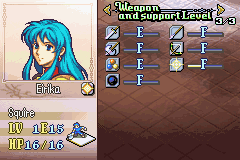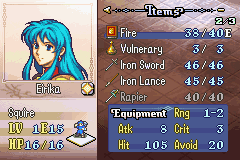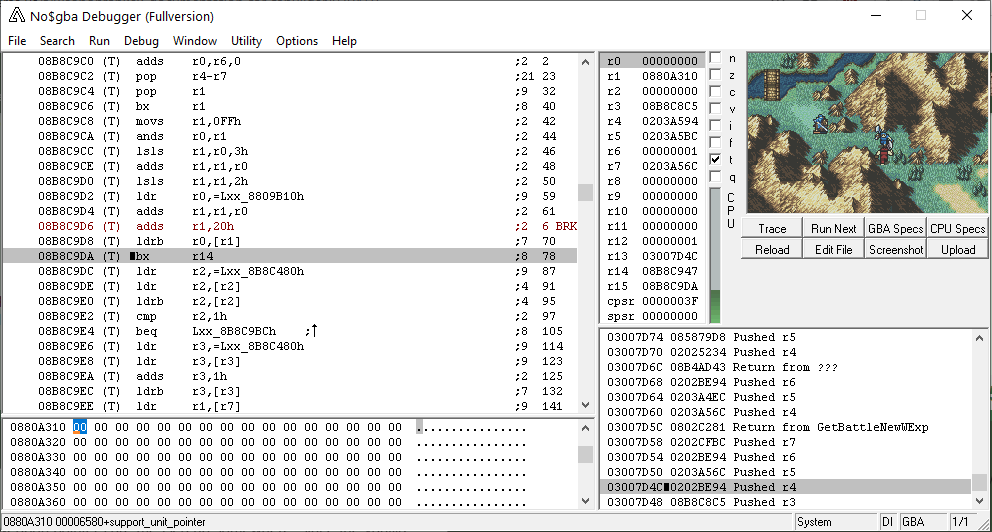This documentation is for those who may be confused by how the patch works.
This patch removes the limit of one Max Rank Weapon, so you can have the S Rank bonuses apply to all weapon types.
NOTICE: THIS PATCH WILL STOP SOME SKILLSYSTEM SKILLS FROM WORKING, LIKE Discipline.
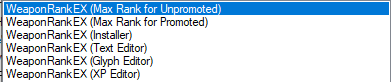
Yes, I know, 5 editors is a lot, but it’s both necessary and easy to edit.
DO NOT EXTEND ANY LIST UNDER ANY CIRCUMSTANCES OR THIS PATCH WILL CEASE TO WORK!!!
Promoted/Unpromoted Max Ranks
The first two are self explanatory. One is the max rank for units that have the “Promoted” check and the second one is for units that do not have the “Promoted” check. This is mainly where you would set how many individual ranks you want.
Here, I’ll set the max rank for my unpromoted units as 5,
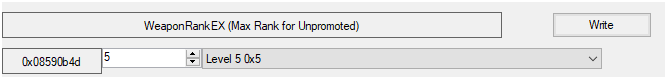
and the max rank for promoted units as 6.
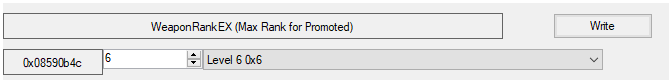
Now, the max rank any unit can have is 6, since I set the max rank for promoted units as 6.
Text Editor
Next comes the Text Editor.
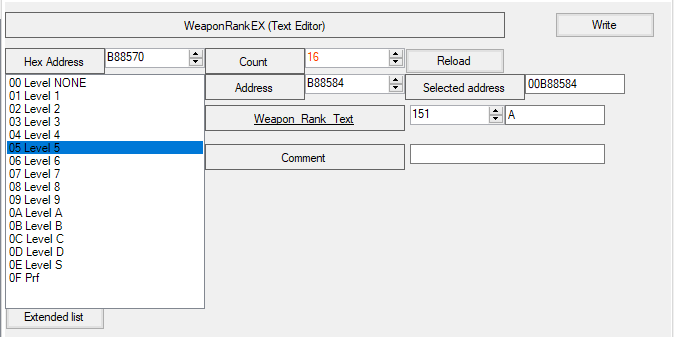
Here, you’ll edit the text that appears for the weapon rank when you [R] on an item.
As a rule, the text for 01 MUST be blank and 0F MUST be “Prf” or what you choose a weapon locked item to show.
In my text, I have 01 as E, 02 as D, 03 as C, 04 as B and 05 as A, but let’s say we want to change the game to not show S rank, but something else… how about “M”.
So we go to 06, into the text editor and change it to an “M”.
XP Editor
Next on the list is XP Editor. This may be a little confusing to some, because of the way that the EXP is different from vanilla FE8. My patch moves where Weapon EXP is stored, so it allows for much higher experience gain.
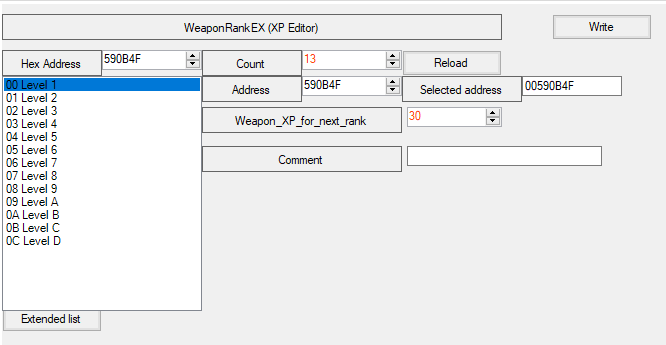
Because I am making this like vanilla weapon XP, I’ll change the XP needed to be the same. So I’ll set 00 to 30, 01 to 40, 02 to 50 and 03 to 60. We wouldn’t want this to be too similar to vanilla, so let’s change the XP needed for M Rank to 100.
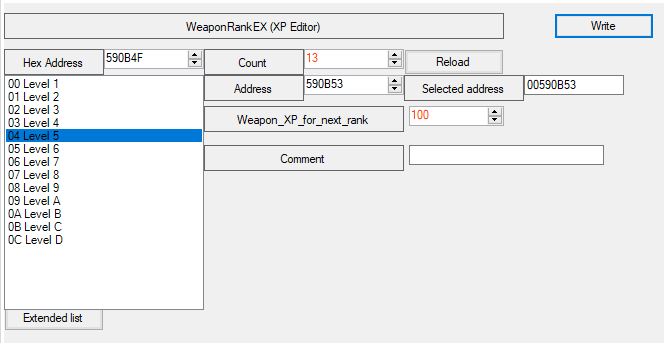
Now you might look at this and say, “But Beansy, there are 6 Weapon Ranks, why do you only have 5 EXP values?” and the answer is simple. This XP value is how much you need to raise your Weapon Rank, so 00 is how much you need to get from Rank E to Rank D.
Glyph Editor
Onto the last editor, Glyph Editor. This one is an interesting one, as you’ll have to refer to this sheet that I created that shows the hex value of each glyph.
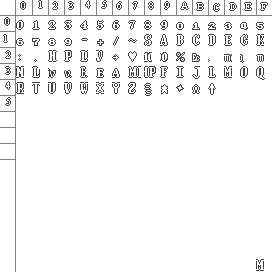
You can ignore the “M” in the bottom corner.
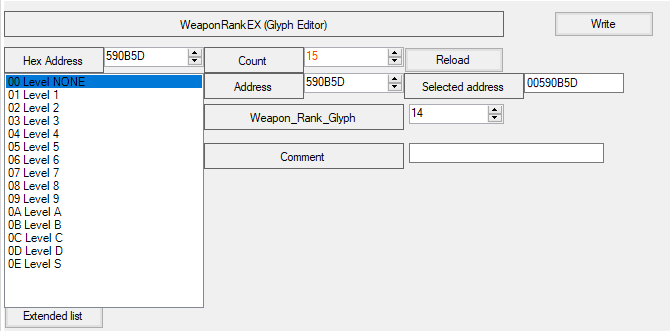
Here, you can change which glyph shows for each Weapon Rank. A glyph, for those of you who don’t know what it is, is just a fancy term for character, or letter.
As an extra rule, 00 here, must stay at 14, since that is the “-” character that shows there is no rank.
Lets check our sheet to make sure that each glyph follows what we put in the Text Editor earlier. Keep in mind that the hex value is XY on the axis. E is 1D, D is 1C, C is 1B, B is 1A and A is 19. Our sixth rank is M, so lets find that on the reference sheet… it’s 3D, so let’s put that as the hex value.
Formatting Characters, Classes and Items
Now the very last thing left to do is edit every weapon, character and class so that the weapon ranks match our specifications. Let’s use Seth as an example.
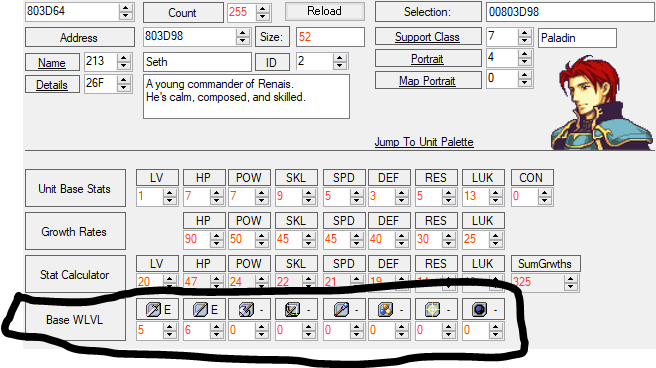
With these settings, despite what it currently says, Seth now has an A Rank in swords and an M Rank in Lances, since Rank 5 is our A Rank and Rank 6 is our M Rank. This change will also need to be made to the classes for generics. The same goes with our items.
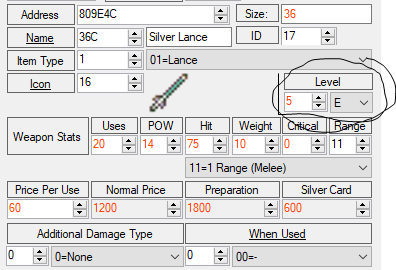
With this setting, a Silver Lance now needs a unit to have A Rank, since Rank 5 is our A Rank.
And as an added gift, here’s a UPS file with all the changes that I made, plus all the character and item data changed.