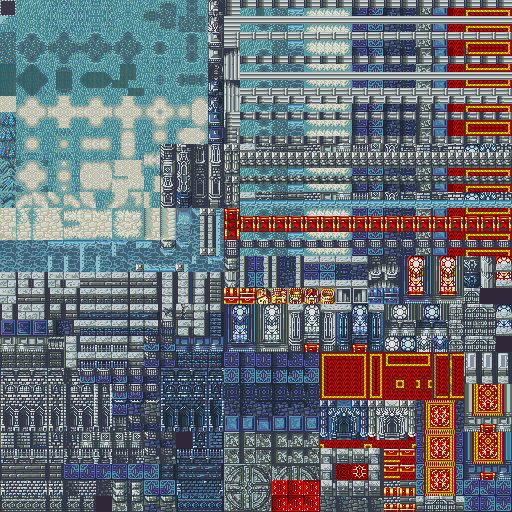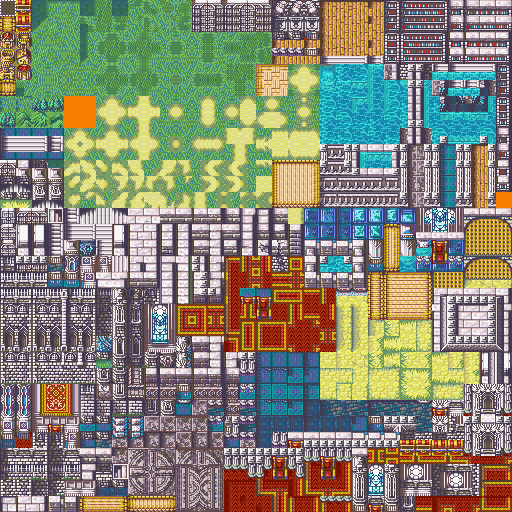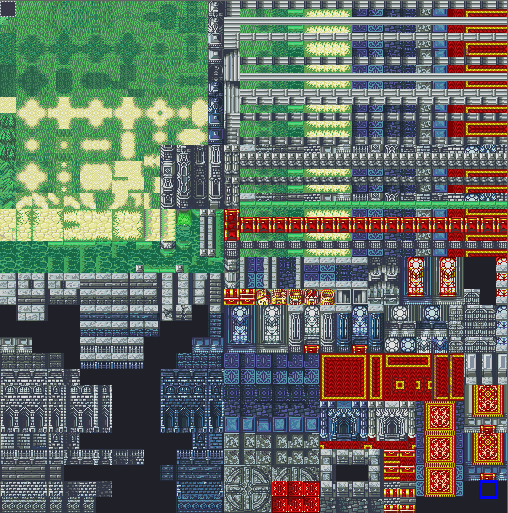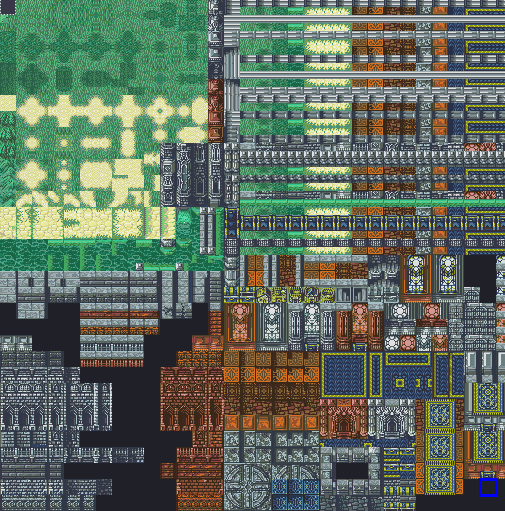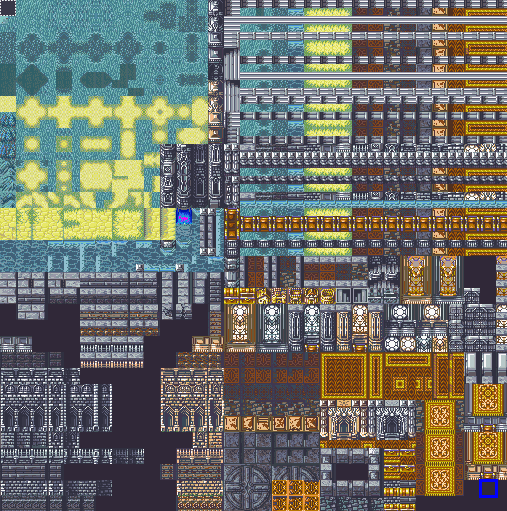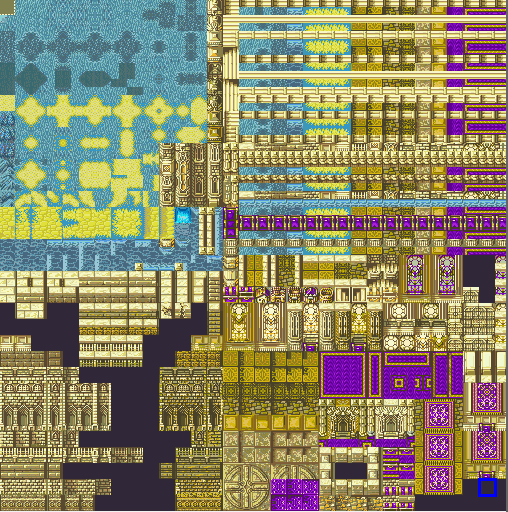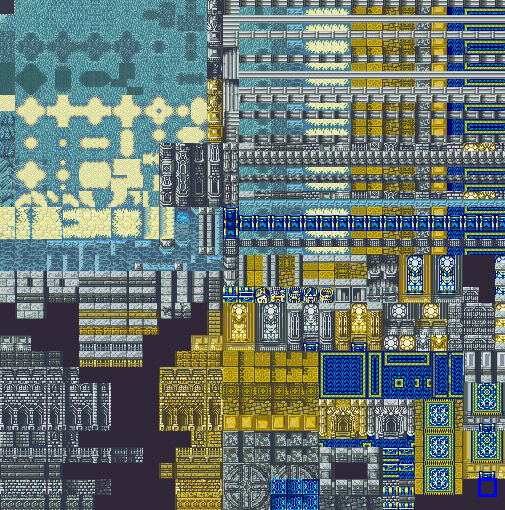For a quick way back into my main thread, for those either curious on what else I’ve done or who just want to hop to my main page, here’s a backwards link to my main ‘Bucket’ which features all of the other stuff I do, including tilesets, battle animations, portraits, and occasionally stupid things like recreating all of Thracia!
Ah yes, the Castle tileset. The one tileset I made that got far too much attention for the time…
This is one of my oldest tilesets, and as such is horrendously outdated. I would not recommend using it unless absolutely necessary.
If it is a must that this tileset in particular be the one you want, please check Vennobennu’s post on this exact thread - he has a personal download link. This tileset is too old for me to have a dropbox link for it.
Instead, I can point you in the direction of a much better tileset!
N426’s Castle accomplishes much of the same goals while successfully separating water from grass and incorporating many things - fences, library booshelves, bridges, a workable giant gate - that its criminally underused. Please, use that instead.
Here’s a convenient storage into a look at the past - previous versions of this intro!
Very old version of the header page
Hi! I’m Zoramine, and this is Jackass.
how do i make proper posts pls help
Now, on with the actual post. I disliked the base game’s Castle tileset, and as such, I made a new one! Comes with several palettes that can work well with said tileset, lots of organized tiles, and many new ones such as half steps, several variations upon the stained glass windows including three different colorations, a secondary wall color, and more!
Access to the tileset can be found here. When using FEBuilder, while in the Map Editor, click on Edit Palette, then Import Tile Config in the bottom left. Do keep in mind that it will break all existing Castle tileset maps, and as such I’d recommend either preparing in advance to use this or to replace a tileset that your project isn’t using (Lava Cave or Mountainous I’d recommend).
Here is all 5 tileset palettes, in order. Credit to FEAW for the Heaven Part 2 palette, as they’re also the reason I created this - I couldn’t easily get access to the nice palettes and tileset I saw here, and decided to make an importable version for in FEBuilder.
Palette 1: The original palette this project was created using. Do note the red tiles at the middle bottom and red stained glass, which will follow the color of the rug, chest, and throne.
Palette 2: A rustic palette, with a dark blue carpet and nice blue tiles. Has a good set of variation, although I am unhappy with how some aspects turned out.
Palette 3: A bronze, shiny wall palette which works wonderfully with the stained glass, with a darker shade fo the walls and floor and brown carpet. I also set the blue to be used for water here, although the grass is functionable.
Palette 4: FEAW’s Heaven Part 2, re-created. Uses a different color set (the tiled floor looks nicer in FEAW’s, the purple stands out less), yet still keeps the core colors. The two wall types are a shinier and duller yellow, and the purple sticks out a bit more. Once again, the grass has been a bit sullied to make the water possible. You also could change the purple used for untiled… tiles, to a light blue and make a Sky tile.
Palette 5: An alternate based originally on Heaven Part 2, but with a normal silver colored wall and a gold wall with blue carpet. The houses do look a bit off with this palette.