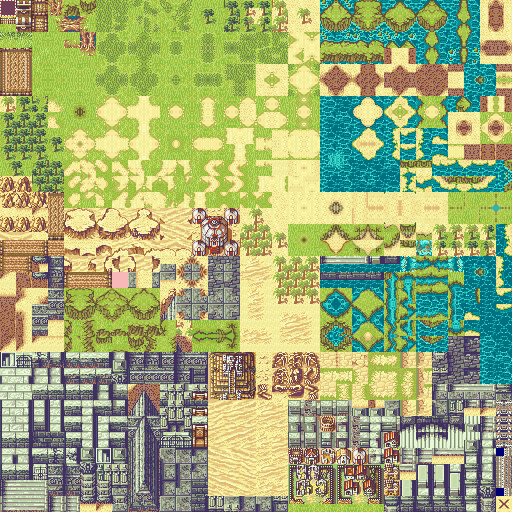kinda remembered that i do mapping for fun as my relaxation after sitting around for an hour listening to nothing but Pikamee be fucking adorable
Wide bridges in the most up to date version of Desert Bastion. It’s genuinely terrifying how far this tileset’s come. I couldn’t fit in all of the bridges that my other wide bridges have, but this tileset doesn’t need that - if you need a 1x4 bridge, i have no idea what you’re doing.