I think you can replace these files in the patches folder:
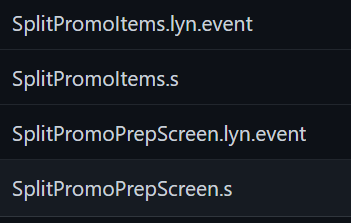
FEBuilderGBA\config\patch2\FE8U\SplitPromoItems
Note that updating FEBuilder will overwrite these files.
I think you can replace these files in the patches folder:
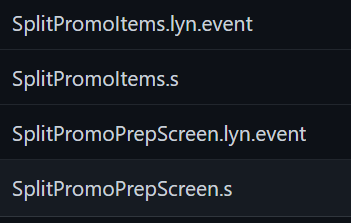
FEBuilderGBA\config\patch2\FE8U\SplitPromoItems
Note that updating FEBuilder will overwrite these files.
Maybe it’s best to contact 7743 about the issue then.
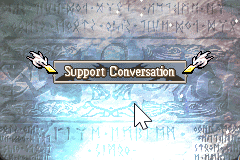
This replaces the Support Conversations menu (which shows C/B/A supports) with a custom one that shows as many events/conversations as you’d like per chapter. It automatically loads unit id 0x01 for [LoadActive] and it does a TextCont at the end of the conversation in case you used [LoadOverworldFaces].
Please edit the Installer.event file as desired to have the conversations you’d like. The format of each entry is as such:
ALIGN 4
ChapterOneConversations:
POIN 0; // Leave as 0 to use the generic event I made that works for whichever text ID you provide. Or put in the address/label of an event here.
SHORT 0x9DE; // Text ID of the conversation.
BYTE 0xFF // BG to use. 0xFF = random.
BYTE 0; // Chapter ID (for the name of the chapter)
SHORT 0x354 // Text ID of the title for the conversation (eg. the menu on the right).
SHORT 0 // BGM to play
Thanks to Retina and Vyland for commissioning this and making it free to use.
Edit: Figured out a way to have fewer than 6 entries.
More edit:
Changed the padding into BGM and fixed a couple of sound-related things that I hadn’t noticed.
I’ve now added the option to boot directly to this menu by uncommenting //#define ImmediateConversationViewer

It has a little graphical glitch when exiting the menu this way, but whatever lol.
Since it can run events, it might be useful for debugging things other than conversations.
Have you ever wanted to have hard-mode exclusive weapons such as Hammers, Horseslayers, and Lancereavers, but didn’t want to bother with separate unit groups for each difficulty?
This patch is purely for your convenience, then.
ReplaceWepList:
BYTE Hammer IronAxe SteelAxe Hammer // I built my game around HardMode
Search all enemies for the Hammer item.
IronAxe.SteelAxe.Hammer.This is an asmc / event command, so you simply run it at the start of your chapter after loading units. Eg. ASMC ReplaceWeaponsByDifficulty
This also autolevels their WExp so that the enemies can use their newly acquired weapons.
Come to think of it, you could also replace other items like Elixirs with Vulneraries. I think it’ll mostly be used for weapons, though.
Enjoy!
The meaning is slightly different.
The “skip the title screen and go directly to the display” part is the correct interpretation.
The problem is what comes after that.
I want to display a specific conversation event without also displaying that menu.
For example, I want to display the conversation 0x1234.
In other words, when I start the ROM, I want to display conversation 0x1234 directly, without even showing the title screen.
If we could implement this, we would be able to preview the text directly, just like the Sappy button.
In other words, add a button to the TextEditor of the FEBuilderGBA, and when you click on it, it will play the conversation ID and the code to display it embedded in the temporary ROM.
It would make debugging even easier.
I think you should hijack this function to execute an event you inject into ram:
You could hook the code to check if the ram at a certain address is set, and if so, execute your debug event. If not, run the game as normal.
I hijacked it here to immediately go to the conversation menu.
Make Berserk not attack the same allegiance
PUSH
ORG $39722
SHORT $2100
POP
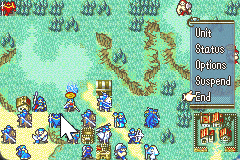
Note: Eirika moves towards enemies while O’Neill does not (because his ai2 is “do not attack” in the LOAD). Enemies no longer attack each other, too.
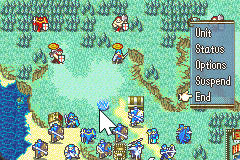
AiData 0x203AA04 + 0x7B u8 aiConfig; is normally set to 4 for Berserk phase and the 2 bitflag is removed partway through. All I did was change it to 0 instead of 4 and it seems to work so far. I’m not sure what the bitflags for aiConfig do.
Enjoy.
Edit: As a bonus, this treats all units that haven’t acted as Berserked:
PUSH
ORG $397F6
SHORT $46C0
POP
You could make a turn event where if there are enemies alive, then automatically end the turn (so all units will be AI-controlled that turn). It can be called by doing ASMC 0x8022739
After attacking, use remaining movement to go to the safest tile.
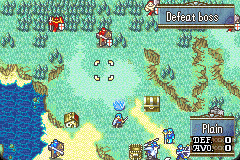
This was a pain to do. I’ve made a PR for skill sys master to include this.
Does this work only with the skillsys version of canto+, or can it work with other versions of canto+ implemented without skills?
Oh this is cool…wait, does this mean that enemy units that survive combat will Canto away if they can?Does this mean the new skills you’ve designed have been merged into the master version of Skill System? I’ve noticed the master version has them listed now
Yes. It requires movement to be able to be debuffed so that enemies don’t canto their max movement away. If you don’t care about that part, you could probably copy the rest. But that’d be up to you.
Yes (with canto+) and yes
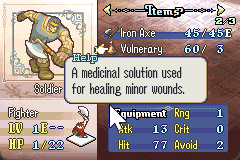
The gAI3HealingThreshold table at 0x85A8390 seems to be:
% of health to exit recovery mode at? something to do with vulneraries?
% of health to want healing at
padding
padding
By changing the Not In Recovery Mode entry to want healing, it seems to not go into recovery mode but accept staff healing.
PUSH
ORG $5A83A1
BYTE 99 // Percentage of health to accept staff healing at when not in recovery mode, I guess
POP
Enjoy!
As a coding laymen, what does this do in game?
By default enemies that do not go into recovery mode refuse to be healed by staff users. So you can either have enemies run away at low hp and accept staff healing, or you can have enemies that never run away that also cannot be healed by staff users.
Arena ASMC
This 10 min hack just lets you start the arena in events (for the active unit). If you use the vanilla unit menu arena effect, then your events keep running, leading to some amusing glitches.
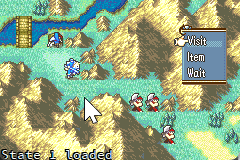
.macro blh to, reg=r3
ldr \reg, =\to
mov lr, \reg
.short 0xf800
.endm
.thumb
push {r4, lr}
mov r4, r0 @ proc
ldr r0, =0x3004E50
ldr r0, [r0]
blh 0x8031874 @ prepare Arena
ldr r0, =0x8A394DC
mov r1, r4 @ parent
blh 0x8002CE0 @ proc start blocking
pop {r4}
pop {r0}
bx r0
.ltorg
Note that the player can just exit the arena. You can loop this by giving the arena enemy 0xFD a battle quote flag and/or a defeat quote flag - when the flag is on, you know that the player actually fought / defeated the arena enemy. If the flags are off, then show a message like “C’mon, let’s fight!” and goto to start of your event again.
Here’s one for you. Can you make it so Rally skills give EXP when used? You are using a turn to buff an ally afterall, much like the Nills Grace of Thor’s Ire items from dancers. Shouldn’t it work like that or a staff?
Also could you take a look at Vengeance and Skybreaker? The first is always misfiring. I either get the animation trigger with no bonus damage or in the next turn i get a massive damage number on my screen that doesn’t translate to reality. And then Skybreaker straight up doesn’t work. I’ve seen this happen in two distinct hacks that had these skills.
Rally skills giving exp would be stupid busted since you can just do it every turn, you dont even need to leave enemies alive like with phantoms
just start the event engine with an event to give the active unit exp in the relevant part of the rally skill
.equ EventEngine, 0x800D07C
RallyCommandEffect:
push {lr}
ldr r0, =gActiveUnit
ldr r0, [r0] @ arg r0 = active unit
bl GetUnitRallyBits
mov r1, r0 @ arg r1 = user argument
adr r0, RallyCommandEffect_apply
add r0, #1 @ arg r0 = function
ldr r2, =gActiveUnit
ldr r2, [r2] @ arg r2 = active unit
bl ForEachRalliedUnit
ldr r3, =StartRallyFx
bl BXR3
ldr r0, =MyEvent @ these
mov r1, #1 @ three
blh EventEngine @ lines
ldr r0, =gActionData
mov r1, #1
strb r1, [r0, #0x11]
mov r0, #0x17
pop {r1}
bx r1
I’m not interested in fixing bugs for skills I didn’t write unless I actually want to use the skills myself, sorry. Please report bugs to the skill system thread instead.
It’s the same principle as a staff use or a Dancer ring use. Both give EXP without the need to kill an enemy.
Building off of the work by @Mkol and @Huichelaar, this adds an icon to display over units that you can steal from (the previous version was only for droppable items).
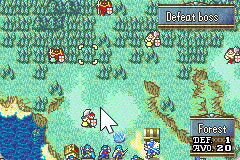
It turns out searching through every unit’s inventory for stealable items every frame lags the game, so I had to complicate things and use 8 bytes of ram as a cache to avoid any lag. By default, I’ve used 0x203B1F0 which is also used by the Unit SFX patch:
![]()
If you use that patch, please find a different ram address to use for this hack. Additionally, if you use Huichelaar’s Danger Radius hack then you’ll want to change this part:
![]()
The cache is refreshed each phase and after stealing. If you’re loading units and the icon doesn’t show up immediately, you can ASMC SetupCacheForStealableItems to fix it, or just wait until the next phase. The cache is not saved on suspend, so resetting will turn it off for that phase.
Note that the SystemIcon used is based on the current SkillSys default.
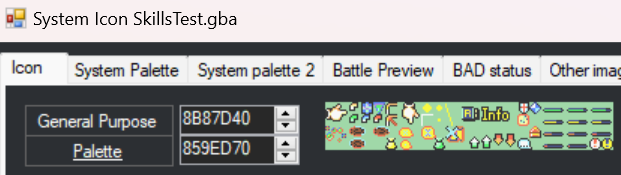
Enjoy!
Edit: Emmett brought it to my attention that this wasn’t working with non-skill sys. The issue is that most builds of SkillSys change the function IsItemStealable to be given r0 = unit, r1 = item slot instead of r0 = item id.
My solution is to check if the bytes at 0x8017054 are the vanilla ones of 0x1C01B500 and if not, give the function the skillsys parameters. This feels very much like a cursed solution. Oh well, if it works, it works.