#Don’t you hate having to manually change bytes one at a time in Nightmare?
You’ve got that fancy schmancy spreadsheet with everyone’s stats and growths. painstakingly tweaked for that perfect balance (or not, I don’t judge), but you’re just clicking dropdowns and typing values like some kind of caveman.
##Never again, I say to you!
Just put all the NMMs you want to rip in the same directory as the rom you want to rip from, like so:

Now simply drag and drop your rom onto n2c.exe, and it will rip the data straight from the heart of the rom, convert it into a CSV spreadsheet, and tie it up with a neat little bow! (Editor’s Note: bow will be implemented in a later release)
http://puu.sh/pVqOr/eebe276064.png
http://puu.sh/pT9Ty/ea07b24d30.png
###Is that not a thing of beauty?
#But wait, it gets BETTER!
Look at all them numbers. It’s great when they actually represent, y’know, NUMBERS, but what about when they mean something else, like Weapon Abilities?
###Introducing Definitions
Included with NMM2CSV is a handy little file called “Table Definitions.txt”. It comes with a few definitions already, and you can customise it however you like! Let’s take a peek at some of the defaults I’ve included.
//Weapon Ability 1 definitions:
#define IsWeapon 0x1
#define IsMagic 0x2
#define IsStaff 0x4
#define Indestructible 0x8
#define Unsellable 0x10
#define IsBrave 0x20
#define MagicDamage 0x40
#define Uncounterable 0x80
The best way to see how this works is with an example!
First, let’s open up FE8 Item Editor.csv and make Eirika’s Rapier an unbreakable brave unsellable weapon.
Next, we double click c2ea.exe to process our tables:

Finally, we open up Event Assembler and tell it to assemble “Table Installer.txt” into “fe8.gba” (this step will show a lot of warnings about ‘Redefining csvmacro’ if you do more than one file at a time, don’t worry about it):
http://puu.sh/pVrv2/611c50a8cc.png
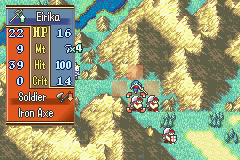
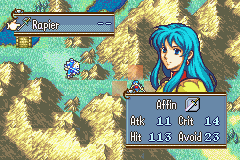
###It’s that easy.


