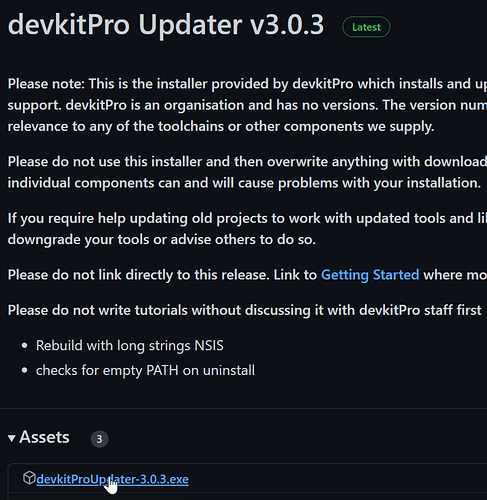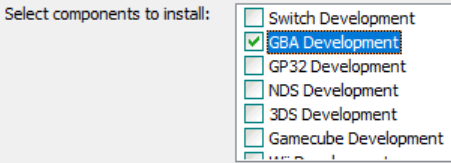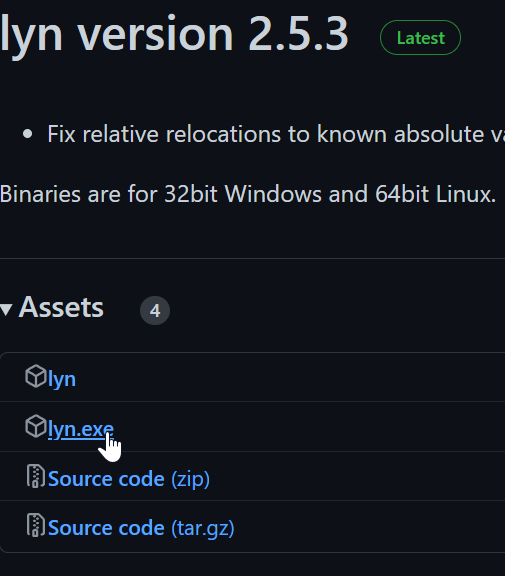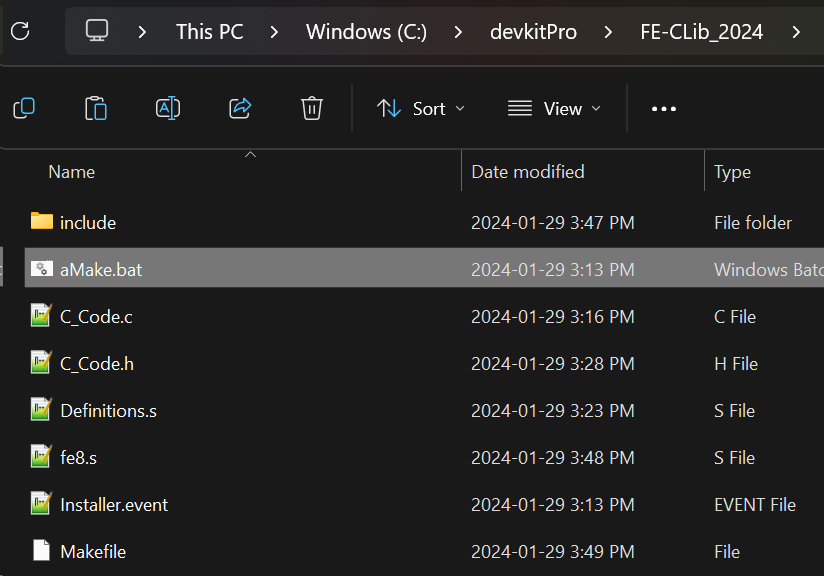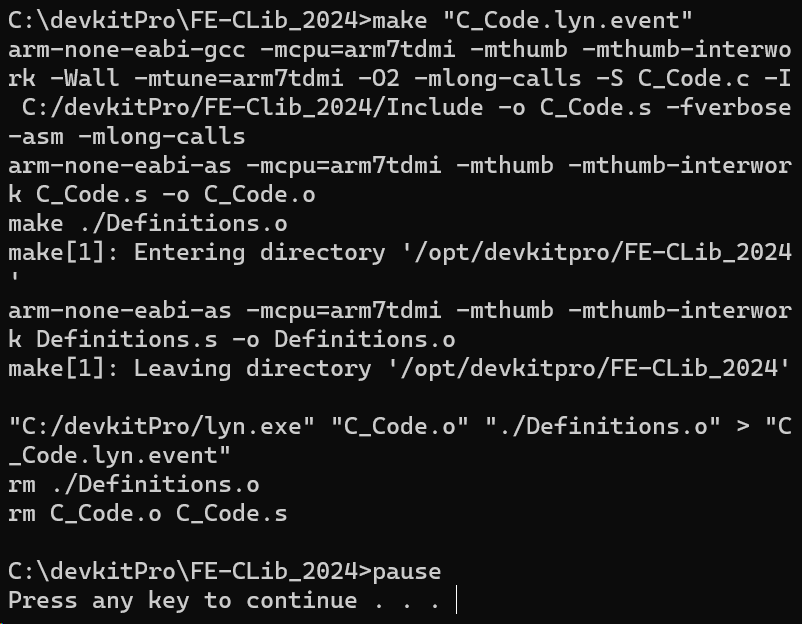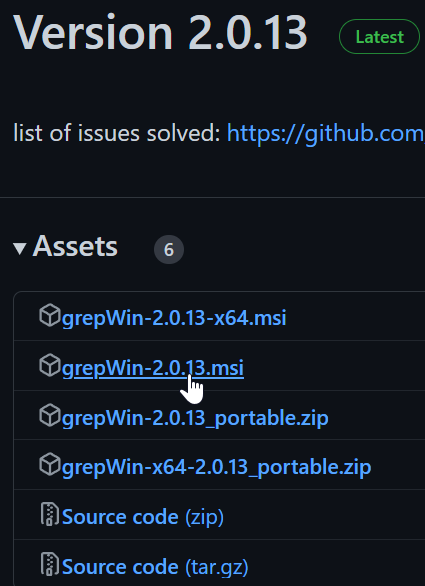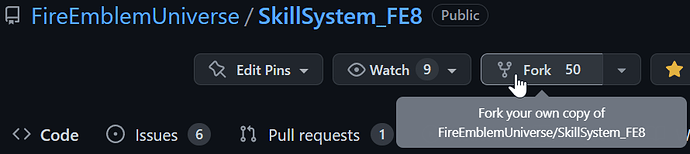FE8U decomp
FE8U Addresses of decomp functions
Setting up
This guide only covers Windows.
Linux & make focused guide links
GitHub - MokhaLeee/FE-CLib-Mokha: C headers and references for FE8 wizardry
Install devkitPro to its default path of c:\devkitPro | Wiki
Download lyn.exe by @StanH and place it into c:\devkitPro\ | FEU Thread
Download C_HackingTemplate and place it as C:\devkitPro\FE-CLib_2025
(Thanks, Mokha!)
Double click aMake.bat
Double click aMake.bat to test if it worked. If it errors, then try and follow the instructions again.
No errors.
If you repeatedly click it without making any changes, it will simply tell you it’s already up to date:
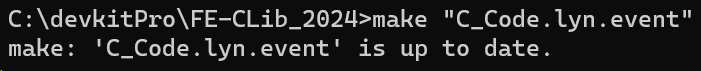
Ok, cool. Now what?
- Find a function from the FE8U decomp you want to edit (or ask if someone can help find x function based on your description).
- Edit
C_Code.c, clickaMake.batwhen done, & install the resulting.lyn.eventfile (eg. via FEBuilder’s insert EA).
The example provided is ComputeBattleUnitAvoidRate, as it’s a simple function with an easily noticeable result. I highly recommend that you follow the above steps and test that your formula change has an ingame result.
Other useful programs
Install notepad++ or sublime for editing text and setup EA highlighting & asm highlighting.
Install grepWin
Install GithubDesktop and create an account
Fork the SkillSystemBuildfile and make your copy public.