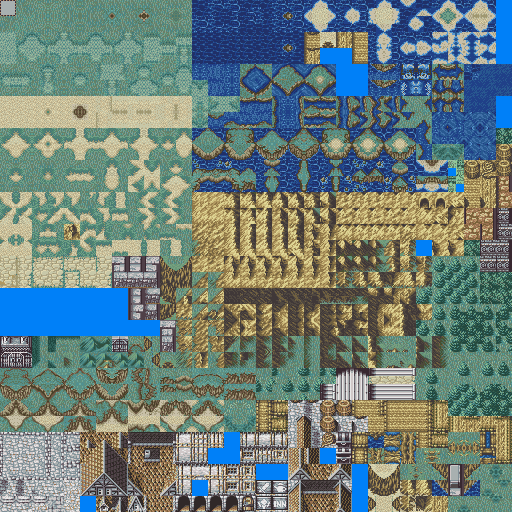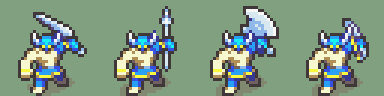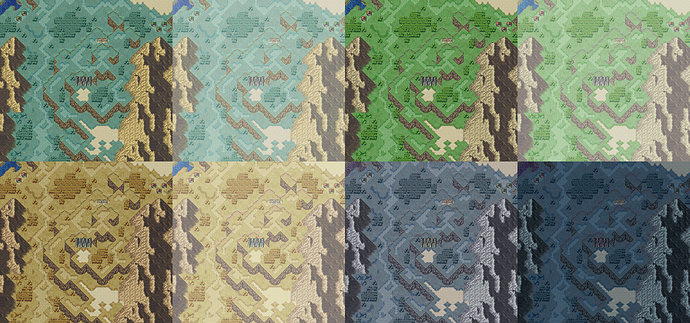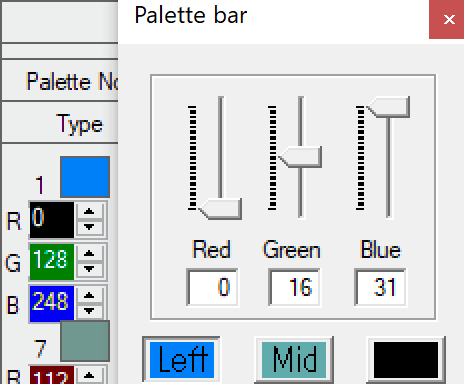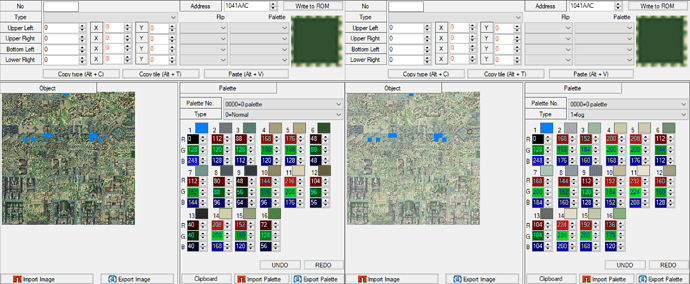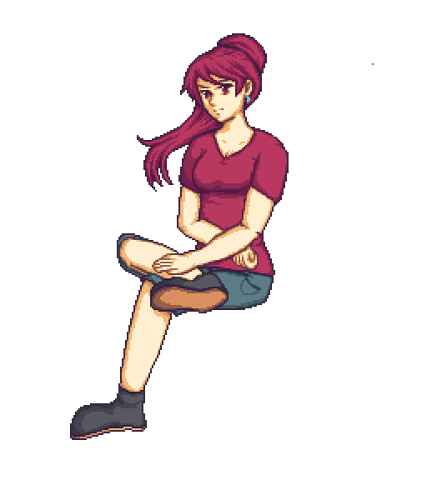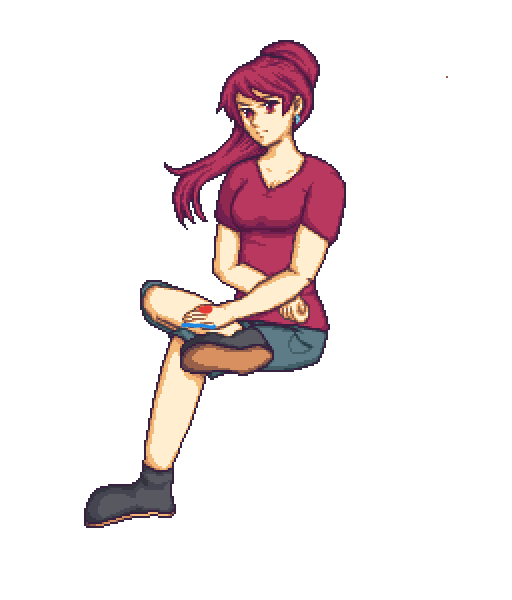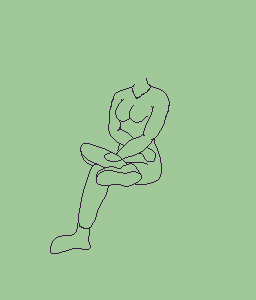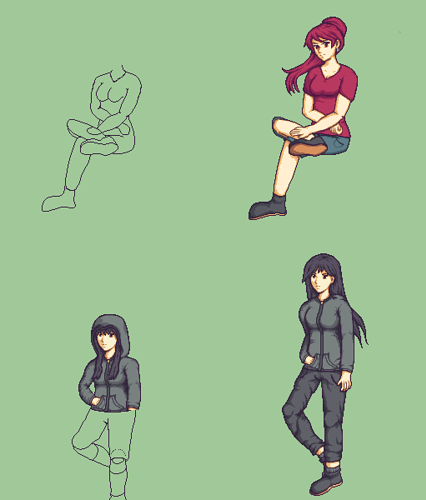Not as many things as I’d LIKE to have in, but read the bottom of this post.
Includes the houses and new roads from WAve’s insane port from FFII (please credit him, not me for this), barrel/rope on the new roads, shadowed bits for the walls (Thanks LordGlenn!), tall wide doors (Also thanks LordGlenn), an extra fence bottom bit, grass shadows, and various repalettes (Chests, Stairs, Doors and Fences all now use the house/gray road palette to blend better).
Also included in the Dropbox download will be an example map so you can figure out how the hell to use this tileset. It’s… a bit complicated and I’m not even confident myself in it but it’s hella fun to work with.
Might even axe some more misc stuff and put in more dock/object parts to make the city feel more alive. Later.
Like the name of the Dropbox link implies, this is a temporary working edition that will have an update done to it later. Probably will make an entirely separate thread for it like my other ‘main’ tilesets.
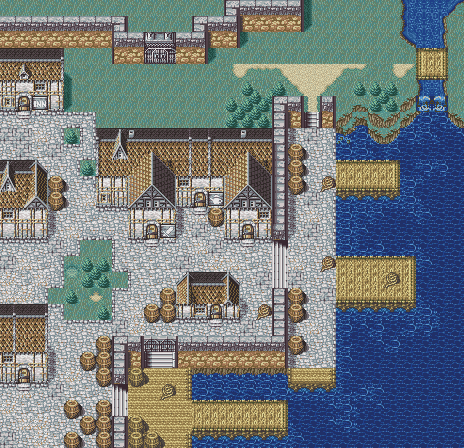
Hey remember that time where I dropped something big then had to vanish for a bit?
Yeaaaaaaah uh life decided to throw eight separate curveballs covered in fuckin rail spikes at mach 10 at me and I’m going to have to put FEU on the backfoot again. And while I’d love to disappear and then return with the funny ‘haha yes i have remade all of 3H maps into GBAFE because I’m a lunatic,’ not only does that prospect not interest me in the slightest but because my motivation pretty much died when life hit me. And hit me again. And again.
I might still produce stuff, and hell might even be able to work through this rut, but unfortunately the depressed express has left its station and I had a one way ticket on it. That Roy animation was an attempt to distract myself from that all. Please, don’t let me absolute suffering detract from this tileset, and enjoy doing whatever the hell y’all do with my tilesets.
I’ve also updated the first post with a message saying I’m not taking requests atm. Even if nobody reads that anyways.