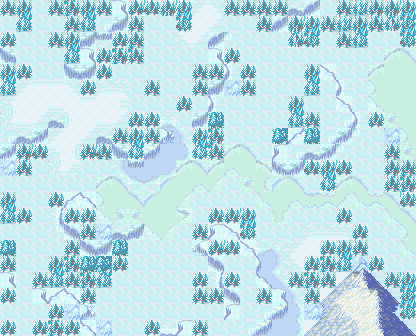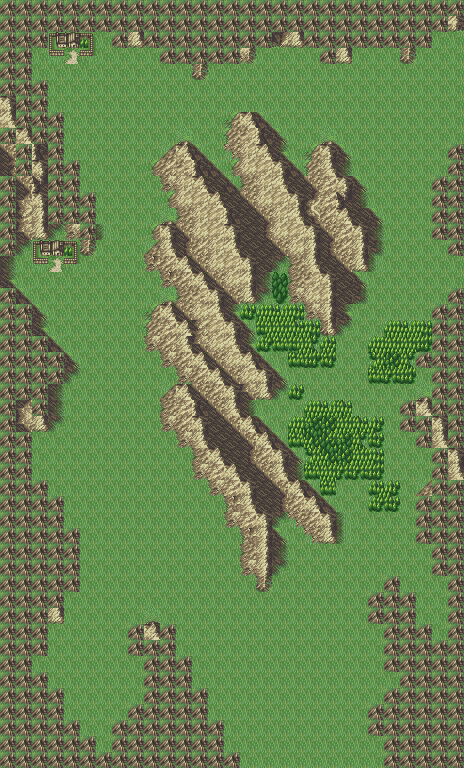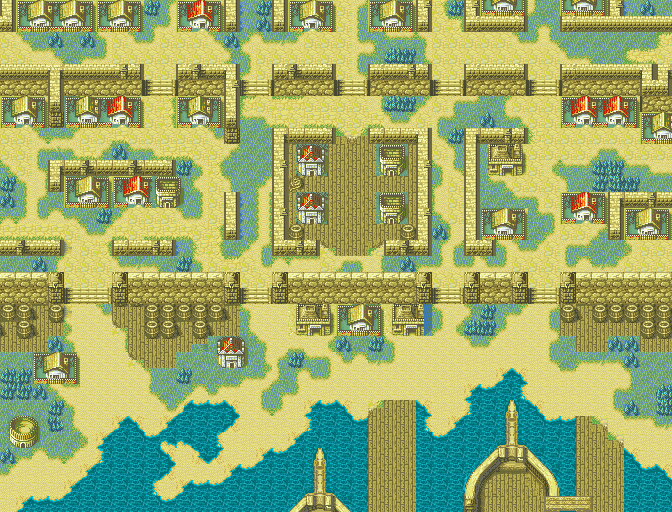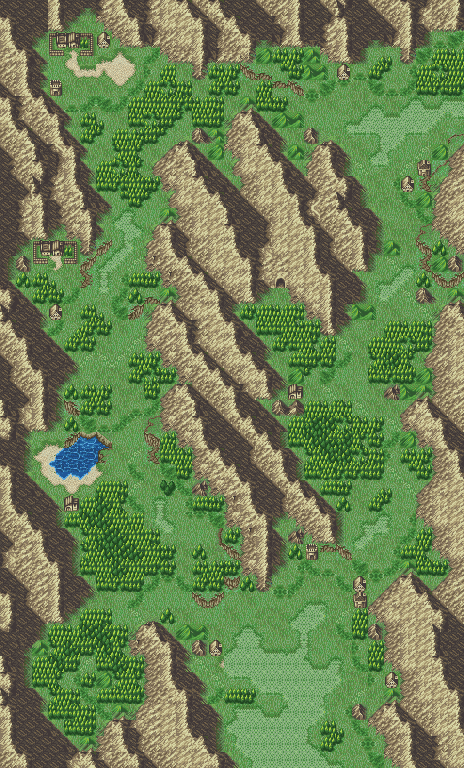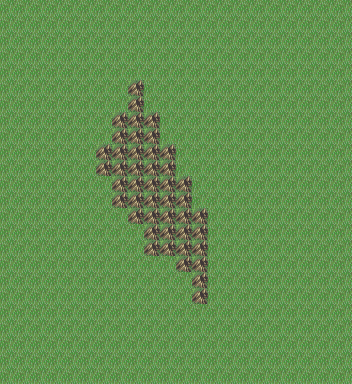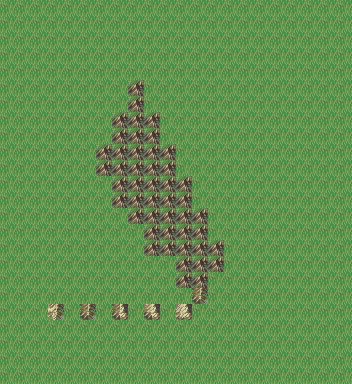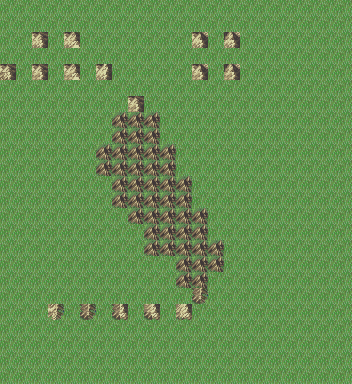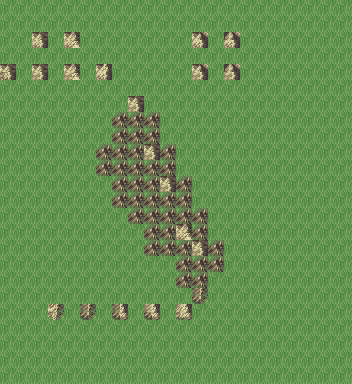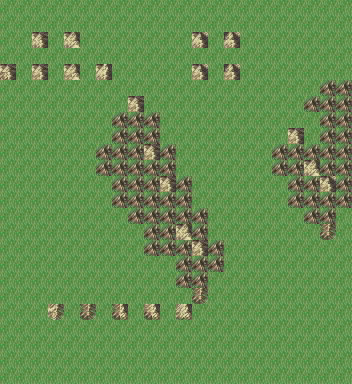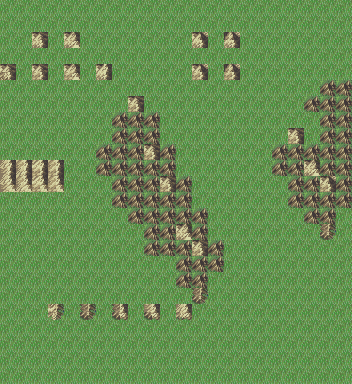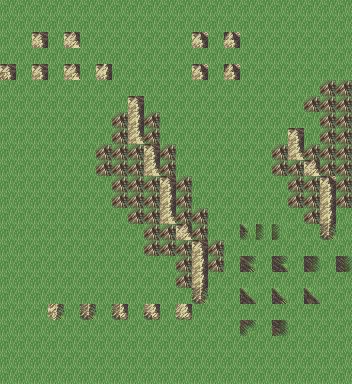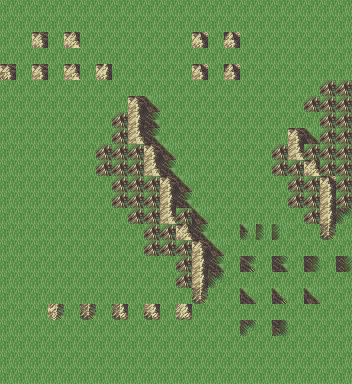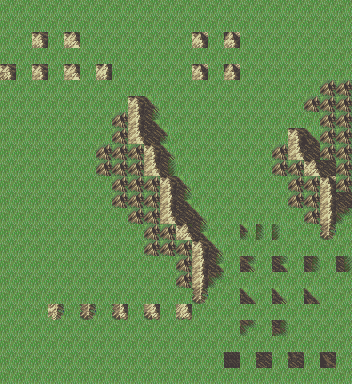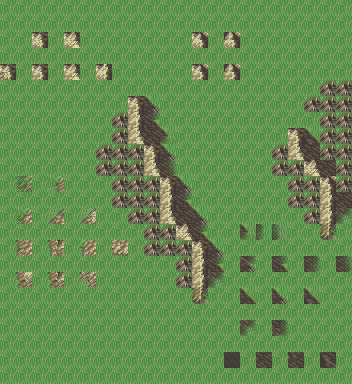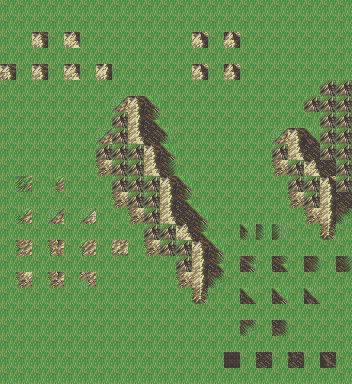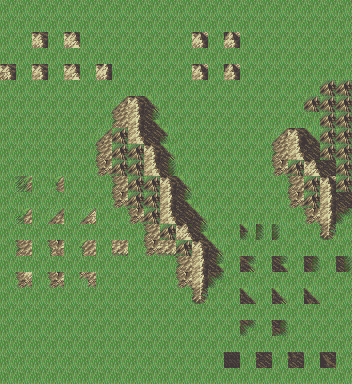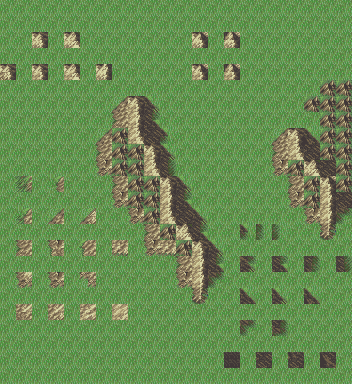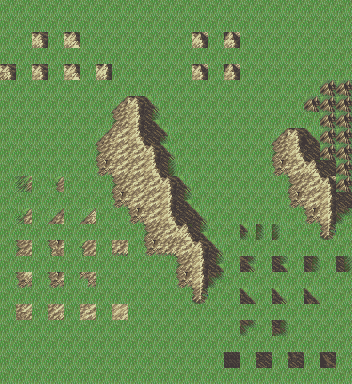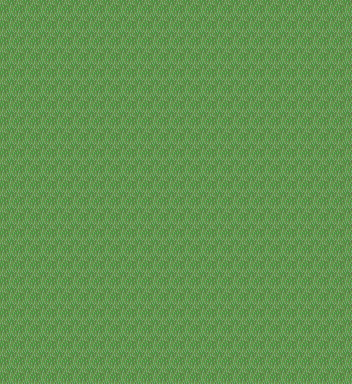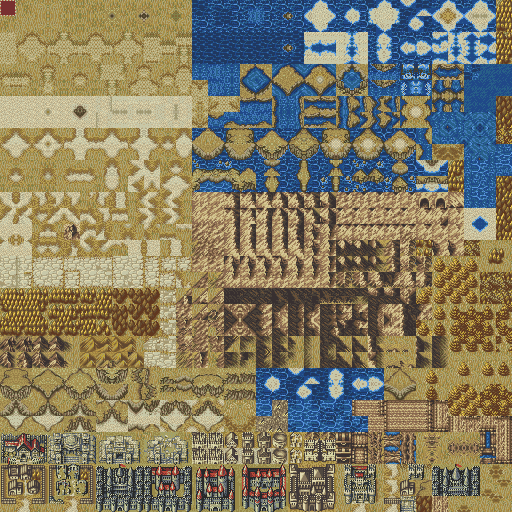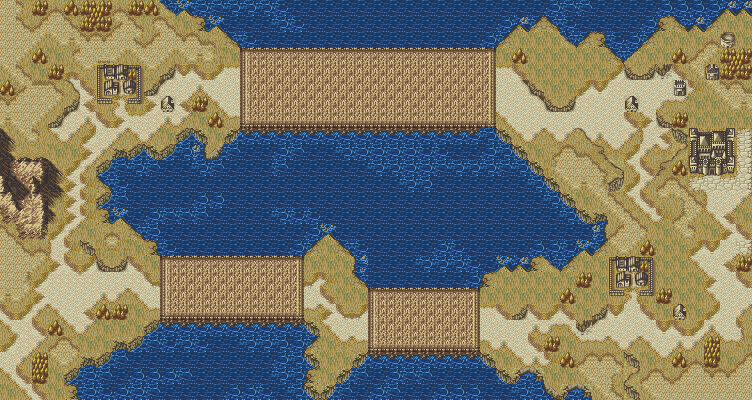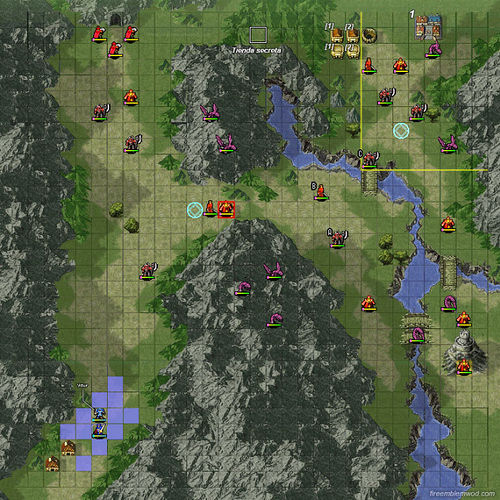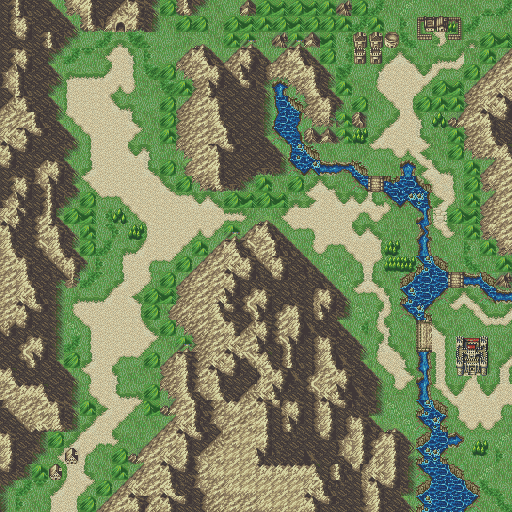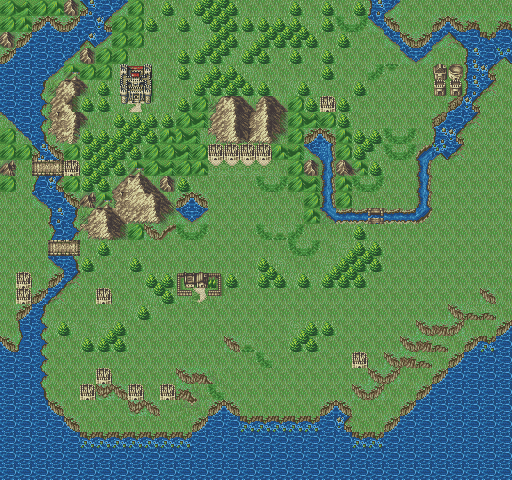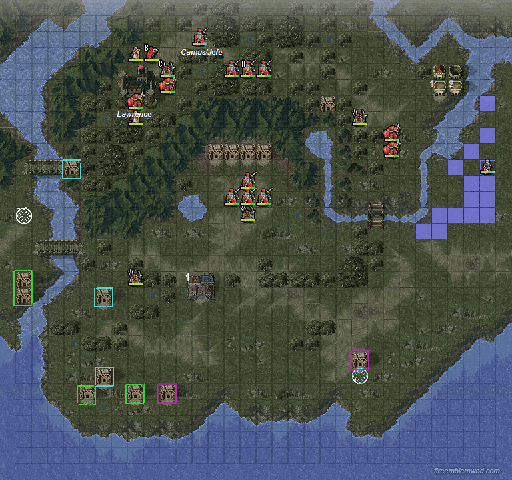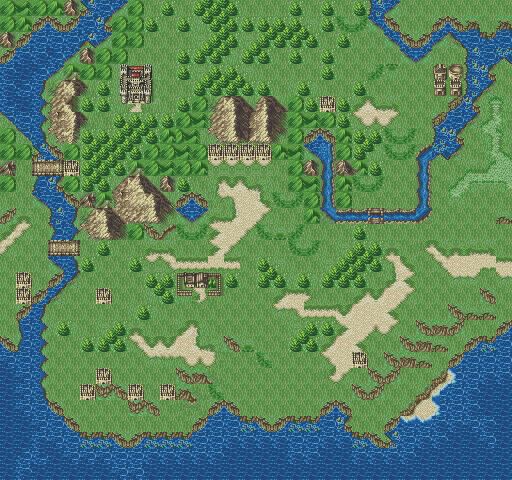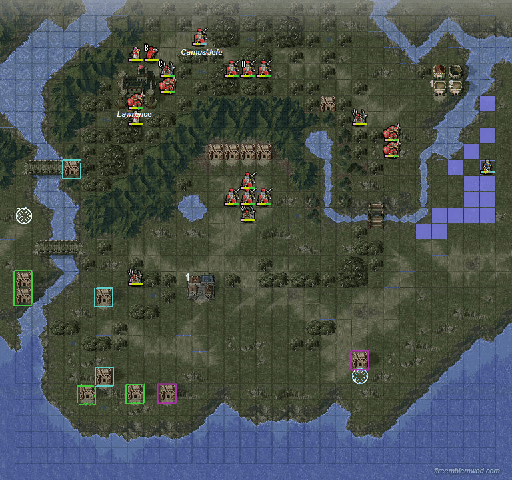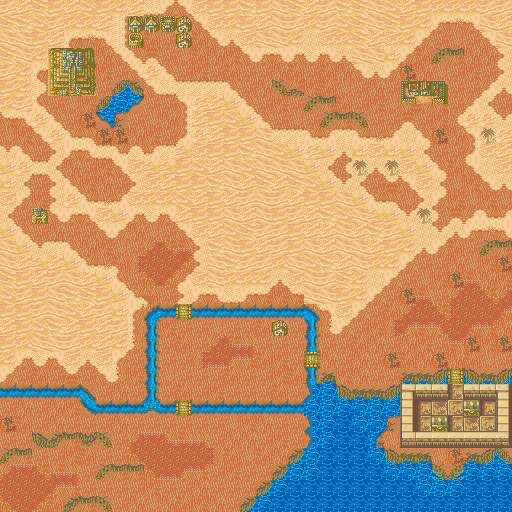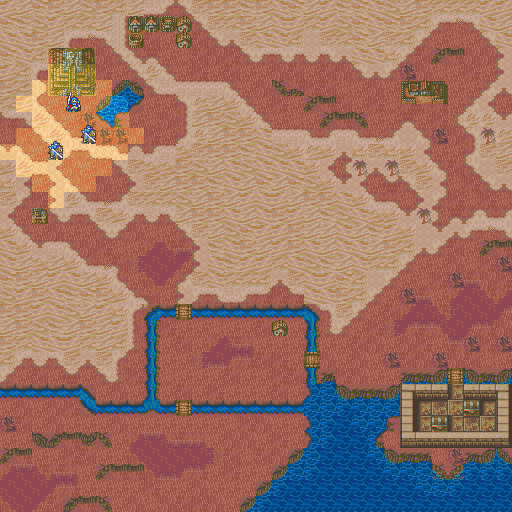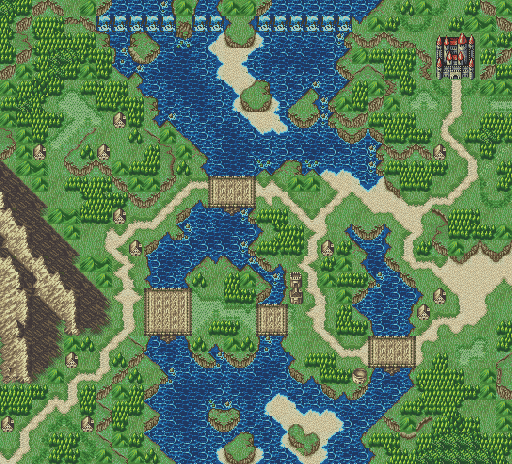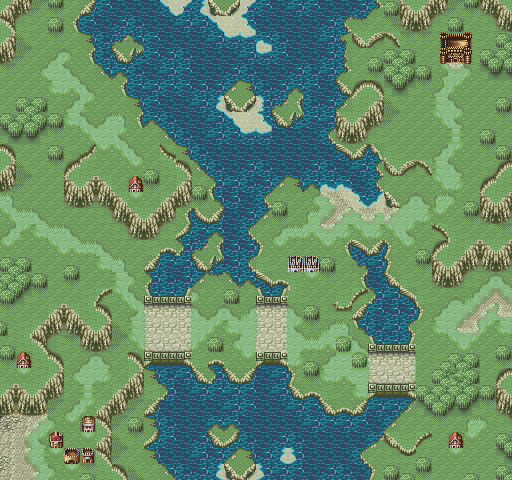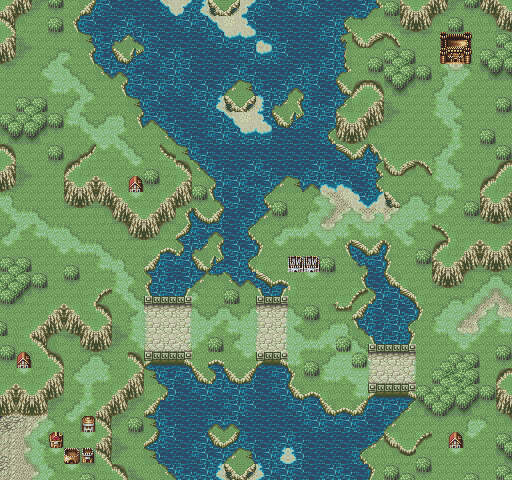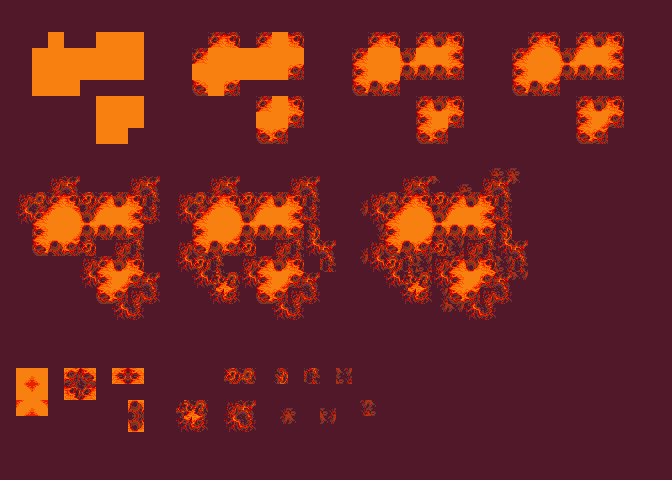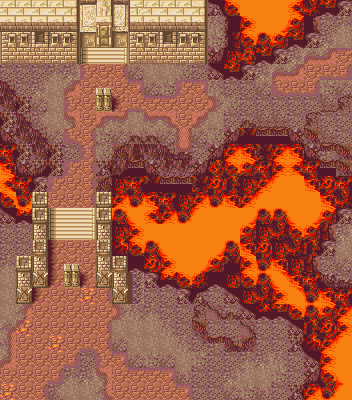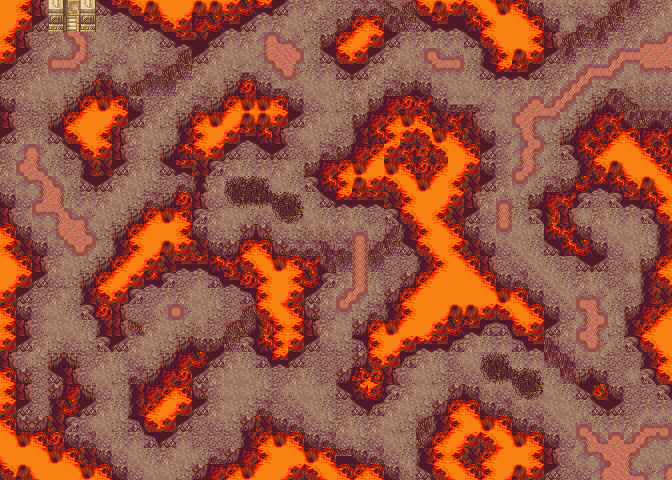LAVA TUTORIAL
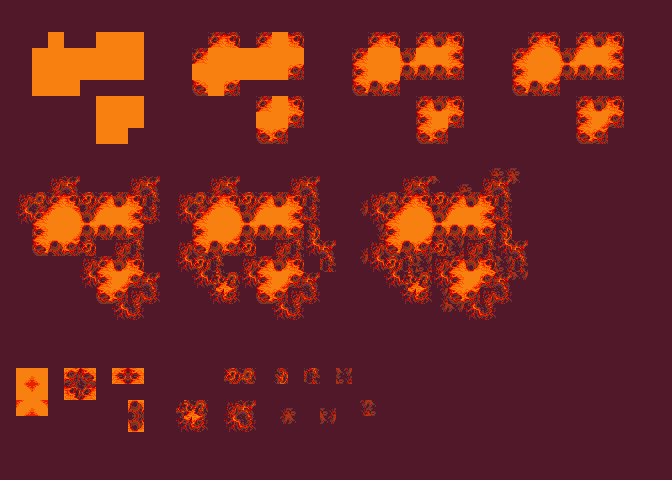
Images utilize my tileset for the Lava Cave, but it shouldn’t matter. I believe base has the exact same tiles as this.
Bottom are all the tiles you need, each explained per node of progress above.
At the start, create orange boxes of roughly where you want the main body of the lava to be. Feel free to fill in a majority of the space that you utilize the lava on with this, but if possible make a 1 tile ‘rim’ between the cliffs surrounding the lava or the buildings surrounding the lava and the lava itself.
Use the 45 degree angle lava to cooled lava transitions second, similar to how one would do with Water and its 45 degree angle cliffs. In this case, as there isn’t a proper 1x lava tile, I had to widen it a bit to make it work here.
Next to the 45 degree tiles at the bottom are the left, right, top and bottom tiles. These are used on the ‘straight edges’ of the lava. Don’t be too concerned immediately with tilespamming unless you have a 5+ wide or tall sect of just those tiles, in which case try changing how you set it up.
With that done, we now move on to the simplest tiles, the ones in the far left. These are edges, used to patch up rough corners that otherwise look out of place. They’re hard to describe, but cliffs in the Fields tileset both in the water, on sand and on grass all have a similar transition tile. Look at the example for how best to use it.
Now comes rim edges. If you have only one body of lava, then this is about as far as you’ll need to go excluding the final step. Rim pieces are either in 1x1 tiles (top 4 pieces, namely the two that are next to each other) or 90 degree tiles used for connecting. You can create crescent shapes on the edge of your lava either by using three in a triangle (see the top left of each example), a half moon in the form of two, or simply using the 1x tiles at the edge to add flair.
However. If you are like me and like being a tedious cunt, then you’ll probably wind up having one or more other pieces of lava next to each other. In this case, use angled tiles or the vertical lava trim to connect them, unless there is significant distance between them. In that case, I recommend either widening them or adding another lava chunk between them. I did my best in the examples to show this off, but there’s only so much I can do without an example (down below).
Lastly are the true flair, the tiny corner pieces. Fill in the interior of the lava that isn’t yet filled with these nice bits, added whenever you feel it makes sense. If you don’t use these, that’s completely understandable as they’re an unnecessary addition that’s perfectly fine without. For those that DO want to use it, however, make sure that its used either sparingly or on the rim tiles that connect to corners - of the 1x1 tiles, the second from the right is a great example where the top left AND bottom left both taper off, either making a great connector or being able to kinda flare out. Adding too many looks ugly, though.
For an example map, post #63 is a great example, but I’ll repost it down here so you can get a feel.
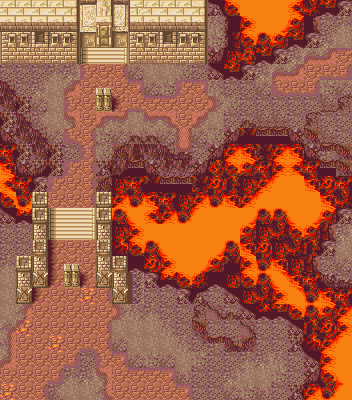
Don’t be intimidated by how shitty the map can be to work with at first glance. Like with practically everything else, if you can simplify it, it’s a lot easier to handle.
the ground on the other hand lmao its so bad