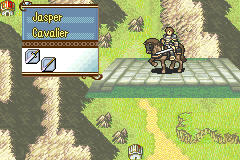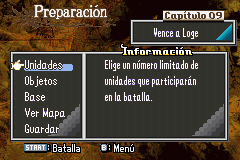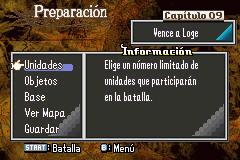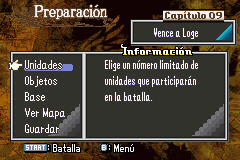HP Bar Palettes
Gifs



Supports mid-battle palette changes!
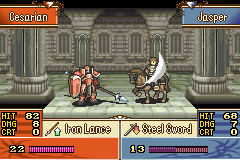
@Tequila told me to do it blame him for this one, but make any colors you like!
Think you can do better than these palettes? You probably can, so try out your own!
Firstly, shoutouts to @anon30371999 and @anon686116 for the initial research and finding out this curiosity!
It turns out in vanilla FE8, there are actually different palettes allocated in ROM for different allegiances. They’re just all the same. You may have noticed 2 palettes are cycled through: a darker one, and a lighter one. (If you look even closer, there are a at least one more generated intermediate palette which appears to be an “in-between” for the 2 extreme palettes.)
What else is interesting is there are palette banks in RAM for both sides’ palettes. This means one unit can have an HP bar palette independent of the other unit. These palettes are almost always the same with the exception of excessive HP units (like the demon king) which have a bluer HP bar (which should still be supported in this hack).
So what this hack does is allow you to define default palettes by allegiance and by ASM usability via a small table as well as change the palette as it updates (like during losing HP, etc).
How to: Be flashy with your HP bars!
As always, download from the OP.
This hack should be pretty straightforward. You’ll mainly concern yourself with the HPBarTable. this is a terminated list the hack uses to get what palette to show. It uses the first valid hit it finds. If none is found, it uses vanilla default.
You’ll see in the example included:
ALIGN 4
HPBarTable:
HPBarEntry(0,BlueDarkHPPalette,RedDarkHPPalette,HPBarIsLowHP)
HPBarEntry(0,BlueDarkHPPalette,BlueLightHPPalette,0)
HPBarEntry(1,RedDarkHPPalette,RedLightHPPalette,0)
HPBarEntry(0xFF,0,0,0)
The first parameter is the allegiance (0 = blue, 1 = red, 2 = green, 3 = grey). The next 2 parameters are pointers to the dark and light palettes to show respectively. The last parameter is an optional ASM usability pointer that only allows this palette if it returns true. In the example, I check if the unit’s HP is below 50%. If so, then I allow the entry that replaces the light palette for that dark red palette.
More on the ASM usability
The environment in which the function is called is always after all rounds are rolled and the battle structs are updated. This means the battle structs contain all of the stats after the battle. If you’re trying to check current displayed HP, you’ll only get post-battle HP if you try the battle struct.
.global HPBarIsLowHP
.type HPBarIsLowHP, %function
HPBarIsLowHP: @ r0 = battle struct. r1 = which side they're on. Return a boolean.
ldrb r2, [ r0, #0x12 ] @ Max HP.
@ ldrb r1, [ r0, #0x13 ] @ Current HP. @ THIS DOESN'T WORK BECAUSE THIS IS ACTUALLY HP AFTER THE BATTLE.
ldr r0, =BattleHPDisplayedValue
lsl r1, r1, #0x01
ldrh r1, [ r0, r1 ] @ This method should get the HP that's being displayed.
lsr r2, r2, #0x01
mov r0, #0x00
cmp r1, r2
bge HPBarLowHPFalse
mov r0, #0x01
HPBarLowHPFalse:
bx lr
You can get the HP bar images via FEBuilder export (or steal the examples), then edit the palettes to your heart’s content. Fair warning! These palettes are shared among other things in the battle screen like displayed numbers and the “Hit, Atk” etc text. Only edit the colors you need to!
Have fun, and please let me know of any issues that arise! I’m not super familiar with how palettes are handled, so I’m probably doing something wrong in here, but hey it seems to work.



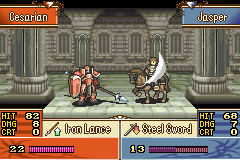
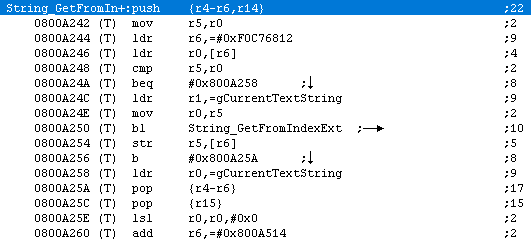
 ) In vanilla, these are supposed to reference gCurrentTextIndex presumably for optimization to avoid decompressing text more than is necessary.
) In vanilla, these are supposed to reference gCurrentTextIndex presumably for optimization to avoid decompressing text more than is necessary.