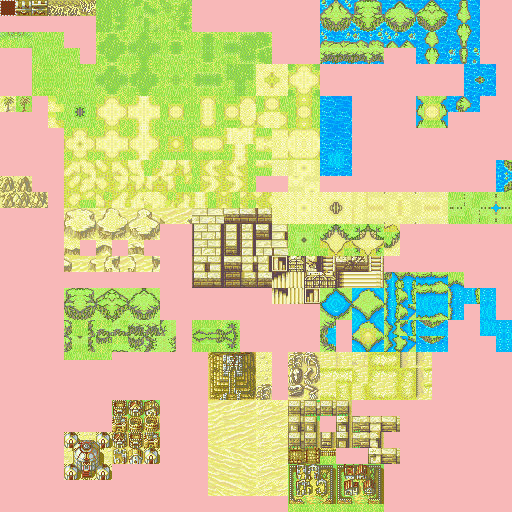Zoramine has further improved upon this here:
Being largely unhappy with how bare-bones FE8’s desert tileset is, chapter 15 for GFE1R and after @DerTheVaporeon mentioned that a large part of its graphics are from the cave tileset and unused, I set to work adding some of the missing elements to this tileset.
Added:
-Chests
-Palm Tree on Grass
-Walls
-Shadow Tiles for Floors
-Horizontal and Vertical Stairs + 1-Tile Floor Stairs
-Breakable Walls
-House, Vendor, Armory, and Fort on Grass
-Arena on Sand and on Grass
Edited:
-2 otherwise unused colors on last palette to make walls, doors, and stairs look correct
I also attempted to add the following, but they did not work mostly due to having to redraw them pixel by pixel and that turning out poorly:
-Regular trees
-Other varieties of floor tiles
-Sand to Water transition tiles
Revision 1.1
-Added some grass cliffs at the request of @DerTheVaporeon (I’m apparently trying to see how many times I can ping him in a single post)
-Added @Feaw’s rocks, supplied by @dancer_A
-Broke the ballista letter tiles, oops
Revision 1.2
-Added more variations of stair tiles
-Added Sacae huts (this was an amazing idea that I never would have thought to do thank you @LordGlenn)
Revision 1.3
-Added side desert cliffs
-Fixed right side of large Sacae hut
Download Here
Included in the download package is the raw graphics, TSA configuration, and palette, as well as the assembled tileset as its own image (see: the image at the top of this post) for use in your map editor of choice.
Installation Instructions
FEBuilder
In the Tileset Palette Editor, navigate to the desert tileset. Click the import tile config button in the bottom left and import BetterDesert.mapchip_config. Click the import image button and import BetterDesert.png. In the Palette section, go to Palette 4 and click Clipboard. Paste this in and press Change:
00389C5BFF637C47D926D129AE1D5A3B74328B2F322A901D2C29D211BD6FFF7F
Buildfiles
Somewhere in your buildfile, place the Tileset Installer.event. In the folder with that file, make a new folder called Tileset. In the Tileset folder, place BetterDesert.png, BetterDesert.mapchip_config, and BetterDesertPalette.dmp. #include the Tileset Installer. It will write over the vanilla desert tileset, as it doesn’t change anything about that tileset it shouldn’t break any maps already using it.
Credit goes to @DerTheVaporeon for making a cave tileset installer whose structure I used for the installer here.