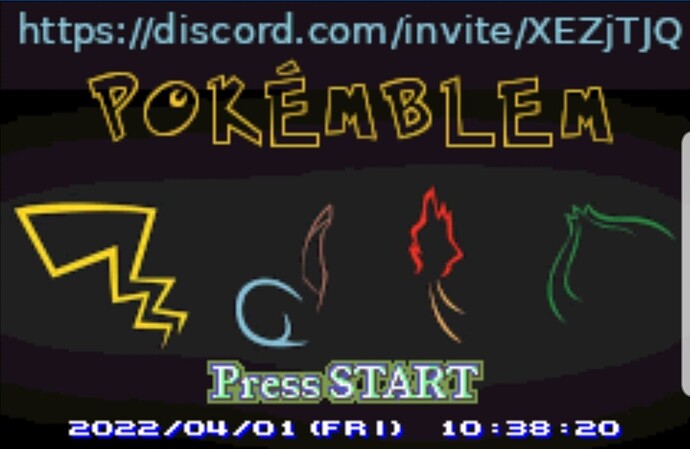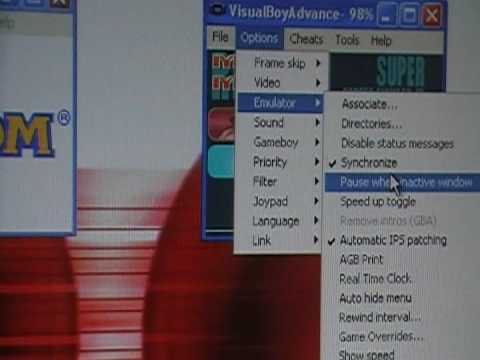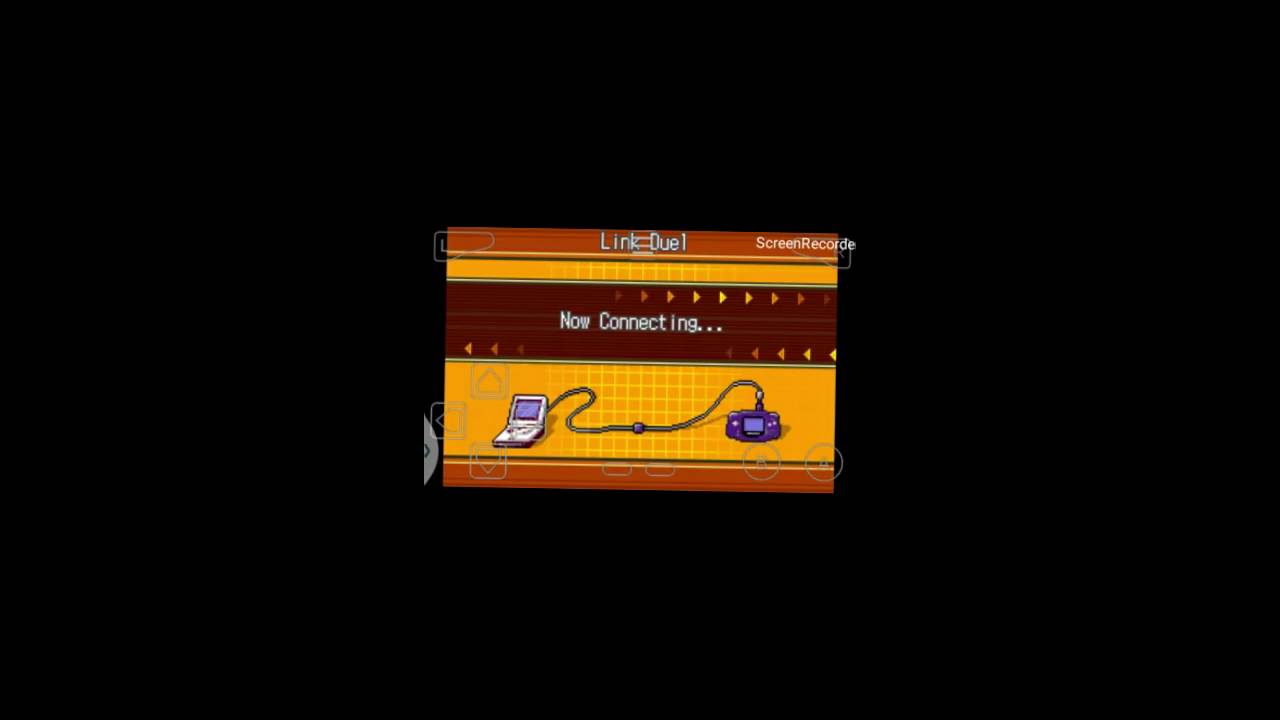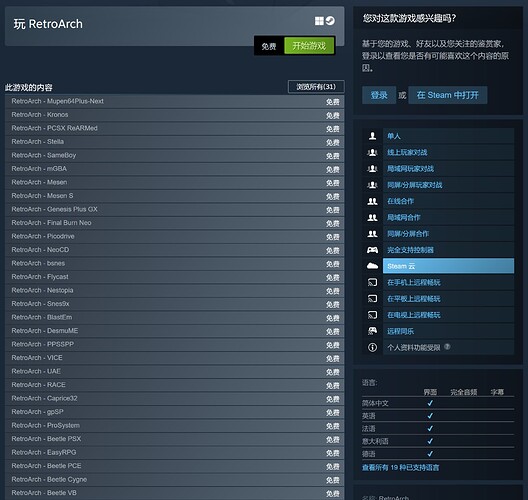Yeah, this is already the internet here.
But, I want to use the internet from GBA.
The GBA was made before the internet became widespread, so there is no way to access the internet.
One generation on, I think with the DS, the internet is officially supported.
Why would you want to use it?
I want save data to be sent automatically to like 3H.
If players send save data, the author gets great feedback.
It would motivate the author a lot.
If possible, additional information should be displayed to the player.
For example, it might be possible to tell them that a patch has been updated.
Patches that are currently compatible with the WorkSupport function of the FEBuilderGBA can be updated automatically.
However, many players do not use FEBuilderGBA to deploy ups, so this is not available.
NetworkArena.
Network is a GBAFE function that uses the GBA’s communication function to play against other GBA players.
However, this functionality is not based on standards such as TCP/IP.
Therefore, it is not possible to use the internet with it.
Compromise 1: QR codes.
My first idea was a QR code. (2D barcode).
QR codes are used payment in some areas.
In other words, a QR code is projected on the screen during the game and the information is sent by photographing it with a smartphone.
However, many players may be playing the game on their smartphones.
To begin with, displaying a QR code during a game might be ignored. Shooting is cumbersome.
It can only send information.
It does not look very good.
Due to these problems, it has not been implemented.
Compromise 2: External programme.
Add a function to the WorkSupport function of FEBuilderGBA to automatically send save data.
This is certainly feasible.
Currently, there is already an implementation that creates a 7z like report7z using only save data.
By posting this on the Comminity forums you can easily give feedback to the author.
However, I have not seen anyone using this feature.
I still think it is a hassle.
Of course, this is a Windows programme, so it won’t work on smartphones.
How do you think we can use the internet accessible?
If you have any ideas, please comment.