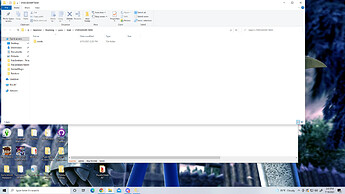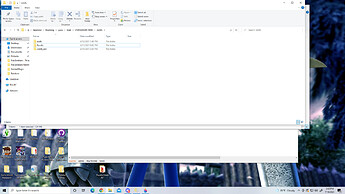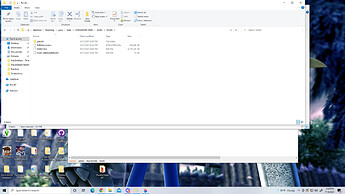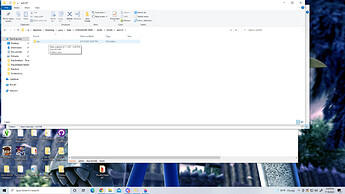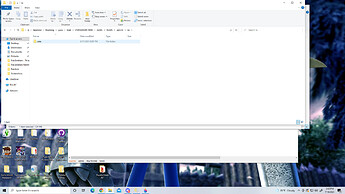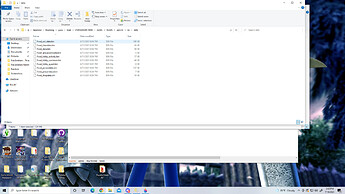where do i find V1.2.0
Hey everyone, bad and good news:
Bad news, my laptop has died and along with it the latest code for the randomizer.
Good news, @Nifyr has created their own version which you can find here.
I don’t think people are responding much here anymore, but whenever I try and randomize without Monastery Staff the randomizer decides to include them anyway, any fix?
I tried following this, and while it recognizes the randomized files, it can’t seem to actually load the game and is stuck on the yuzu launching screen. Any thoughts?
so is there anyone still active in this thread im trying to get the randomizer to work for yuzu and it seems to recognize it and it seems to be active in properties but for whatever reason it doesnt actually show any randomization in game. id like to join that discord if it still exists to ask questions but it seems the link is invalid. any help or ideas would be greatly appreciated!
I’ve recently gotten the randomizer to work with yuzu and it took me forever to get it to properly work. So I think the issue you have is that not all of the files are in the correct spots. The files in your Mod Directory have to be extremely specific. I can upload a screen shot of mine. Copy the order files of mine into your folders.
Open you Mod Directory through Yuzu and it should bring you to this folder. This folder would usually be empty, but this is where you start and place your first romfs folder.
Inside the romfs folder there should be atleast two folders: (you can ignore the romfs_ext; its empty.)
the ‘exefs’ folder and another ‘romfs’ folder. The exefs file is only for patches like 60 fps or graphical changes so thats not too important right now.
The one you want to look at is the second Romfs folder.
Next, you will see some of the files that were used in the randomizer. I am not completely sure if you have to have the ‘fixed calendar.data’, and the ‘BGM.data’ files if you didn’t randomize it, but make sure its there for safe insurance. However; it is important to have the ‘Data1.data’ file and the ‘patch4’ folder in this folder.
Inside the ‘patch4’ folder have a ‘nx’ folder.
Same thing for this, have a ‘data’ folder inside the ‘nx’ folder.
Finally, have the rest of your files that the randomizer used in the ‘data’ folder. So there should be a total of 13 .data files in the whole directory.
If you have any questions just send me a reply!
Hey guys, is it possible to randomize the game using a downloaded rom from the internet? I’ve followed every step but can’t seem to find the patch4 folder needed for the necessary bin files. I’m not sure if this folder is only available through a homebrewed switch and dumping the files to your pc and not on a downloaded rom. Any help would be greatly appreciated. Thanks!
It is possible to randomize a rom, but Yuzu is required. Using the emulator to extract the romfs folder and finding the patch4 folder from there. It also depends on the way you are playing the game. If you use an emulator, the dumping method is completely different compared to using any real hardware. (Which I have no idea how to dump using the switch)
Luckily, I do have yuzu but everytime I dump the files through the emulator, the patch4 folder doesn’t show up, only the data0 and data1 bin files.
What’s the size is the rom? It sounds like the rom isn’t the correct size so it only dumps parts of the file. Also what is the size of the data .bin files?
The rom size is 11,891,641 KB. Data0 is 974 KB and Data1 is 6,774.141 KB
I’ve never seen that happen tbh. It could be Yuzu not working properly as I have had that issue before. I happen to have an early access version and the regular public version I have crashes on start (the most recent version at that!). Last question, what type of file is the rom? NSP, XCI, NCA, etc…
I would say a last effort would be to uninstall and reinstall the whole program
It’s an xci file
I believe Yuzu may not be the best at extracting .Xci files, thats why you are only receiving the data files and not the rest of the folders. I personally used an .NSP rom and it worked well for me.
You could download a tool called Hactool and it extracts .Xci files, but I can’t vouch for that method as I’ve never done it.
So I tried doing the same steps using a .NSP rom but no results. No patch4 folder and only data .bin files. Do you mind adding me as a friend through discord and sending me the rom website you used? My discord is Kenny N#4783
i have the same problem as nkenny01, if anyone has found a solution I would very much appreciate some assistance
nevermind i have found a fix to the problem
My first time using the newest update and I’ve noticed I seen to get two Bernnadettas and two Death knights for some reason and can’t figure out why
Does anybody have the solution for this? Every time I dump RomFS with an NSP file I only get 2 big bin files.
The issue with that particular problem was the website where they found the rom. I’m not gonna link you to a website that works here, but if you send me your discord I can help you there.