I made a routine to change the color of weapons’ strings and notify them When the number of weapons decreases.
If the durability of the weapon falls below 35%, the color of the name of the weapon will be the specified color.
In the case of cheap weapons it is not a problem, but for expensive weapons like sacred weapons, there is a cost to open the menu to check the remaining number.
Since this is troublesome, if the number of uses of weapons is decreasing, I changed the color of letters and warn them.
The latest version of github seems to have changed the code considerably.
I think the way of writing coordinates is different from the previous version.
So I write the changes I made here instead github.
#define MMBWeaponNameCenteredWarningColor
#define MMBWeaponNameX 48
#define MMBWeaponNameY 40
#define MMBWeaponNameCenteredWarningColor_Parcent 35 //<= 35%
#define MMBWeaponNameCenteredWarningColor_Color TextYellow
#ifdef MMBWeaponNameCenteredWarningColor
#inctevent lyn "Modules/MMBDrawWeaponNameCenteredWarningColor.elf" "Internal/Definitions.elf"
SHORT MMBAltTextWidth * 8
SHORT MMBTextAltColor
WORD (2 * ((32 * (MMBWeaponNameY/8)) + (MMBWeaponNameX/8))) + 4
SHORT MMBWeaponNameCenteredWarningColor_Parcent
SHORT MMBWeaponNameCenteredWarningColor_Color
#endif // MMBWeaponNameCenteredWarningColor
Modules/MMBDrawWeaponNameCenteredWarningColor.s
.thumb
.include "../Common Definitions.inc"
MMBDrawWeaponNameCenteredWarningColor:
.global MMBDrawWeaponNameCenteredWarningColor
.type MMBDrawWeaponNameCenteredWarningColor, %function
.set MMBAltTextWidth , EALiterals + 0
.set MMBTextAltColor, EALiterals + 2
.set MMBItemNamePosition, EALiterals + 4
.set MMBTextWarningParcent, EALiterals + 8
.set MMBTextWarningColor, EALiterals + 10
@ Inputs:
@ r0: pointer to proc state
@ r1: pointer to unit in RAM
push {r4-r7, r14}
mov r4, r0
@ Check if unit has an equipped weapon
mov r0, r1
ldr r1, =GetEquippedWeapon
mov r14, r1
.short 0xF800
@ if not, end
cmp r0, #0x00
beq End
@ save Weapon Count
mov r1, r0
lsr r1, #0x08
mov r5, r1
mov r1, #0xFF
and r0, r1
ldr r1, =GetROMItemStructPtr
mov r14, r1
.short 0xF800
mov r6, r0
@ get color to r5
ldrb r0, [r6,#0x8] @Item->Attribute1 & INF
mov r2, #0x8
and r0, r2
cmp r0, #0x00
bne NormalColor
ldrb r1, [r6,#0x14] @Item->MaxCount
cmp r1, #0x00
beq NormalColor
mov r0, r5
mov r2, #100
mul r0, r2
swi 0x6 @ div
@ Switch the color with the rest of the weapon.
ldr r1, =MMBTextWarningParcent
ldrh r1, [r1]
cmp r0,r1
ble WarningColor
NormalColor:
ldr r2, =MMBTextAltColor
ldrh r5, [r2]
b ColorJoin
WarningColor:
ldr r2, =MMBTextWarningColor
ldrh r5, [r2]
@ b ColorJoin
ColorJoin:
@ get item name
mov r0, r6
ldrh r0, [r0]
ldr r1, =TextBufferWriter
mov r14, r1
.short 0xF800
@ save resulting width for later
mov r6, r0
mov r1, r0
ldr r0, =MMBAltTextWidth
ldrh r0, [r0] @ multiplied by 8 in EA
ldr r2, =GetStringTextCenteredPos
mov r14, r2
.short 0xF800
@ save resulting padding distance
mov r7, r0
@ write item name
add r4, #AltTextStructStart
mov r0, r4
ldr r1, =TextClear
mov r14, r1
.short 0xF800
@ we write the text info to the proc state
mov r0, r4
mov r1, r7
mov r2, r5 @ Switch the color with the rest of the weapon.
ldr r3, =TextSetParameters
mov r14, r3
.short 0xF800
@ Write name
mov r0, r4
mov r1, r6
ldr r2, =TextAppendString
mov r14, r2
.short 0xF800
@ write tilemap
mov r0, r4
ldr r1, =WindowBuffer
ldr r2, MMBItemNamePosition
add r1, r1, r2
ldr r2, =TextDraw
mov r14, r2
.short 0xF800
End:
pop {r4-r7}
pop {r0}
bx r0
.ltorg
EALiterals:
@ MMBAltTextWidth
@ MMBTextAltColor
@ MMBItemNamePosition
@ MMBTextWarningColor
@ MMBTextWarningParcent







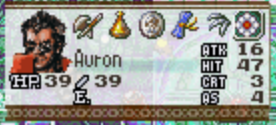

 ASM). In the mean time, though, I thought I’d provide feedback and my thoughts.
ASM). In the mean time, though, I thought I’d provide feedback and my thoughts.