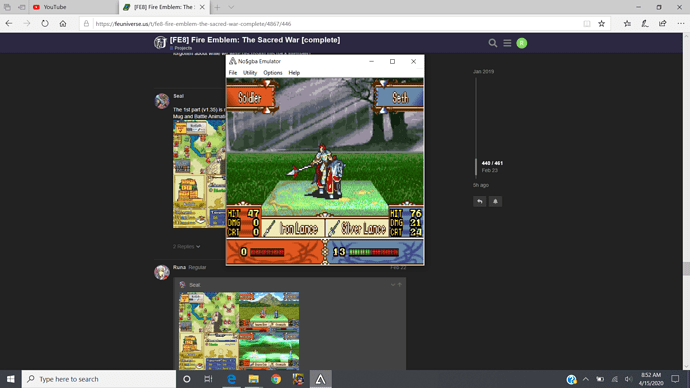So I wonder if we are not allowed to use any directly assets from TLP for personal project, how about using them as inspiration? Like a couple of movements in the animation for a sample.
Can you answer me @anon98251803?
I chuckled through my nose.
if you don’t own it, don’t use it frend :c
i don’t think the content creator needs to ask you to not use an asset for it to be considered a faux pas?
just don’t use stuff you don’t have explicit permission to use
If we don’t put a stop to this then nothing’s stopping anyone from using assets made by people no longer in the community without their consent.
Kelik may be his self insert but Blazer did not make the portrait or the battle animation and there’s no evidence supporting that they’re his to distribute.
There’s nothing wrong with being inspired by something, and this feels like it’s off topic given the context of the situation. If you have any concerns regarding your situation I’d recommend PM’ing me instead of posting on Seal’s thread.
Seal has indeed provided the community with a lot of free to use assets and I’d like to personally say that I’m thankful for their contributions. I’ve used a few of them in my own project. That being said, if we let asset stealing slide for people who contribute to the community then we’re creating a sense of elitism in which the rules don’t apply to content creators.
There’s still a way to pay homage to Kelik without having to steal from TLP, I think.
In earlier versions of TLP, Kelik’s portrait was a recolored Ephraim. You could do the same thing and use a recolored Ephraim portrait to represent Kelik. The map and battle animations can also be replaced with some f2u ones from the graphics repo. I’m not sure about the map sprite, but I recommend the Lloyd Alt animation for the battle sprite; in my opinion, it looks better than Kelik himself anyway.
Yes, I’ve already discussed something similar with other members of the community
about the mug portrait.
But for the Battle Animation, it will be something more special.
The issue is no one has time for this right now. So it will happen after a long time.
Ah, just have a new portrait made from scratch that is Kelik imagined two years older. Easy peasy.
I have a Question about the Astra Sword the weapon say Level A but Franz have Level Weapon A but he can’t use the Astra Sword Why he can’t use the Sword and Why onlyy Swordmasters can?
It is locked to the swordmaster class. same as the shamishir locked to myrmidon then swordmaster.
Ok Thanks i read tje Guide of the Skills and i read that but thanks
Hi,
I’m just so exited by your hard work and really enjoy it !!!
I’m trying to create my own FE and I would like to know how you implement you map ( Photoshop, Tiled editor …).
Great work <3
Great Hack like so far pls add more custom animations

I was on the Tower of Valni Floor 6 and this happened, I used Gleipnir and the game froze only the music was playing
Do you have a save or save state?
Reload the file from the main menu, not from savestate.
If you only have a savestate, reload savestate, quit to main menu and reload the save file.
It did not happen again but I will take it as a funny anecdote but if it happens again I will report it
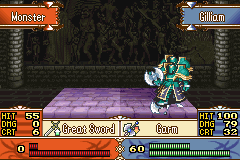
???
I don’t know if this is the place to post this, but can I get some help with configuring the No$GBA emulator? I only ever use VBA (and have never had problems with it), but I’m trying to teach myself how to use the NO$GBA for this hack since I’ve heard good things about it. I need to take a screenshot of an issue I’m having to better describe it, but I can’t figure out how to make screenshots using NO$GBA.
While the emulator window is selected and playing (not paused),
on your keyboard press the “Print Screen” or “PrntSc” button.
Another way is to go to “Utility” tab on the emulator and then choose “Screenshot”
which does the exact same thing with Print Screen.
Then open Microsoft Paint (or any paint program) and Paste (or press Ctrl+Alt+V).
Then save that image as “.png”
Then upload it here.
Or just type and tell / describe me the issue.
Thanks for the help! I got screenshots working!
As you can see in the picture, the video quality is… distorted, for lack of a better word. I’m not sure what’s causing this, I figured it might’ve been something with the emulator settings but after fiddling with the Emulator options and doing some tests I still can’t figure out how to fix it. Maybe I’m trying to load/run the game an incorrect way? Any help/suggestions you have would be wonderful. I’m not seeing anyone else on this thread running into a similar problem using NO$GBA.
I had the thread pulled up in the background to use as reference; even at a much smaller image size I can tell that the video quality in the sample pictures are way higher than what’s running on my emulator.