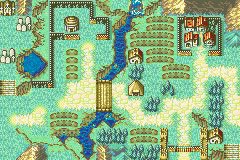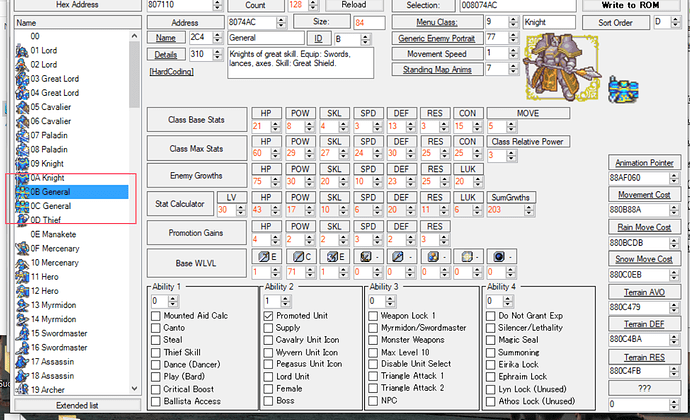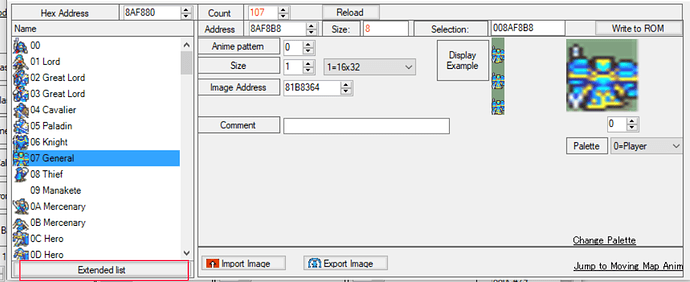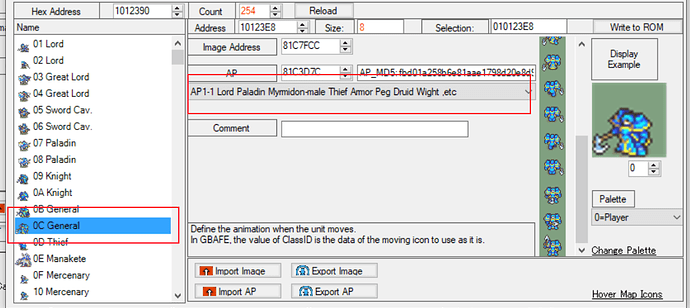Oh, I’m so sorry! By the way, someone asked me about that before.
Now, please wait a moment while I re-export it to English.
Thank you for your patience.
The animations in this content have been converted to English characters.
As a workaround, you can add Japanese to the IME pad and re-download this animation to import it without garbling the characters.
Right. Thanks again!
Another workaround is to use find and replace and replace all instances of one combination of characters with another. Shouldn’t take more than a few button presses if you got a text editor with this feature.
Here’s an example map, showcasing just some of the stuff you can do with this tileset!
Yo! It’s the home of the Berry Master!
The last three frames of the sword animation seem to be missing, so in-game, the sprite disappears.
Hey. I was trying to Implement the General Amelia Map Sprites into a rom. But there’s nowhere to put the standing animation.
In the moving maps animation editor, the class list shows 2 knight and general classes.
(The first being the default ones, and the second being the ones that Amelia promotes to)
But in the standing map animation editor, it only shows one knight and one general.
Is there a way I can assingn the animation without breaking the regular General’s animation?
This is not really the right place to ask, but the standing map animation list works differently from the moving map animation list; the latter is indexed by class ID (so automatically each class gets a different slot), but the standing list requires you to manually assign the class a standing ID. In vanilla, the two general classes are assigned the same standing ID. You would simply give the female general class a different unused ID (you can extend the standing map animation list), and then insert the new standing anim there.
The two General classes in the class editor (0B and 0C) use the same map sprites:
In order to separate them, you will need to extend the list of standing map sprites in its editor:
This way, the first general class (0B) will keep using the vanilla standing sprites while the second class (0C) will use tha standing map sprites you imported after extending the list.
The moving map sprites are esier to set, its list simply mirrors the list of classes of the class editor. Therefore, just import the moving map sprites to the “slot” 0C.
Also, make sure to change the AP data to AP1-1. You can read more about this on my tutorial on how to add custom classes. Go to the “map sprites and AP data” section.
Oh lord, it’s beautyfull
It looks so amazing! Thank you for making this!
Thank you, I’m happy to hear you think it’s good, it’s just been something I’ve been kicking around and I just thought “omg Duessel would be the perfect red Cavalier”
Hey guys, I need some help. Some assistance. Some suggestions.
I am currently working on making a Mapping Repository. I would like to integrate it with the Tileset repository in some meaningful way, too, but the problem I’m facing is one of organization.
Here is the current tileset repo:
Looks fine, right? Not quite. The tileset repo isn’t just ‘some tilesets inside these top level folders,’ it’s also currently organized with folders inside folders.
FE6/7/8 all have a folder with the vanilla tilesets crammed in there.
Feaw also has a folder with a bunch of his tilesets.
Structurally, I want to reconfigure the tileset repo so that every tileset is its own folder. Until about one week ago, I never so much as nudged the tileset repo, so I had no real idea of how it was setup. I think I clicked there once or twice, and only did so to link a tileset for someone else.
This brings me to the Mapping Repo, a project I am also working on. Here is what I have currently.
All the games from FE1-8, plus Primefusion’s map pack, and also a few giga-sized continental projects.
I am struggling to explain how I should present the issue I’m facing.
I need to manage four distinct paradigms:
- Author credits
- Tileset origins for maps (Ex: FE7’s Prologue uses the Sacae Overworld tileset)
- Game origins (Which game does this map originate from?)
- Organization; not making the entire thing a huge clusterfuck
So here are two possible organization methods I’ve thought up.
#1: The Tileset Top-down Method.
I would start by putting every single tileset from the repo into individual top-level folders. Think like this image, but with waaaaaaaaaay more folders. (Also I’m sure I’d organize them so game-specific tilesets are together, or maybe themed tilesets like deserts, snow, villages, etc)
Inside each folder, we would have the one tileset, plus a map folder. Any maps that use that tileset go inside the folder.
And finally, inside those map folders, I would have all the maps, plus any relevant mappy/tiled/etc files, all named with the following criteria:
[Game Number(if any)] {Map Creator(IS/Primefusion/Etc)} [Map Name/Designation]
Here are a few examples:
[FE7] {IS} Chapter 2 Lyn Mode.png
[FE7] {AuraWolf} Chapter 2 Lyn Mode REVAMPED.png
{Primefusion} Mapping Comp 3 Entry.png
Strengths/Weaknesses/general ‘meh’ optics of this first method:
- Upside: For the purposes of future FE Map Creator exploits, keeping all of the maps together with their specific tileset is especially helpful.
- Upside: For people looking to use a tileset, having examples of maps using that specific tileset is really handy.
- Middle-Ground: Tilesets are at the top level, easiest to access. This makes the repo tileset-focused, and thus necessarily makes finding maps a tad more cumbersome.
- Downside: It will lead to a huuuuuuge number of top-level folders, unless I deliberately place them in subfolders, such as desert and mountain and village and snow-themed folders.
- Downside: Games are not together, meaning you can’t find all the FE7 vanilla maps in one folder. However, by searching something like
[FE7] {IS}you WILL get them all together. A bit roundabout, but I think it works. (Also, if you need to find all of the vanilla game maps, the wiki does already exist.) - Downside: Artists are not all together. You won’t find all of Primefusion’s maps inside a dedicated Primefusion folder. (You can also get around this by simply searching for his username though, so this downside isn’t that major imo)
…
The first method is the one I’m leaning toward. I think that overall it is the most organized and intuitive.
#2: The game and custom tileset-sorting method.
This method is, in my opinion, inferior to the first method, but it does have a few upsides. Here’s how it works. Important: This method would keep the tilesets SEPARATE from maps, segmented into their own sections. The Mapping Repo would be a separate thing from the Tileset Repo.
First, we organize the folders so that every game has a folder of its own. That means not just FE1-8, but 9+ all the way up to FE16 and including future games. At the bottom, there would be a Community Custom Maps folder, where specific creators get their own folder just like with the Portrait Repo.
So, like this, but with more games. Inside each game’s folder, there would be another folder filled with vanilla maps, while any maps that are revamps or recreations/edits of vanilla game maps would go in the top level game folder. Think like how the Portrait Repo functions, except it would be for maps.
…
Next, each game has all of its maps put inside, like this image but with more specific/better organized names for the files.
Every single map file would, in theory, include a tiled/mappy file plus the png preview. They would be named like so:
[Game Number(if any)] {Tileset Used} {Map Creator(IS/Primefusion/Etc)} [Map Name/Designation]
Here are a few examples:
[FE7] [Sacae Overworld] {IS} Chapter 0 Prologue Lyn Mode.png
[FE7] [Sacae Overworld] {AuraWolf} Chapter 0 Prologue Lyn Mode REVAMPED.png
[Sacae Overworld] {Primefusion} Mapping Comp 3 Entry.png
You will notice that with these examples, I added a link to specific tilesets in the filenames. The biggest issue with this method is, if we decide to rename tilesets at any point in the future, it will also require us to rename any images referencing those old names. This is a huge negative point for me, something that makes me hard lean away from this method.
Strengths/Weaknesses/general ‘meh’ optics of this second method:
- Strength: Artists have all of their work together. If you like Primefusion’s maps, it remains easy to find his work.
- Strength: Games have all of their maps together. If you want to quickly grab an FE7 map, it’s right there in the FE7 folder.
- Strength: If you want to find maps that were specifically made as edits of an existing game, it’s easy to find them. Good for people who wish to creates demakes and remakes of existing games but don’t know where to find solid maps. (Note that with the first method, you could still search for
[FE7] Chapter Xto find edits and revamps of specific maps, but it’d be harder to find them all together.) - Middle-Ground: The Mapping Repo would keep the same consistency as the Portrait Repo. They both would have the same general folder structure. This is generally good, but not something I particularly am aspiring to, it’s just incidental.
- Middle-Ground: This method keeps the tileset and mapping repositories separate. This can be a good or a bad thing depending on how you intend to use them.
- Weakness: Renaming a tileset will also necessarily mean renaming all maps which reference that tileset.
- Weakness: Less convenient for people looking to find examples of maps made with specific tilesets.
…
…
So, with everything I’ve just listed, I now need the community’s feedback.
Mappers: Would you prefer having the first method available to you, making it easy to find map examples for tilesets? Maybe the second, keeping certain ‘types’ of maps together? Would merging the tileset and mapping repos together be problematic in some way?
Mod Creators/General Non-Mappers: Do you feel you’d prefer one method over the other?
I could really use some thoughts from people who will be using this repo on the regular. I’ve been struggling between both choices (plus two other less-than-ideal options I’m not even going to bother typing about because I’m tired) and don’t yet have a mental consensus.
Give me your thoughts, guys!
If you could do shortcuts from Tileset collection to Map collection or vice versa, that might be the best way to keep everything organized and still get all of the strengths that you want?
Even though most people making maps probably have their own archives via their threads, there are contributors that aren’t on FEU or donated theirs ages ago and aren’t visually accessible (easily), so I suppose it would be helpful to keep everything together in an organized and structured manner by game, creator, etc., but having samples with the tilesets or, if they were free-to-use, having the tileset and the map contained together in one folder for easy sourcing and inserting is also very valuable, especially if your project has a block where the setting in the same general locale multiple maps in a row and you need to use snow maps for all of them, and you would have all of those maps right in the same folder with the tileset… But, if you could store them in organized folders and then link shortcuts in the tileset folders (or vice versa, plop shortcuts in the organized folders by game or creator after uploading them to the tileset folders), you could avoid having to double upload and still have things both ways?
As someone making maps or thinking from a project creator standpoint, if using shortcuts to get the benefits of both isn’t feasible with Drive, then Option 1 is probably the way to go, just because it keeps the link between the tileset and map together (which is also how Yeti’s Map Creator does its folders by default (inside of top-level by game), IIRC). If I want to look at a vanilla map, I can see those by game on SF, WOD, etc. (depending on which game), or if I want to look up any of, for example, N426’s maps, I can effectively just search on here, so while keeping things organized by those categories has merits, we also have alternative options for them, I think. (Or at least in the majority of cases we do.)
Yes! To me, this is the biggest reason to go with option 1. The downsides of option 1 can be effectively negated with Gdrive’s search feature, while the same is not true of option 2. After all, if you want to see maps by game, you can already use online wikis, and if you want to look at a specific creator’s maps, you do not usually need to have them specially organized. Searching for Primefusion’s maps with the Gdrive search would get you about the same results as having all of his maps in one folder.
Meanwhile, having all of the maps from all of the games and custom maps inside their specific tileset folders serves an actual purpose by making it clear the proper ways people might use all of these tilesets. The downsides in option 2 are much more punishing than option 1.
I’m definitely leaning toward 1 right now, but if someone posted a different organization method, or gave me a really good reason to go with #2, I’d do that instead.
One other thing: I’m debating whether simple repalettes should all go together. If a tileset is identical to a different tileset in every way except for their palettes, I think putting them in the same folder is acceptable. What do others think about this?
I would think this would be fine? Again, in this case, I know that Yeti’s Map Creator structures it that way (FE8 Maps → 0E00XX10 → includes Map files using that tileset and a Tilesets Folder → 0E000F10, 0E00EA10, 0E007210 palettes all in the Tilesets folder) , and since the map array of tile data is really the most important part, any compatible palette for the tileset can be applied to it…
I’ll be posting a big tutorial for FE Map Creator in the coming days. I wanted to get some work done on organization for the mapping repo first just to be sure, but I’ve already figured out how, exactly, the generator algorithm works, how to best improve it, and so on.
But it’ll take me some time to structure my findings nicely, in between alllll the other stuff I’m doing. I’m super busy of late.
Edit: Rainlash gave some feedback too, which I’ll post here for posterity’s sake.
Oh, no, I wasn’t meaning it in that way about your tutorial for the tool.
I was just commenting that the folder structure for the tool has all of the palette variations for the same base tileset grouped together since any one of them can be applied to the same map, so having the snow variant of N426’s improved village along with the regular and the spooky phantom version, etc. all at the same spot easily makes sense since if you made a map in one, you could switch to a different palette should you want to with ease.
Me, never using any substitutes:

But a very nice mug. Good attention to details.