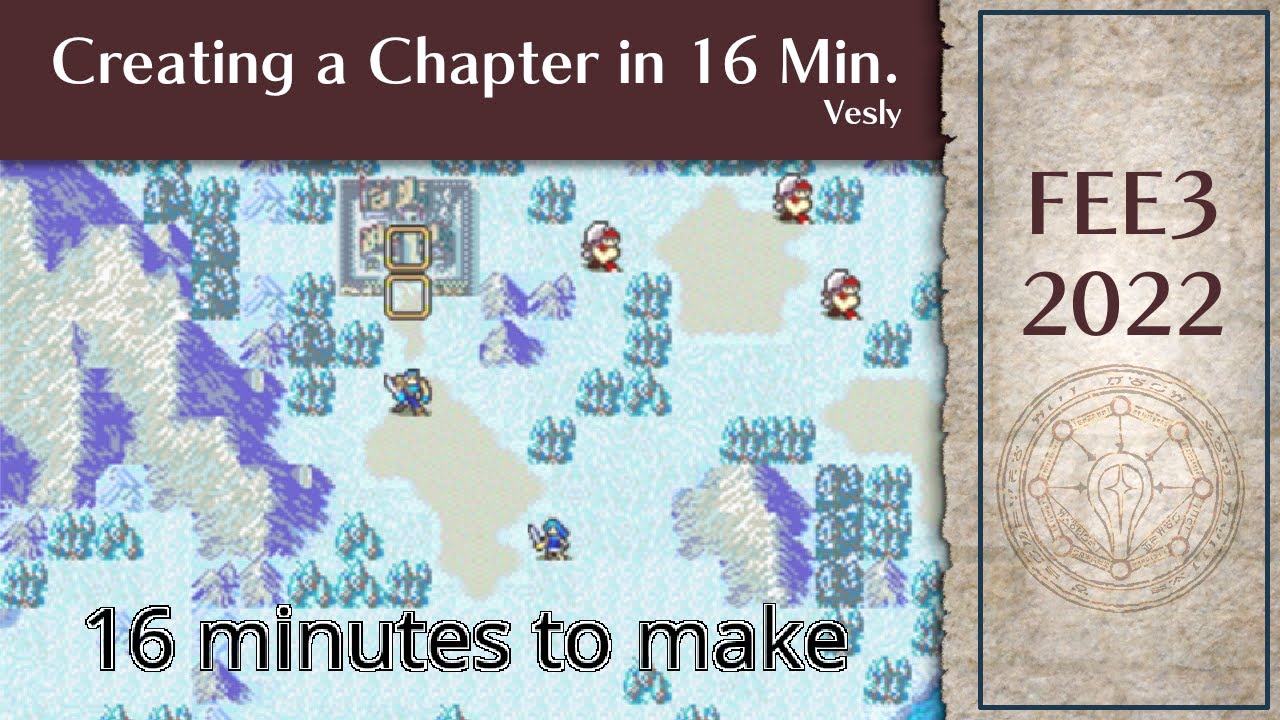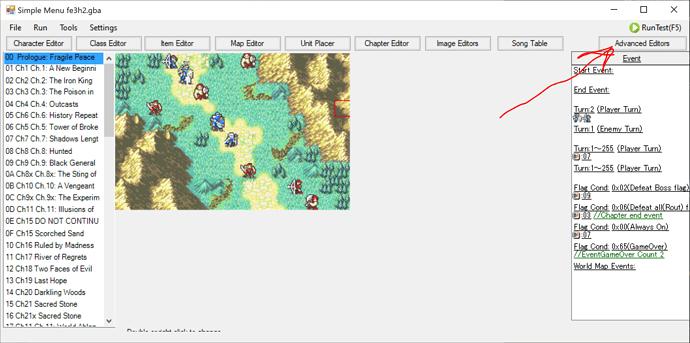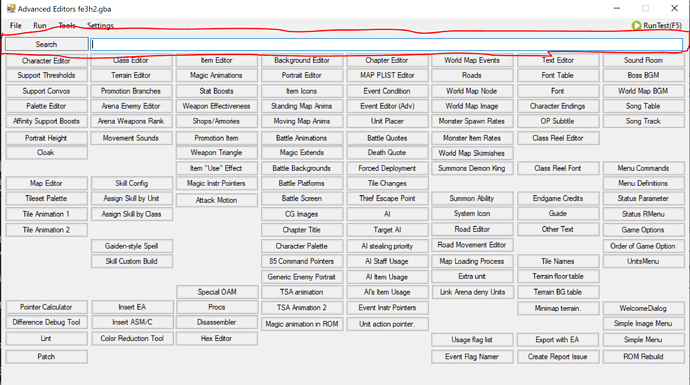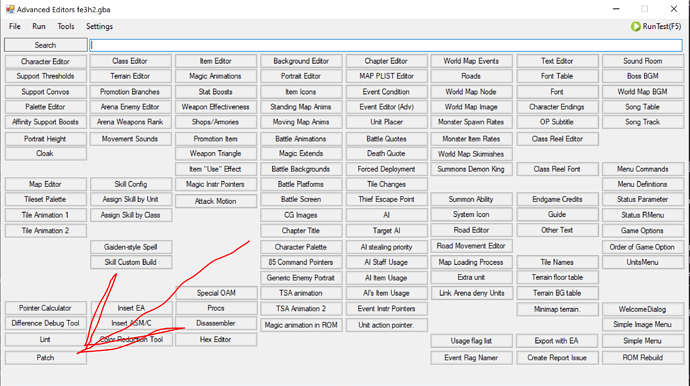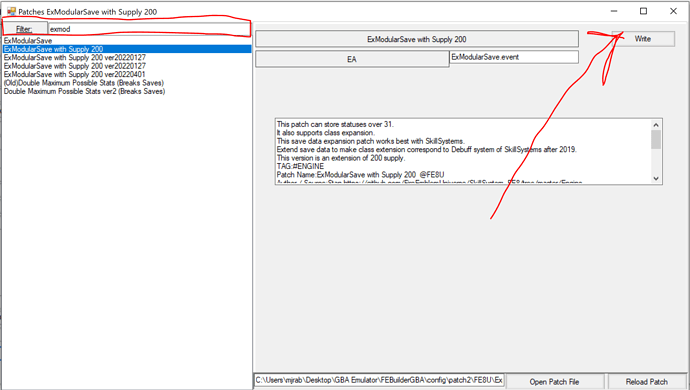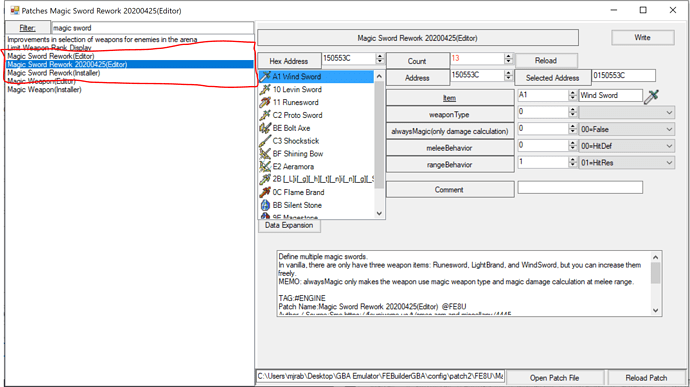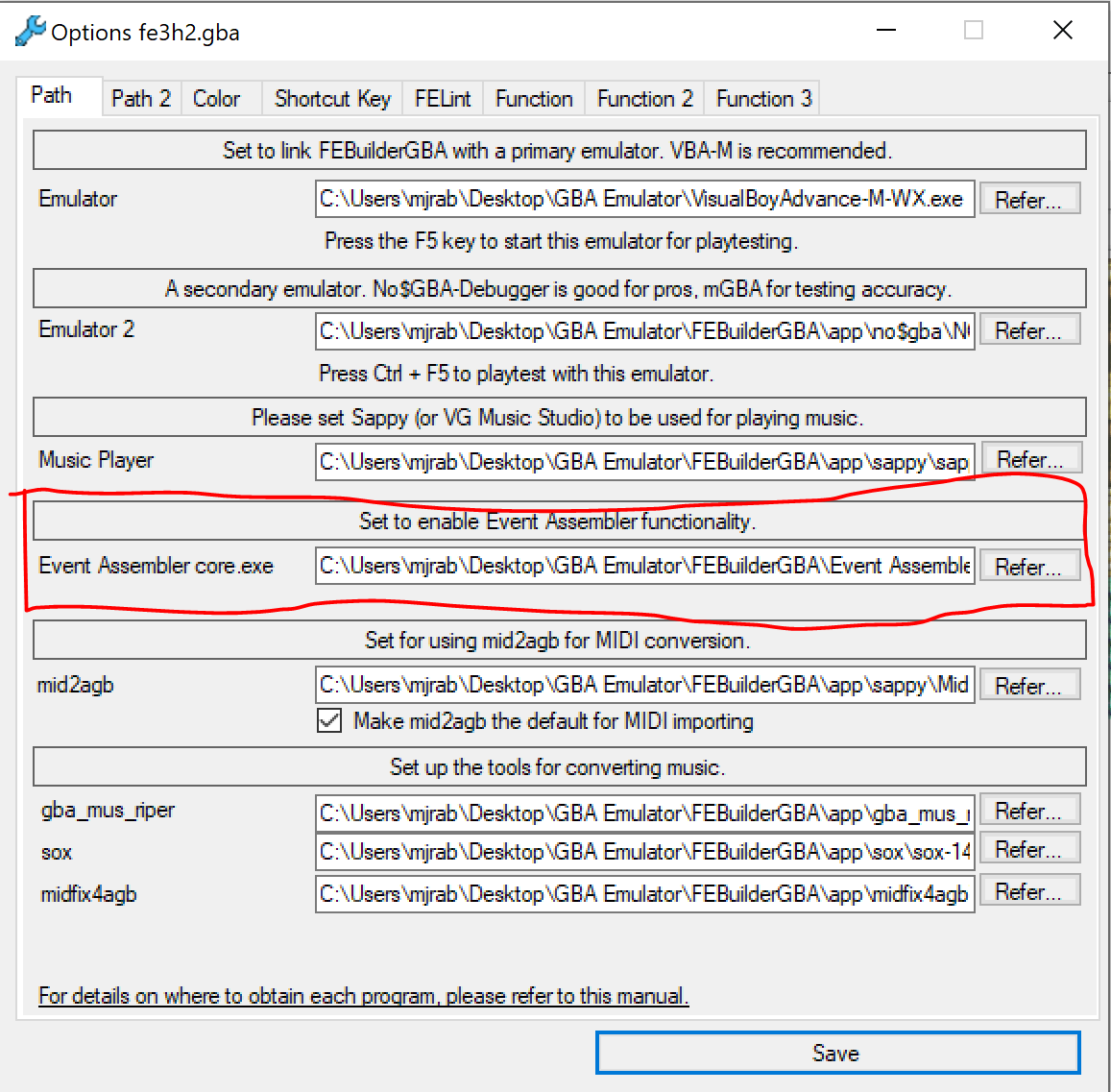Hi! I’m new to hacking, and…
Hello! Welcome! As someone new to FEBuilder, I recommend that you start by watching this tutorial video by Vesly, which covers all the basics:
Where do I find the editor for X?
If it’s not a button on the main screen, or if it is but you can’t find it, click the Advanced Editors button in the top-right. This menu is a massive wall of buttons, but it has a convenient search bar at the top where you can type keywords to filter what’s displayed to find what you’re looking for. If it’s not an editor, there’s a decent chance it’s a patch.
How do I find and install patches?
In Advanced Editors, at the bottom-left, there’s a button labeled “Patch”. Click on that to get to the patches list, which, like the Advanced Editors menu, has a search function. Find the patch you want. Most are as simple to install as clicking “write” or “install”. Some have a value you edit or a selector to toggle before doing so to choose how you want it to behave.
Patches with more complex functionality will have two versions, an “installer” and an “editor”. Once you’ve installed it with the “installer” version, you can go to the “editor” version to find a menu where you can set up whatever features it added.
If you’re having trouble finding a patch with the search function, see here.
I want to install this patch, but Builder is saying I need Event Assembler.
When you installed Builder, the installation should have prompted you with a series of “do you want to also download this?” prompts, to which you should have said yes. If you did, those programs will be in a folder labeled “app”, in the same location as Builder. However, the installer often fails to actually configure Builder’s path to those programs. If that’s the case, you need to go to Builder’s Settings (top-left of the main screen), and in Options, under the Path tabs, set the path to Event Assembler and anything else Builder missed.
If you didn’t download EA with the Builder installer, you can either run the installer again, or you can download it by itself from its post on FEU.