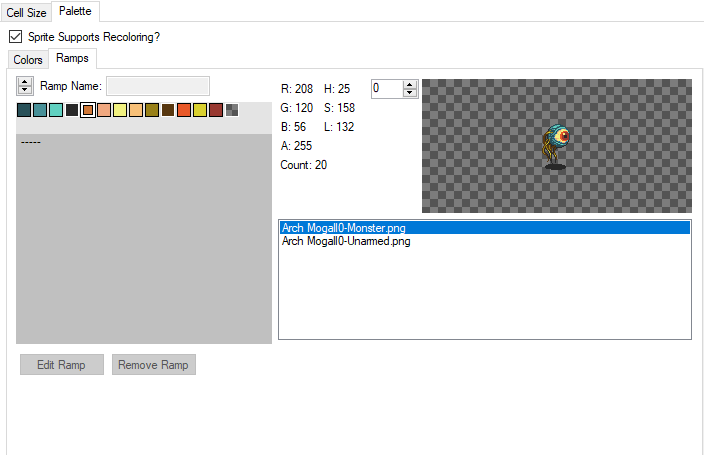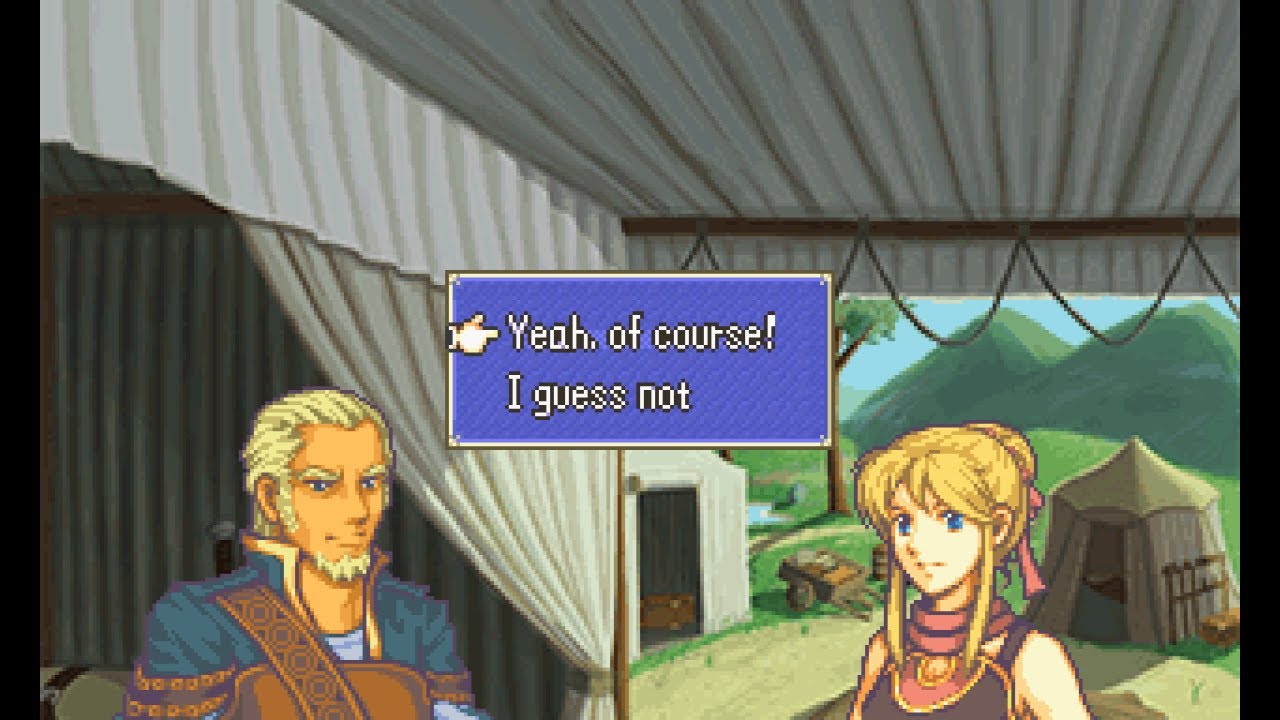Oh all you need to do is open the project itself
ProjectName.sln
and hit start
So I attempted it. However, the error still appeared.
However, after translating it and while I was writing here, I found where the problem was.
Translation of the description of the error:
The task BuildContent couldn’t load from the assembly Microsoft.Xna.Framework.Content.Pipeline, Version=4.0.0.0, Culture=neutral, PublicKeyToken=842cf8be1de50553. Can’t load the file or assembly ‘Microsoft.Xna.Framework, Version=4.0.0.0, Culture=neutral, PublicKeyToken=842cf8be1de50553’ nor any of their dependencies. The system can’t find the specified file. Confirm that the declaration is correct; that the assembly and all of its dependencies are available; and that the task has a public class which implements Microsoft.Build.Framework.ITask.|TactileGame||||
I had the impression I already had this installed… but it wasn’t the case. I had to install the Microsoft Xna Framework.
I will leave this here for the record as an example of someone who skipped a step by mistake and to provide a solution if someone had the same problem anytime in the future. xD
Thank you for your help, Dancer_A!
Hello again, I have a question about this motor.
Can you make 2 different world maps in the same game?
I want to do 2 different stories in different worlds, but in the end the two come together.
Not currently, no
You can technically, but it would make the world map look a bit odd. You can split them down the half and have 2 world maps like that
You know, I started to have that problem as well. when trying to open it I would get that too. I’m able to open up the editor but I can’t playtest at all.
@BwdYeti Can this screen get a zoom in option next update? and a way to move it around.
I feel like it might be a bit needed, it’s a bit hard to squint and see what’s being effected sometimes.
Hello, @BwdYeti , your GBA Map Sprite converter is good, but we need a program that specialises in GBA Portrait Sprite, similarly to convert GBA portrait sprites into Tactile portrait sprites. Can you make that program so we can work things faster?
try using the search command
I have a problem, when I search developer command prompt for vs 2019 I can’t find it, install the XnaForVS2017 And still the same, what am I doing wrong?
Hello, Id recommend asking this in the FEU Discord server. It would be 10x easier solving it there.
Was just wondering if there was any guides on recruitment events?
They’re fairly easy to do, but it’s easier to explain if you come to the discord server and ask under “Tactile_Help” Fire Emblem Universe
v0.7.2.0 - Sep 25, 2022
-Officially supports Android
-Added touch and mouse controls to all menus
-Added a unified system for handling scrolling windows and menus
-Supported pressing the help buttons at the bottom of the game map screen with touch controls
-Reworked settings screens to have a consistent and intuitive design language
-Added support for zone of control/obstruct to pathfinding
-Added AI mission to seek a unit instead of simply a specific location
-Fixed errors with PCs killed in the arena
-Fixed unit move cap
-Fixed rounded window corners in Windows 11
-Added Data screen option to preparations
-Fixed spellcaster hit animation loops
-Updated UiFont character set
-Added Community menu under Extras
-Supported sending crash reports to a remote server, like metrics
It’s been a long time coming. This is a fairly large update to coincide with the latest release of FE7x, and includes full support for Android, among other things. Should still plan to provide a real guide on how to build for Android, but the project files are fully compatible now and all the ingame menus work with touch controls.
The next major things on the docket in terms of Tactile development are switching from using original XNA to fully using MonoGame, to vastly simplify the initial dev install, and possibly automating the process to update your existing games when new versions come out, if I can figure out manipulating git more from code. In the meantime I want to do some work making Tactile more appealing to use, though.
very nice, thanks for all that you do!
I went through the install and setup steps and when I try to compile content the new window pops up but then nothing compiles and I can’t run the game.
v0.7.2.1 - Feb 22, 2023
-Added dialogue prompts and confirmation prompts for players to make choices in events
-Added loop events
-Editor checks if a project is missing types added in new versions
-Added a preview button for audio to the editor’s content manager
-Display event script blocks more clearly
Tactile finally has dialogue prompts! The engine was in a good place to add them without too much trouble, and even if I won’t have much use for them that doesn’t mean no one else will.
Do note if you have an existing project you want to use with the new version, the editor will need code that is included in the update, so you will have to merge the update into your game using git. The process is described in merge.html in the quickstart guide of FEXNA, and you can ask for additional help if you need it for your pre-existing project.
In the meantime, I’m still working on the port to use MonoGame for all platforms, so look forward to that in the hopefully not too distant future.
Hello there! I’m a game developer / C# programmer. Coincidentally, I’m a big Fire Emblem fan, but I’ll keep this post short:
I would love to use Tacticle to build my “paper prototype”! (that terminology doesn’t work here) I have the editor all setup, now I was wondering:
What’s the easiest way to get sprites (including characters & tiles), sounds (including music and sfx) and UI, all ready to use?
If people are interested, I would love to share my prototypes with the community to test out dialogue and formats! The working title would be Forlorn, and instead of the old power-fantasy we get from being a badass, I want do some experimentation and see if I can make a band of broken, worn-down and utterly depressed (no filters) fugitives just as engaging.
EDIT:
I understand that previous versions included an FEXNA.zip inside srccontent but I don’t have it. Is there any place I can snag this?
Hello! Nice to meet you.
There is a resource repo thread (i believe its pinned). Thats the best place to get all available assets. You will have to reformat them but i believe the program to do it may be in the repo as well (if not, can someone correct me with that location)
Yes above at the OC post, there is a link called “FEXNA links” Click it and get click “Fexna Content Pack” and you’re gonna want to put this in the Tactile folder → Srccontent and you should now be able to start a new game using the Tactile engine. (He updated the Content pack every new update if he adds something) If you have any more questions do not be afraid to ask and the best place to ask them is the FEU Discord in the “Tactile-Help” Section ![]()