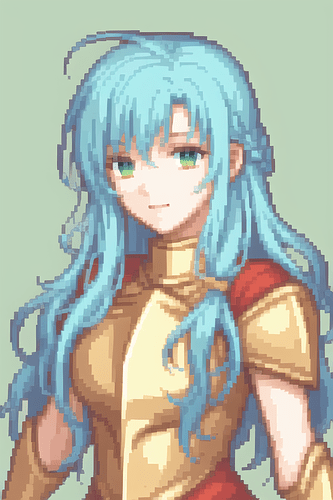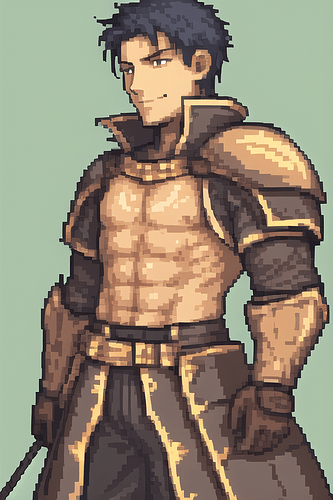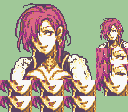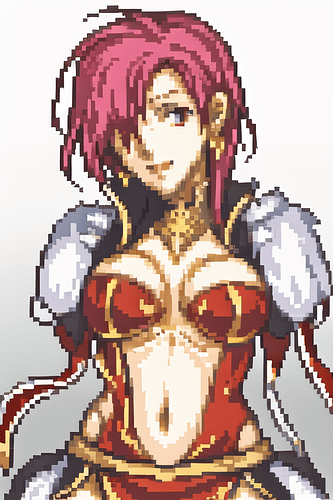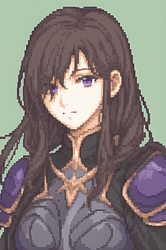Stable diffusion gbafegirl gbafeboy on google colab
I created a LoRA that outputs portraits like GBAFE
I ported google colab which is available for free.
However, webui is a pain to deal with LoRA, so it is run from the command line (google colab ui).
There is no tag completion, etc., but please be patient with that.
Requirements
Must have a google account.
Access the following google colab
Press the “Setup” play button to set up the VM.
It will take a few minutes to set up several GB of data.
Press the “DrawTest” play button.
It will take 1-2 minutes to complete the generation process.
Each time you press the Play button in DrawTest, 10 images and a zip file containing them are created in /content/tmp.
The list of files can be seen in the left panel.
Each time an image is created, all of them are deleted, so it is a good idea to download them when they are generated.
The free version of google colab only allows you to use it for 2-3 hours a day.
If you run out of time, use another google acount or charge 10$ or try the next day.
If you want to generate BOY’s, change network_weights.
network_weights = “/content/dreambooth/output/gbafegirl.safetensors”
network_weights = “/content/dreambooth/output/gbafeboy.safetensors”
The default prompts are as follows
prompt = “green background, 1girl, open eyes, blue hair, long hair”
Try different things.
prompt = “green background, 1girl, open eyes, red hair, short hair”
prompt = “green background, 1girl, open eyes, open mouth, green hair, ponytail”
prompt = “green background, 1girl, open eyes, pink hair, twintails”
If you create a nice picture, please share it with us.
If you process it into Portrait format, it would be very nice if you could post it in the repository!