because people who don’t know asm would probably like mostly keeping fe8 mechanics vanilla
You know what, fine. It’s like four lines of code, but if you really want it… 
[FE8] Vanilla-Acting Pierce/Luna, Great Shield, and Sure Shot/Sure Strike
No picture, because I’m lazy. I made this in five minutes. Does it work?
Luna, Great Shield and Sure Shot now use a level-based percentage condition instead of their original conditions. These new files replace the old skills, but I’m sure you could just put them in as new skills if you really wanted. I didn’t test if they worked, proc skills are lame and I’m too lazy to run them through a debugger. Y’all can be my guinea pigs, message me if it doesn’t work. Download link here.
I Pretend I Do Not See It 


In my hack (Pokemblem), units are just named 0x01, 0x02… 0xFD, 0xFE, etc. While their class is Bulbasaur, Ivysaur, Venusaur, or Charmander… etc.
Right now, the description for all player units is “A Pokemon.” - stunning description, I know. I would like to potentially fake it in some way such that displayed name on stat screen and MMB is the unit’s class. And maybe have the unit descriptions based on class, as well? Would it be a simple change to this asm to make unit info vary depending on class? (Not all unit 0x02’s are Ivysaurs, as caught pkmn have their unit pointer changed into the first free player slot.)
Thanks for any advice you can give.
That’d not be that hard! Split Char Desc by EID already has most of the foundation work, you’d just have to change the entry value gotten to the class ID.
Hi!
First of all, thank you!! This is such an awesome patch and i really think it adds a lot to the games and characters 
I have a little question for you though, you see, when I add the “Likes” of my characters the title of the menu-page displays this:

But in your gif it says “Misc. Info”, and i thought: “maybe i can change it too, it would be nice”, but I just can’t figure out how to do it 
Maybe this is really hard or is just really simple, I’m a real newbie in this community and I really can’t tell but I’ll try to learn haha
Thank you again for your help and time 
I don’t know if I should be giving it out publicly, since it’s not mine (and therefore I’d feel bad farming likes for it  ), but maybe @HyperGammaSpaces has posted it somewhere.
), but maybe @HyperGammaSpaces has posted it somewhere.
I’m trusting Zoisite on this, so…
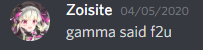
EDIT: AIGHT WE GOOD
![]()
DOUBLE EDIT: haha gamma got got, rdat > sacred echoes
Yep, can confirm, I made this f2u, it’s also f2e. I don’t know where I put the graphic on my hard drive so feel free to post it on my behalf.
(now everyone please stop using that awful donate and skills graphic it hurts my eyes)
EDIT: found it
![]()
(DOUBLE EDIT: runa ninja’d me)
Hello there! I really enjoy the extra character that this patch can give to the units
of the hack I’m currently working on.
However, similar to patasa, the title of the menu page displays
the same buggy looking “donate and skills” text.
I saw that you posted what looks like an alternate for the “StatusScreenGraphics1”
(I am using FE Builder GBA), and so I downloaded the image so that I could
replace the default “SSG1.”
However, doing so seems to cause the entire status page to
become glitchy.
I was wondering if you could perhaps enlighten me on how to properly
change the “SSG1” so that I can use the one that you posted on behalf of HyperGammaSpaces.
Thank you for your time 
Unfortunately, I don’t use FEBuilder, so I wouldn’t entirely know :c
If anyone can mention how this is done in FEB, I’d be grateful! ^^;
Post report7z
Here’s a link the Report 7z. This is the first time I’ve used it, so apologies if I did something wrong

Also, if there is a way to fix the problem that is outside of FE Builder and isn’t too difficult, then I would be happy to explore that option as well.
The palette is different.
At address 0xB3B4B8 that you were using with the graphics editor we can see the image. When I export it:
![]()
![]()
But the image shared above uses this palette instead:
![]()
I do not know how to easily fix that. You may need to re-arrange the colourmap. I suspect it would be easiest to manually correct it. Open it in an image editing program and copy paste just the “Misc.Info” part and use the fill tool to correct it to the colours used in the above text. You can temporarily change the palette to high contrast colours to make this easier.
Sorry that I don’t know a faster way. Maybe try #spritans.
Thank you very much for your help! You inspired me to play around with the graphic, and, after a bit of trial and tribulation, I finally managed to get a working version of the “StatusScreenGraphics1!”
I ended up going into Usenti and just copy/pasting the title from the regular status screen into the corner where the “donate and skills” text was, and somehow, that managed to be the thing that worked out, lol.
![]()
Here I’ve included the final product, which seems to work perfectly, hurray! Hopefully,
this will help anyone else out there experiencing the “donate and skills” text. 
A little bonus for buildfile users:
The installation for Personal Data Table now comes with a custom palette for the page name on the fourth page, so it’s not just a repeat of the second page’s! (I also included the page number graphic just in case)
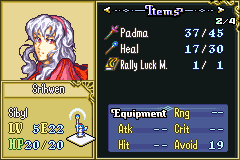
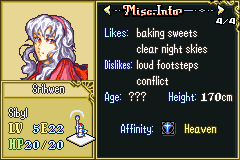
(Does not come with affinity included, I’m just too lazy to use a fresh installation for the screenshot)
Srihwen is really cute.