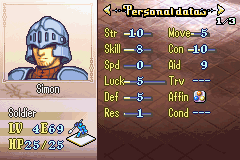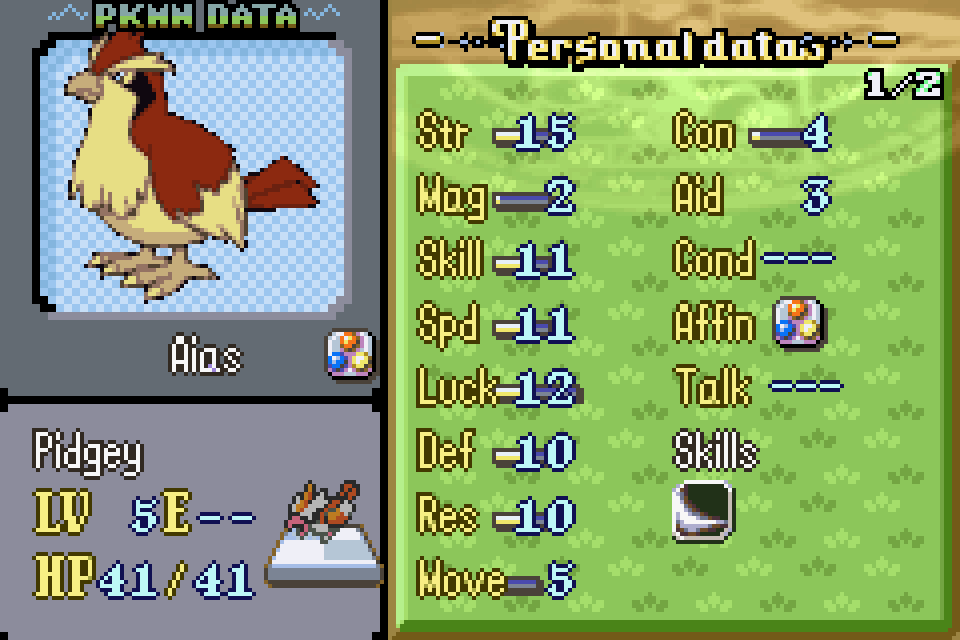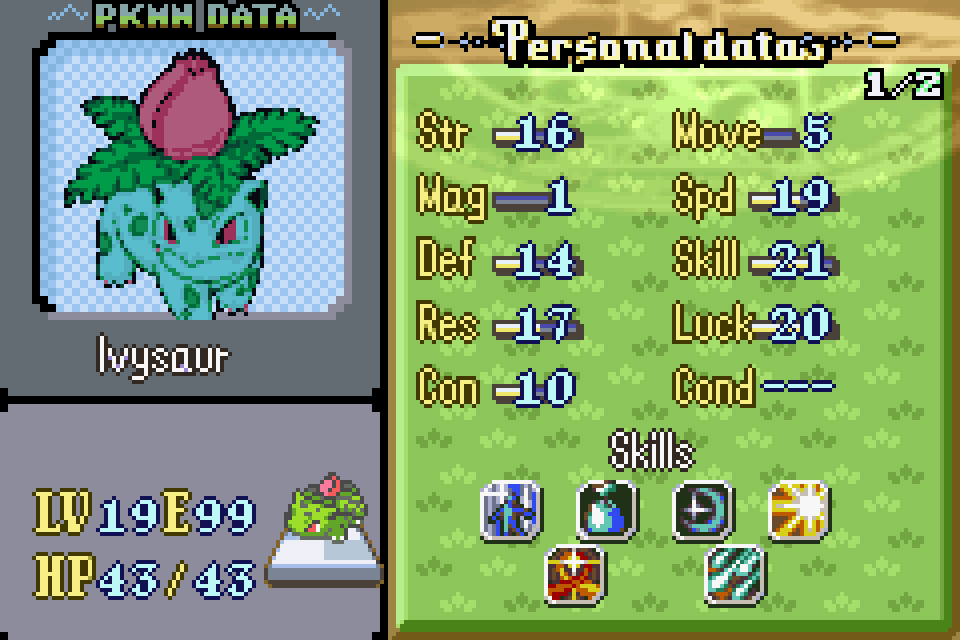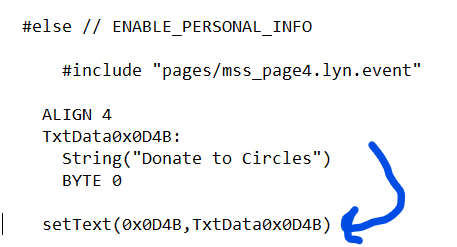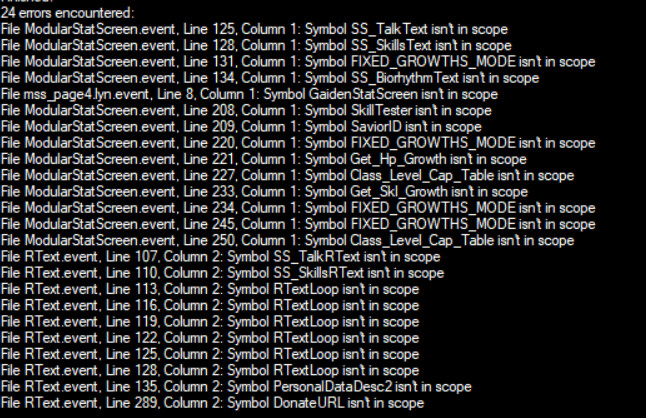So I’ve spent the past week or so learning about doing stat screen customization, and while I’m using the SkillSystem and StrMag Split version of modular stat screen, basically the same things should apply. I’m gonna go through the whole process again following what I did, which is basically the same thing Vesly’s been telling you, except listed in order as instructions.
You want to make changes in mss_page1_original.s as Vesly pointed out, following the line format of
draw_textID_at 13, 13, 0x4f0 @res
draw_res_bar_at 16, 13
You can reorder it either by swapping around the Y values of each line, or swapping the textID being drawn (ie. 0x4f0 is Res, etc.).
Once you have those swapped, you’re going to need to recompile the mss_page1_original.s file; when you’re installing ModularStatScreen you’ll do so by #include ModularStatScreen.event into your buildfile, and if you check it out you’ll see that it references mss_page1_original.lyn.event. This file is generated using AssembleLynEvent.bat; you want to drag your newly edited mss_page1_original.s and drop it on top of AssembleLynEvent.bat, and it’ll spit out your new mss_page1_original.lyn.event, overwriting your old one.
AssembleLynEvent.bat
@echo off
SET startDir="[paste the name of your filepath here]\devkitARM\bin"
SET as="%startDir%arm-none-eabi-as"
SET LYN="[paste the name of your filepath here]\lyn.exe"
@rem Assemble into an elf
%as% -g -mcpu=arm7tdmi -mthumb-interwork %1 -o “%~n1.elf”
if exist “Definitions.s” (
@rem Assemble definitions into a .elf if exists
%as% -g -mcpu=arm7tdmi -mthumb-interwork "Definitions.s" -o "Definitions.elf"
@rem Assebmle into a .lyn.event with definitions
%LYN% "%~n1.elf" "Definitions.elf" > "%~n1.lyn.event"
echo y | del "%~dp0Definitions.elf"
) else (
@rem Assemble into a .lyn.event
%LYN% “%~n1.elf” > “%~n1.lyn.event”
)
echo y | del “%~n1.elf”
pause
Then you want to deal with R-text; also included with ModularStatScreen is the RText.event file, which is where you can make changes to this. Scroll down to the sections that have stats that are relevant to you, they look like this:
ST_Spd:
RMenu(ST_Skl,ST_Luck,ST_Name,ST_Cond,0x66,0x48,0x549)
//RMenu(upRText,downRText,leftRText,rightRText,xcoord,ycoord,TID)
where you’re going to want to change the first 6 values, so your new RText shows up at the right coordinate and connects to the other RText boxes in the right orientation.
Assuming you did all of that correctly, the file you’re left with should functionally work… as long as you’re using the SkillSystem package, because as you can see there are a lot of inherently interconnected components that you’ll need to turn off or disable or delete or comment out to make ModularStatScreen chug happily on its own.
I’m using a modified version of SkillSystem myself so couldn’t tell you offhand which sections you want to remove, but I’m not sure what your application is; it might be worth just using SkillSystem, going into its Config.event file, and turning everything off. It’s difficult to walk through the specific setup of MSS you’d want to have it run by itself, as most folks have fairly custom versions tailored to their own devices, or just use the one that comes with SkillSystem out of the box.