That looks really good! Of course it’s a bit cramped with so much info on it… might help if you made the lines/box outlines a little thinner? Like just single pixel width?
Thats a really sick design, I wouldn’t even say that it feels more cramped than the old design.
Seems like there’s really no more page flipping required, which is great.
Few nitpicks I have:
- What are the blue things for next to weapon ranks?
- Polishing the box outlines like vilk said. Some of them also seem to miss the overlap by a pixel (e.g. the border between stats and weapon ranks) so there is a bit of inconsistency in thickness right now. And I feel like the fancy curls on some borders are a bit inconsistent rn if thats not on all of them but only in some corners (especially the curly section left of atk and hit looks a bit messy).
Edit: As for Klok’s comment about stat boosts, Three Houses doesn’t actually show a +x either so I feel like thats not that big of a dealbreaker, they just update and highlight the stat in blue. If Onmi really wants to show stat boosts in the stat box instead of only adding to the Atk number, maybe they can just do the 3H thing and update the stat when there is a boost and highlight it green without showing +x.
Great initiative to change the style though, this prototype is definitely worth the effort : )
The blue things next to weapon rank are bars, except they fill vertically instead of horizontally. You’ll be able to see the exact values with the r-bubble.
Regarding stat boosts, I believe the most appealing idea is a cyan number for a buff and orange/red for debuff (which, I’m told, matches the later FEs), otherwise the usual blue for non-capped and glowing green for capped stats.
I have two suggestions.
-
Weapon levels feel mostly unimportant. Copying FEDS is fine and dandy, but you have limited room as-is. Why not move the weapon levels over to the right so they aren’t in the center of the screen, or…
-
Move weapon levels to the supports page? Much like supports, Wlvls are not important for anyone but player units. By moving them to the supports page, you’ll give the UI more room to breathe for stats and weapons. Longer weapon names also become possibly.
Sidenote: I hope this screen becomes available for FE7 and FE8 hackers, because I love it.
That looks pretty sweet! I dig the subtle faction colouring. What happens with the skills, though? It looked like you had four of them before but now there’s only two on screen, so will they be scrollable or something? I also find it somewhat odd how the border changes colour in places (like just to the left of the light magic rank) - wouldn’t it be better to keep it the same throughout? Or at least fade it a little less abruptly.
Also
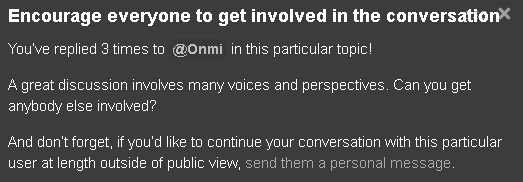
 that’s not obnoxious at all…
that’s not obnoxious at all…
What does it look like if you have 4 skills? The skills look like they will be pretty cramped once you go past 2.
That being said, this new design looks even better than the previous one. Going from 8 to 4 Wlvls and shunting them off to the side was the right move. Are you using the ‘arbitrary weapon ranks system’ then?
You both bring up good points regarding skills, ones I also thought.
The way the skill system works is that a character has their personal skill and in Lilina and Roy’s cases, they have Heritage Skills (Poor Guin), and all other skills are given by held items, Skill Badges… so yeah your skills are there… and then they’re also in each items description, keeping them all on page. I’ll just ensure that item priority comes after skill priority when navigating the page’s R-text.
One thing I liked about the previous design:
The skills were right above the items. Those are the two things you check most, so having skills in that exact same spot, where you can press R, immediately start on the first skill, and then scroll sideways for the other skills, or down to get to the weapons… that would have been a great thing to keep.
The new version kind stuffs them off to the side. It’s not a huge deal, but in terms of keeping the ‘big things you need to check’ in one place, it’s a small step down.
Just food for thought.
Edit:
Looking at the design now…
If weapon levels were moved to page 2, the spot where they are right now would be perfect to line up the four skills. The spot left over by skills would be… um… well, you’d want to do something with it, but idk what. Ideally you might even be able to fit the weapon levels there, but I doubt that would fit.
Goodness, that’s irritating. Another day, another “helpful” Discourse feature discovered.
Final suggestion: Maybe try moving the skill icons to the left, that way they’re right above the weapons and you can just scroll down to get to the weapons. Likewise, shift the battle stats to the right.
I had an idea for the R bubble where pressing L while having it open would take you to the first item of another “box”. So it would cycle between Str (stats), item 1 (items), Atk (derived stats), name (character stuff), skill 1 (skills), and weapon rank 1 (duh). You can, of course, use the arrow keys as normal (and would add valid key press functions to wrap around, so that pressing Right on skills would take you to portrait/Str).
Yeah clearly the previous version with the skills on the right is superior to this, even if it requires more button presses to navigate.
Last suggestions from me that I can think of:
-
Swap skills and weapon ranks vertically (on the right, that is)? It will break the perfect square alignment that you got going on right now, but then you can get from skills to weapons by going left once.
-
Do suggestion 1. and make the weapon ranks and skills into 1 box ?
In case these changes still look weird and you just stick around with the last prototype that had skills on the mid-right, I like Tequila’s suggestion!
Yeah this is the only other thing I’ve got that would put skills adjacent to items, not break the flow of the boxes, and solve all the issues. It means sacrificing weapon levels to the supports page, assuming you can find room for them, but to be fair that’s where they are in vanilla GBA and you only need to check them for player units.
If switching Wlvls to Page 2 doesn’t work, then I’m pretty fine with the page as-is above. In terms of ‘all the info in one spot’ it’s pretty damn solid.
Edit: Thrown together mockup; no clue what would go in the empty box at the top right. I’d say ‘AS’ but MoD doesn’t have weapon weight, sooo…
I keep saying “We don’t have room on the support screen” but I don’t know if I’ve made it clear that we simply don’t have room on the support screen for anything but supports.
That said hopefully this fixes the balance issue.
That looks great! It limits you to only two skills, but if you weren’t planning on using more than that, it’s probably just fine.
Edit: I’d swap AS and Crit, personally, so all the ‘percentage’ numbers line up, but maybe that’s just me.
Pikmin threw together a slightly different mockup.
According to him, resilience and protection aren’t that important since you could just show those stats by replacing the numbers for DEF and RES with the same values. Not sure if I agree, but here’s his mockup anyway.
Resilience and Protection take into account boosts from terrain, supports, and skills; def and res do not. And while Pikmin’s mockup is nice for a hack with more skills per person, the vast majority of units have 1 skill, and none have more than 2, so for MoD’s purposes there’d be a big empty block in the middle of the screen.
I dig that skills aren’t much there besides needing to know who has what and that its all short with either 1 or 2, which is great cause trying to remember all of the skills is a hassle lol. The current stat screen looks pretty clean and everything snugs real nicely, I’m actually wondering how much progress has been completed so far?








