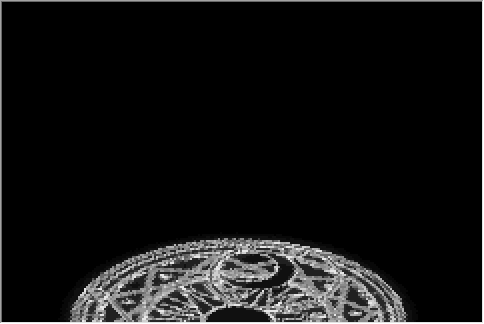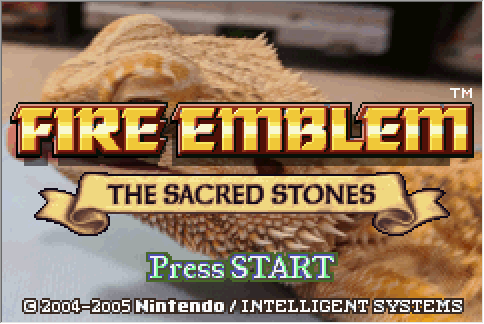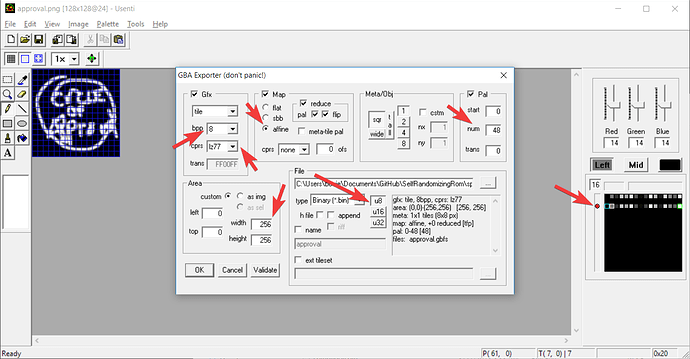Here I’ll be posting any ASM things I do and I think aren’t a waste of time, if you get any problems with any of my stuff please let me know (preferably on discord), also feel free to request stuff/skills and I’ll see if I can do it (and if I feel like it), though I probably won’t be porting anything to FE6
Unit Selection Quotes [FE8] [FE7]
DOWNLOAD LINKS
https://www.dropbox.com/s/k8t908d3x13yf2h/Unit%20Select%20SFX%20FE8.rar?dl=0
https://www.dropbox.com/s/073cbmun26f8pgd/Unit%20Select%20SFX%20FE7.rar?dl=0
The downloads include .bin and .wav files for the characters of that game that are in Heroes, as well as the ready to roll and tip the scales quotes.
I will update the downloads if more characters of these games come out for Heroes.
Why:
I was on Seva’s stream and said I was going to make a skill that just made “I’m ready to roll” play whenever you selected the unit, ended up doing this.
What it does:
This thingy just makes a voice quote play when you select a unit (like en echoes or heroes) you can set it to only work once a map (and on reload/resume) or once a turn. Currently there is no support for random quotes or quotes based on hp/class or other custom requirements, the only requirement that can be set is character ID, but if enough people want some other ones I’d be willing to add them.
How to use it:
To install it you just need to drop everything in the same folder, then include the “install unit select sfx.event” somewhere in your buildfiles.
If you are using the FE8 version you are good to go as long as you have the Essential fixes patch, if not (or if you are using FE7) you’ll want to get these:
Essential Fixes For FE8:
For FE7 (works for FE8 too if you don't want to get the Essential fixes for some odd reason):
It will work without them, but some music tracks will make the quotes stop (this will also happen if having this patch you still use up all of the tracks for your song, so just don’t).
How to add a selection quote:
Here’s an example on how to add a quote:
ALIGN 2
EirikaSoundEffect:
BYTE Eirika //character ID
BYTE 0x00 //filler byte
SHORT 0xB4 //sound effect to play (this one is warp)
A character ID of 0 will make the quote always play (not even once a map/turn, just always).
A sound ID of 0 will make the loop end.
Only the first quote in the loop that meets the requirements (so either matching ID or 0x00) will play.
Then all you need to do is add the label (“EirikaSoundEffect”) to the list in the install file, like this:
SelectSfxList:
POIN EirikaSoundEffect
WORD 0//End marker
I won’t be giving instructions on inserting samples here but you can see examples in the downloads.
Also I haven’t used this tool but it’s probably useful for inserting new quotes:
WAV2EA | Convert Wavs to a EA insertable format
The download does come with selection quotes for characters of that game ready to use (see the videos), so if you don’t want them or only want some of them be sure to comment them out or something.


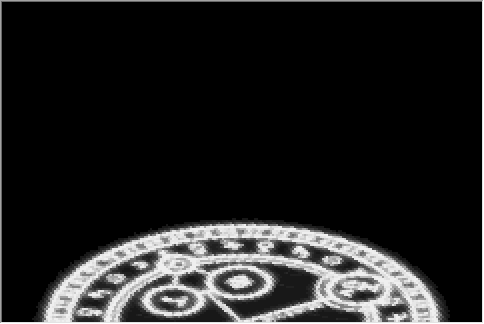
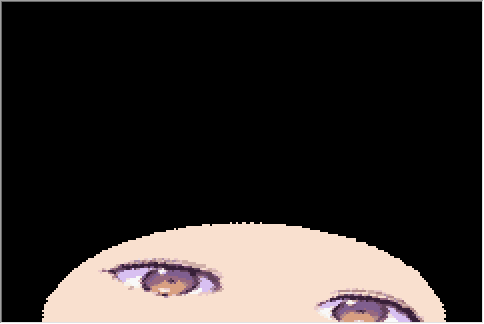 [/details]
[/details]