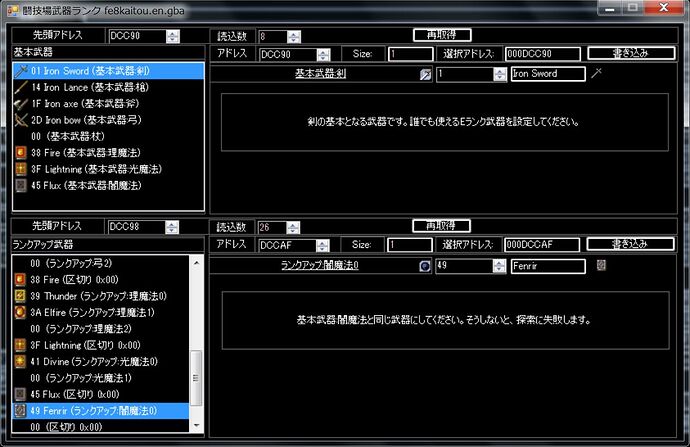Yep! I think there’s a patch to allow for unique battle music depending on chapter somewhere-- if you set the chapter and battle music to the same thing it should continue just playing the same music. There might be a patch for that functionality separately as well but I forget.
…
Found it~
“Continue Battle BGM Between Map and Combat”
Hello! I am editing fe8 and I noticed that the maps that are on both routes (the last several chapters) are changing each other and are at the same “address.” Is there an easy way to separate the maps from each other? The images are from two separate chapters that changed the tiles of the other.
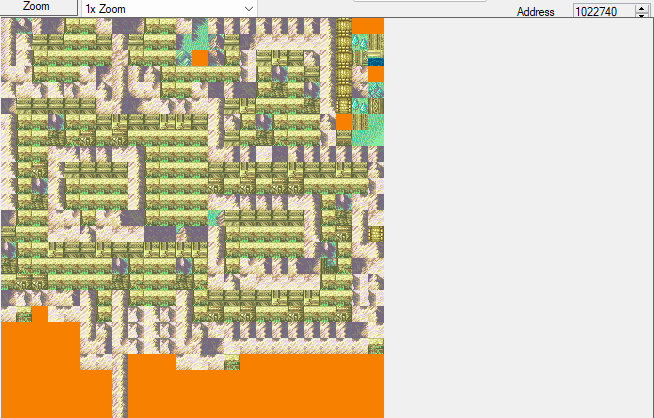
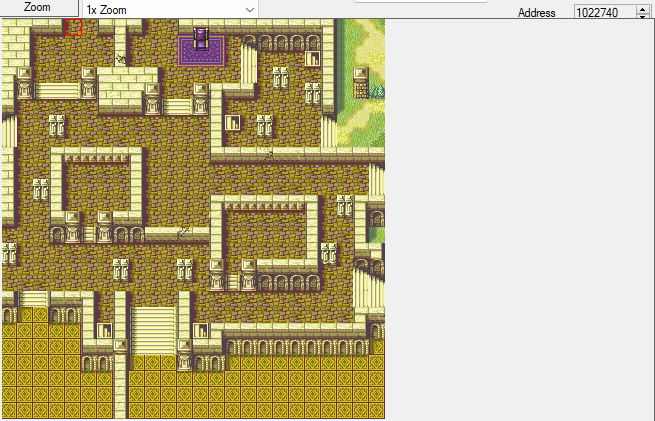
That is because both maps share PLIST.
You need to separate PLIST.
The specific method is almost the same as how to install an additional tileset.
The only difference is that you have to change the map PLIST, the event PLIST, and the TileChangePLIST.
In the map settings, set these PLISTs to 0 once and then click on the labels on the right.
The PLIST assignment screen will appear, and you must specify the PLISTs that are not being used.
Hello, I found a problem when I tried to start my game. I looked for a solution but I could not do anything. The same way as other times in here is my report link with the details.
https://drive.google.com/file/d/1OhI-127ZCvzuKPSwOkZaRZbjjOHFmsur/view?usp=share_link
This is because you have set the SupportClass of Unit 0x01 Kris to FF.
Do not set it to FF.
This setting is dangerous.
Because when you Lord Unit 0x01, if the class is not defined, Class 0xFF will be used.
Since Class 0xFF does not exist in your ROM, strange data is referenced and the game hangs.
There is a strangeness in the hardcoded unpromoted Triangle attack patch for fliers(at least for mine)
The promoted works fine, but for some reason the unpromoted get a weirdly pixelated screens when the attack is launched. This is only for the unpromoted patch itself, since if triangle attack promoted is set for like…pegasus knight (the unpromoted) or even any other classes, it runs smoothly without any issue so it isn’t really a graphic thing or whatever. Otherwise, even vanilla triangle attack is also acting weird. Any ideas how to fix this? It would seem if whatever was used for the promoted Triangle attack is used for the unpromoted, there will be no problem at all, as well as if only the triangle attack checkbox is used it shows that same.
With unpromoted hardcode
![[video-to-gif output image]](https://im3.ezgif.com/tmp/ezgif-3-a874917e49.gif)
With promoted hardcode
![[video-to-gif output image]](https://im3.ezgif.com/tmp/ezgif-3-3ae79137fb.gif)
The gif is skipping over a few parts, but both movements are glitched in the unpromoted while the promoted works fine.
Any way the patch could work that both the promoted and unpromoted could use the 2nd hardcode patch somehow?
*On a note, it seem to be the problem with my rom. The vanilla game without any edit has no issues.
i have a problem, Eirika in Ch4: Ancient Horrors, because now is a monster unit under my control, it just dissapears, even in my unit preparations, i just changed Eirika’s class in Prologe and some minor things to make the prologe chapter possible, its all going well until Ch4, how i can fix that?
A common cause is people giving Eirika the Supply flag, which hides her from preparations. If this is what you did, undo it to make her available in preparations.
If this is not what you did, then send a report, because there’s very little beyond guessing that we can do without being able to investigate.
Triangle attack for vanilla and unpromoted hard is showing weird graphic glitch.
However, the promoted hardcode works fine, especially if changed to other classes.
It occurs even on the oldest backup you attached, 2022/11/11, so we need an older backup.
Thanks for the help.
how i can change the weapons of the arena?
Arena’s basic weapon can be set from the button on the left side of the detail menu.
However, you can only have a basic weapon, not a specific weapon.
Speaking of the Arena, is it possible to add more Rank Up Weapons?
It is not possible.
The reason is the limitation of vanilla data structures.
It is impossible unless you write an ASM and replace the data structure and processing.
However, you have some freedom to place it within the existing table.
For example, you could reduce the number of rank-ups for light magic and add rank-ups for dark magic.
You can refer to Kaitou as they actually do that.
Hi, I have a question, sorry if it has been asked before as i couldnt find the answer anywhere I will ask here if that is ok.
So I am making a inf durability hack for myself for FE6, FE7 and FE8 , soooo how do I hide the weapon use values in menus so that it is like in FE Fates where its just a weapons name no numbers in the same row? Please and thank you.
If you want to hide the display of the weapon’s durability, I think you have to write the ASM.
This is because vanilla has no such specification.
Infinite weapons will always display “–/–”.
Thanks for the quick response. Will try that.
Hi, I am trying to recreate FE7 on a FE8 ROM. Is there a quick way to export all of the elements or at least most of them? Many thanks!
Also, I am trying to remove the route split that exists in FE6, 7, and 8. Picking FE8 as an example, which feature of the FE Builder should I look into? Many thanks!
Nope, no easy outs as far as I’m aware.
Animations you can get from the asset repo. It’s faster than exporting them yourself and then importing them one by one by one. People already did the work of exporting them en masse, you can just make use of that.
Music you’ll have to import using the song track editor which can be accessed through the song table. Once that’s open you can hit the “import from another GBA game” button. You’ll need to have a guide to the song track IDs (or the FE7 rom open in another FEBuilder window) to know what’s what though.
As for maps, almost everything in the tilesets of FE7 are already in the tilesets of FE8. FE8 generally just has more added to them. The only exception is the snow tilesets, those you’ll have to export and import yourself. If you want to export the maps, you’ll have to do it manually. As for the colors of the maps (that very bright, almost washed out look they have), you can copy the palettes into the clipboard using the map/tileset editor. Though some of the elements added in the FE8 tilesets may not look as good in FE7 colors.
Events you might have SOME degree of luck exporting but I wouldn’t bet on it. You’ll have to recreate the lions share of those by hand, most likely.
As for removing route splits, it shouldn’t be much harder than just modifying the events where they take place. You can do so by using the Event Editor (Adv). Although I’m not sure why you’d want to remove the route splits from FE7 at the very least because you’re remaking it in FE8. You’d have to put the route split in just to then remove it again. ![]()
For future reference though, you can just edit your previous post rather than double posting.