@7743 [FE8] Skill System v1.0 - 254 skills done, more on the way - #941 by Sme
Will this work?
I have checked the github update and will adapt it next time.
To add in something I don’t know if you were made aware of, I believe the skill system has also been updated to include some function for alternate spell animations now. I’m not entirely sure whether it fixes compatibility with Spell Loader or adds its own feature for the function entirely, but it should be worth looking into for the next skill system version in FEBuilder.
Quick note on that: I’m the one who made that addition for the spell loader issue, but it turned out not to be used. I have plans on making a version that doesn’t rely on the Item effect rework and is compatible with Spell Loader
I’m currently working on a version that is compatible with spell loder.
I would like this to be the finished version, as it is hard for both of us to update it over and over again.
I’m releasing it for testing and would like you to test the operation.
You got it!
I wanted to test animation compatibility as thoroughly as I could, so I turned Eirika into a mage and gave her the dummy Forblaze with the melee animation set to thunder, and the ranged animation set to elfire. I turned her personal skill into Sol to make sure animations worked there as well and gave it a custom animation effect. I also imported custom spell animations and put them onto the dummy Aureola after doing a little testing to make sure entirely custom spell animations worked as well.
I tested all the way to chapter 5 and everything I set out to test seems to be working flawlessly. All the animations triggered as expected with no crashes or glitches, all the new features of recent skill systems versions seemed to work as intended. The damage numbers updated as they should and always reflected results accurately, and the display in the upper corners of the battle screen for skills activating worked without a hitch too.
The black and white magic menus and magic in them also seems to be working as expected, though I only did cursory testing of that part.
I’ve never used the capture stuff before so I’m not sure if it’s intended or not, but I figure I should mention it just in case. In a chapter where the goal was to kill all enemies, I had captured an enemy to see what would happen at the end. The map didn’t end when the last free enemy died, and the menu to “drop” the one I captured was greyed out. I was still able to click on it and dropped an invisible unit, which allowed the map to end. I figure I should say it just to be safe.
If you’d like anything more specific from me, please let me know. I’d be happy to stress test this in any other ways you need!
Thanks for helping me with the test.
I am relieved that there seems to be no problem for now.
I would like to continue testing for a while. (At least for the rest of the week).
Let me know if you find any problems.
Capture
It works as expected.
It will have the same specifications as FE5.
Captured enemies will be confirmed dead the moment they are dropped.
If you do not do this, you cannot Capture the boss.
This is because the chapter ends when the boss is defeated.
The reason why the Drop was grayed out is because the captured enemy has an item.
You forgot to take away the weapon from the captive.
That is why the Drop menu is gray in color.
Of course, it is possible to Drop even if the color is gray.
You can apply this specification to leave an enemy who should not be defeated held as a prisoner of war.
An example would be Douglas from FE6.
He is Deployed with an enemy, but if he is defeated, he does not become a companion.
In FE6, you can guide him well and not kill him, but you can clear him more easily by using Capture to make him a POW.
You can clear the game while keeping him alive by capturing him, since you will not have killed him unless you drop him.
Note that if you never want to Capture a boss or a specific enemy, maximize CON or enable SupplyFlag for the Unit or Class.
That way, the unit will not be able to Catpure.
This is useful, for example, if the DemonKing is a problem in your scenario if he is taken prisoner, or if you do not want him to lose his weapons.
I believe I should be able to play through most of the game tomorrow, so I’ll definitely let you know if I run into anything unusual with this setup.
Hey. I’m considering using the rebuild ROM feature to save up space in my ROM. And I want to ask… What are the ideal settings for rebuilding the ROM?
For now, please use by default.
How can I make an item also work as a healing staff? Like, if I want a magic tome to also have the option to heal an ally. When I assign it to work as a Mend staff in the “When Used” section, the game just shows me this:
You have to set its usability/targeting/effect pointers (click on “when used”, by default, simply changing the value there does nothing).
Wait, spell loader is incompatible with skill system? That explains why sometimes I have issues with skill animations not triggering when used alongside custom spell animations.
Was this new version that you tested already integrated in the current version of the skill system?
Only the latest few versions have this incompatibility issue. If you’re using a recent version, then they remain incompatible. If you’re using a version from last year, then your issue might be something else. 7743 mentioned to me on discord that it was a change they made this year (iirc), so older version than that have no issue with spell loader.
The latest version of the patch in FEBuilder is the 20220527 one, which doesn’t have the fix implemented. The version I tested with the fix hasn’t been put into FEBuilder yet.
Which reminds me… @7743 I played through almost to the end of the game twice, using multiple different skills, spells, and custom animations, and even an additional few patches just to really put that test version through its paces, and I never encountered any errors.
Thanks.
I do know of one problem, and under special conditions, Summon has been reported to cause problems.
Just opening the menu without Summon causes the problem.
If I leave Summoner alone and open the menu, an undeployed unit is suddenly added to the units list, breaking the game.
Hi 7743,
I hope you’re well.
I have two errors that I cannot seem to fix and would really appreciate some help with.
On Map ID 19 when the enemy attacks the game crashes. On player phase it works fine. The game doesn’t crash when weapons are removed from the enemies. I’ve tested several classes, weapons and character IDs but the game always crashes when the AI attacks. There is no turn event causing the crash.
Using the “Change Chapter Objective” patch resets the game to the title screen. I’ve tested this using turn events.
Here is the Report:
Thank you for your continued support.
I think I figured out the freezing - it seems to be a custom staff item I was experimenting with. Works on player phase but seems to freeze the game on enemy phase. I’ll have to look into it.
I came to the same conclusion as well.
1 - On Map ID 19 when the enemy attacks the game crashes. On player phase it works fine. The game doesn’t crash when weapons are removed from the enemies. I’ve tested several classes, weapons and character IDs but the game always crashes when the AI attacks. There is no turn event causing the crash.
I think this is a bug in SkillSystems.
Infinite recursion is occurring within prAddEquipMagic, causing a stack overflow.
I am not sure what function prAddEquipMagic is.
Anyway, I’m getting infinite recursion in this one, using up the entire stack, resulting in the game engine (Sound) malfunctioning and crashing.
Perhaps SkillSystems’ implementation is incorrect.
prAddEquipMagic
→ NewGetUnitEquipp
->prAddEquipMagic
→ NewGetUnitEquipp
->prAddEquipMagic
→ NewGetUnitEquipp
These loops are occurring.
This is the cause.
I’m not sure why.
After a little more research, I found that the debuff on the Hexing Rod that Nerscylla has is the cause.
If I change the debuff of this attackable rod from 1 to 0, this bug does not occur.
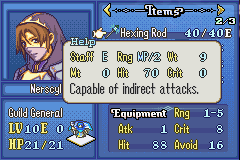
2 - Using the “Change Chapter Objective” patch resets the game to the title screen. I’ve tested this using turn events.
How can I see it?
I removed the event in that repot. I’ve added it back in now for you to have a look at - It’s on the same map. It’ll trigger when you end turn (Turn 1 Event Enemy Turn).
Here you are:
I think it is probably SkillSystems’ TrapRework.
I need to find out if they are properly ignoring unknown TrapIDs that he doesn’t know about.
I suspect that he probably doesn’t take that into account.
TrapID 0xEF is used to switch the purpose of the chapter.
Incidentally, TrapID 0xEE is used to switch the chapter background music.
I think perhaps I can’t handle these unknown TrapIDs well.
At any rate, I’ll do it next time when I can fix it.
For now, do not use that patch.