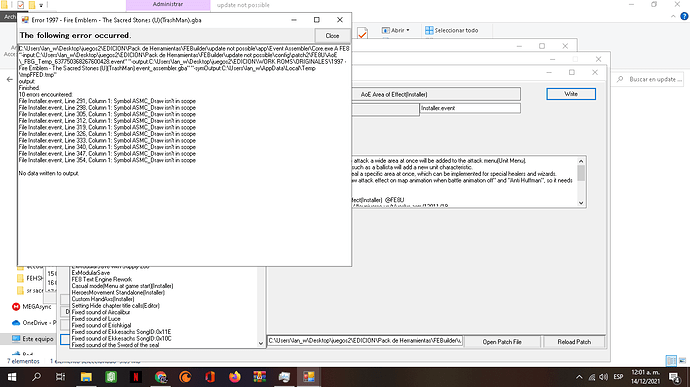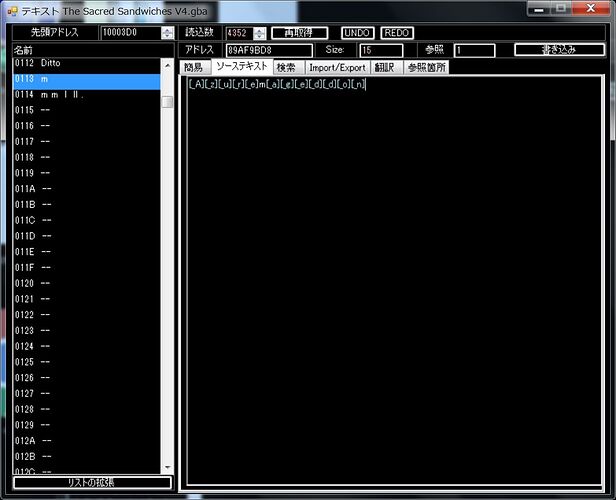I know how, just want to know if it is too important to edit
It’s safe to edit.
How do I fix this issue? is the updated Febuilder, on a fresh room, with an updated Event assembler(at least, the one we download with the wizard) Tried to apply the AOE patch
Please install the “Draw attack effect on map animation when battle animation off” patch first, as described in the description.
I also recommend updating the FEBuilderGBA just in case.
This is because AoE has been modified several times.
This patch depends on "Draw attack effect on map animation when battle animation off", so it needs to be installed in advance.
ASMC_Draw is defined in this patch.
This is used to display the animation effect when making an AoE attack.\r\n
NAME.en=Draw attack effect on map animation when battle animation off(Installer)
INFO.en=This Patch will add an attack effect and a function to pop up damage like the FF series during map battle when animation is off.\r\nAttack effects can be animated for each weapon type and for each weapon.
thank you
I’m experiencing a bug which I don’t know how to fix?
I’m working on an FE8 hack, the rom works fine when I start from the beginning and play through normally, but when I reset or suspend, the chapter fails to load when I want to restart/resume it. I used both Mgba and VBA-M but the same issue occurs.
I’m thinking there’s a patch that fixes this but I don’t know which one it is.
I has been answered by discord.
I seem to have a bug on my FE8 hack.
This is sort of hard to explain but when the player unit gets into a battle it seems to never end.
The enemy/player does little to no damage, sometimes they get healed after dealing damage and when they are supposed to die let’s say a critical hit, they do 1 damage and die when their HP Bar isn’t depleted.
But the end result is the same: the enemy dies (fades away) but still attacks dealing no damage while they are invisible.
I can only think that it was a patch bug.
https://drive.google.com/drive/folders/13m2pQJbwnuG5rCFAJeDN3NxyddioKLfd?usp=sharing
I’m going to save 7743 and other people the trouble of asking. If you have a problem,
please send a report7z.
We can’t help you if we don’t have any reproducible data to work with.
Thank you for this amazing piece of software, though it works on Linux?
There are two options to use FEBuilder on Linux.
The first one is to use wine, though it isn’t very reliable with FEBuilder. Sometimes doesn’t work, sometimes it works just fine. I’m not sure about the more advanced tools like the debugger working with wine though.
The second, more reliable option is to use a Windows Virtual Machine. This can easily be done with Oracle VM VirtualBox.
Any Windows version from XP to 10 should work (Windows 11 has been largely untested, but I’ve heard that FEBuilder works on it. Whether or not Vista works is unknown).
FEBuilder is a 32 bit program, so you don’t need to use a 64 bit Operating System that would take up more resources.
It does not work on Linux.
You can use wine to run some parts of the program, but the debugger will not work, so your development efficiency will drop considerably.
If you really want to use Linux, please install a VM and install Windows XP or later.
FEBuilderGBA is written in C# 4.0, so you will need an environment that can run it.
I have two issues I’m not sure about.
- Map Standing Animations from “D0” and above do not display correctly.
- Narrow Font doesn’t display correctly despite formatting it like this: [_H][_e][_l][_l][_o]
Here is the report:
Thank you in advance for your help. You’ve always been awesome and I appreciate the time you give.
Yami.
- Map Standing Animations from D0 and above do not display correctly.
In which class of which unit can it be confirmed?
In which chapter is it?
- Narrow Font doesn’t display correctly despite formatting it like this: [_H][_e][_l][_l][_o]
Which data can confirm it with?
In which class of which unit can it be confirmed?
In which chapter is it?
Class EC, ED, EE in 11 Ch16 Cell Block demonstrate the problem. The problem can be recreated with any class on any map by changing their Standing Animation to D0 and above.
This is what the map sprite should be:
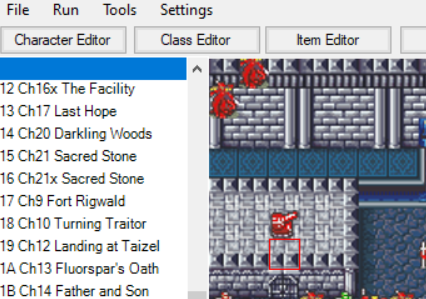
But it loads the helicopter map sprite instead:
Which data can confirm it with?
You can see the narrow font not working in Item ID FB.
Text ID is 113.
Regarding the character string, I think it is because [_m] does not exist.
Try pressing the write string button once.
I think the correct value will be inserted.
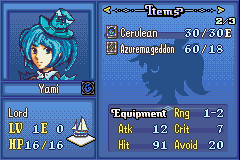
It’s probably by design that you can cross D0 in Standing Animation.
This is because GBAFE only sets the lookup table up to 0xD0.
The front and rear RAM is used for other purposes and cannot be expanded.
One possibility is to move to another RAM area.
For example, SoundRoom is one of the screens that does not display Unit.
A vast amount of RAM is reserved here to process the Sound Room.
For example, you can display it by forcibly moving the buffer as shown below.
However, it is necessary to further verify whether or not this side effect is present.
If you want to focus on safety, we recommend that you do not use it after 0xD0.
If you really want to use it, try running the EA below.
You will take risks and take action.
for FE8U
//gSMSGfxIndexLookup 02033F40
//SoundRoom Buffer 0201F148
//standing Animationバッファは0xCFまでしか確保する領域がない!
//仕方がないので、同時には利用しないSoundRoomのバッファを借りることにした
//もう返さないけど、貸してくれ。死ぬまで借りるだけだから
//
//The standing Animation buffer has an area to reserve only up to 0xCF!
//I couldn't help it, so I decided to borrow a Sound Room buffer that I wouldn't use at the same time.\r\n
//I won't return it anymore, but lend me one. I just borrow until you die.
//
PUSH
ORG 0x2668A
BYTE 0xFF
ORG 0x266B8
WORD 0x0201F148
ORG 0x266BE
BYTE 0xFF
ORG 0x266EC
WORD 0x0201F148
ORG 0x26778
WORD 0x0201F148
ORG 0x267F8
WORD 0x0201F148
ORG 0x26834
WORD 0x0201F148
ORG 0x268C4
WORD 0x0201F148
ORG 0x26F28
WORD 0x0201F148
POP
Thank you so much, 7743! That’s really englighting about the Map IDs- I’ll look into it further. Also it was a nice and easy fix for the narrow font!
Have a lovely day!
Hello!
I’m currently having an issue with my rom hack.
What I found is that after finishing Chapters 8/8x, a lot of units just proceed to leave the party (including Roy), and leave empty slots. Along with this, an enemy pops up on the Laus node, which should be impossible since I disabled monster spawns.
Any ideas why this would be caused?
Here’s the 7z report.
EDIT:
also how do I center things with the camera on the world map? I’ve been trying to have things centered by having the same x & y coord as the node but it’s too far right :c
After completing Chapter 8/8x, Roy, Marcus and some others proceed to leave the party, leaving you with ~5-6 units (these are all tested with ones you get at the start of each chapter).
This is because you are using LOAD3 incorrectly.
LOAD3 is a command used by the player unit to load the crowd.
It is not a command used against enemies or NPCs.
When loading enemies and NPCs, use LOAD2 instead of LOAD3.
When using LOAD3, it’s time to create a scene where the player takes his friends and does something.
For example, a scene where a player gives a speech to his friends.
At this time, LOAD3 is used to load the units participating in the party as an audience.
The road to the next chapter is added and for some reason, an enemy pops up at the Laus node.
use this patch.
NAME.en=Toggle World Map Monster Skirmishes
INFO.en=Sets whether or not monsters will spawn on the world map.\r\n