My Seth got his HP dropped to 4. And his strength to 0. Very strange.
https://drive.google.com/file/d/1B9ODaD4cWyLjKefq7hdK47AdZoHkc2mb/view?usp=sharing
My Seth got his HP dropped to 4. And his strength to 0. Very strange.
https://drive.google.com/file/d/1B9ODaD4cWyLjKefq7hdK47AdZoHkc2mb/view?usp=sharing
FEBuilderGBA now also supports the m4a hq mixer.
This supports compressed audio (DPCM) and can reduce the size of wavs by about half.
How to Use.
0.
Update to the latest version first.
1.
Install the m4a hq mixer patch.
NAME=m4a hq mixer
INFO.en=Probably the successor to the Improved Sound Mixer.\r\nCompressed sound sources(DPCM) are supported from this version.
INFO=おそらくImproved Sound Mixerの後継となるバージョンです。\r\nこのバージョンから圧縮音源(DPCM)をサポートしています。
AUTHOR=ipatix https://github.com/ipatix/gba-hq-mixer , FE8U porting 7743
2.
For now, let’s import a wav and see how it works.
Here is the wav we will use for testing.
The sound of waves (CC0 public domain)
The settings in red are for compression.
The yellow parts are the other settings you need to change.
You can play the sound by pressing the preview button.
If the sound is compressed, you will see the SNR, which indicates the quality of the sound.
The higher the number, the better it is, and we recommend 20 dB or more.
If the score is 30dB or more, it is fine.
If it is below that, it is better not to compress.
You will see that the compression has halved the size of the wav.
Press the Import button to import.
3.
The data has been imported.
If the sound is compressed, it will not play properly in sappy or VGMusicStadio, so run the game to check.
4.
Open into the sound room and listen to the actual sound.
If you can hear the waves you just imported, you’ve succeeded.
video:
That’s all.
Troubleshooting:
If you don’t have the m4a hq mixer installed, you can’t use the compression feature.
In that case, the notation will look like this
QA1:
Q: Will compression degrade the performance of my wav?
A: No.
It is a Lossy compression, so it will degrade the performance.
It is therefore recommended that you save the original wavs before compression, rather than throwing them away.
The reason for this is that patches may be updated and more powerful compression engines may become available.
QA2:
Q: Is it recommended to compress the vanilla wav data to open up space?
No, it is not recommended.
In particular, midi instruments are more referenced instruments, and are modulated in different scales.
I do not recommend this, as even a small degradation is likely to have unexpected consequences.
However, it may be possible to compress some sound effects that are unnecessarily large.
But before you start messing with vanilla data, you should think about whether there is anything else you can do.
Also, at the moment, compression does not work on waves that have a loop in them.
If you make the mistake of compressing them, we recommend that you do not do this, as it will result in the following
QA3:
Q: Will the mixer change have any other effects?
Probably, yes.
The m4a hq mixer is not a library that supports compressed sounds, it is a library that aims to improve the mixer.
Therefore, as the mixer is changed from vanilla, it will also affect the playback of midi.
The only way to find out how much is to actually install it and listen to the existing tracks.
Basically, the songs are made to be optimized for the vanilla mixer, so there may be songs that are strongly affected.
At least I don’t think it can say that there is no influence whatsoever.
QA4:
Q: I want to put music in ROM in wav (DPCM) because I don’t want to bother looking for midi, is this recommended?
No, it is not recommended.
Even if the wave is compressed to half its capacity, it will still consume at least 400kb per minute.
With midi, even if you put in one song, it will only consume about 1kb - 3kb.
The difference is more than 100 times, so it is not recommended.
I think it’s an accidental explosion of Antivirus software.
FEBuilderGBA is often misunderstood.
Set the crazy antivirus software to exclude FEBuilderGBA, or use another decent antivirus software.
You need install “ExModularSave with Supply 200” patch.
In vanilla, you can only save up to stats 31 in your save data. //2^5-1=31
HP is also limited to about 60 or 80.
If you want to save more than that, you need to use a patch that expands your save data.
There are two implementations of patches that extend save data: EMS and breaksave.
In the case of FE8U, you can use EMS, which is used in SkillSystems.
// Conversely, for FE8J, use breaksave.
It will change the format of the save data, so all existing data will be unusable.
To be safe, it is recommended to delete the sav file after installing the patch before starting the program.
This is because FE8U has a strange phenomenon where the startup menu turns black when the save data format is changed.
It is a lossless compression, so it will not degrade the performance.
However, it is recommended that you save the original wavs before compression, rather than throwing them away.
The reason for this is that patches may be updated and more powerful compression engines may become available.
Slightly edited your words for clarity. If it is a lossless compression method, then it will not degrade the sound at all.
this is “Lossy compression” 非可逆圧縮.
Therefore, the compressed data cannot be completely restored.
I think deepl did the wrong translation again.
Sometimes he translates in the exact opposite sense.
Q guys, can u make changes live when playing the game (change chars base stats) or do u always have to save it 1st and then start the game to see the changes?
You have to reset the emulator every time. I’ve had moments where I changed the ROM, and mgba just unloaded it. There’s a reason it’s Read-Only Memory. It’s not supposed to be changed on the fly
impossible.
This is because the loaded unit is stored in the save data.
The recommended method is to press Ctrl + 1 etc. to save the state just before the load command is issued.
That way, you can redo the load instruction over and over again with a state load.
Report7z: https://drive.google.com/file/d/18M6uM8RdFTbqH1wBBDz6LVuUULNjKJwL/view?usp=sharing
I’m ROM hacking FE7 currently and I’ve run into an issue where on the second part of the final chapter (where you fight the Fire Dragon), everyone’s Magic stats from the Magic seperation patch is reset to zero.
This is a unit on the first map of the final chapter
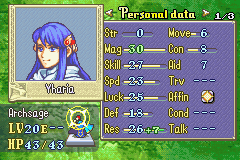
And this is them on the second map
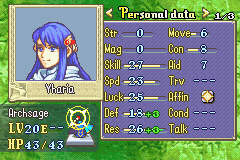
This has nothing to do with the stat boosts shown. Everyone else’s magic is all zero. Nothing in the event editor indicates some sort of reset in units, so why does this happen?
Fix:
2E4DE: 00 00
I think this is a bug in the “Magic separation patch”.
I don’t think this patch takes into account the maps that will be in a row like the final chapter.
Author: Tequila Teq's Minor Assembly Shenanigans - #20 by Tequila
For the time being, set 0x2E4DE to 0x00 0x00 and stop the initialization to the area that stores the magical power (the memory area that originally manages the total number of conversations).
However, please note that there may be side effects.
0802E4D6 60E0 str r0, [r4, #0xc]
0802E4D8 76E5 strb r5, [r4, #0x1b]
0802E4DA 1C20 mov r0 ,r4
0802E4DC 3039 add r0, #0x39
0802E4DE 7005 strb r5, [r0, #0x0] <-- nop
If this fix works without any impact on other chapters, please contact me again.
Then add this fix to the FE7U’s magic separation.
Where do I go in FEBuilder to change this?
Open the hex editor, under advanced editors.
It worked. Thank you very much!
How do I change the avoid and defense stats of a throne? I can’t seem to find it.
Report7Z: feshite - Google Drive
I’m hacking FE8 for an inside joke, but when it was about to start, it immediately goes to the title screen
Go to class editor and click on Terrain AVO and Terrain DEF.
when an event on a certain address 18385A8 ended, it booted me back to title screen.
You are not going back to the title screen, you are just getting a forced reset because the stack is broken.
The place where the stack is broken is where the save data is handled.
Oddly enough, this ROM has two save data extensions installed at the same time, EMS and breaksave.
This will not work correctly.
I’m not sure why this happened, as none of the previous backups were attached.
In the meantime, I know it is best to go back to the backup before this happened.
I’ve created a version that resolves the conflict, reinstalls SkillSystems, and fixes all the errors that are occurring, and I’ve attached it.
That’s the UPS attached at the beginning of this article.
Please note that SkillSystems has been re-installed, so the Skill assignments may have changed.
I have been having trouble installing external ASM through FEB. It keeps giving me error messages like “Symbol X isn’t in scope” or “Couldn’t reach end”. If it matters, I’m using a modified rom but I’ve tried it on an unmodified rom and it still doesn’t work
Since you have not attached any reproducible data, I am not sure of the cause.
For now, there are three possibilities that I can think of at this point.
The possibility that the ASM is broken in the first place.
You may have made a mistake in the compile options.
Other than that