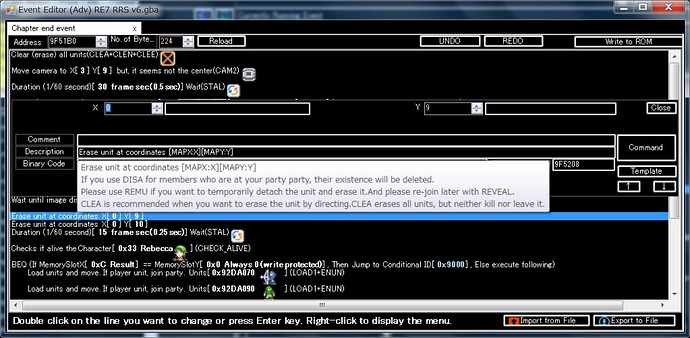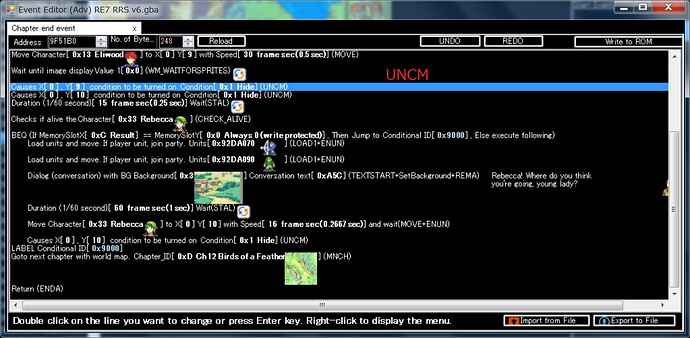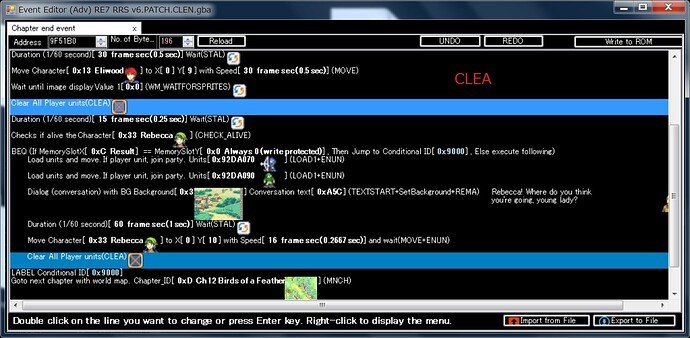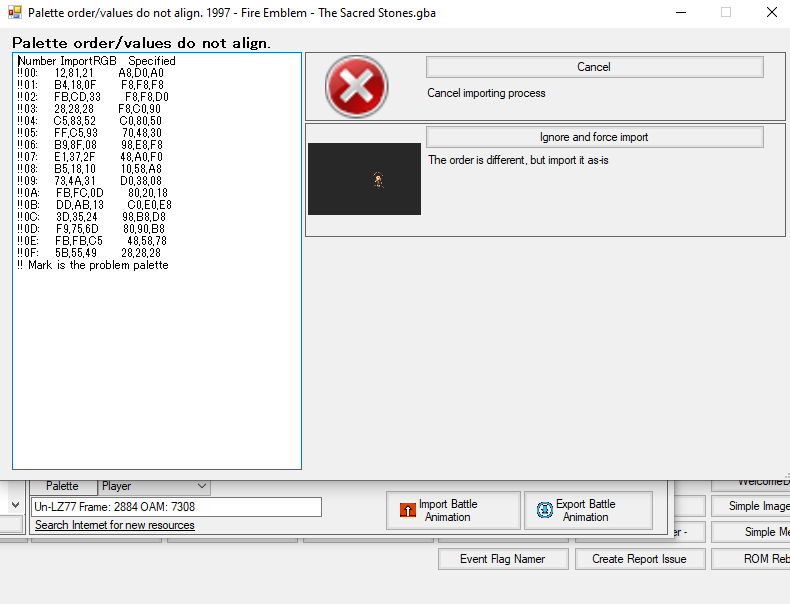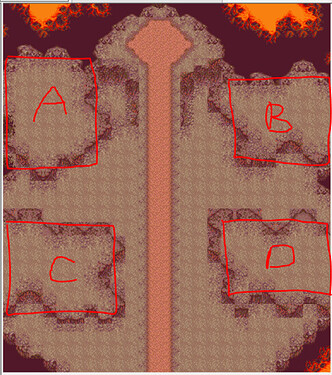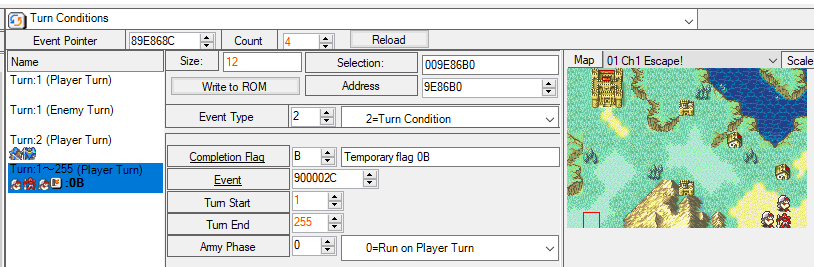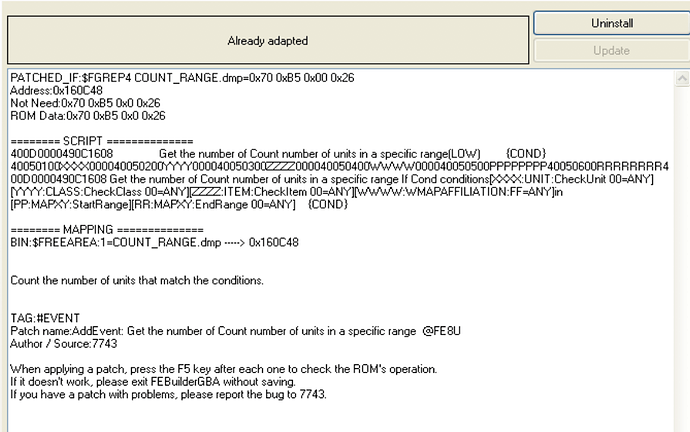I figured out my issue. I didn’t set the AP correctly for the class. Sorry to bother!
ok, again I’m I, with another problem; this problem is strange, never happened someone similar
After of complete the chapter “Taking Leave” some character are not at he party, the characters that disappear are Eliwood, Marcus and Rebecca.
This is because you banished them with DISA.
One of the problems with FE8 is that when you want to hide just one unit, it’s hard to do.
It is possible to hide all units, but it is quite difficult to hide individual units.
In vanilla, we use substitute units for hiding, but that is often not enough.
I think the UNCM instruction is one way to solve this.
By specifying HIDE in UNCM, you can hide a unit.
However, I think the scene you want to create can be created by simply using “Clear All Player units(CLEA)” without using this other instruction.
I think you are unnecessarily complicating the issue.
UPS
https://cdn.discordapp.com/attachments/145137778710151168/843336339315621908/RE7_RRS_v6.PATCH.7z
Thanks for your reply to my problem, so the problem has a solution that uses Clea.
This is because the background of the first image you created is green.
In Battle Animation, one animation can only use one palette of 16 colors.
For example, if you have 10 images, you will need to use the same palette for all 10 times.
FEBuilderGBA will recognize the palette of the first image in the animation as the default palette.
If you specify a palette different from the palette of that image, you have violated the rule, and FEBuilderGBA will ask you to fix it.
yes but in FE_Editor i can insert image and complete it
but now i want to move to FEBuilderGBA but that error when i insert the 1st image

If you can make it in FE_Editor, why don’t you open the ROM in FEBuilderGBA and export the battle animation?
FE_Editor’s battle animation scripts can also be used in FEBuilderGBA.
If you say it doesn’t work, then please post a zip of all the data for that animation, not an image.
greeting 7743, I want to know how to expand unit slot from 255 to more. the 255(FF) is ancient tree, maybe I need at least to 1FF to finish my rom. what should I do? thank you, your tool is great. xsin333@163.com
It’s impossible.
Since the UnitID is recorded as a single byte, it cannot be greater than 255 (0xFF).
Basically, there is a lot of free space in the vanilla UnitTable.
All the areas labeled “Enemy” are free except 0xFD.
Unless you waste a lot of space, you will not run out.
can i change the chapter title by using image in FE7(U)?
Hiya, a new question that is hopefully not too ambitious haha
So there are 4 areas of my map that a single (non-specific) unit will warp to and fight enemies. I want endless waves to spawn unless the unit in the designated area is already dead. Is it possible to achieve this, I assume via range checks and flag switches? I’m having a hard time figuring it out so thought I’d ask if I’m biting off too much again ~
I threw this event together quickly, but I think it’ll get the job done. For reference, just look at the Ranged Event in Chapter 1 of Sacred Stones. The vanilla ranged event has a flag attached to it so it only happens once, so make sure that your ranged event has no flag if you want infinite reinforcements.
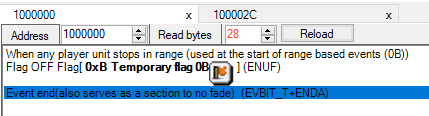
At the start of your chapter, turn on a temporary flag (Since you’re doing this 4 times, you’ll need 4 separate flags.) Then, create an event that look like the one above for each area you need.
You’ll also need another event that looks like the one below. The actual event is a simple “Load Reinforcments” command. (Again, you’ll need 4 separate events that each have their own unique reinforcements.)
All that’s happening is this: The game checks if a player unit is in the designated range. If yes, turn off flag B. If no, do nothing. Then, the 1-255 turn based event checks whether Flag B is on or not. If it’s on, do nothing. If it’s off, load in reinforcements and turn Flag B on again.
This cycle will continue infinitely until the unit dies or the map is cleared. If a player unit in this range dies, no more reinforcements will spawn (Technically one more wave might spawn, but hopefully that’s not a problem.)
There is one flaw to this, though. The game will only check if a unit has acted during your turn (Wait, Attack, Staff, Item, etc.) If you end your turn before that unit acts, no reinforcements will spawn.
I hope this all made sense and fulfills your needs.
I’m not sure what your question means.
Please be more specific.
When asking questions, please follow the 5W1H principle.
What exactly do you want to do with the FE7U chapter image?
If you assign a boss to each area and reinforce if he’s still alive, you can do that in vanilla.
All you have to do is run an event each turn and make sure the boss is alive in that event.
If you can set up the boss at the back of the area without moving him, you will practically defeat him last, so wiping out the enemies from the area is almost the same as defeating the boss.
If write it in pseudo code, it will be as follows.
if (CheckAlive(Area1Boss) == TRUE)
{
Reinforcement(Area1Reinforcement);
}
if (CheckAlive(Area2Boss) == TRUE)
{
Reinforcement(Area2Reinforcement);
}
if (CheckAlive(Area3Boss) == TRUE)
{
Reinforcement(Area3Reinforcement);
}
if (CheckAlive(Area4Boss) == TRUE)
{
Reinforcement(Area4Reinforcement);
}
Implement this event in 1-255 turns.
Do not set anything on the flag as you want it to run every time.
If the game becomes too difficult to play with reinforcements every time, try using the odd turn reinforcements mentioned in the template.
If not, and the specification is to provide reinforcements if there are some enemies left, then ASM is needed as the worst case.
If the enemy has a unified Unit ID, you may be able to write using INAREA.
Basically, GBAFE dramatically increases the difficulty of implementation when dealing with values above 2.
You’ve created a condition of 4 areas, and added a condition of number of enemies in a particular area, which is quite difficult to create.
@Merpin
Ah I see, when I read the “any player unit stops in range” event I was wondering about that issue, and it’s what made me want a more airtight solution. I’d rather avoid loopholes making it negligible.
@7743
Haha I’m messing with the “big numbers” problem again.
So, the main issue is that in this chapter, the units in the 4 zones aren’t really supposed to live (it makes sense in context with the story). Therefore the check I’m aiming for is the player unit death to stop the waves. I think it’s just a bit trickier when it’s a non-specific unit in each zone. It’s not out of the realm of possibility I just force deploy certain units tho because at this point I think I’m making this chapter into a nighmare haha.
There’s this patch that gets a count of units matching some condition (affiliation, class, item in inventory) within a range. You could run it each turn before the reinforcement for an area and branch if there’s no blue units (this doesn’t have the “wait” loophole).
Oh thank you, that looks perfect!
I’m afraid I’m unsure how to then use it though, is there a number stored somewhere after running the check or something? Sorry this is a little advanced for me.
Yes it’s stored in memory slot C, like most every command like that, which returns a value.
Ah thanks a tonne! My brain was busy being smooth like egg, I eventually figured out the lines describing “memory slot X/Y” don’t mean slot X or Y, they can mean C if you want it to, haha.
Code is implemented and currently looks like it works as intended!