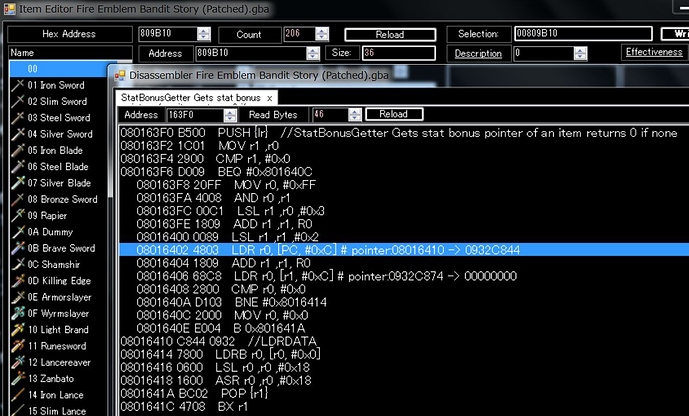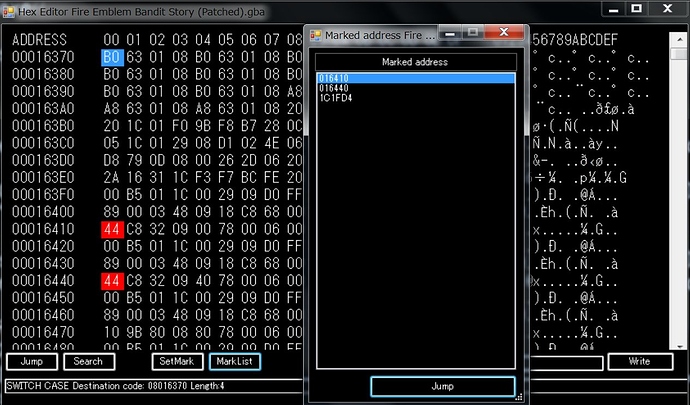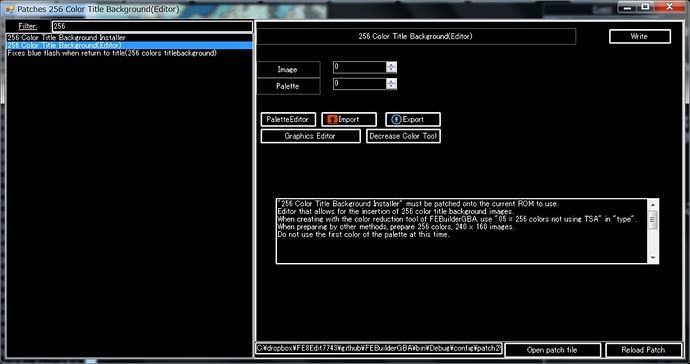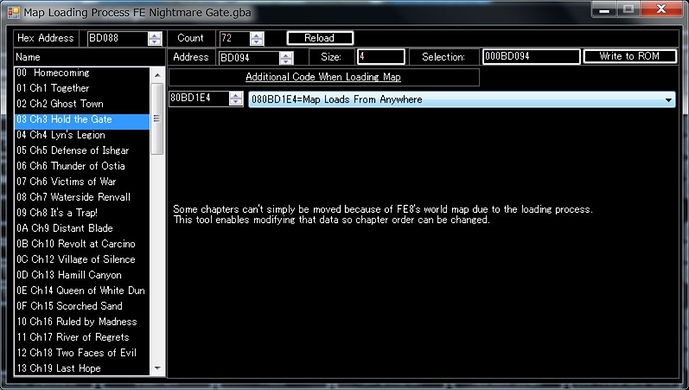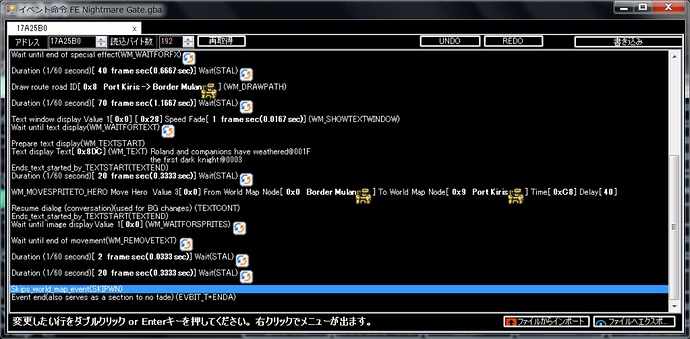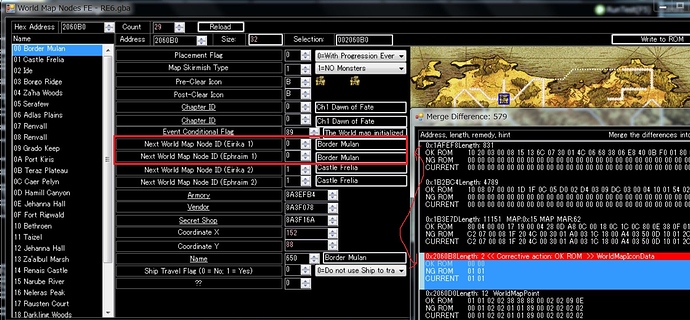Make a report.7z and upload it, link it here. Chances are very slim that anyone will be able to help you without one.
Whoops.
There it is.
I cannot download the file.
When I access the page, It asked to login.
Please make it possible to download the file without logging in.
Alternatively, if the file is less than 8MB, you can send it via discord.
Should be good now.
Some items for some reason have +22 in a given stat, usually HP, even when there’s no stat boosts on the item.
Please specify the item name (item ID).
I don’t know which item it is.
Also, specify the unit ID of the unit that owns it.
81, 82, 85, 92, and BC are the once I know have the problem. I named all of them “Glitched” to mark them, except for the BC item which is “Poison”.
If the unit who “owns” them means the one who’s holding them, in Ch 1, (01) is holding 85, and (0B) is holding BC. The others aren’t on anybody yet, but 81 showed this on (01), and 82 and 92 happened on (0E) when he equipped them.
Turns out the world map is a very complex and (for me) fragile creature. I don’t think I’ve ever been more confused in hacking. I’ve been trying to study how the world map of FE8 works, I read the tutorial that explains the basics for it with FEBuilder, and learned about some kind of hardcoding around Frelia Castle, found a way around it sorta. Problem is, I just have no idea where events are being called from. None. And trying to change where things point to later in the game somehow broke stuff before it, not even the intro runs anymore.
The problems at present are, well… Starting a new game skips the intro where it shows Magvel’s territories, and instead loads you onto the world map on border mulan, then draws the road between (I think?) Ide and Borgo Ridge. No idea why, I haven’t touched the intro again since my first edits 100 versions ago and it was working until recently.
Going onto problem two. Included is a save file of the third map, Ghost Town. It’s supposed to be where the player actually enters the world map after beating it, as I tried to circumvent the Frelia Castle issue a bit? Problem is that once you clear the chapter and load into the world map, it kinda goes crazy and just starts loading multiple different events one after another.
First, the player loads onto Border Mulan when they’re supposed to be on Port Kiris. Then it loads Frelia Castle onto the map. I don’t know why. It runs the right dialogue then, but as soon as the two lines are done, it loads the vanilla event with Colm.
I’ve tried to keep my tampering a little on the minimal side so far but the world map has proven to be a lot more fragile than I ever imagined. I’m at a complete loss on how to fix this because I don’t understand where I broke it. I have backups from further back that I can and could go back to if needed, but the problem would just happen again in time because I’ll have to set up the world map eventually.
I’d like to know as much about the issue as possible. If I learn exactly what I did here, I think it’d really help me understand how to handle the world map a lot better after this. I realize the events are probably very messy though and I apologize for that in advance!
This is due to the fact that you expanded the item table and then forced it back.
The vanilla item table is at 0x08809B10.
In this ROM, I think it was placed at 0x0932C844 once, and then forcefully moved back to 0x08809B10.
But some of the references are pointing to 0x0932C844.
Since different data is placed at that position, the wrong data is being read.
This is why the wrong statbooster occurs.
fix
016410: 10 9B 80 08
016440: 10 9B 80 08
1C1FD4: 10 9B 80 08
And there are various other problems with this ROM.
The biggest one is that there is no OP title.
Even though it uses 256 color OP, the data is not set.
If you don’t need it, please uninstall this patch.
If you want to use it, import some appropriate data.
Yeah… there was no way I could’ve figured that out myself. I’ll be more careful with that going forward, and at least I’ll know the problem if it happens again. And there’re various other problems too huh? I’m not really surprised since this is my first go at this whole thing.
Thank you so so much. I know this is just another request on the thread for you, but this is big to me. You rock.
The easiest thing to do is not to use world map, but if you want to use world map, I recommend that you do not go against vanilla.
The important thing is not to go against vanilla.
If you ignore the vanilla order, you will have to reconfigure a lot of data, which is very time-consuming.
This time, you are going against vanilla.
The reason is that you are trying to move to the port of Kyris instead of Fleria.
So what should you do?
I think you should go to the port of Kyris instead of going against Vanilla.
In other words, one of the ideas is to move Frelia to the Kiris location.
If you really want to go with the current data, you will have to reconfigure some data.
If you get a crash when trying to enter the map, fix the “Map Loading Process”.
You can set it to “Map Loads From AnyWhere” to fix this problem.
The reason you are saying it hangs is because this setting is not correct.
If you want to move the world map by player, delete SKIPWN.
If you leave this instruction, the next base event will be executed immediately instead of moving the world map.
There are two types of world map events: one that is executed the moment you clear the previous base, and one that is executed
There are two world map events: one that is executed the moment you clear the previous location, and one that is executed when you select the next location.
You need to understand these two properly.
The reason why you are saying that the messed up event is running is because the “event that runs when you select the next location” is running.
The reason why the event for selecting the next location is being executed when the next location is not selected is because the SKIPWN described in (2) is being executed.
When executing “next destination” related instructions, you need to pay attention to the order of the “WorldmapNodes”.
It is safer to specify the destination explicitly rather than “next destination”, as this instruction is counter-intuitive.
If you don’t want to go against vanilla, the order will be the same, so you should have less trouble here.
I’ll try to keep my responses in order with yours so it’s easier to understand.
1: I wasn’t even aware that window existed actually. Whoops! Thanks for pointing it out to me, I’m sure it’ll help me avoid issues in the future.
2: I realized something again after looking at that image. I don’t know where that event is being called from, or how to reach it normally. The only way I’ve been able to find it at all was through the debugger hooked up to the emulator for playtesting, pictured here:
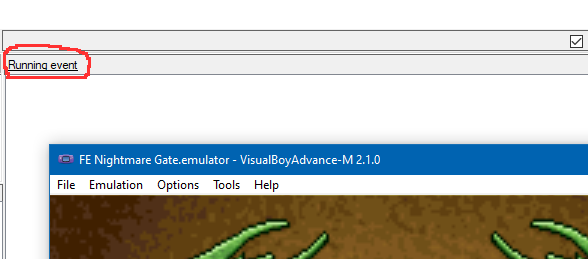
That event isn’t referenced in the list of World Map Events editor, nor is it called in the events I can find, such as the ending event of the Ghost Town map.
3: I’ve gotten the two types down, and I did miss the skip command, you’re right. The issue seems to be that I can’t find where events are called from sometimes, as I mentioned in reply 2 above.
4: I actually ended up making the game hard crash when I started messing with those settings too much, so I reverted the most recent changes back to vanilla values before I built the report.7z. It solved the hard crash, but created the situation we have now.
I think I have a slightly better understanding of the problems now, though many questions still remain. I’ll roll back to a previous version of the project and try to keep things closer to vanilla this time. You mentioned changing the node location but keeping the order the same, which was something I hadn’t considered. I think that should help a lot.
One last bit I was wondering about. Is it possible to add more entries to the world map node list? Duplicates specifically. In your final screenshot, there are two Renvall entries that take up the same spot on the map. Would it be possible to do that for other nodes, or is that something special for Renvall only?
There are some unknowns about adding Worldmap Nodes and Worldmap Paths.
These are also stored in the save data, so there is an upper limit.
I am told that there is a little extra space by default, but I do not know how much can be added.
The safest thing to do is to not expand it.
In other words, the safest way is to not expand, and just use the vanilla Node and Path numbers to get by.
About Renvall.
This is because vanilla has extra data.
These can be reused as independent Nodes.
Okay, thank you for the information.
In vanilla, 0x7 0x8 is Renvall.
In fact, it is possible to use them independently in this way.
In kaitou, these nodes are reused as separate stages.
Vanilla has two more duplicates.
- 0xD 0x13 Hehana Hall
- 0x18 Darkling Woods 0x19 Black Temple
In particular, 0x18 Darkling Woods are unused nodes.
Perhaps the developers wanted to set up an event here, but it wasn’t used in the end.
I have been working for a while on a complete rework of my FE6 to FE8 port, but I ran into this problem when I was testing it after finishing the modifications of the first chapter.
p.s.: I could not add a save file because I do not remember where I left the emulator save folder.
My New Problem
When I open my game with another emulator this happen, I’ll send a report file later… Any idea about what happens here?
Edit: It works if I don’t skip the cutscenes…
I think you are experiencing a stackover because the unit is hanging in a vertical line image.
Are you trying to move the unit to a tile where it cannot be moved?
For example, this often happens when you move them inside walls, on top of mountains, or off-screen.
However, I need to see report7z to know more.
All world map events seem to be dead.
Did you install some kind of weird patch?
I’m having the same problem on 3/25, the earliest backup that was attached.
I need an older backup where this doesn’t happen.
Please attach a UPS of this backup.
this is the oldest backup version I have on it, I had just replaced some maps.
https://drive.google.com/file/d/1oCmOD8L0Ku1YX-HxcV6kCIrczqXNnbjK/view?usp=sharing