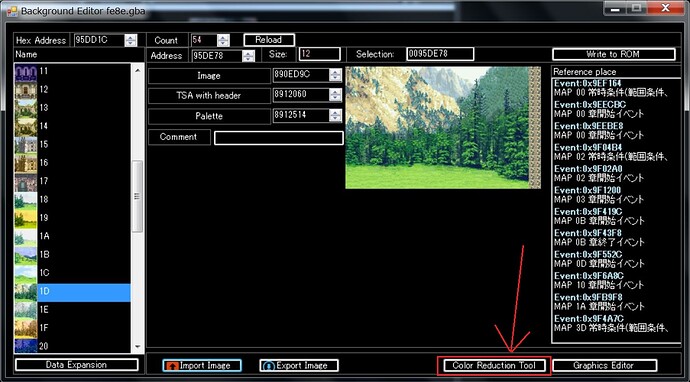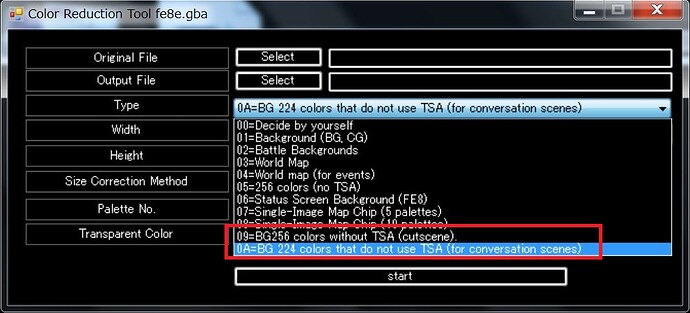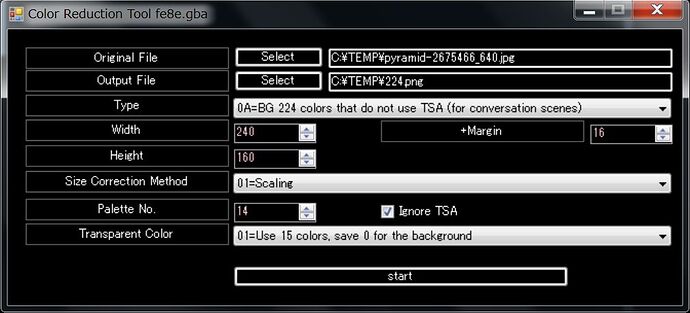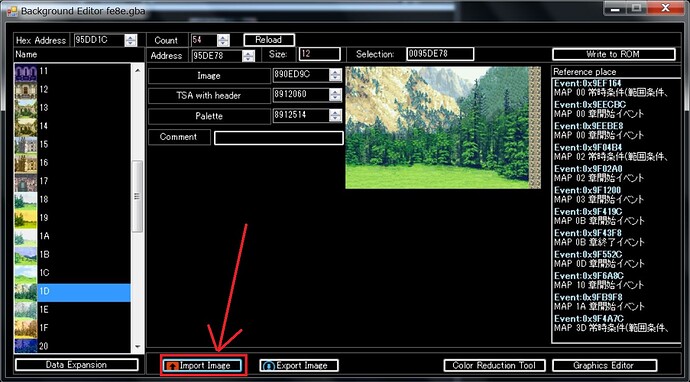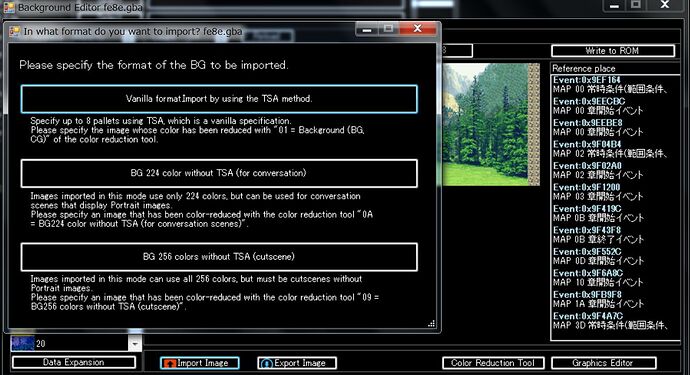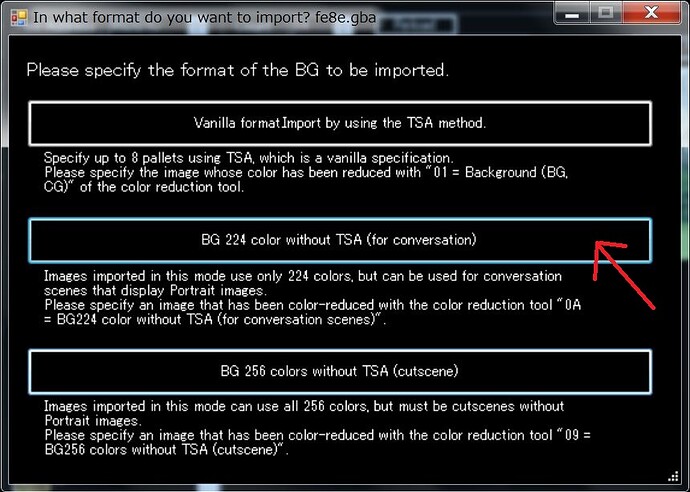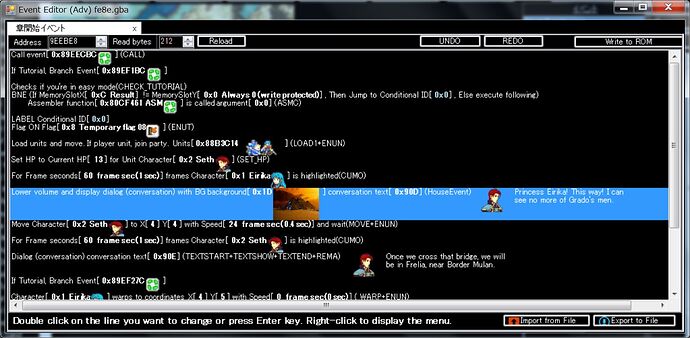Huichelaar’s 256ColCG is now available.
However, there are some limitations.

Although the name “CG” is included in 256ColCG, this is a patch for BG.
How to use.
- InstallPatch
NAME.en=Using 256, 224 color BG(256ColCG)(Installer)
INFO.en=This patch allows the use of 256-color and 224-color BGs that do not utilize TSA for the background.\r\nFor cut scenes that do not show portrait images, 256-color images can be used, and up to 224-color images can be used when portrait images are shown.\r\nThis is useful when you want to display pictures that are difficult to display with TSA, such as pictures with gradations.
AUTHOR=Huichelaar https://feuniverse.us/t/huichelaars-assembly-adventures/8229/138
Convert the picture you want to use with the Color Reduction tool.
At this point, you need to choose between two selections.
The choice depends on whether you want to display Portrait in that BG or not.
When creating such a scene, 255 colors can be used.
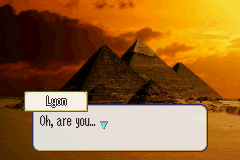
When using such a scene, 224 colors can be used.

It is not possible to pass items or gold while displaying BGs.
If you create such a scene, the palette will look strange.
If you want to pass items or gold, turn off the BG or use a vanilla TSA background.

This time, we will reduce the colors by 224.
Select the following settings in the Color Reduction Tool, select the image you want to use, and then reduce the colors.
Register the BG.
Since this is a test, we will overwrite an appropriate BG.
Let’s assign a 224-color BG to BG 0x1D.
To import the BG, click the Import button and you will be asked.
This is to let you decide which format to import, since three types of backgrounds will be available with this patch.
In this case, we want a 224-color BG, so we will specify this item.
Specify the image you have just reduced the colors of and load it.
Import Complete
Import is now complete.
The TSA is 1, which is a mark indicating that the background is 224 colors.
For color 255, TSA is 0.
Testing by specifying from an event
Let’s test by specifying the background we just imported in an event.
There is nothing special about this, just specify it as usual.
Test the operation
Press the F5 key to check the operation.
If it works well, it is a success.

Other limitations
224BG, 255BG is not compatible with patches that display other backgrounds.
For example, there are patches that change the background of the sound room or the background of the store, but 224BG, 255BG cannot be specified.