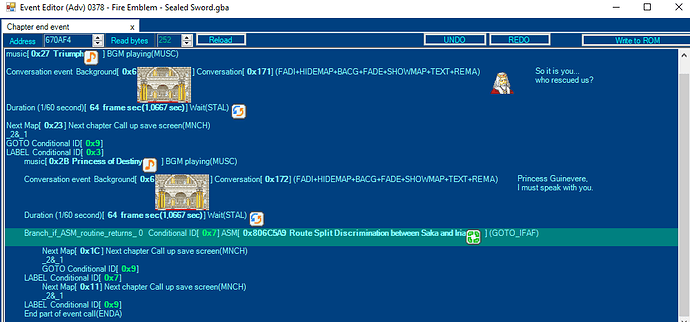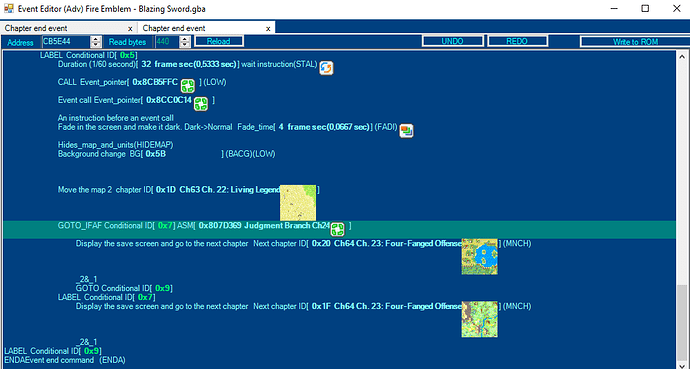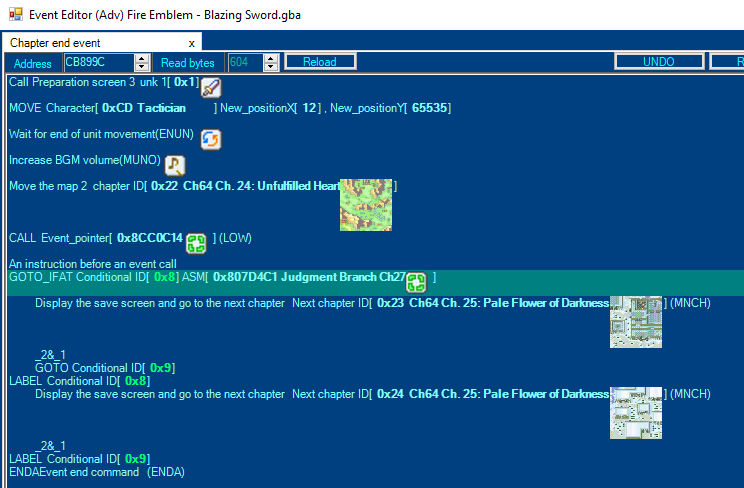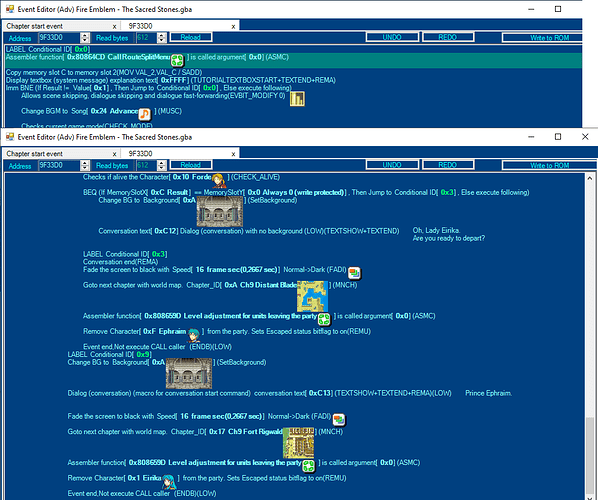Most things can’t be exported. Things such as character and item data can be exported to some extent, but you’ll still have to go over them since some things change between games. For example, FE7’s “morph” unit ability is “max level 10” in FE8, and you’ll end up with bad support pointers so you’ll have to set them all yourself, and so on.
Events certainly can’t be exported as the event engine of each game is different and the commands are completely different as well. The upside is that FE8’s event engine is superior, so it’s easier to make FE6/7 events in FE8 than the other way around, but you’ll still have to do so manually.
On the topic of events, that is where you’d edit/remove the route splits. FE6/7 have them in the end events of the previous chapters, while you have to go through some CALLs in FE8’s Castle Frelia chapter. They’re in the following screenshots.
So in short, there’s quite a bit of work to be done. If it were easy to export them, it wouldn’t have taken nearly as long to have a FE6 port to FE8 to finally be made after multiple failed attempts, and one of FE7 would certainly already exist by now. Good luck though, it would be nice to have one be made, for people who want to have FE7 but using FE8’s superior event engine and additional patches.