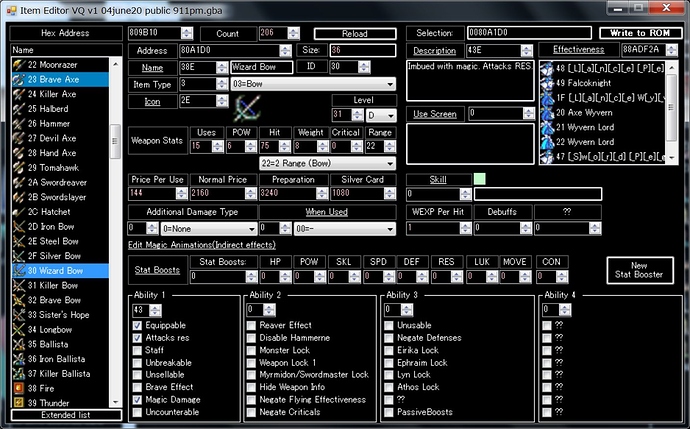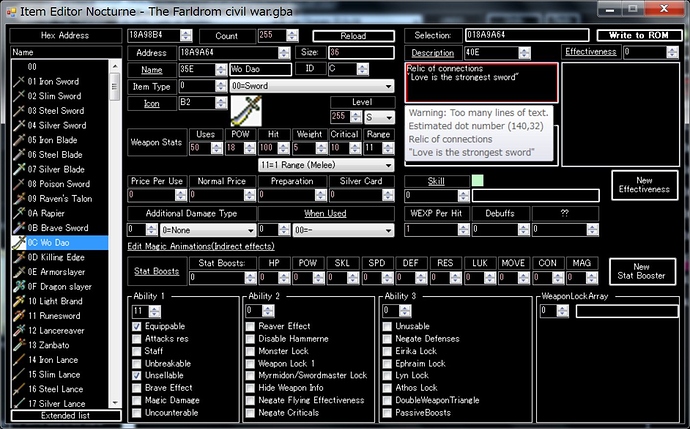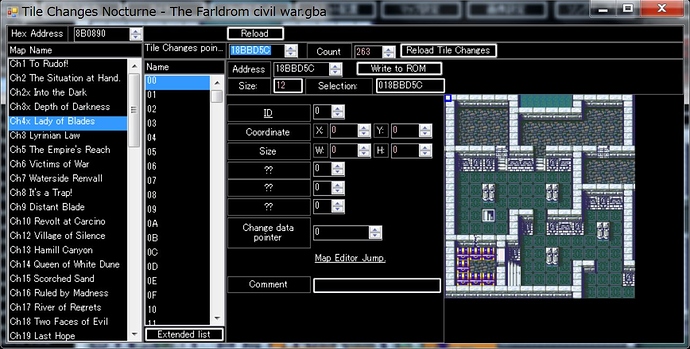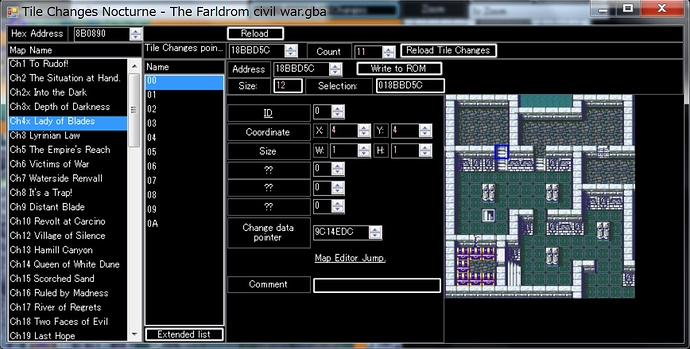Supporting large-scale rework requires hard work.
For the time being, I think you can directly install by EA.
There are more than 31 implementations for parameters such as Power, but I’m not sure if any implementation can exceed level 31.
The level 31 limit is related to the data structure of UnitPlacer as well as the save data.
So I think it’s quite difficult to fix.
In response to Klokinator’s design proposal, I changed screen design.
Unit Editor
Class Editor
Item Editor
So I’ve installed the Add Event: GetSupportLevel, SetSupportLevel, ClearSupportLevel in the patches menu. And been attempting to use them in a TALK event instead to raise them with a command.
![]() (Unit 1 is Eirika of course and Unit 2 is Seth)
(Unit 1 is Eirika of course and Unit 2 is Seth)
Though I’ve input this command right before the EVBIT_T+ENDAA, in both talks (as either can engage them), but neither seem to give any indication that their Support has been raised, nor does it show it in the player info menu. I haven’t altered anything in the support thresholds either. Does anyone know what may have went wrong? (I’ll try to make a report 7z if I can?)
As I always say, I can’t understand without report7z.
Think about how much effort it takes to reproduce it.
With report7z, I can reproduce it in an instant.
Yeah my apologies, didn’t know how to send it but here it is:
https://drive.google.com/file/d/11IZKCTnIMoHwqIfTp7QVxPeTX1GZvDqz/view?usp=sharing
I haven’t looked at the report file yet, but maybe this can help from personal experience:
- Both characters need to have a support relationship and conversations established.
- Both characters need to be in the player army. If any of them is a green unit support won’t increase.
- If everything goes well it should show the support increase in the unit screen.
That’s exactly what I thought myself, because I tried it with two characters who didn’t have a support at first then made them support partners. But now in the one I sent, I just tried it between pretty much Eirika & Seth. Both of which are player units from the start and of course active else they can’t engage in a talk to begin with. (Which by default they can, but it just doesn’t increase their support after the talk convo is done)
Can you explain how to manually update FEBuilder?
Also does the program bring all the files of FEBuilder in an update or only the outdated ones?
This is an issue with the “NAME.en=Display All 8 Weapon Ranks” Patch.
This patch displays 8 weapon levels, but as a side effect, the Support field is overwritten.
Therefore, even if the support is achieved, it is not displayed on the screen.
You can check the Support field by Uninstalling this patch.
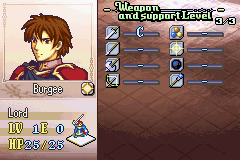
->

Download the latest version from the FEBuilderGBA project on github.
Expand the 7z archiver.
Overwrite All file in the existing FEBuilderGBA directory.
End
Automatic updates do these automatically.
I’ve created a shortcut to make it a little easier to set the map type.
Press the tile selector Alt + C. Then select the tile you want to copy, and press Alt + V.
Then select the tile you want to copy its type, and press Alt + V.
This will allow you to copy the tile type.
I hope this makes it a little easier to set up.
Thanks a lot but the automatic update takes a long time to extract for me and I may have found a faster way to manually do it. Maybe you can add these manual update instructions to the top?
-
Download the latest archived version from the FEBuilderGBA project on github.
-
Open the archive with a file archiver program (7Z, WinRAR etc.) if you don’t have one you’ll need to install one.
-
Don’t extract with slow Windows file explorer instead click extract at the top of your file archiver program and extract all the files from the archive to your FEBuilderGBA folder and overwrite your folder’s files.
One more thing I don’t see the new weapon, class, and character edit screen for FEBuilderGBA when using FE6.
I do not recommend manual updates.
Automatic updates are easier.
Press the button and you’re off to dinner, By the time you finish eating, it’s over.
I haven’t adapted the new design to FE6 and FE7 yet.
Klokinator’s desein proposal was made for FE8 only.
It will take time to adapt it for FE6 and FE7 as well.
The new design has been adapted to FE6 and FE7.
Yeah, I would have to redo the entire design I made for FE8 pixel-by-pixel in FE6 and FE7’s editors. It took me about a week to do all three of the FE8 Editors, and now that I have the new design it won’t take as long for FE6 and FE7… but it won’t be fast, either.
I’m busy with FEXNA stuff and doing a new Repo overhaul for the map sprites, so it will be a while.
I have this weird text glitch that happens when viewing item descriptions
https://drive.google.com/drive/folders/1JILj9ET4Zlz-tqA4q2onX1B3NiMiLQf_?usp=sharing
Weapon item descriptions can only be written in one line.
This is the GBAFE specification.
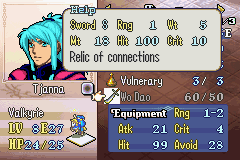
Also, your game has a broken TileChange on the door.
I have fixed the data in this chapter.
The FE6 and FE7 designs were prepared by me yesterday.
You can check it by updating.
Ooooh, excellent! I’ll check to see what you’ve changed!
Edit:
FE6 looks pretty good, though there is a lot of empty space. I could improve it a bit with minimal changes.



FE7 is about the same. I really like the Character Editors for both games the most.



I see a little room for improvement, but I’ll hold off for a while. These are quite good as they are right now!