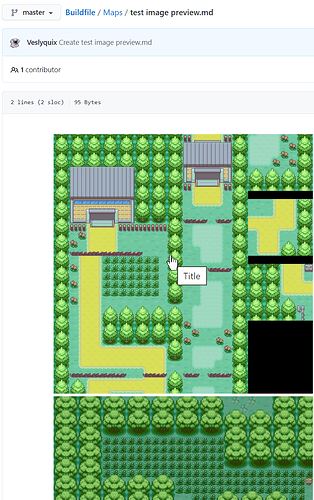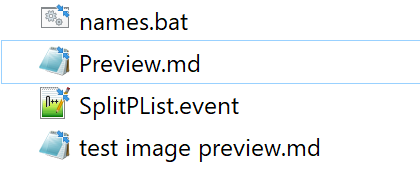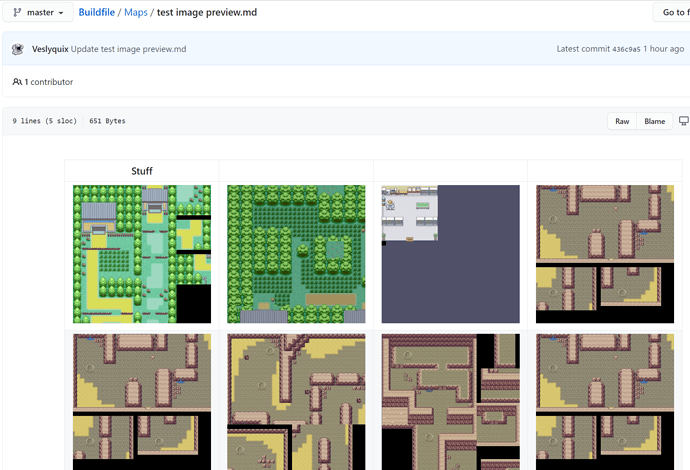View the new Graphics Repository on Github!
Above, you will find the link to the update for the Battle Animation Repository that I promised many hours ago. Unfortunately, Google Drive crapped the bed, so I have to reupload everything. Of the 125,000 files in the Battle Animation repo, I have uploaded…

…6000! I have uploaded 6k of 125k. Wow! It took me three hours. Each of those files ranges between 1-2kb’s. This is unacceptable.
For the past three years, the Graphics Repository has become an important focal point of the FEU and fangame-making community. When I first posted the Repository, I only intended for it to better organize the resources we had, yet for some reason, the community started making battle animations and other resources waaaay more frequently. Perhaps simply having a group of fellow fans working diligently to update the repo made people want to contribute to it.
I don’t know why, but we went from maybe one or two new animations a month to somewhere in the range of twenty, thirty, or even forty new animations a month. The growth was completely unexpected and startling.
It solidified in my mind that the community is awesome, and that alone is worth its weight in diamonds. However, with so much new stuff going on with the Google Drive Repo, other issues began to crop up.
Simply put, Google Drive sucks. It sucks real bad. It is utter doo-doo. I have suffered with Gdrive for years. Anytime I want to upload a bunch of files, I cringe inwardly, knowing that its ungodly slow upload speeds will slow me down. I have fiber internet, understand. I can upload a 5GB video to youtube in, I dunno, like 5 minutes. But uploading 100MB’s of files to Google Drive? It has taken me two full days to upload a new version of the battle animation repo, and then google drive completely screwed up, and now I have to do it again.
Something has got to give. I’ve decided it’s time to look into alternatives.
Meet version 2 of the Battle Animation Repo. For now, it’s crude and in need of refining. However, it already has some marked improvements, even in this basic, elementary stage.
- Downloading files. If you want to download a file, your download speeds will be lightning fast. Downloading the entire repo off Gdrive will take you a full day or two, even with super fast internet, but cloning the repo for your own purposes with Github won’t take you half an hour, provided you have decent speed. Even if your net is slow, you’ll still have faster results with the Github than the old method.
- Uploading files. I uploaded the entire battle animation repo in two hours. Probably thirty minutes of that was just me setting up random assorted stuff and figuring out the ideal layout. So really, it took me 1.5 hours. Comparing 125,000 files in 1.5 hours to 6,000 in three hours… you can see the upload speed difference. It’s tens of times faster.
- Collaboration. Want to improve the Gdrive repo? Tough luck! It’s a pain in everyone’s ass and nobody likes doing it. But Github? Easy! Anyone can collaborate, and I’ve become somewhat adept with it, thanks to Tactile, Lex Talionis, and a bunch of other recent projects I cloned off Github. In terms of ‘community support,’ a Github is billions of times better than a Gdrive.
- Mass downloading. This sort of goes with Point #1, but if you want to download the WHOLE Repo from Gdrive, it’s a pain in the ass. With Github, you click clone, you download the drive… you’re done. Easy.
However, there is one downside for the new Repo, and it’s not insignificant.
With the Github repo, you cannot see pictures or gifs as previews. You’d have to click them directly.
No preview here:

Or here:

Or even here:

Only if you click an image or a gif will they play.
Compare that with the Gdrive…
In the ‘tiled’ view, you can see image previews, so that’s kind of helpful.
That being said, I do not think this is necessarily a major downside. One big reason I’ve been wanting to switch to Github for the repo is because, several years ago, the Goldmine was made.
If we could make something akin to the Goldmine, where you can see image previews or gifs on the top level folders, then that would make finding specific animations much easier.
Alternatively, when @shin19 returns, we could convert this new Github repo to Emblem-Anims. Then we’ll have a fast-n-quick tool for downloading files, and a more fully-featured website for active previews.
…
Either way, I think this Github is the way forward. This is an experimental topic. Please give feedback on any ways you guys think we could improve the git, either via new organization, or just ways we can make it easier to use in general.
Oh, and one last thing: I found that if an animation folder only has one folder inside it, it jumps down to that folder, speeding up your folder-diving processes. You can also see which top-level animation folders only have one weapon type inside by their color.

Folders with white names: If you click them, they’ll have multiple weapon types, like so:

But for folders with grey names, if you click them you’ll go directly into their singular weapon type.
Give feedback please!








 )
)