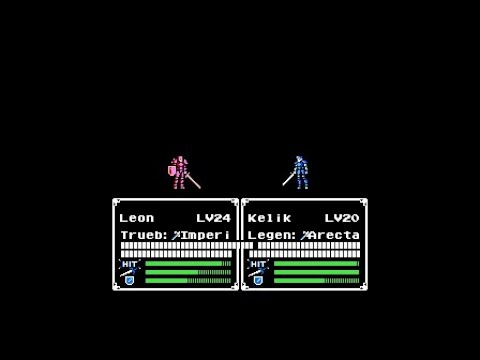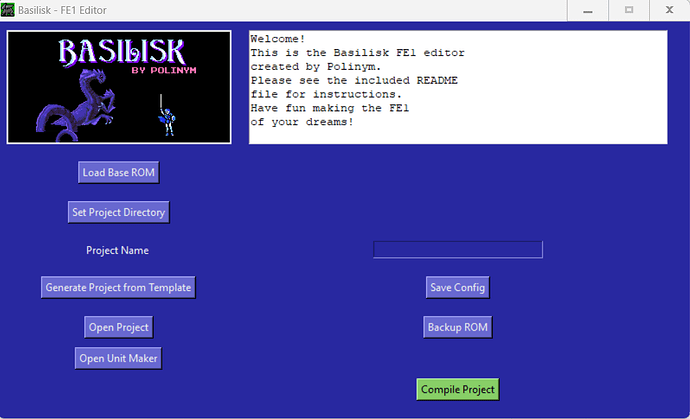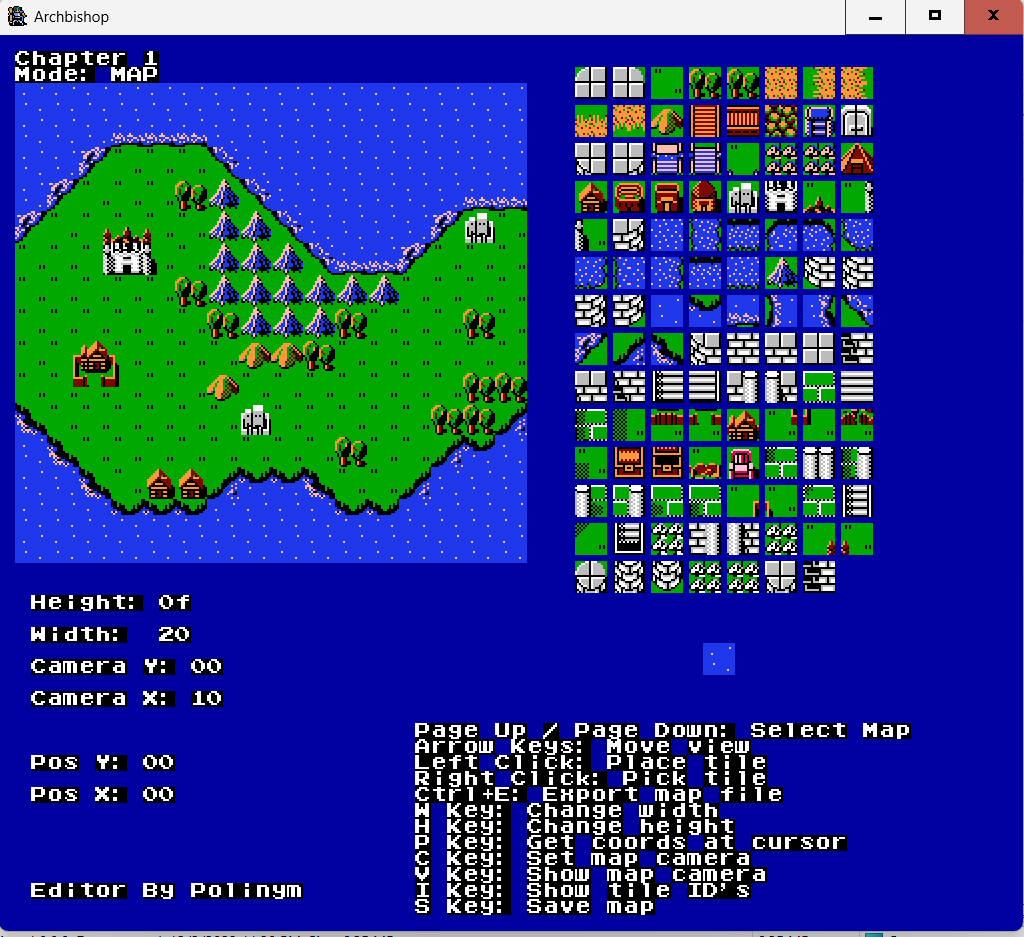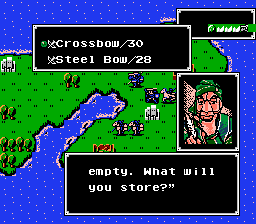Hi! I’m Polinym, FEU’s resident FE1 fanatic. Have you ever wanted to make your own FE1?
No? Well, if you ever want to, now you can!
You can do things like this:
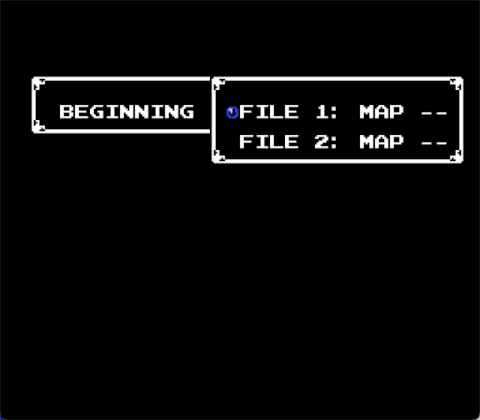
This is the Basilisk editor I created to aid in my FE1-modding endeavors, and recently I’ve decided to lend it out to all the 7 other people out in the world that care about FE1.
This editor has nothing to do with FEGBA builder, instead it uses a Project system. You start with a Project folder with Text Files that contain all of the game’s data, either in a human-readable format or in a simple list of bytes. You make all your edits in your project, then Basalisk compiles it into a ROM!
Get here: Basalisk’s Github Repo (Release Only)
I’ve got some more makeshift editors that you can use with this, like a Map Editor I made in GameMaker, but I’ll add those later.
Also, I’ll eventually get around to writing up some kind of guide or wiki on how everything all works, but in the meantime, you’ll just have to figure things out. Virtually everything important is written in plain English. Just try to preserve as much of the formatting as possible. If things are formatting incorrectly, Basalisk will likely throw an error.
Note: This is only compatible with the modded ROM, the patch for which I’ve included with the editor, and that patch must be applied to an ordinary Japanese ROM. The reason for this is that I’ve added a whole bunch of mods over the years to make adding new content to FE1 not a horrendous nightmare. (Heh heh, Nightmare…)
I’m kind of a n000b when it comes to software licensing, so here are my Terms of Service:
By using Basilisk, you agree to the following:
- I won’t claim this software as my own, nor will I try to modify it or give it away without crediting Polinym for it.
- I am aware of what Hexadecimal values are, and feel comfortable using them and decimal numbers interchangeably. I understand statements like, “Jake’s index number is 0x2f”.
- I understand that somewhere, at some point, I will make a mistake that throws an error in Basilisk, and I will politely ask for help from Polinym when this occurs after I have thought about what might have caused the issue myself.
- I understand that FE1 ROMs have serious space issues, and if it becomes an issue when compiling, I will either use the dictionaries provided or ask for help if I do not understand how to use dictionary compression.
- I am willing to try to figure things out for myself while resources or guides are not available by Polinym or anyone else on how things in FE1 work. I will use common sense when it comes to figuring out what each text file does.
- I understand that Basilisk is not capable of editing every single possible thing in the ROM. Polinym is only one man, and has lot of obligations, like to his indie game, Octo Vinctum.
- I acknowledge that the protagonist of vanilla FE1’s name is Mars, and will not try to misrepresent this character’s name.
- I am aware that I cannot win against Gharnef.
The editor has a Unit Maker GUI built-in, which should aid you in editing units for now. Enemy units can be created by using the code provided in the ThingMaker.py code file I included with the repo. If you know how to code in Python, you can hopefully figure out how ThingMaker works and will be easier-ish for making enemy units.
I hope this thing works for you. Good luck, pantsless princes of the universe! >:]
Also, if you want to support Basilisk, then check out my other work, my just-released (as of 12/1) indie game,Octo Vinctum. It takes a bunch of inspiration from Fire Emblem!