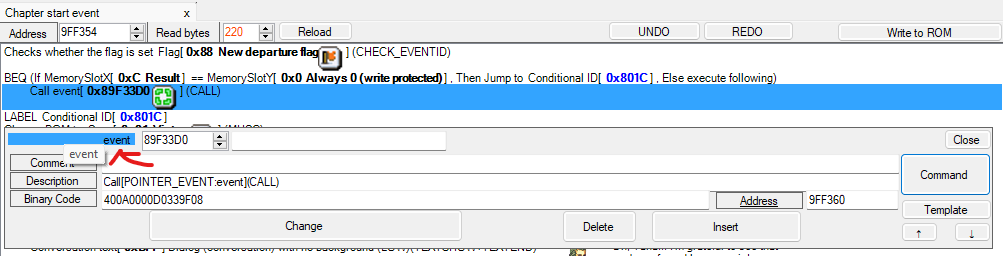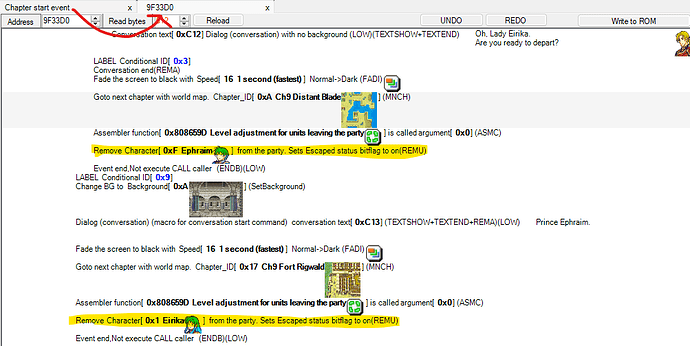Hello, let me explain here in more detail what I’m trying to do. Using FE Builder in FE8 I’m trying to go through the tutorial using Eirika and then have her go on Ephraim’s route instead of her own. Essentially, I just want to flip the route split. I’ve tried installing the patch in FE Builder called ‘Add Event: Change Edition’ as I thought it would help me, but it doesn’t seem to do much (maybe I have to go change something else after installing it, but I just can’t seem to figure out what exactly). But yeah, I read a bunch of posts on here, but can’t seem to find anything that enlightens me.
This isn’t for a hack, but more for a personal project where I’d like to have the flexibility to test a few things out. I’d appreciate it if someone could walk me through what I have to do or link me to a tutorial or another post that’s already answered the question in detail. Sorry if this seems like a dumb and easy question I’m still very much a noob with FE Builder, but I’m trying to learn!
Thank you in advance for all the help. ![]()
Hi, welcome to FEU! Questions that center around the route split can be pretty complicated even for experienced FEBuilder users, so don’t worry if it seems tough.
You should be able to accomplish your goal by editing the “Castle Frelia” chapter event (Just scroll down the list on the left side of FEBuilder and it should be past most of the actual maps in the game). At the top of the chapter start event should be a green “Call Event” that you can click into which houses the route split information. This is where the unselected lord is removed from your party, so just swap which character is removed depending on the route selected.
You should also go to both Chapter 15 events and swap Ephraim/Eirika’s starting positions so it matches what you want it to be. Finally, in “Advanced Editors” there should be a tab called “Forced Deployment” where you can set whether Eirika/Ephraim is deployed on their route. Just swap the route information on each instance of the lords, you shouldn’t need to expand the data or anything complex like that.
You might also need to install a “Seize” patch that allows you to have the lords seize on their opposite route, otherwise you’ll get stuck. Another tip is to look through the talk events on each map to make sure everything works (EX: Recruiting Amelia, Innes, L’Arachel, etc.)
Hello, thank you for responding. So, I may still need a little bit of help because I find the ‘Call Event’ button, but when I double-click it this little window opens that has the event code 89F33D0, below has an empty comment box right under a description box with ‘CallPOINTER_EVENT:event’ written and under that a box called Binary Code with the following Code ‘400A0000D0339F08’. Further on the right side there are two boxes where you can click through one called Command and the other called Template. I looked through both the command button and template buttons, but can’t seem to figure out what exactly I have to change. I tried to attach a photo to be more clear but couldn’t sorry :S
No problem, I should have added screenshots earlier to explain. When you hover over the “event” line you can click on it and it will take you to the event defined in the box to the right (In this case 89F33D0, or more simply the route split event). The UI could definitely be clearer, but that’s just the way it is. Once you’re in the event it’s as simple as swapping the two commands I highlighted below in Screenshot B.
I’ll also describe everything in Screenshot A if you’re interested. You can typically ignore the Binary Code at the bottom since that just shows how everything works internally, it’s not really helpful for humans to actually read any of it.
The description line is just there to give you an idea of what the command does. The command we’re using opens up another event from somewhere else in the game, which can be very helpful when you create a string of commands and want to reuse the event without having to copy-paste the entire thing multiple times.
The command button at the far right opens up a window of potential commands you can use in an event, things like “Load Units” or “Conversation Event”. I think you can also double click on the event description line to do the same thing.
The template button is similar to the previous command button, but creates a string of commands that are typically used together. For example you may want to create a village event that gives the player an item, or maybe you want to spawn in reinforcements on odd numbered turns for a certain number of turns. Things like that can be easily created with the templates provided, then you can just adjust them to fit your needs.
There’s also a comment button above certain commands that lets you add your own description to what the event is doing. In this case you might put a comment that says “Route Split Event” as a reminder. Comments like this don’t actually take up space in the ROM, but are saved externally so you can add as many as you’d like without worrying about space issues.
Anyways feel free to reach out if you need any more help!
It all works like a charm! Thank you so much for the help and all the extra info you gave me, you just saved me a bunch of time and a huge headache!