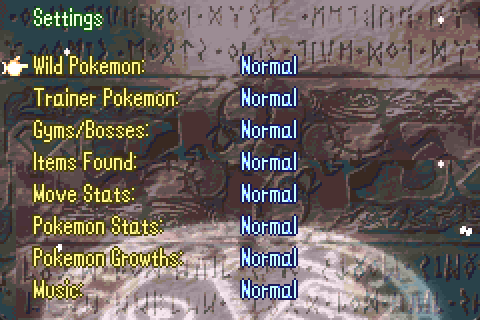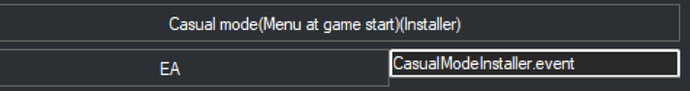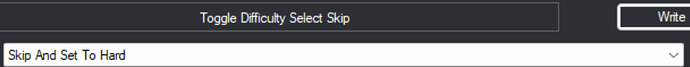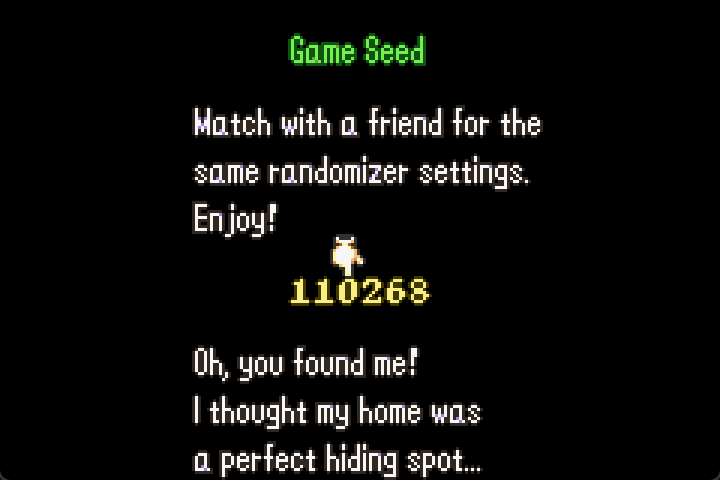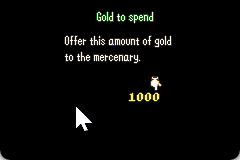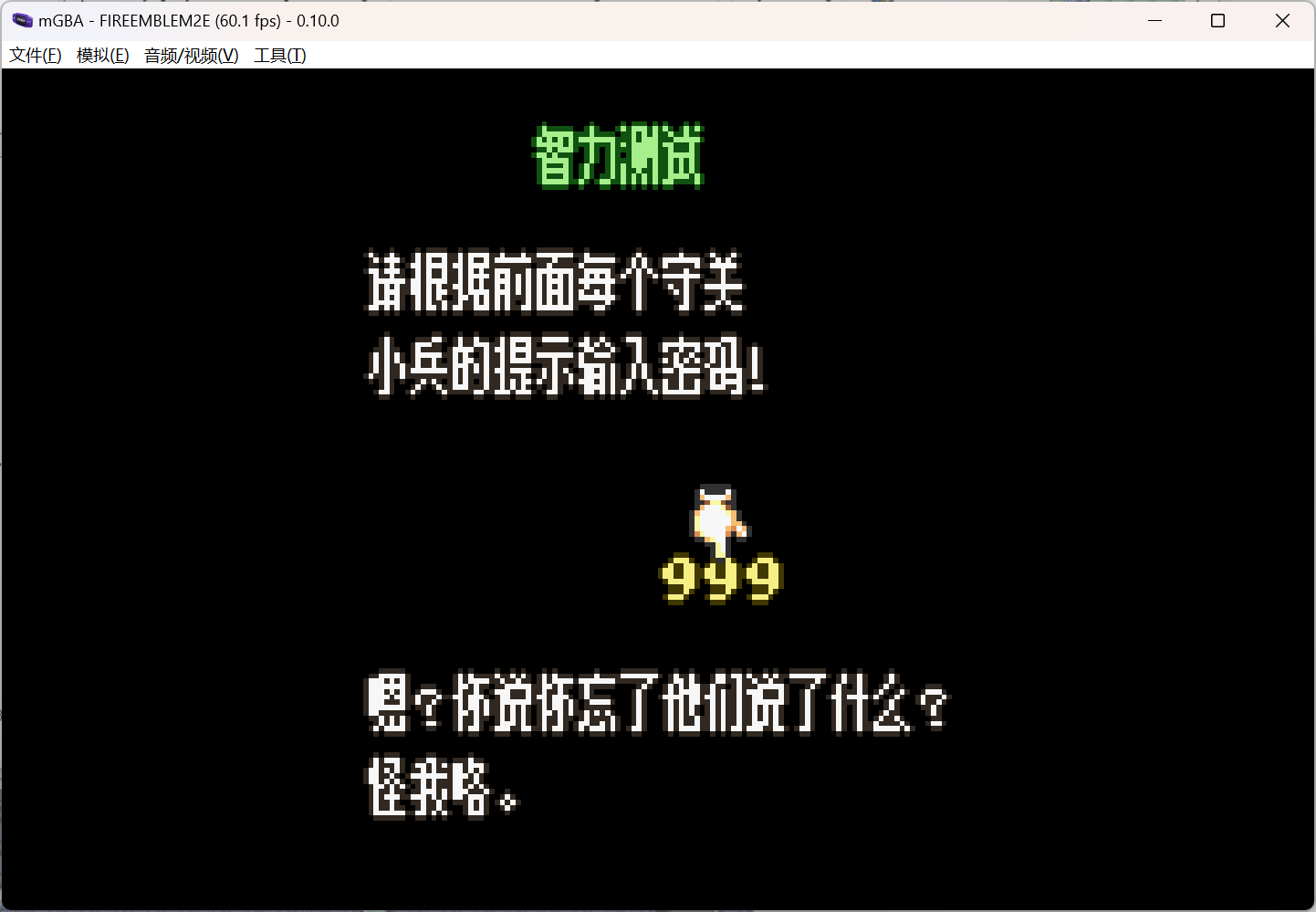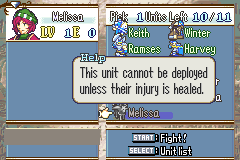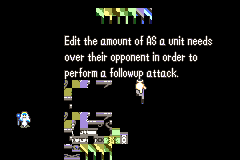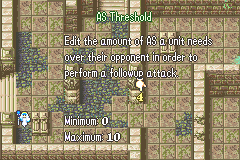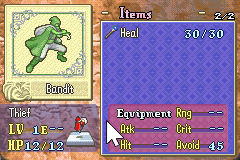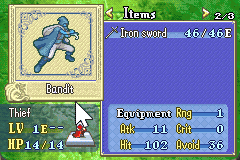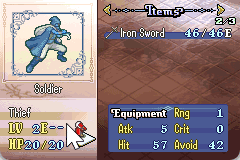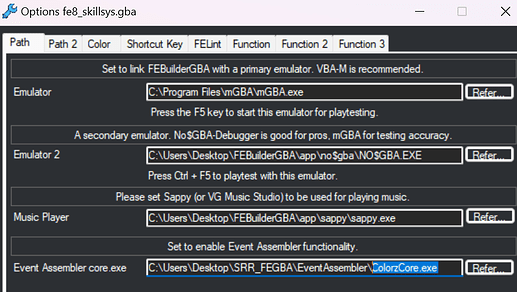Thanks for the stuff you’ve released! I used a lot of it for my own projects, whether in it’s entirety or as a base to build off of.
I wanted to report some issues that I ran into and how I fixed them
ExtendWeaponDescBox
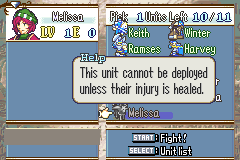
If the game needs to display text during the unit selection process, the objective text in the lower left gets covered a gray rectangle, even after the text prompt disappears (no, that’s not me censoring it haha). The vanilla text is also two lines long, so it’s not due to the new text that I replaced it with. I was able to solve this by adding a double proc exception checking loop after the initial single proc exception checking loop. I tried to solve it with just the single proc exception loop, but I ran into issues during other parts of preparations.
In Installer.event, I added:
#define gProc_PrepScreenPickUnitsMenu $A18E8C
#define gProc_BG3HSlide $A006E4
...
InitItemDescVramDoubleProcExceptionsList:
//if both procs are active, don't allocate additional vram
POIN gProc_PrepScreenPickUnitsMenu gProc_BG3HSlide
WORD 0 //Terminator
In InitItemDescVram.asm, I added/changed the following
.set InitItemDescVramDoubleProcExceptionsList, ProcExceptionsList+4 @new
...
beq BeginSecondLoop @previously beq BreakLoop on line 48
...
@The rest of this is new; it goes between b Exit2 on line 52 and BreakLoop: on line 54
BeginSecondLoop:
ldr r4, InitItemDescVramDoubleProcExceptionsList
SecondLoop:
ldr r0, [r4]
cmp r0, #0
beq BreakLoop
blh ProcFind
cmp r0, #0
beq NextEntry_SecondLoop
ldr r0, [r4,#4]
cmp r0, #0
beq NextEntry_SecondLoop
blh ProcFind
cmp r0, #0
bne Exit2
NextEntry_SecondLoop:
add r4, #8
b SecondLoop
NumberEntry
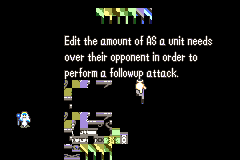
I think the issues came up because of a problem with correctly distinguishing when a line/text has ended. In the context I used it in, NumberEntry is called through using a staff during gameplay. The problem wasn’t this severe at first, but after I inserted my dialogue for the chapter, it displayed like this. I don’t know C, so I made changes directly to the .lyn.event. Not sure how useful it’ll be, but I’ll still leave them here. This all replaced what was previously on line 15. When I was in the process of making changes, I broke that line up to make it easier for me to see what I was actually changing (and also revert if I did something wrong).
WORD $8000D29 $203DDE4 $203DDE0 $80D1685 $80053E9 $2024CC0 $30004B8 $2022F7A $80D74A9 $8001FAD $8004B89 $8002E95 $80D01FD $46DEB5F0 $464E4657 $B5E04645 $B0874BAB $F0000004 $48AAFA35 $D1002C00 $21E13F $F0004BA8 $4680FA2D $2B004643 $4BA6D05D $46994642 $62D3685B $68D1464A $D906428B $18D30FDA $428B105B $4642D8FA $2B0062D3 $E7FEDA00 $6892464A $D2014293 $62DA4643 $23302200 $4D994641 $F00054CA $4C98FA0B $F0002000 $2100FA06 $4B974896 $FA00F000 $20014B96 $F0009305 $F000F9FB $2000F9FB $F9F7F000 $20004B92 $F9F2F000 $695C464B $D12B2C00 $2B00699B $464BD14F $28006918 $E0DDD000 $23004C8B $21092202 $4D8A0020 $F9E0F000 $9D052001 $F9DCF000 $204643 $21036ADA $30104B85 $F9D2F000 $F0002001 $4640F9D1 $F0004B82 $B007F9CB $46BBBCF0 $46A946B2 $BCF046A0 $4700BC01 $4B7D0020 $F9BEF000 $24007803 $D00B2B00
//WORD $2B013401 $7843D003 $2B013001 $3D8FB $3001785B
WORD $3401 $78430000 $2B013001 $3D8FB $3001781B
WORD $D1F32B00 $695B464B $D1002B00 $9302E0BD $22082300 $93009301 $33040021 $F7FF2000 $464BFD97 $2B00699B $9302D009 $22082300 $93009301 $20032103 $F7FF330E $464BFD89 $28006958 $4B63D017 $F98AF000 $17803 $D0102B00 $4E614D60 $28E006 $F983F000 $780B0001 $D0062B00 $D1F62B01 $3101784B $2B003508 $464BD1F8 $28006998 $E089D100 $F0004B54 $7803F96D $2B000001 $4D54D010 $E0064E52 $F0000028 $1F966 $2B00780B $2B01D006 $784BD1F6 $35083101 $D1F82B00 $D0162C00 $469B4B4B $26884B4B $469A2500 $764F45 $6819465B $19890038 $F0003501 $3680F94E $42A53708 $2001DBF4 $F0009B05 $464BF93F $28006998 $E74ED100 $F0004B39 $7803F937 $D1002B00 $2200E747 $32010017
//WORD $D0032B01 $30017843 $D8FB2B01 $785B0003
WORD $0 $30017843 $D8FB2B01 $781B0003
WORD $2B003001 $4B33D1F2 $4B33469B $240025E4 $4E2F469A $465B00AD $306819 $F0001949 $3580F91E $36080023 $429F3401 $2001D1F3 $F0009B05 $464BF90D $28006918 $E721D100 $F0004B20 $4B25F905 $F0000004 $2307F901 $17C23008 $181B4013 $940110DB $22049300 $20002300 $4C1F491E $F8F3F000 $2103E70A $F0004B1D $4680F8ED $464BE6BE $2B00699B $E74AD000 $D18D2C00 $46C0E6F7 $804E885