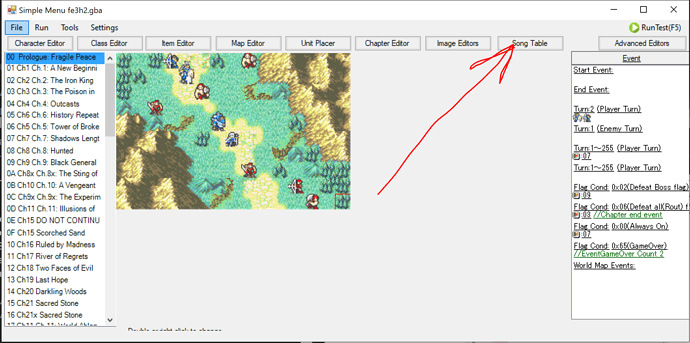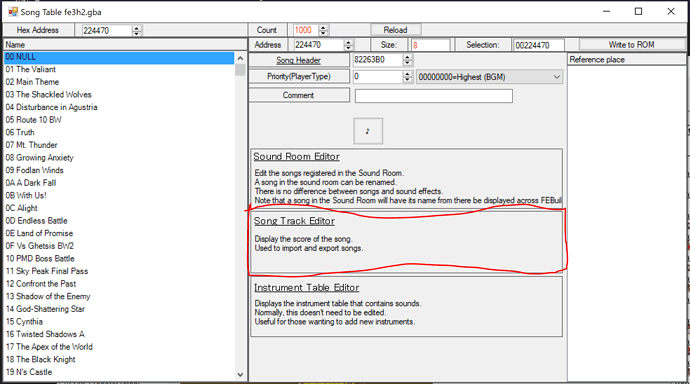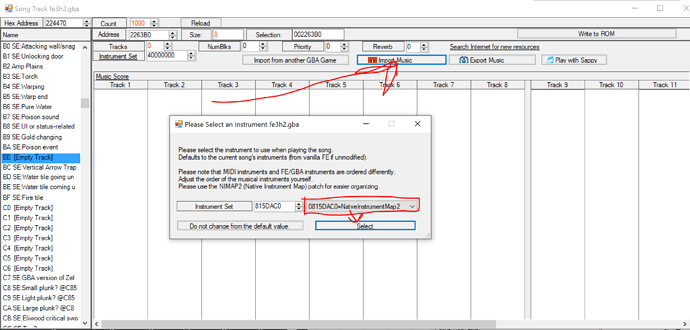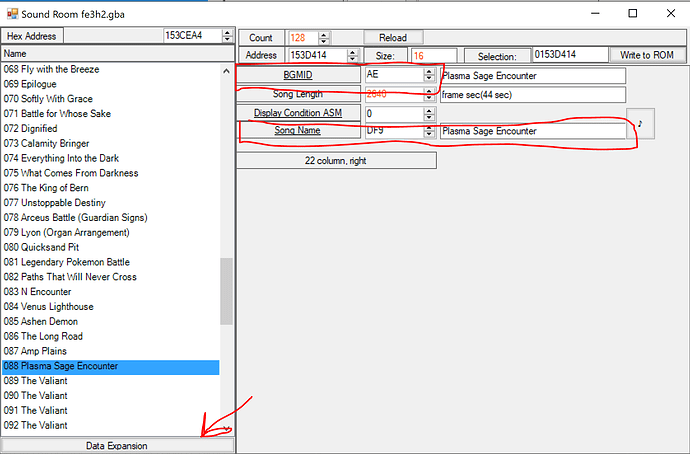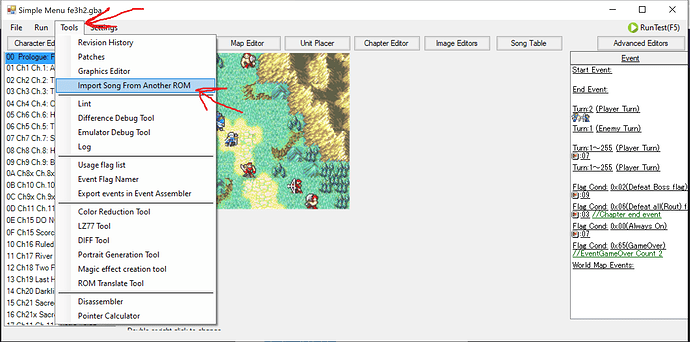How do I import music from the Music Repo?
First, you’ll need to install two patches: Native Instrument Map 2 (NIMAP) and Drumfix. Once you’ve installed those patches, download the .s file of the song you want from the repo (not the .ogg, that’s just a preview for you to listen to, you want the .s). Then, in Builder, go to Song Table → Song Track Editor, and find either an empty track or a song you’re willing to replace. Select it, then click “import music”, and select the .s file. Builder will ask you what instrument set to use, and if NIMAP is installed will offer that as the default. All music in the repo is formatted for the NIMAP, so just click the confirmation button, and the song is imported!
To add it to the Sound Room in-game and change the song’s name, you then go to Song Table → Sound Room Editor and add it as an entry in the list.
What about the “import music from another ROM” tool?
It is generally advised not to use this for actual music, as importing music with this function will copy over the entire instrument set of that song along with it, eating up large amounts of memory space. (It is, however, useful if you need to import sound effects that don’t have a close enough equivalent in the base ROM.) Repo music using the NIMAP takes up much less space as the NIMAP instruments are already in the ROM. But if you must, it’s found in “tools”, and the way it works is fairly simple: it’ll show you the sound table of your ROM and the ROM you’re importing from. You select which entry to import from the other ROM, and which entry to replace in your ROM, and click “import”. You’ll have to check the sound table of the other ROM yourself to figure out what’s what.
Note: DO NOT USE THIS TO RIP MUSIC FROM HACKS. Directly taking assets from other people’s hacks without their permission is art theft.