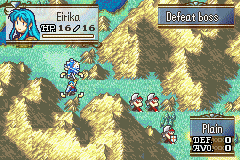Alright. I finished it. No fancy menu/popup, but just press L instead of A to return to the backup. Don’t wanna spam the details here as well, so I’ll leave a link to my assembly collection.
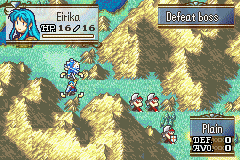
Alright. I finished it. No fancy menu/popup, but just press L instead of A to return to the backup. Don’t wanna spam the details here as well, so I’ll leave a link to my assembly collection.