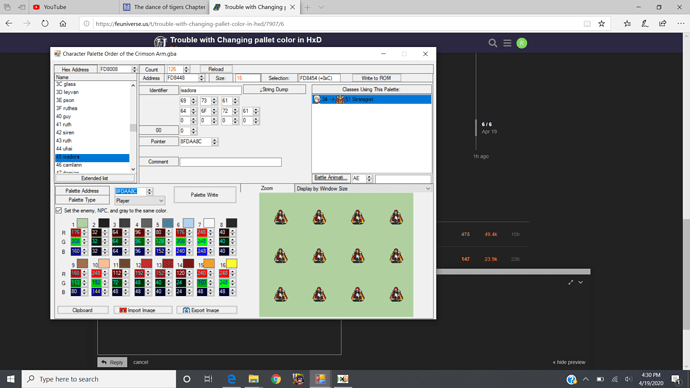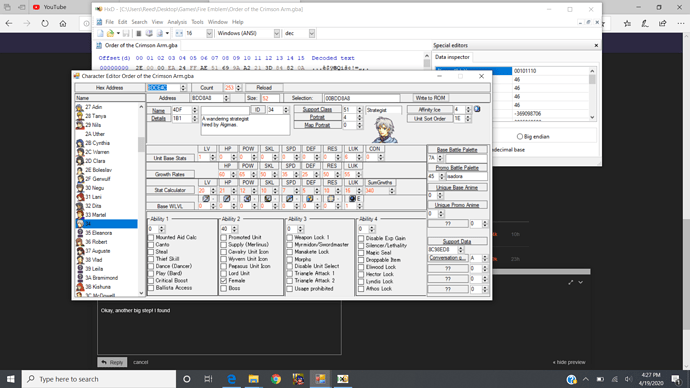Hello, everyone. A quick question, in Hex Editor (HxD) do characters have both unpromoted and promoted pallet offsets? I am doing my first playthrough of Order of the Crimson Arm, and I was able to follow the creator’s instructions to change the pallet color of the player character using the pre-existing pallet hex provided by them. Now that I’ve reached the stage in the game where I promote my character they revert back to the unedited default colors on promotion.
I can provide screenshots that show the color difference between the unpromoted and promoted unit if it helps
This is likely due to the fact that characters have a unique palette while being unpromoted and promoted. Unless you pasted the palettes for this character for both unpromoted and promoted, it is likely that only the unpromoted palette was unchanged.
Did you paste the palettes for both promoted and unpromoted, or just unpromoted?
Only the unpromoted. I was working off the instructions provided by the Hacks author, The Masked Raider, and they only provided the pallete offset for the unpromoted class. Is there a way I can find the character’s promoted offset in HxD, or do I need a separate tool/application to find it?
The quickest way to find the offset for the promoted palette would be to search for it in FEBuilder, but if the current promoted palette is tied to the character rather than the class, you could find it by looking through the palette viewer in VisualBoyAdvance. I recommend using something like FEBuilder instead to find the offset since it would likely be a lot quicker.
Okay, that’s a big step forwards. In FEbuilder, do I look under character editor or class editor? I’m seeing a number of options under class editor such as ‘selection’ and ‘address’. Is one of those the offset number I’m looking for?
Depends on whether this is for FE7 or FE8.
For FE7, the palette ID is within the character data.
For FE8, the palette ID is in a separate table; look in “Palette editor”, then find the character in question and see which palettes it uses.
Whichever one it is, once you have the palette ID, head to “Character palette” and go to that ID. In the top split, there will be a box that says “Pointer” right above the “Comment” box. That will be the location at which that palette is stored.
Okay, another big step! I found the Character Pallete Info.
But this screen is giving me some trouble. I must be following your directions wrong, because when I copy-and-paste the listed Hex Address on this screen I get a message that says ‘0 results,’ even though I’m making sure that I’m searching for hex-values, not text string. I’m seeing three numbers on this screen that might be what I’m looking for; Hex Address, Address, and Selection.
Of the two screenshots posted here, the information you need is from the first, the one with the Character Palette editor. The address you want is the pointer in the “Pointer” box. Because of the way pointers work here, an 08 is added to the end of a pointer.
You want to go to that location, not search for where it exists in the ROM. So for this, you want to go to offset FDAA8C in the ROM. You then should be able to paste the palette there.
Side note: To search for a pointer displayed in FEBuilder, you need to reverse it as well. So to find where 8FDAA8C is, you would search 8C AA FD 08 instead.
Alright, we’re in business! Thanks for all the help, friend, and thanks again for being patient with me!