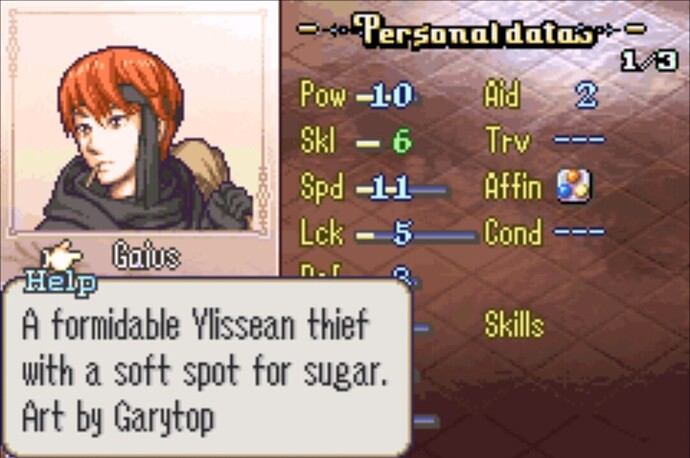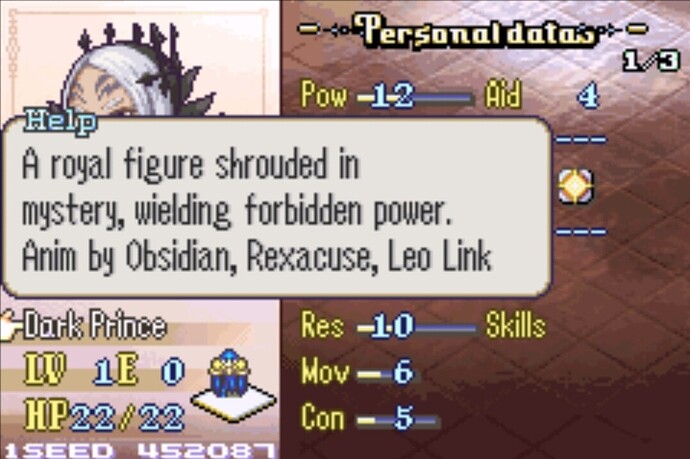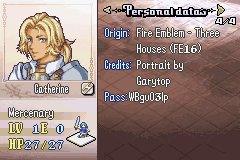Much like your average credits list, this post is a WIP and is looking for improvements. I’m posting this in an unfinished state because I’ve been procrastinating on putting it out there.
Alternate title: ‘PSA: Stop copy/pasting from the FEBuilderGBA patches menu!’
If you’re working on a fangame, chances are pretty good that you’ve used work done by someone else, like graphics, code, or music. As such, you owe it to the author(s) to properly credit them for their work. This can be surprisingly-difficult task, so I’ve written this guide to give you some ideas for how you can improve your credits.
This guide will cover:
- broad credits goals
- tips for crediting specific kinds of assets
- renovating an existing credits list
Before we get into it, here’s some important advice: you should write the credits for an asset down the moment you decide to use it.
Seriously. It’s very easy to lose track of individual icons, UI elements, small snippets of code, etc. in a large project.
Broad credits goals
Organizing your credits
There are two common ways to organize your credits list: by asset and by author.
Grouping by asset
…
Battle animations:Soldier - person_who_made_the_soldier
Knight - Team Reclaimed
Mage - XxSpriterxX, ZaneMap sprites:
Soldier - person_who_made_the_soldier, foo, bar
Cool Lord - Zane
…
Credits like this have each credit specify the asset and then list the author(s). They often group credits for the same type of asset together.
Grouping by author
…
Camtech075: Elwind icon
Zane Avernathy: Cool axe icon, Cooler axe icon, Sword Hector animation
7743: Sick patch that does the thing
…
Credits like this specify the author and then list the assets used that were made by them.
I would recommend mixing and matching both of these styles depending on the asset type being credited and the number of contributions by the author(s). Battle animations, for example, can often be collaborative efforts between multiple authors, and it makes more sense to use the group by asset style for them.
An example of mixing and matching
Item icons:
Iron sword: Zane Avernathy
Steel sword: John Example
Iron axe: CamdarThis project uses the following icons made by xXx_SickIconCreator_xXx:
Silver sword, Bolting, Heal, Iron bow, Steel bowPatches:
Anti-Huffmanby Hextator, with compatibility edits by 7743
Rogue Robberyby TequilaThis project uses the following patches made by 7743:
Add Event: Get Unit StatusAdd Event: GetBWLFimbulvetr Glitch FixFix CG Fade Glitch
Saving your credits
I would recommend writing your credits using markdown, which allows you to include things like links, highlighting, code blocks, lists, and more into your credits. Websites like FEU or GitHub support markdown (in fact, I am embedding the links to these markdown resources using markdown). Saving your credits to a file with a .md extension will allow things that recognize markdown to format them appropriately, and markdown remains reasonably readable without its formatting applied.
I would recommend including your CREDITS.md file wherever users would go to download your project, as well as embedding its contents into your forum post (generally, within [details="Credits"]...[/details]).
What a credit needs to do
Good credits offer recognition to authors for the work that they put in. Without much in the way of compensating these authors, the least we can do is ensure that others have the ability to appreciate their work.
This is going to seem obvious to read, but your credits need to:
- accurately identify the author(s) of a work
- describe the work being incorporated
- describe how the work is used
- provide a way to find the work (if it is public)
Identifying the author(s) of a work can be harder than it seems. When obtaining assets from third-party sources, such as FEBuilderGBA’s patches menu or Klokinator’s Resource Repository, you should try to cross-reference with the first-party source (more information on doing that for individual types of assets later).
You should check to see if the author’s information is up-to-date. People change usernames and identities all of the time, and it can be helpful to ask an author how they’d like to be credited directly via a message.
You should also ensure that references to the same author are synchronized. I have seen @CT075 credited as CamTech075, CT075, and Camdar in the same credits list. You should also ensure that spelling, capitalization, and other styling choices are respected.
Describing the work being incorporated means attempting to use the most accurate name or description for the work. Again, this seems trivial, but consider: the name for an asset acquired from a third-party source might be different from what the original author named it.
Sometimes the way a work is used is self-evident, like patches for specific features. Other times, the use of an asset within a project is context-based. Take, for instance, a single icon from a collection of free-to-use icons. Such an icon might be unnamed by the author, so referring to it by name is impossible. If you describe which item in your project the icon corresponds to, people reading your credits will be able to understand which icon you’re talking about from the context of your project.
Your credits should include ways of finding the assets that you credit. Using markdown to embed links to author profiles, sprite galleries, GitHub repositories, etc. can help keep things clean and useful. For example, I can link the forum thread for a resource as well as the author’s profile like this:
Tips for crediting specific kinds of assets
Technical work (code, patches, etc.)
When writing credits for technical work, here are some things that you should include (if possible):
- Original author(s)
- Name as given by original author(s)
- Link to original source
- People who made edits, revisions, or ported the work
- Name as given by the source you used
For example, if my project used the FEBuilderGBA port of the Vision Quest-styled Modular Minimug Box layout, my credits might look something like this:
Modular Minimug Box (Vision Quest-style) (FEB:
ModularMinimugBox: VisionQuest Style with ItemList(Installer))
Original by Zane Avernathy
Layout made by Scraiza for Pandan’s project, Vision Quest
Ported to FEBuilderGBA by 7743
If you include multiple small patches by a single author it might be best to group them up into a single block, like:
Misc. patches by 7743:
- Always Ranged Animate: Rune Sword
- Bandit target tile ID: Chest
- Add Event: Add Trap
A note for FEBuilderGBA users:
It might be difficult to write credits using information from the FEBuilderGBA patches menu alone. If a patch provides links to the original author’s work, be sure to use that to cross-reference the information provided in the patches menu. Sometimes you might have to navigate external unlinked sources for the original, like a user’s GitHub, the Unified Hacking Dropbox, or the FEU Discord. Sometimes the source for a patch will be a Japanese hacker or hack, and it will be next to impossible to give more information about the patch.
Battle animations
Many people acquire their battle animations from third-party aggregates like the previously-mentioned resource repository. If you do, it might by useful to search around for submission posts and personal sprite threads for info.
Battle animations are one of the types of assets that benefit from telling how they’re used in your project, like:
Battle animations:
Sword Hector by Zane Avernathy (Used for Lord Killdeath III)
Battle animations also share the same kind of general requirements and hardships that technical work does, see above.
Item icons
Item icons also benefit from telling how they’re used in your project. If you’re cool and your project’s source is hosted on GitHub or something, you can embed the icons into your credits list using markdown links for added clarity. If you don’t have these icons uploaded somewhere I don’t think it’s appropriate to upload to the forum when posting your credits list.
Axefaith icon by monkeybard (Used for Lord Killdeath III’s personal skill,
Killdeather)
Renovating an existing credits list
This section is a WIP.
Devvy of Eternal Winter fame has given me permission to redo his credits list for this guide. Eternal Winter’s credits look like this:
Eternal Winter credits
Credits (Tell me if I’m missing anyone please)
Assets from:
Levin (Mugs)
Laurent Lacroix (Mugs)
BuskHusker (Mugs)
Lenh (Mugs)
autonima (Mugs)
sqrtpi (Mugs)
Monkeybard (Mugs, Animations)
ZessDynamite (Mugs)
CapybarainSpace (Mugs)
Raymond (Mugs)
GaryTop (Mugs)
A Reliable Chair (Music)
hypergammaspaces (Mugs, Battle Screen, Animations, Spell Animations, Map Sprites, Stat Screen Elements, Music)
Stitch (Mugs)
Runa (Music)
Squaretex (Music; anything under “Eternal Winter”)
Kyo (Music)
SaXor The Nobody (Music)
Pikmin1211 (Animations, Map Sprites, Menus)
Alusq (Animations, Map Sprites, Music)
Ruby (Music, Item Icons, Icon/Skill Palette)
Thomash Lee (Music)
Keikiru Kusanagi (Music)
Scott Mtc. (Music)
Runa (Music)
viejiux (Music)
Bloopy (Music)
Sme (Music, Spell Animations)
Mariode (Spell Animations)
Kenpuhu (Spell Animations)
vialtoclef (Music)
Jay Reichard (Music)
Harlan (Music)
Wan (Animations, Item Icons, Skill Icons)
Abzel (Skill Icons)
Feier (Animations, Map Sprites)
StreetHero (Map Sprites)
ArcaneEli (Map Sprites)
Blood (Map Sprites)
Team SALVAGED (Animations, Map Sprites, Class Cards)
Leo Link (Map Sprites, Animations)
MeatOfJustice (Animations, Map Sprites)
RobertFPY (Map Sprites, Class Cards)
The Blind Archer (Animations, Map Sprites)
Iscaneus (Animations)
Redbean (Animations)
Maiser6 (Animations)
MageKnight404 (Animations)
Tsushi (Animations)
Nuramon (Animations, Map Sprites, Class Cards)
Alfred Kamon (Animations)
Spud (Animations, Class Cards)
Blademaster (Class Cards)
Jj09 (Class Cards)
Vlak (Class Cards, Portraits)
Atey (Class Cards)
flasuban (Animations, Tilesets, Map Sprites, Class Cards)
SamirPlayz (Class Cards)
eCut (Animations)
Struedelmuffin (Animations)
DerTheVaporeon (Animations, Tileset Palettes, Class Cards, Map Sprites)
Greentea (Animations)
Miguel-Rojo (Animations)
L95 (Animations, Class Cards)
Eldritch Abomination (Item Icons, Animations, Class Cards)
Rasdel (Map Sprites, Class Cards)
epicer (Map Sprites)
Jiege (Map Sprites)
CardCafe (Item Icons)
XVI (Item Icons)
Lisandra Brave (Item Icons)
LordGlenn (Item Icons)
Leif (Item Icons)
Zelix (Item Icons)
Scraiza (Item Icons)
Zane Avernathy (Item Icons)
Orihara Saki (Item Icons)
Camdar (Item Icons)
Peerless (Item Icons)
Jeorge Reds (Item Icons)
GabrielKnight (Item Icons)
Beansy (Item Icons)
SacredStones (Item Icons)
Ereshkigal (Item Icons)
Vennobennu (Item Icons, Tilesets)
WAve (Tilesets)
Thunder Mage (Spell Animations)
Mikey Seregon (Animations, Spell Animations)
Itranc (Animations)
Raspberry (Animations)
Strudelmuffin (Animations)
Ary (Animations)
Arch (Spell Animations)
Seal (Spell Animations)
SHYUTERz (Spell Animations)
TopazLight (Item Icons)
N426 (Tilesets, Class Cards, Map Sprites)
ZoramineFae (Tilesets)
pandan (Maps, Palettes)
RandomWizard (Maps)
SSHX (Map Sprites)
Amyd (Map Sprites)
Permafrost (Map Sprites)
Archerbias (Map Sprites)
Blue Druid (Map Sprites)
Ryan914 (Item Icons)
ASM from:
The Skill System Team (Circleseverywhere, Colorz, Primefusion, Tequila, Rossendale, StanH, Leonarth, Wan, Teraspark, Darrman, SD9k, Kao, blademaster, Snakey1, Zeta, Kirb, Sme, Ganzap, Pikmin1211, RobertFPY, Mikey Seregon)
Kirb (World Map Fixes)
Colorz (Remove Arrow Wiggling)
Vennobennu (Mode Coefficient EXP fix, Autocursor Fix, DSFE Support gains, Smart Promotion, Uncounterable Item Anim Fix)
Circleseverywhere (Skip New Game Text, Skip Intro Cutscene, Skip Class Roll, Skip Health and Safety, Actions after Talk/Support, NIMAP, Drumfix, Improved Sound Mixer, Chapter Titles to Text)
Alusq (NIMAP 2, Remove WEXP Kill Bonus, Starfall Soundfont)
Aera (Remove Link Arena, Remove Creature Campaign, L-Toggle Anims On/Off, Thracia Trading, Battle BGM, Prep BGM, Maximum Number of Supports)
AuraWolf (Swap Force Deployed Units, Shopping Edits, Supply View)
StanH (Fix proc names not being cleared, Skip Difficulty Selection, AI Perform Extension, Expanded Modular Save, Magic Sword WEXP, Fill AI Range Map Fix, Fixed Auto-Levels)
Hextator (Anti-Huffman, Animation Hacks)
Agro (12 Tracks/16 Sounds Fix)
Ipatix (Improved Sound Mixer)
Brendor (Pierce Glitch Fix, Enemy Control Glitch Fix, 12 Tracks/16 Sounds Fix, Monster Weapon Display Fix)
Gryz (Fix Weak Promoted Enemies, Hold A to speed up movement)
Nintenlord (Anti-Huffman)
Pikmin1211 (Mag/3 Range, Reorganize, Staff BGM, Green Summons, Hardcoded BGs Fix, Hard Mode Prep Shop, Send Items to Convoy Upon Death, Sound Room Text)
jjl2357 (Staff/Item Locks)
Zane Avernathy (Modular Minimug Box, Weather Behind GUI, Repair Items)
Contro (Battle Crit Cap, Res Terrain Window, Shield/Off-Hand R-Text Display, Stat Screen Portrait Shifts, Null All Icons, like 500000000 other misc things)
Snakey1 (Portrait Selection, Fix R-text Crash)
Magrika is now Canon (Prevent Healer Mistarget)
Tequila (Show Heal Amount, New CHAI, Battle Anims Per Character, Skip FE8 Magvel Intro, Faster Level-Ups, NosResire, Convoy Split/Item Combine, Fix Large Level-Up screens, Battle Stats with Anims Off, Item Range Fix, Staff/Item Locks)
Sme (ASMC Suite, Trap Rework, Portrait Height Fix, NosResire, 2-15 Range Anim Fix, Deny Stat Screen Access, Alphabetical Sort, Status Expansion)
hypergammaspaces (ASMC Suite, Fill AI Range Map Fix, Lynified HP Bars, New CHAI Rewrite, Green Glow at Max Support Count, Support Menu, Warp Code Fix, Send Phantom Drops to Convoy, Draw Map Attack Effects)
Shuusuke (Green Droppables)
Leonarth (256Backgrounds)
PhantomSentine (GroupAI)
GratedSchtick (DSFE Avoid)
Mohka (Change Weapon During Target-Select)
Runa (LHT Modular Minimug Box, Enemy Seize AI)
Tiki (Hackbox Extension)
Mikey Seregon (Assorted Skills)
7743 (Prevent Event Freezes, Main Character Seize, PrepScreenTopRightImage, Faster Steal, Faster Healing, Faster Map Anims (Remove Start Delay, Remove Rounds Delay), Faster Anims, Faster Flux, Faster EXP Bars, Prevent Freeze from Unit State 0x33, Prohibit Archer Palette from being Overwritten, Unlock Sound Room, Change Portrait with Flag, MultiTileMarker, Staff/Item Locks, Silent Give Item, Fill AI Range Map Fix, Ring Rework)
Huichelaar (Custom Chapter Intro, Minimug Palette Fix, Animation Damage Numbers, Scrolling Stat Screen, 256 Color BGs)
Teraspark (Item Effect Revamp)
Scraiza (Reverse Mode, Narrow Font)
Doesnt (Reverse Mode)
MinN (Thracia Rescue, Assorted Skills, NarrowFont Extension, Panacea)
Zeta (Change Chapter Objective)
Mkol (Droppable Item Display)
Vesly (% Negate Def, Repair Items, Draw Map Attack Effects, Icon Display, Battle Stats with Anims Off v2, Steal With Full Inventory, Extend Weapon Description Box, Generic Portrait Fixes, Allegiance Palettes)
Retina (Assorted Skills)
Special Thanks:
Runa (from Runa does a thing) for Buildfile help/letting me use her music
Pikmin1211 for Buildfile help
WarPath for Buildfile help (and helping me change stat colors)
hypergammaspaces for Buildfile help
Snek for Buildfile help
Pikmin1211 for Buildfile help (again)
Sme for Buildfile help
Contro for Buildfile help and ASM help and coding help and programming help and
Contro for Buildfile help (again)
Contro for Buildfile help (again)(again)
Contro for Buildfile help (again)(again)(again)
Contro for Buildfile help (again)(again)(again)(again)
Contro for Buildfile help (again)(again)(again)(again)(again)
Lenh for Buildfile help/Spriting help
BuskHusker for Spriting help
Tsushi for Spriting help
Wan for Spriting help
BobbyYukitsuki for Writing help and Playtesting
BobbyYukitsuki for Writing help (again)
BobbyYukitsuki for Writing help (again)(again)
pandan for Playtesting/inspiring me to use food names
GodsPetTurtle for Playtesting
Rivian for Playtesting
LegendofLoog for Playtesting
Zane Avernathy for Playtesting
ObsidianDaddy for Playtesting
VagueClive for Playtesting
ArcherBias for Playtesting
SubwayBossEmmett for Playtesting
Leche for Playtesting
Grand for Playtesting
Citrus for Playtesting
epicer for Playtesting
Xilirite for Playtesting
Strudelmuffin for Playtesting
Bloble for Playtesting
Roze for Playtesting
NightHawk8P for Playtesting
alexpersonmanguy for Playtesting
alexpersonmanguy for Playtesting (but on Hard mode)
alexpersonmanguy for Playtesting (but on Lunatic mode)
alexpersonmanguy for Playtesting (but for Part 2)
alexpersonmanguy for Playtesting (but for Part 2 Lunatic mode)
alexpersonmanguy for Playtesting again
alexpersonmanguy for Playtesting again again
alexpersonmanguy for Playtesting again again (again)
alexpersonmanguy for Playtesting again again (again)(again)
darkdogdemon for being my IDEA GUY!!! ![]()
Sadly, these credits leave much to be desired when in comes to listing individual contributions.
Technical work
*snip*
ASM from:
The Skill System Team (Circleseverywhere, Colorz, Primefusion, Tequila, Rossendale, StanH, Leonarth, Wan, Teraspark, Darrman, SD9k, Kao, blademaster, Snakey1, Zeta, Kirb, Sme, Ganzap, Pikmin1211, RobertFPY, Mikey Seregon)
Kirb (World Map Fixes)
Colorz (Remove Arrow Wiggling)
Vennobennu (Mode Coefficient EXP fix, Autocursor Fix, DSFE Support gains, Smart Promotion, Uncounterable Item Anim Fix)
Circleseverywhere (Skip New Game Text, Skip Intro Cutscene, Skip Class Roll, Skip Health and Safety, Actions after Talk/Support, NIMAP, Drumfix, Improved Sound Mixer, Chapter Titles to Text)
Alusq (NIMAP 2, Remove WEXP Kill Bonus, Starfall Soundfont)
Aera (Remove Link Arena, Remove Creature Campaign, L-Toggle Anims On/Off, Thracia Trading, Battle BGM, Prep BGM, Maximum Number of Supports)
AuraWolf (Swap Force Deployed Units, Shopping Edits, Supply View)
StanH (Fix proc names not being cleared, Skip Difficulty Selection, AI Perform Extension, Expanded Modular Save, Magic Sword WEXP, Fill AI Range Map Fix, Fixed Auto-Levels)
Hextator (Anti-Huffman, Animation Hacks)
Agro (12 Tracks/16 Sounds Fix)
Ipatix (Improved Sound Mixer)
Brendor (Pierce Glitch Fix, Enemy Control Glitch Fix, 12 Tracks/16 Sounds Fix, Monster Weapon Display Fix)
Gryz (Fix Weak Promoted Enemies, Hold A to speed up movement)
Nintenlord (Anti-Huffman)
Pikmin1211 (Mag/3 Range, Reorganize, Staff BGM, Green Summons, Hardcoded BGs Fix, Hard Mode Prep Shop, Send Items to Convoy Upon Death, Sound Room Text)
jjl2357 (Staff/Item Locks)
Zane Avernathy (Modular Minimug Box, Weather Behind GUI, Repair Items)
Contro (Battle Crit Cap, Res Terrain Window, Shield/Off-Hand R-Text Display, Stat Screen Portrait Shifts, Null All Icons, like 500000000 other misc things)
Snakey1 (Portrait Selection, Fix R-text Crash)
Magrika is now Canon (Prevent Healer Mistarget)
Tequila (Show Heal Amount, New CHAI, Battle Anims Per Character, Skip FE8 Magvel Intro, Faster Level-Ups, NosResire, Convoy Split/Item Combine, Fix Large Level-Up screens, Battle Stats with Anims Off, Item Range Fix, Staff/Item Locks)
Sme (ASMC Suite, Trap Rework, Portrait Height Fix, NosResire, 2-15 Range Anim Fix, Deny Stat Screen Access, Alphabetical Sort, Status Expansion)
hypergammaspaces (ASMC Suite, Fill AI Range Map Fix, Lynified HP Bars, New CHAI Rewrite, Green Glow at Max Support Count, Support Menu, Warp Code Fix, Send Phantom Drops to Convoy, Draw Map Attack Effects)
Shuusuke (Green Droppables)
Leonarth (256Backgrounds)
PhantomSentine (GroupAI)
GratedSchtick (DSFE Avoid)
Mohka (Change Weapon During Target-Select)
Runa (LHT Modular Minimug Box, Enemy Seize AI)
Tiki (Hackbox Extension)
Mikey Seregon (Assorted Skills)
7743 (Prevent Event Freezes, Main Character Seize, PrepScreenTopRightImage, Faster Steal, Faster Healing, Faster Map Anims (Remove Start Delay, Remove Rounds Delay), Faster Anims, Faster Flux, Faster EXP Bars, Prevent Freeze from Unit State 0x33, Prohibit Archer Palette from being Overwritten, Unlock Sound Room, Change Portrait with Flag, MultiTileMarker, Staff/Item Locks, Silent Give Item, Fill AI Range Map Fix, Ring Rework)
Huichelaar (Custom Chapter Intro, Minimug Palette Fix, Animation Damage Numbers, Scrolling Stat Screen, 256 Color BGs)
Teraspark (Item Effect Revamp)
Scraiza (Reverse Mode, Narrow Font)
Doesnt (Reverse Mode)
MinN (Thracia Rescue, Assorted Skills, NarrowFont Extension, Panacea)
Zeta (Change Chapter Objective)
Mkol (Droppable Item Display)
Vesly (% Negate Def, Repair Items, Draw Map Attack Effects, Icon Display, Battle Stats with Anims Off v2, Steal With Full Inventory, Extend Weapon Description Box, Generic Portrait Fixes, Allegiance Palettes)
Retina (Assorted Skills)
It’s easiest for me to rewrite the code credits, so I’ll start with those. Calling the section ASM is fine, but the pedant in me knows that technical contributions aren’t just assembly.
The first credit in this section is for the skill system. The skill system is actively worked on and maintains its own credits list, so we can let that do the heavy lifting by linking to it.
ASM from:
The Skill System Team (Circleseverywhere, Colorz, Primefusion, Tequila, Rossendale, StanH, Leonarth, Wan, Teraspark, Darrman, SD9k, Kao, blademaster, Snakey1, Zeta, Kirb, Sme, Ganzap, Pikmin1211, RobertFPY, Mikey Seregon)
→
Technical work:
FE8 Skill System (Skill SystemCREDITS.md)
Simply linking to the credits list has some pros and cons:
| Pros | Cons |
|---|---|
| automatically updated | doesn’t show the contributors directly |
| contributors choose their own attribution style | |
| you don’t have to do any work |
the rest of them (WIP)
Hacks by Vennobennu:
- Mode coefficient EXP fix
- Autocursor fix
- DSFE support gains
- Smart promotion
- Uncounterable weapon animation fix
Hacks by circleseverywhere:
- Skip new game text, intro cutscene, health & safety screen
- Contemporary Talk/Support
- Drum fix
- Chapter titles as text
Hacks by Alusq:
Hacks by aera:
- Remove link arena option
- Remove creature campaign
- Toggle animations on/off with L button (FE8U port)
- Limitless trading
- battle_changer (FEB:
Change Battle BGM By Chapterported by 7743) - RePreparation (FEB:
Set Preparation BGM By Chapterported by 7743) - Support5
Hacks by AuraWolf:
Hacks by nat5:
- Fix proc names not being cleared
- Skip the difficulty selection
- AI perform extension
- Expanded modular save
- Magic sword WEXP
Hacks by Tequila:
Individual hacks:
Revised native instrument map
Original by circleseverywhere
Revised by Alusq
MNC2 fixes by Kirb
Remove arrow wiggling advancing RN by CrazyColorz5
Improved sound mixer by ipatix
Implemented in FE8 by circleseverywhere
Gee, doing this for someone else’s existing hack is hard work…
TODO: the actual rest of them