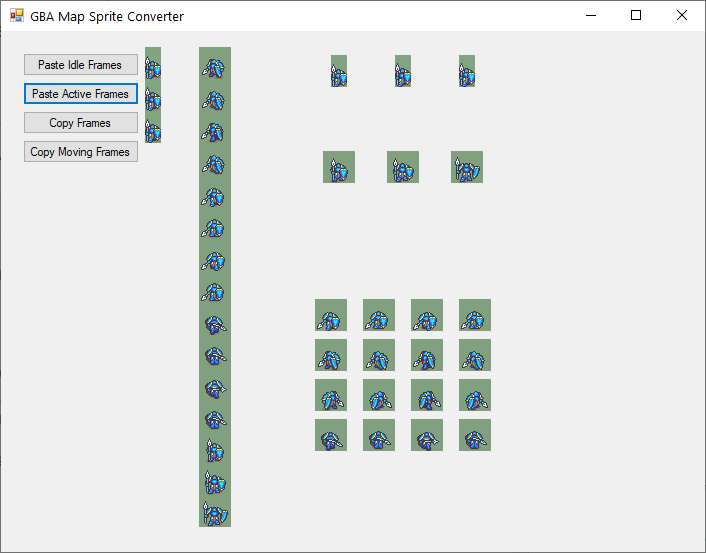credit goes to @BwdYeti
Instructions are simple copy+paste
After pasting from the standard gba format, copy the two images into a new file and remove the background colors. Save the idle image file as Map[ClassName][Gender] and the moving image file as Map[ClassName][Gender]_move. From there, drag those two files into the Tactile editor and import into the Characters folder.
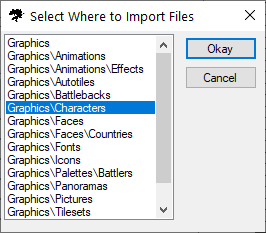
Example:
MapKnightM, MapKnightM_move
MapLord_LynF, MapLord_LynF_move
MapGriffon KnightM, Map Griffon KnightM_move