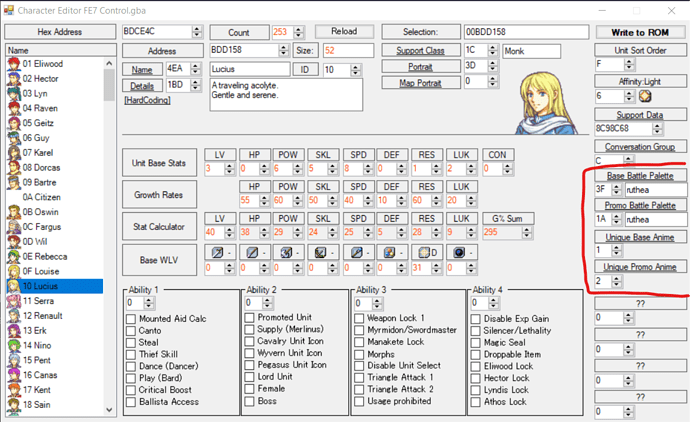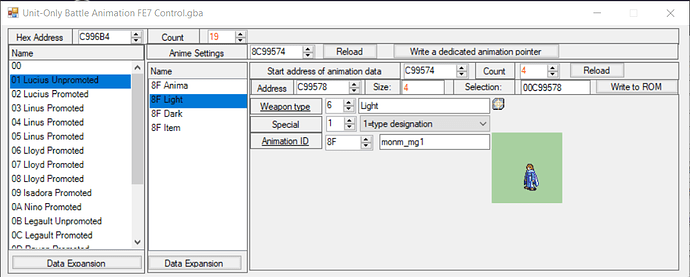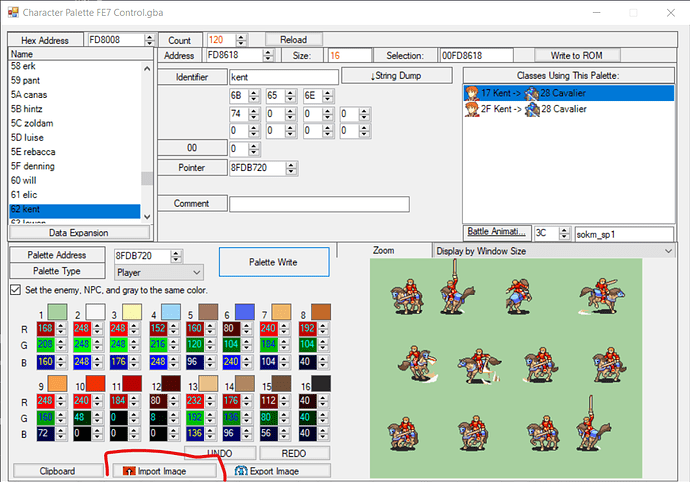I’m having trouble replacing character animations with improved ones from the repository. I always get a messed up palette and if there are multiple of the same class i.e Kent and Sain , they both show the same animation. I’m not sure how to differentiate each characters individual battle animations from the class animations including those from enemy animations. Not sure if FE7 is different from how to implement it in than FE8 but couldn’t find clarification. If anyone could point me in the right direction it’d be greatly appreciated.
I haven’t done much in FE7, but I think what you’re looking for is in the red box.
FE7 has it as a vanilla feature that you can set different animations for characters other than the default animations for their class, but you would need to enter them into this table, so the game knows which animations to pull.
For the palettes, more often than not, fan made animations are going to have colors in a different order than vanilla animations, so when the game loads vanilla palettes onto new animations, it will look like a mess. If you want to use the palette from a repo animation (like one from a unique Kent/Sain animation), you can click the import palette from image button and select one of the frames from the animation’s folder.
Thanks for the tip! I figured out what I was doing wrong. So apparently there are 2 different base battle palettes for some of the characters i.e Kent, Sain, Lyn and a few more. I had increase the limit of battle animations, insert each individual animation and then go into the unique base animation to change the animation but to get the palette changed I had to change both IDs for some of them to the palettes of the images in the animation folders from the repo. Thanks again for the help!