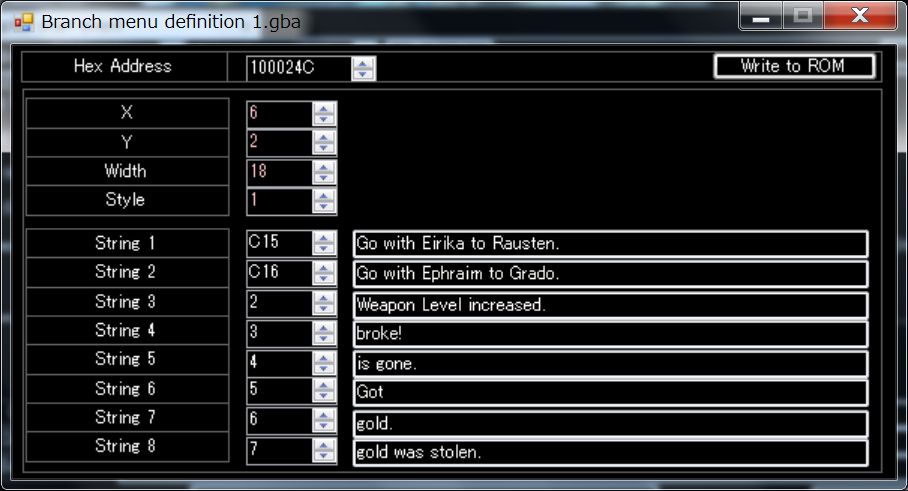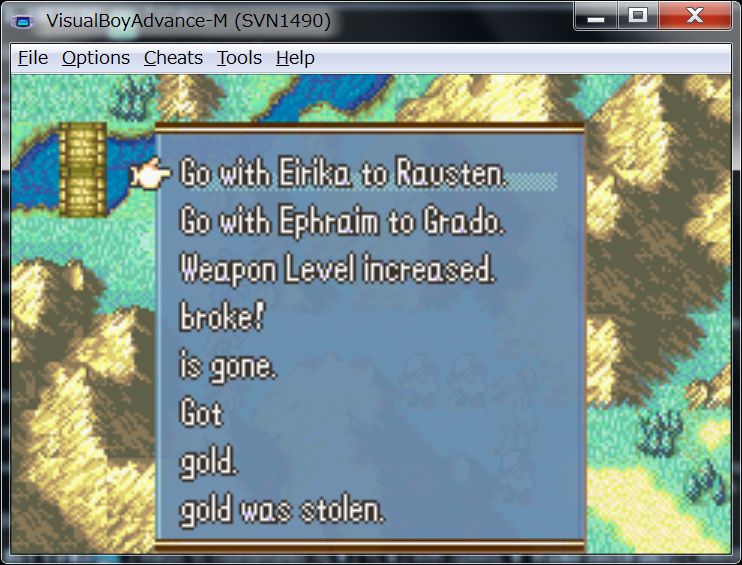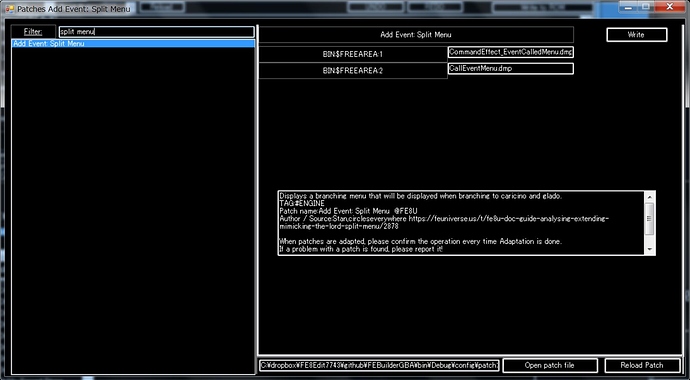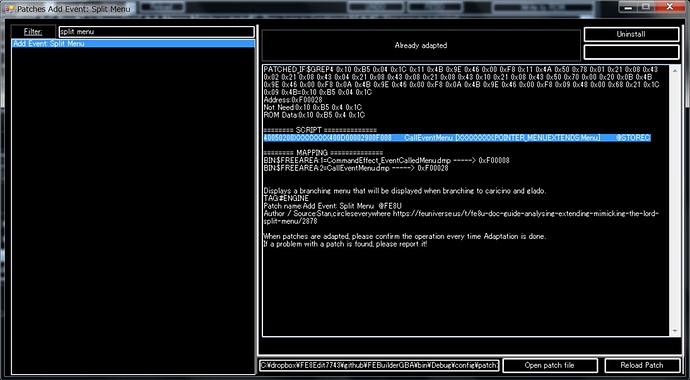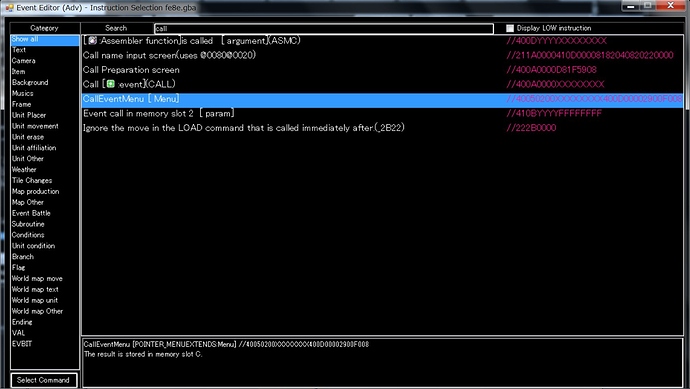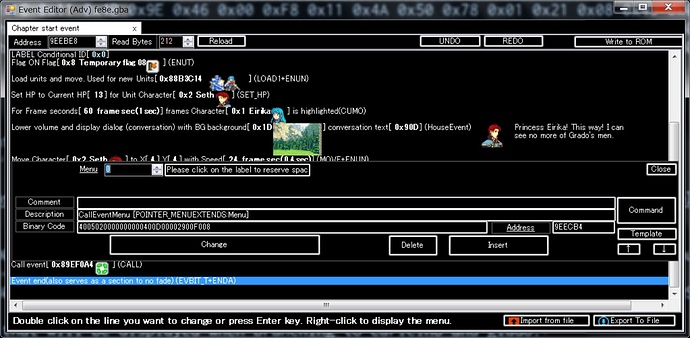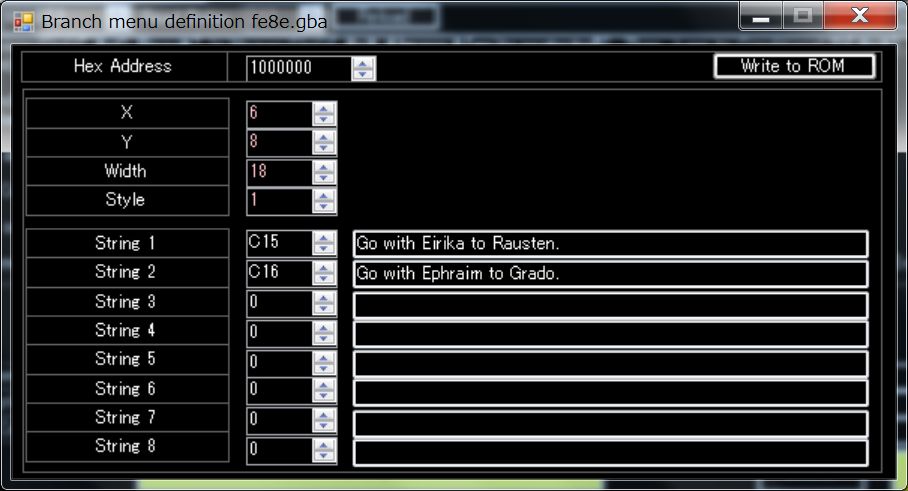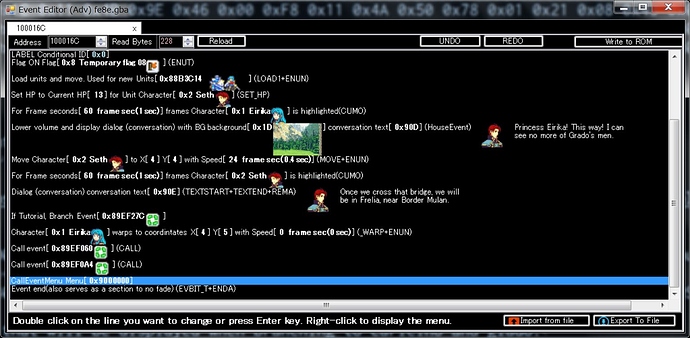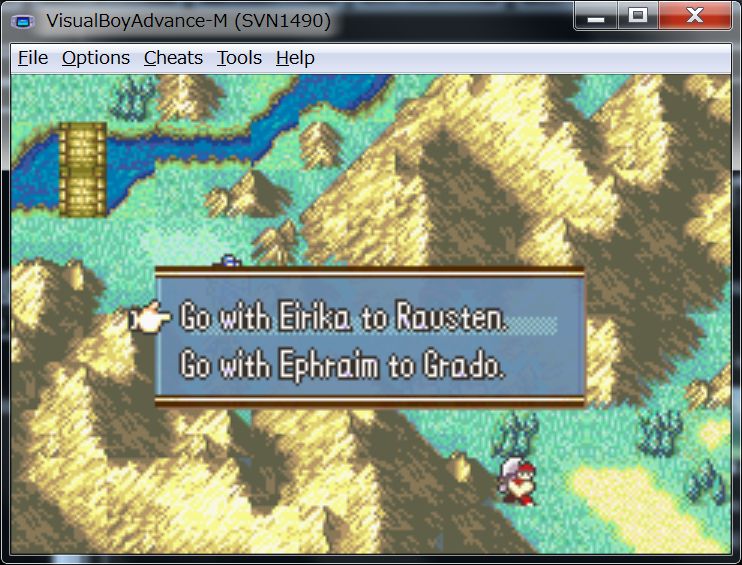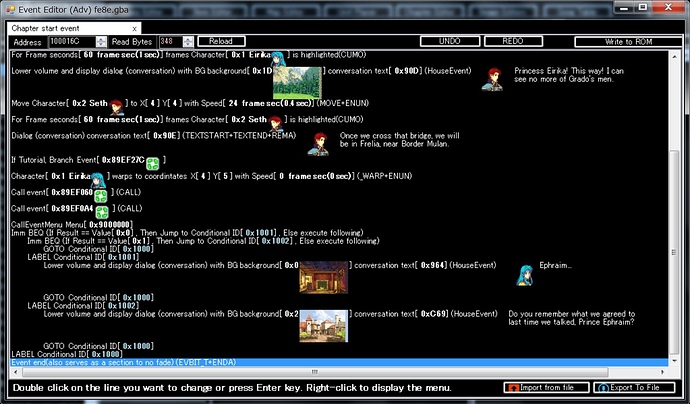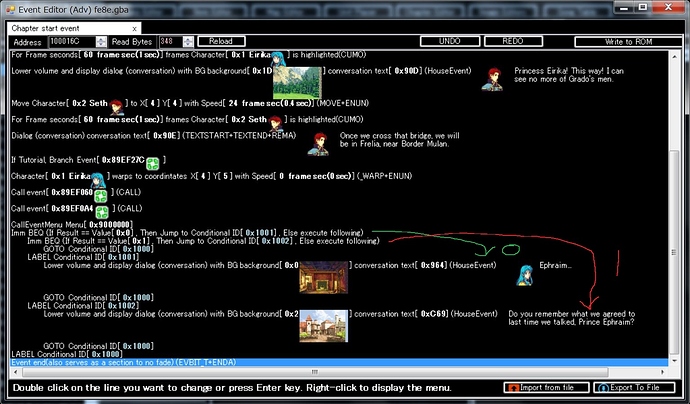Hello all, as the topic says, question is if it’s possible to add more than five text strings for the split path menu when using FEBuilder? I would like to have 7 text strings in order for the player to be able to choose the affinity for the tactician using only one split path menu rather than having to break it into two menus. Thanks in advance
With FEBuilderGBA, you can only make up to 5.
If you really want to make 7, you can only set it yourself using EA.
This menu is a choice, so I thought that 5 would be enough.
Why do you make 7 choices?
I think he has 7 choices because he is making a custom avatar, and he wants the player to choose from 7 affinities. Couldn’t you get more than 5 options just by reducing the y position of the menu?
There should be a maximum of 8 options simultaneously I believe.
There should be a maximum of 8 options simultaneously I believe.
It’s up to 8?
I did not know.
I designed it as a story selector, so I prepared only 5 selectors.
I have reserved only 5 of data space.
How about allocing the area by yourself instead of the simple setting?
Event CallEventMenu [Pointer]
This pointer is the value of Menu Definitions.
Detail Menu -> Menu Definitions
Here, display the list with the Pointer value.
Then click the Menu Commands label.
This will display the currently defined selectors
then, expand the list.
Oh wow I didn’t expect to come back with an update to allow more than 5 menus strings. Thank you so much for the help!
Cool, the fourth patch is being broke.
Sorry, for necroposting, but how I can I call the lord split menu anyway? Would like to use it in my hack, but I have no clue how to use it
MENU->Tools->Patch
Install “Add Event: Split Menu” Patch.
Install
Once installed, you can see that an instruction called CallEventMenu has been added.
and Event Editor
click label and allocate aera
Let’s run it for now.
The menu seems to work.
The selected item is returned to SlotC.
Let’s write a branch instruction like this.
UPS
https://cdn.discordapp.com/attachments/470029781795078175/654012081301094414/splitmenu_test.7z
There are various ways to write branches, but I tried to write it like a switch statement, assuming two or more weapons.
If SlotC == 0 is returned, a green branch occurs.
If SlotC == 1 is returned, a red branch occurs.