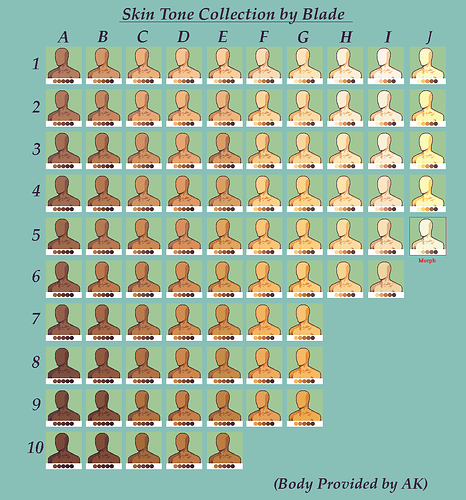A very interesting problem I’ve run into is that a lot of characters in my romhack have dark skin and dark skin does not exist at all in the fe gba artstyle.
The sprites in fe gba look so good despite the 16 color limit because they’re smart about where they reuse colors. Take Hector for example. They use his skin tone as his sclera then add lots of shading around his eye to trick you into thinking the sclera is lighter than his skin. The gold accents his armor are also the same color as his skin. This is all super clever and interesting, but it means that I have to be even wiser and more clever with my sprites because my characters are brown so I can’t use their skin for gold or white accents.
Does anyone have any advice for how to make POC sprites with the 16 color limit?
Instead of using the skin colors for trims, you could use them for pieces of leather or cloth on the armor. Also, when using drk skin, you usually have to reserve a color for the white sclera, but you can also incorporate by making a part of the clothing white, like a robe, or a feather.
I’ll give you an exaample:
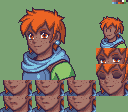
In this portrait, I use the dark skin colors for the straps of the breastplate
Also, if you need references for skin colors, you can use this guide by Blade
(The Morph skin tone was added by me)
AAAAAAAAAAA that’s amazing thank you!!! I’ll keep that in mind and oh my GOSH that skin chart will be useful
No problem!
Here’s another Skin tone guide, if you need it.
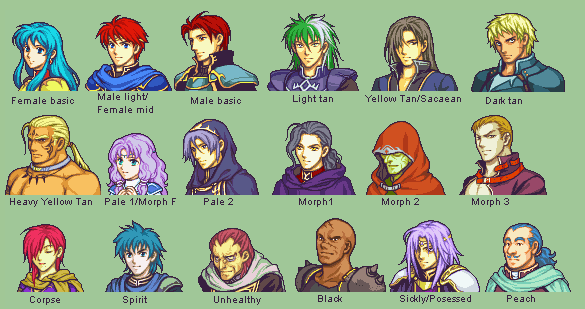
Also, this is not a POC portrait, but I wanted to show an example of the white of the sclera being used in other parts of the portrait (Here in the feather).
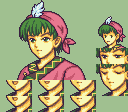
you are so cool thank you so much ![]()
![]()