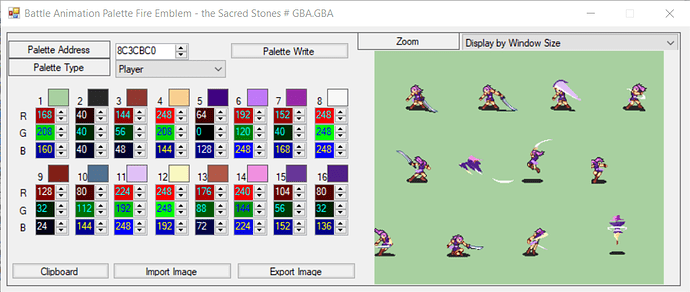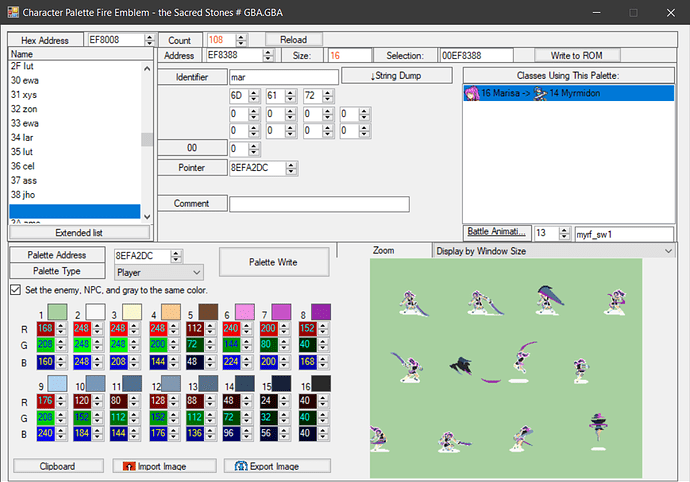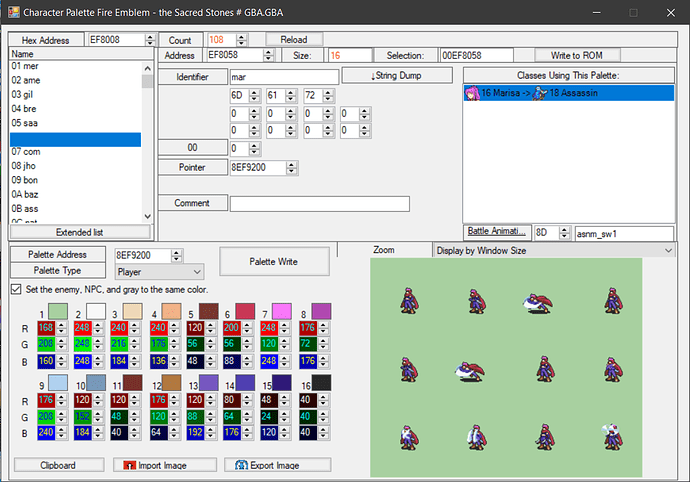So, I recently began having issues with importing battle animations. They appear fine at first, but when I go to edit the character palettes for the characters of that class, they look very odd, almost like negatives of the original. I tried manually fixing them, but it keeps happening. I attached Marisa’s palette as it appears after updating the Myrmidon class animation. Any advice would be much appreciated!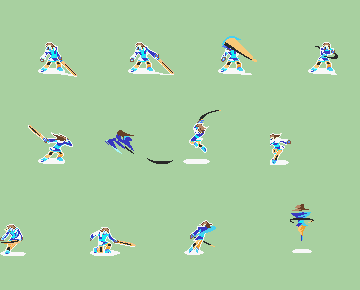
Could you be a bit more specific as to what changes were made?
From my understanding, it seems as if you imported new battle animations, though I cannot tell how many and which ones. This in turn is causing the palettes to become messed up as shown in the attached image? Are all the palettes breaking, or just specific ones?
Does the palette look fine for the generic colors/class palettes but not for the character palettes?
Does this effect also appear in-game, or just in FEBuilder?
Are you making sure to click the “Palette Write” button after finishing editing a palette? There is a button that must be manually clicked in order to officially save a palette; otherwise, it will revert back.
I apologize about not being more specific. I have imported several new battle animations, and it seems to be only those are having the issue I mentioned and showed above. I have attempted to edit them and have ensured I saved them, however the changes do not take.
It seems like the imported palettes have the colors in a different order.
Could you show a screenshot of the FEBuilder window for “Character Palette” for one character’s palette before making changes, then afterwards?
Could you also describe what you mean by “the changes do not take?” Does FEBuilder not show any changes being made at all, or does it revert back after reloading it? Are there any errors, or does the process go smoothly, but nothing happens?
Sure thing!
This is what it should look like.
This is what it looks like in her palette.
And this is her as an assassin, which i have not changed, and the palette is just fine.
When I say “the changes don’t take”, what happens is if i change the palette for say the sword animation, then the unarmed palette becomes messed up, and vice versa. I have tested on a vanilla version of the game to make sure it wasn’t my patches and it was the same.
The palettes are different between the Character palette and Battle animation palette. Most notable the first row, but the second row is also different. It could be possible that the sword and unarmed animations use a different palette order from each other, so trying to customize them with one character palette would end up not working. Are you copying the palette from the clipboard in the Battle animations editor to the Character editor to change the palette?
Based on your final paragraph at the end, it seems highly likely that the two animations in question use different palettes from each other, which results in one singular palette for both not lining up with each other. Could you show me the class palettes for both the sword and unarmed animations? If they do not line-up in terms of palette order, then that means one palette will not be able to used for both simultaneously.
Having the same issue and missing what was the fix here, having the same issue with a matthew battle animation swap. Comes out all “photo-negative” looking…I’ve tried using the copy clipboard function but still having the issue